In this Voisi Review, we dive into an innovative tool that boasts over 450 voices, allowing users to create engaging voiceovers, conversations, and even music. With exciting features like audio-to-text conversion and automation workflows, Voisi is a game-changer for content creators and musicians alike.
Voisi Review: An In-Depth Look
Introduction to Voisi
Voisi is more than just a voiceover tool; it’s a comprehensive platform that empowers users to create engaging audio content seamlessly. With access to over 450 different voices, Voisi allows you to produce high-quality voiceovers, generate conversations, and even compose music. The user-friendly interface and versatile features make it a must-have for content creators, marketers, and musicians alike.
Key Features Overview
- Voice Variety: Choose from a vast selection of voices across different languages and genders.
- Audio-to-Text Conversion: Effortlessly transcribe audio files into text.
- Voice Cloning: Clone your voice or choose from existing options to personalize your audio.
- Music Creation: Compose original songs with AI-generated lyrics and melodies.
- Automation Workflows: Set up automated tasks for efficiency in content creation.
Creating Voiceovers and Conversations
Creating voiceovers in Voisi is straightforward. You can start by selecting the “Conversations” feature, which allows you to craft dialogues between multiple characters. Just click on “Add New Conversation,” input the character names and their dialogues, and select the desired voices for each character.
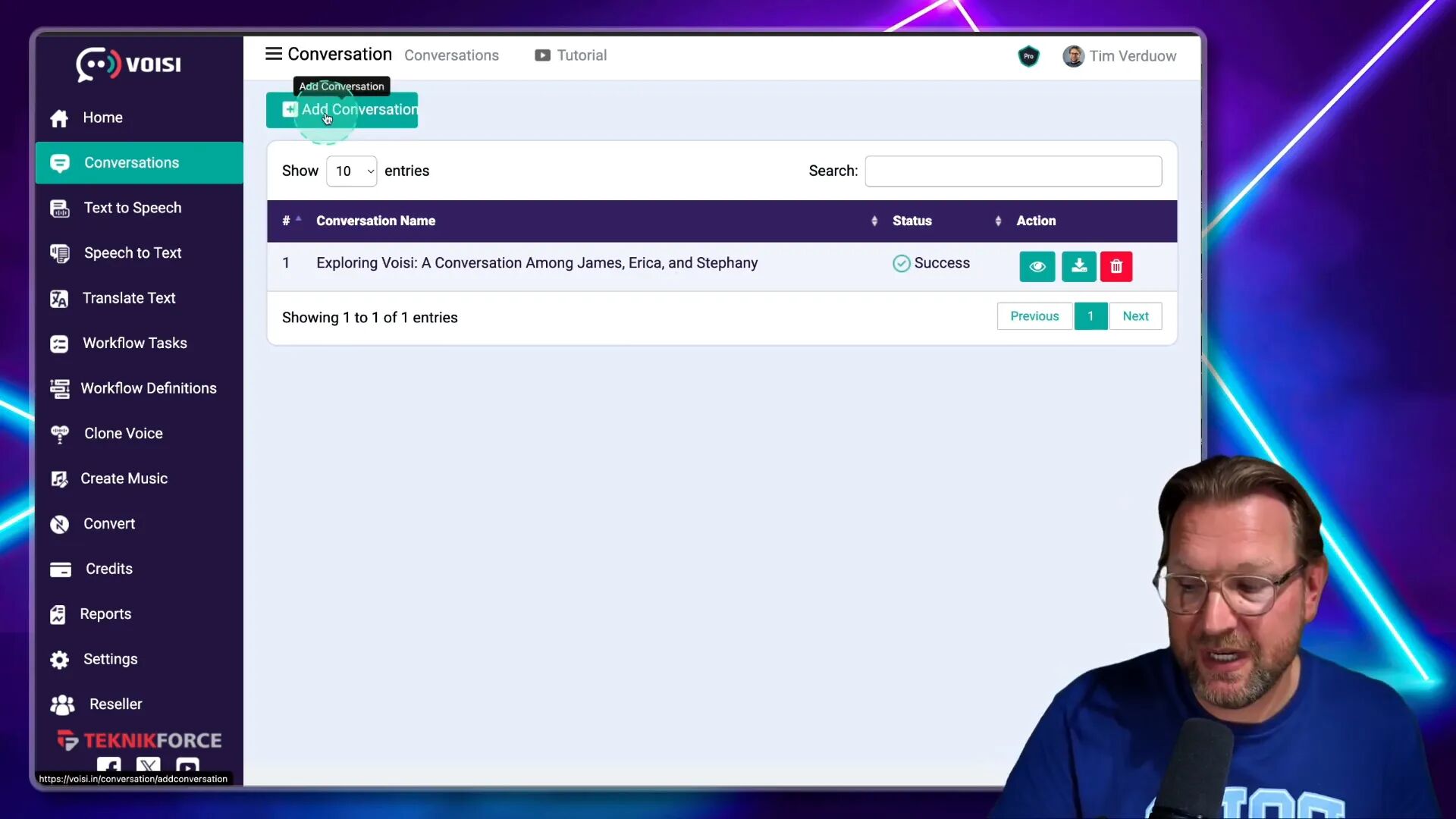
Once characters are set up, you can choose from various voices, including options from Google, Amazon, IBM Watson, and more. This flexibility ensures that you can find the perfect tone for your project.
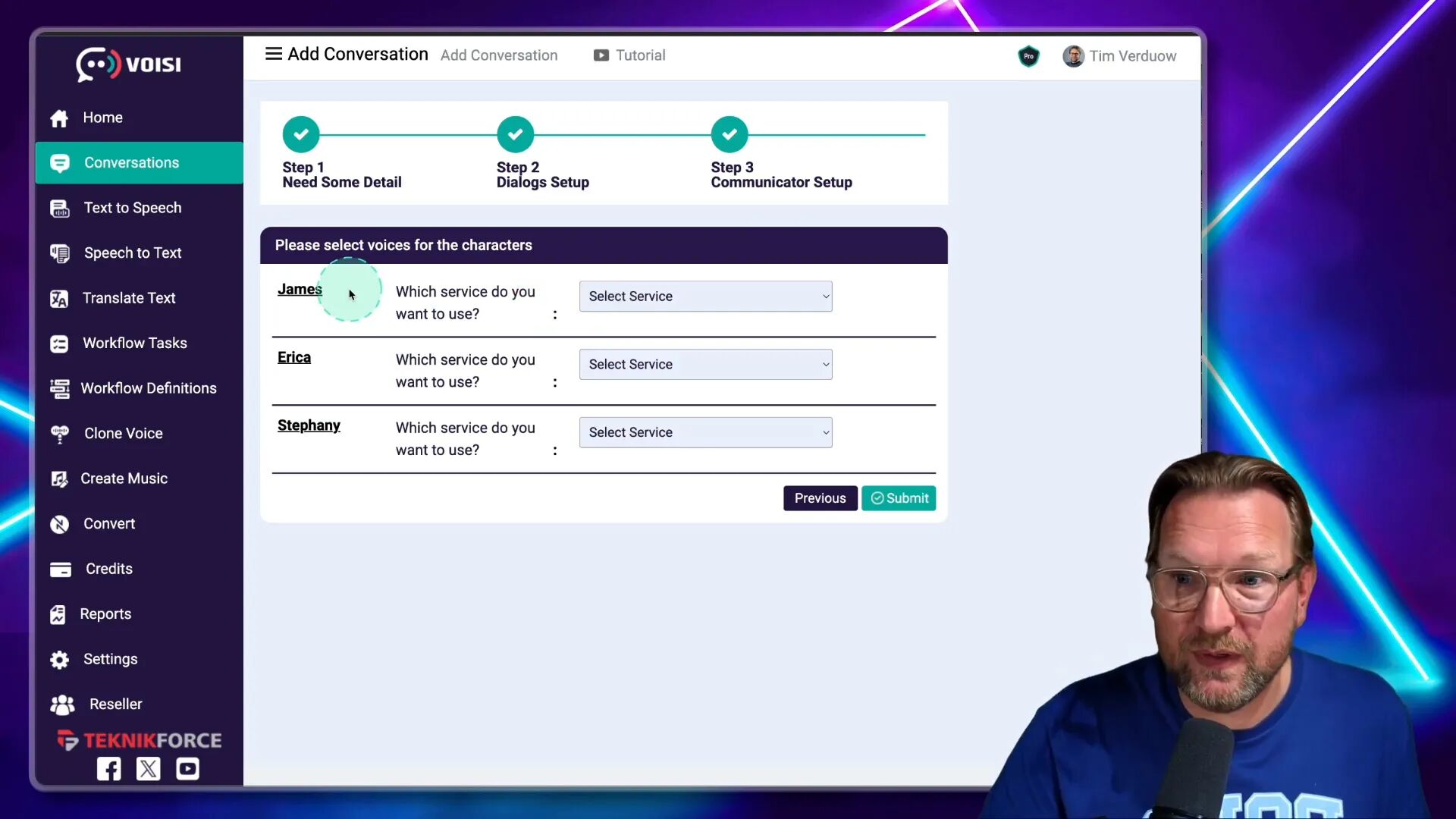
Hands-on Demo: Setting Up a Conversation
Let’s walk through setting up a conversation. After naming your task, you’ll paste the dialogues for your characters. For example, you might have a conversation between Stephanie, James, and Erica discussing a new product.
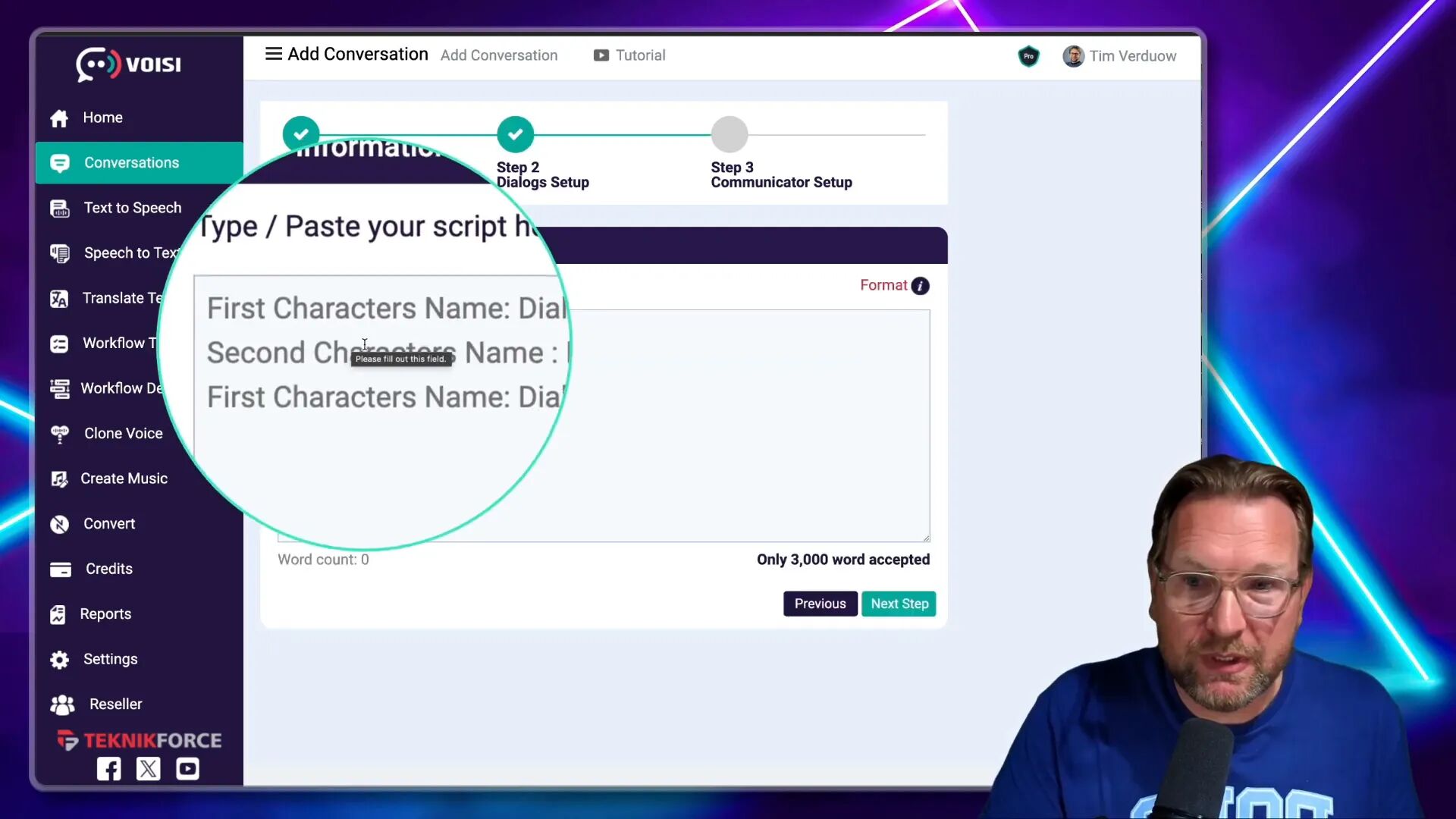
With the characters and dialogues in place, you select the voices. You can customize the language and gender for each character, ensuring that the final output matches the intended tone and style.
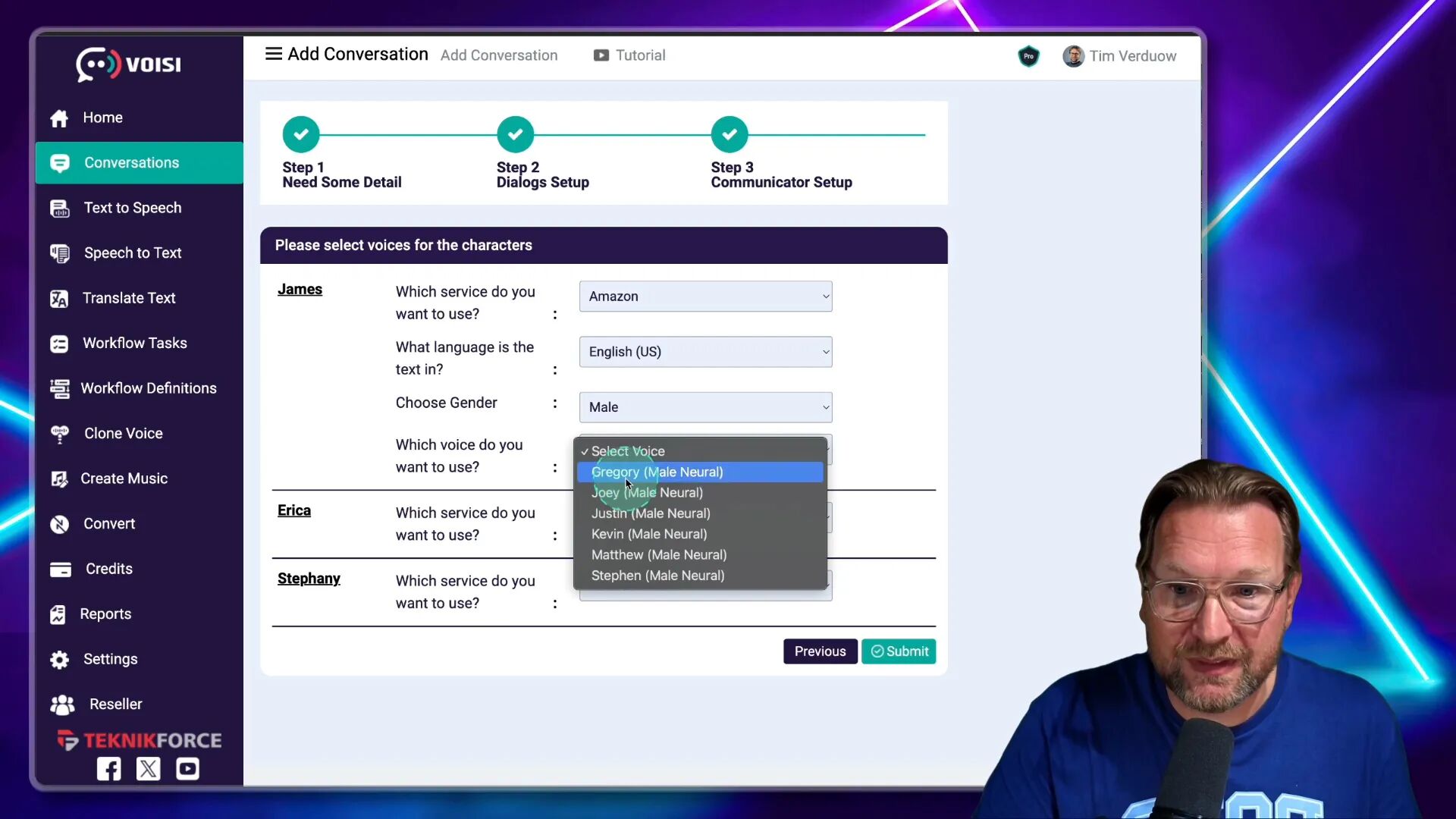
Exploring Text-to-Speech Functionality
The text-to-speech feature is equally impressive. You can easily convert written scripts into audio. Simply select your preferred service, input the language, and paste your text. Voisi will then generate natural-sounding speech from your text.
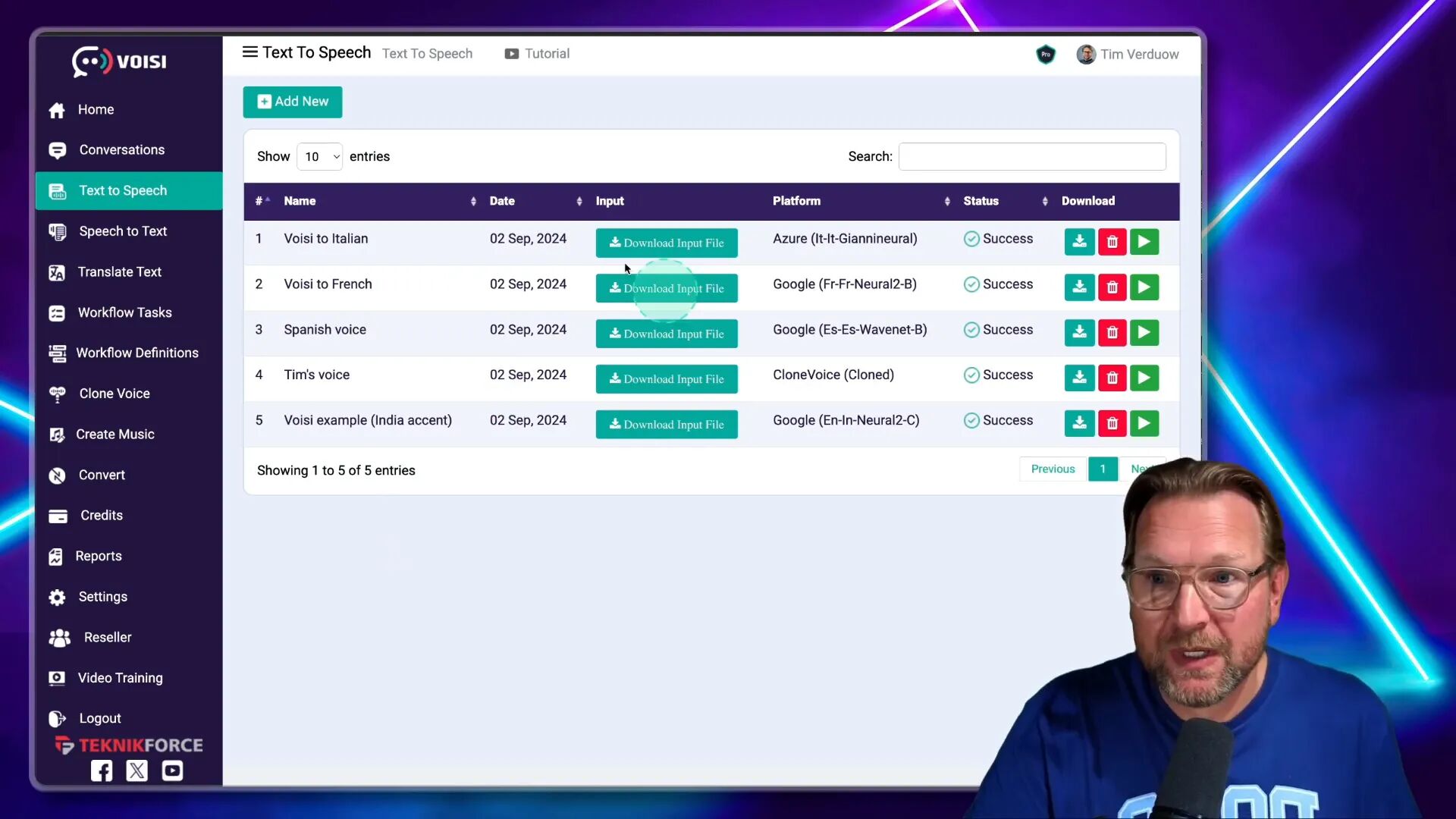
Moreover, Voisi allows for customization of pronunciation, pacing, and tone, giving you control over how your text is vocalized. This level of detail can significantly enhance the quality of your audio content.
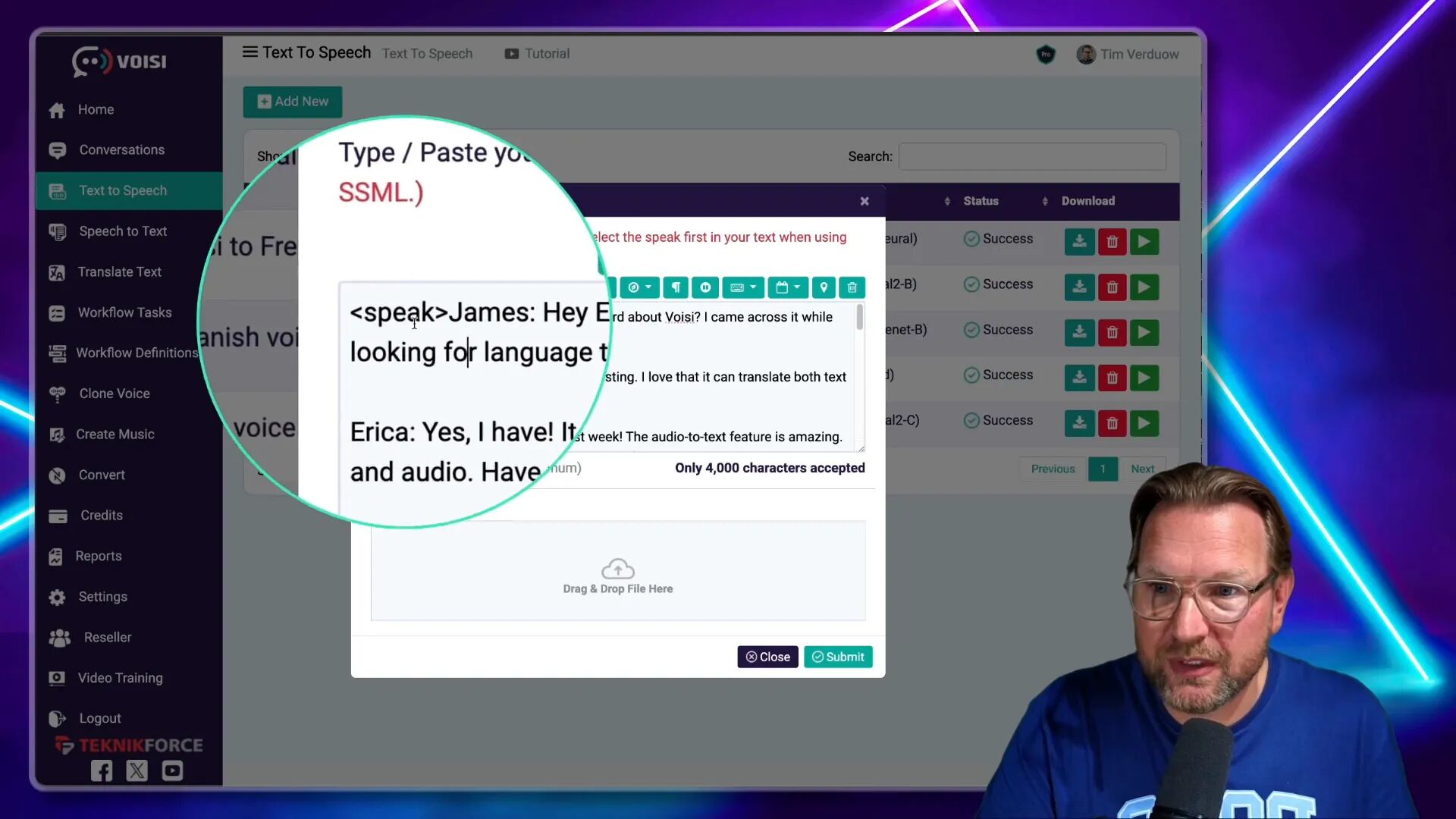
Voice Cloning Capabilities
One of Voisi’s standout features is its voice cloning capability. While results can vary, this feature allows you to create a digital version of your own voice or select from a range of pre-existing voice profiles. However, it’s important to manage expectations, as the cloned voice may not perfectly replicate your natural tone.
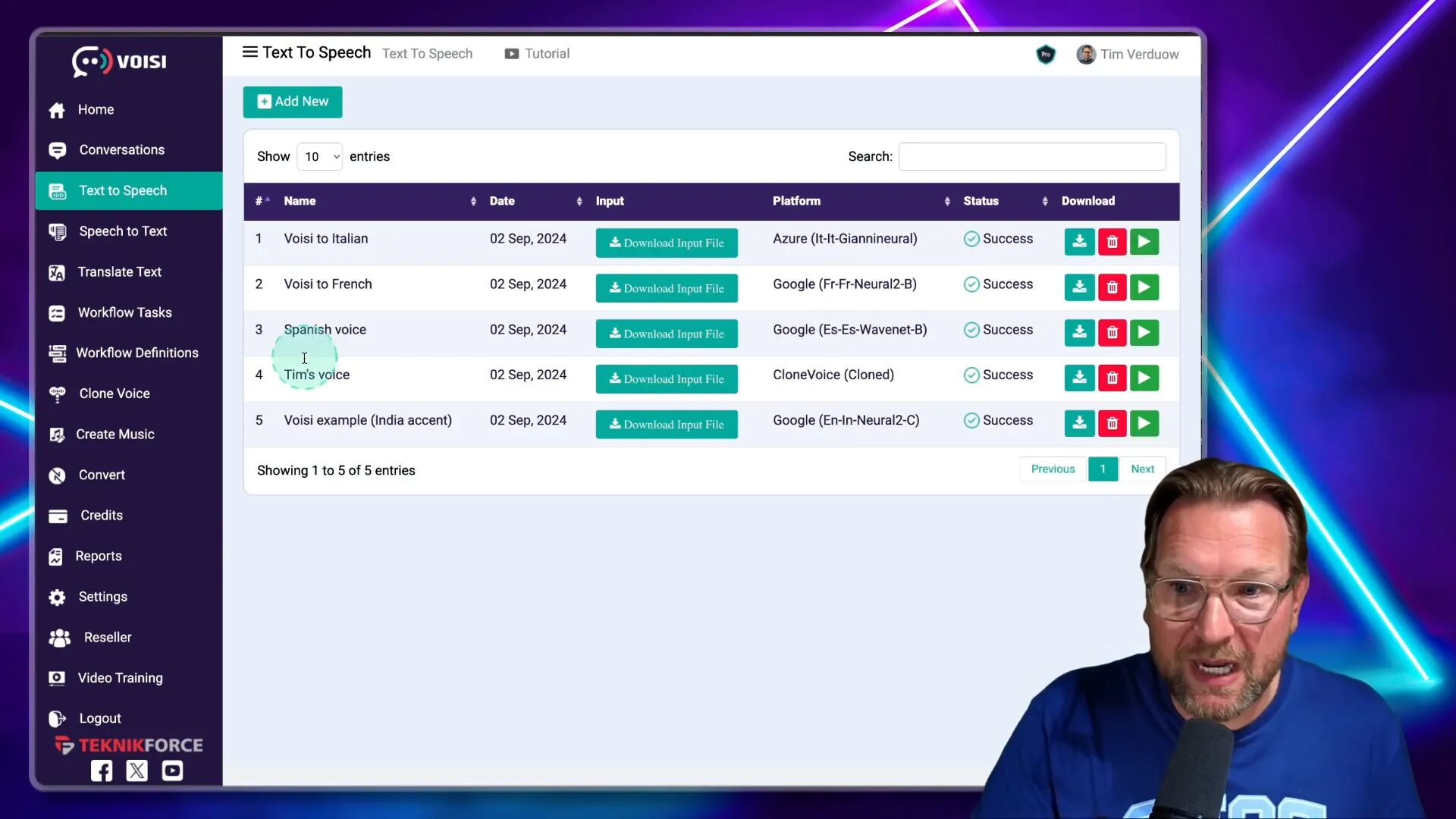
Converting Speech to Text
Voisi also excels in converting speech to text. You can upload an audio file, and the platform will transcribe it into text format. This is particularly useful for podcasters or anyone needing to create written content from audio recordings.
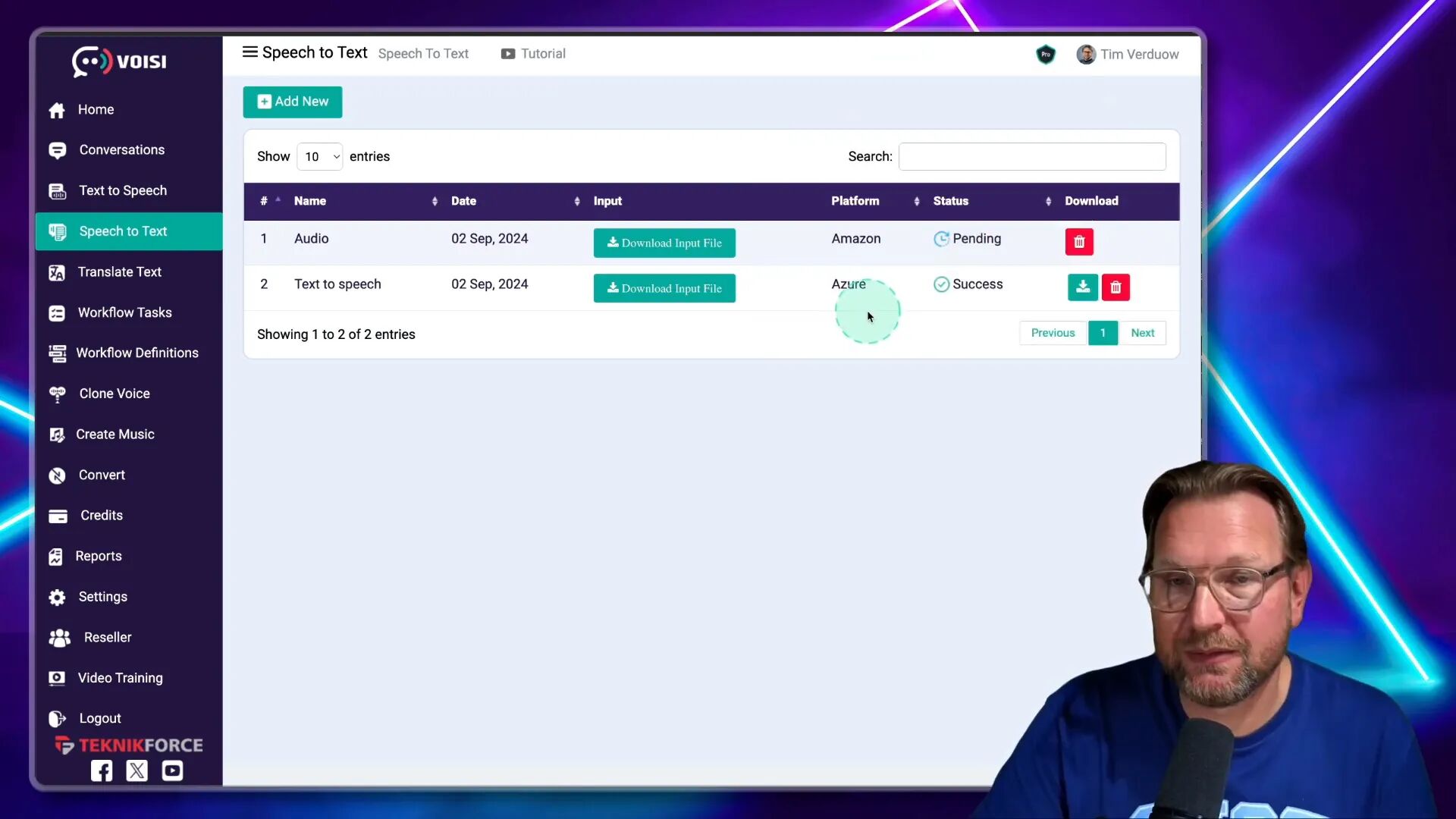
Once your audio file is processed, you can download the transcribed text. While the initial output may require some editing for clarity, it serves as an excellent starting point.
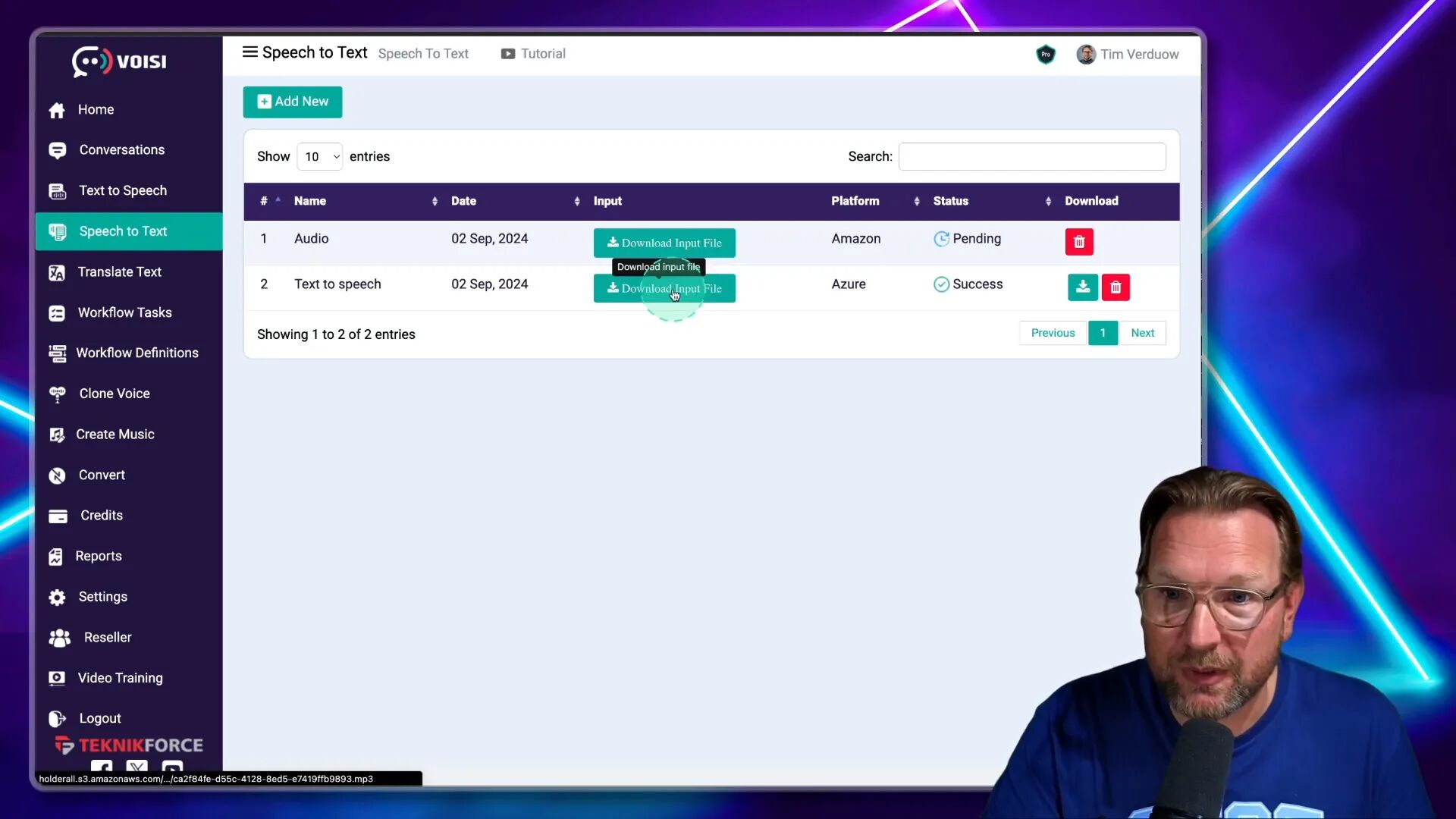
Creating Music with Voisi
Perhaps the most exciting aspect of Voisi is its ability to create music. Users can input ideas for songs, specify the mood, and select genres. The AI then crafts lyrics and melodies that fit your specifications. This feature opens up a world of possibilities for aspiring songwriters and musicians.
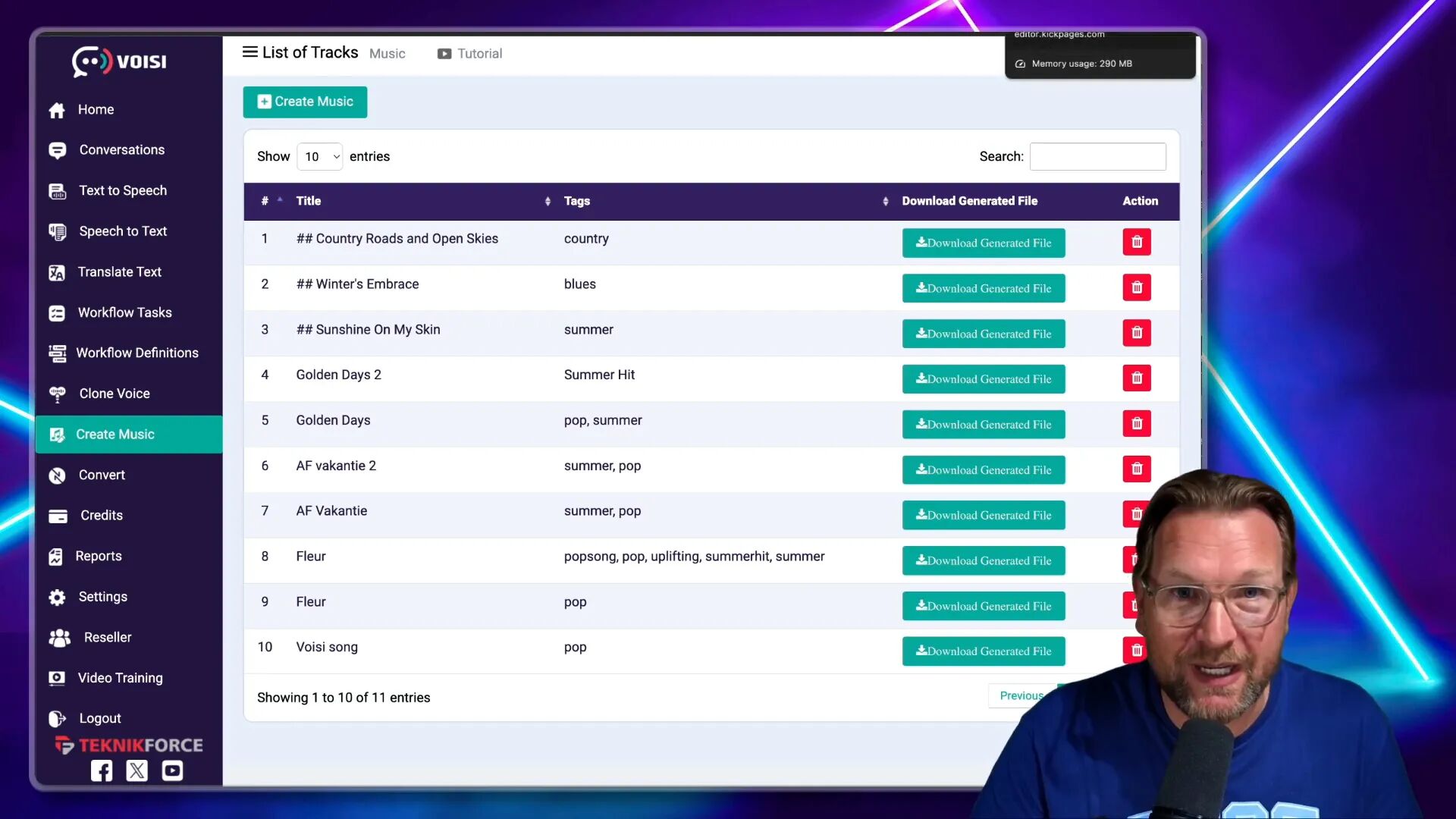
For instance, if you want a cheerful summer song, you can describe the theme, mood, and genre, and Voisi will generate the necessary lyrics and musical structure. It’s an intuitive process that makes music creation accessible to everyone.
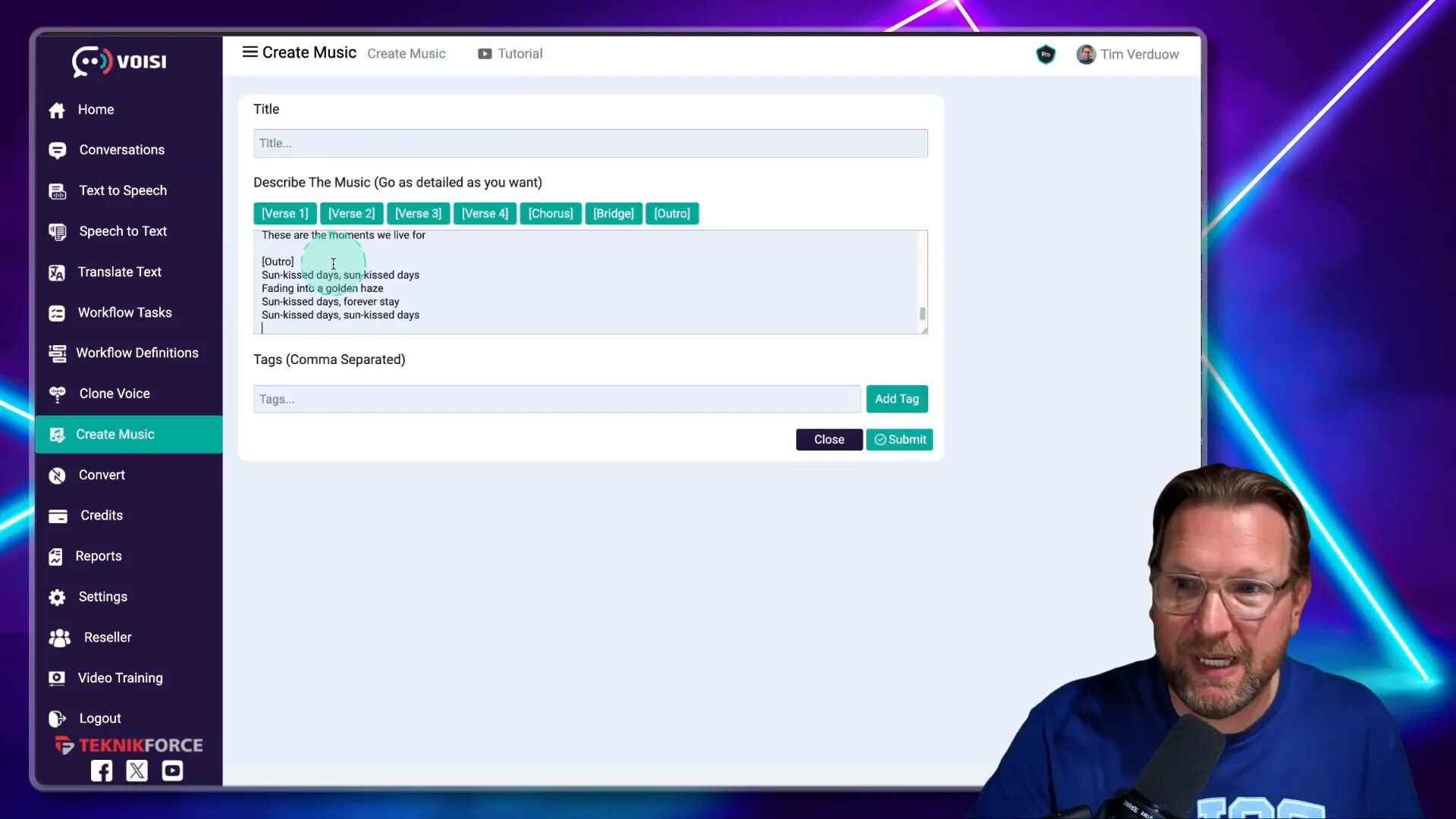
Final Thoughts
Voisi is a powerful tool that combines voiceover, music creation, and audio transcription capabilities in one platform. Whether you’re crafting a podcast, creating marketing materials, or composing a song, Voisi provides the tools you need to bring your ideas to life.
With its user-friendly interface and extensive features, Voisi stands out as a versatile solution for anyone looking to enhance their audio content. Explore all that Voisi has to offer and elevate your creative projects today!
Check out my Voisi bonuses here: Voisi Bonuses
Text Translation Features
Voisi offers robust text translation capabilities, allowing users to seamlessly convert written content from one language to another. This feature is particularly beneficial for content creators working in multilingual environments.
To translate text, simply select the source language and the target language. Input your text, and Voisi will generate the translated output. It supports various languages, making it versatile for global audiences.
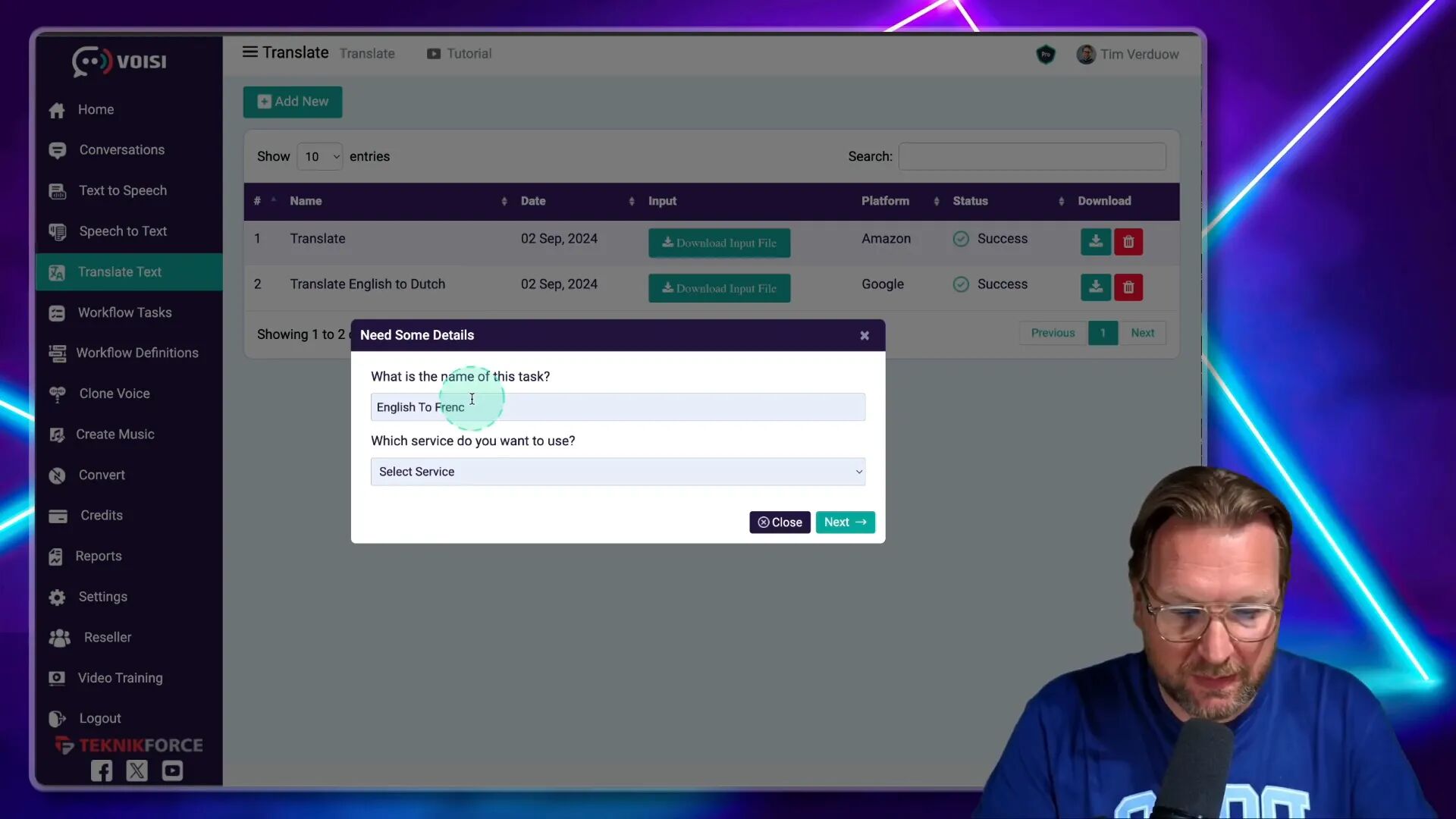
Automating Workflows with Voisi
One of the standout features of Voisi is its ability to automate workflows. This can save you significant time and effort, especially when dealing with repetitive tasks. You can set up workflows that combine multiple actions, such as translating text and creating voiceovers in one go.
For instance, you might want to translate a script into several languages and then generate voiceovers for each version. By creating a workflow, you can streamline this process, allowing Voisi to handle the heavy lifting.
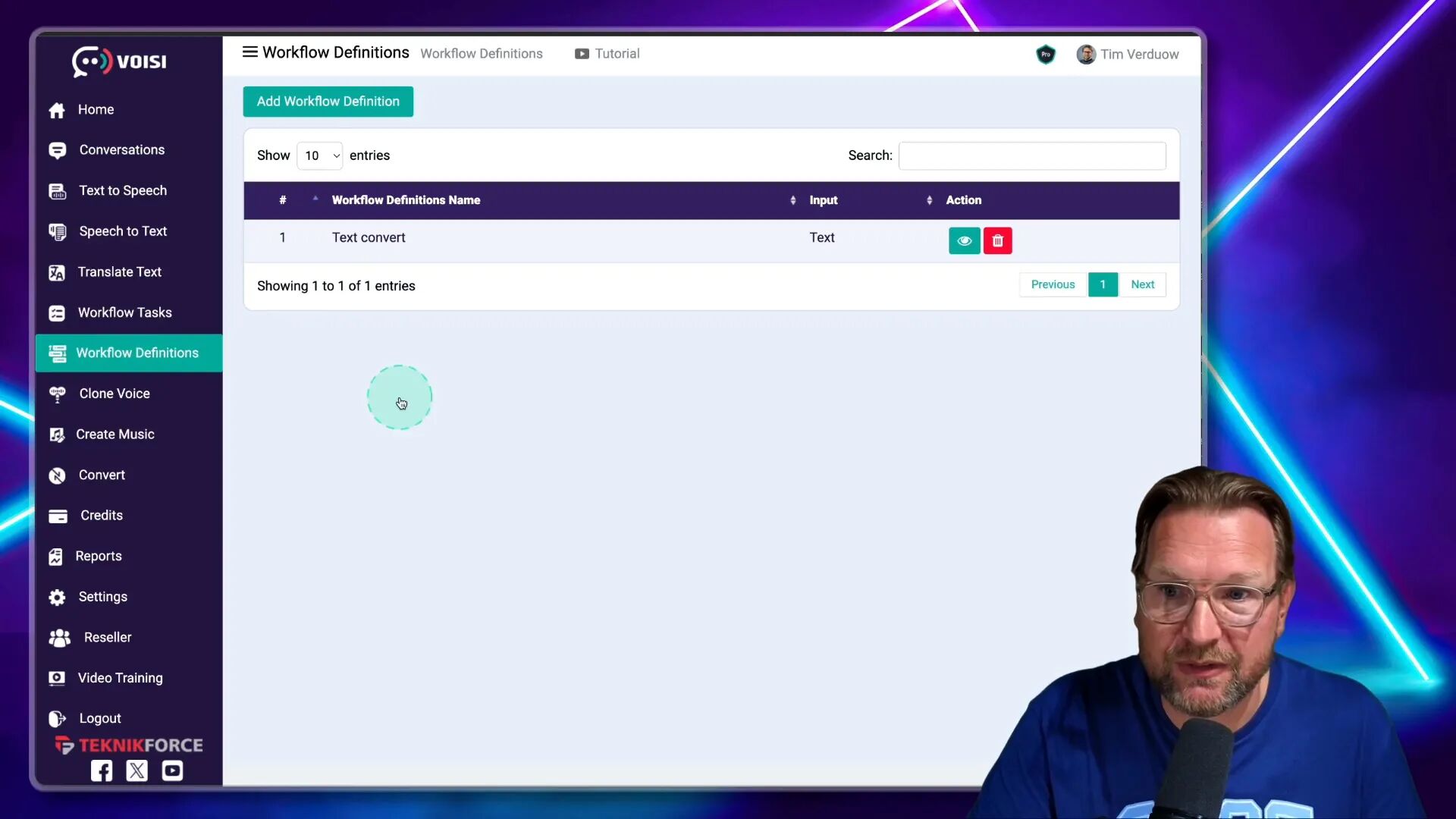
Creating Music with Voisi
Voisi isn’t just a voiceover tool; it’s also a music creation powerhouse. Users can input ideas for songs, specify the mood, and select genres. The AI will then craft lyrics and melodies based on your specifications.
This feature is a game-changer for aspiring musicians and songwriters. You can create a complete song in just a few clicks, which is perfect for anyone looking to get their musical ideas off the ground without needing extensive musical knowledge.
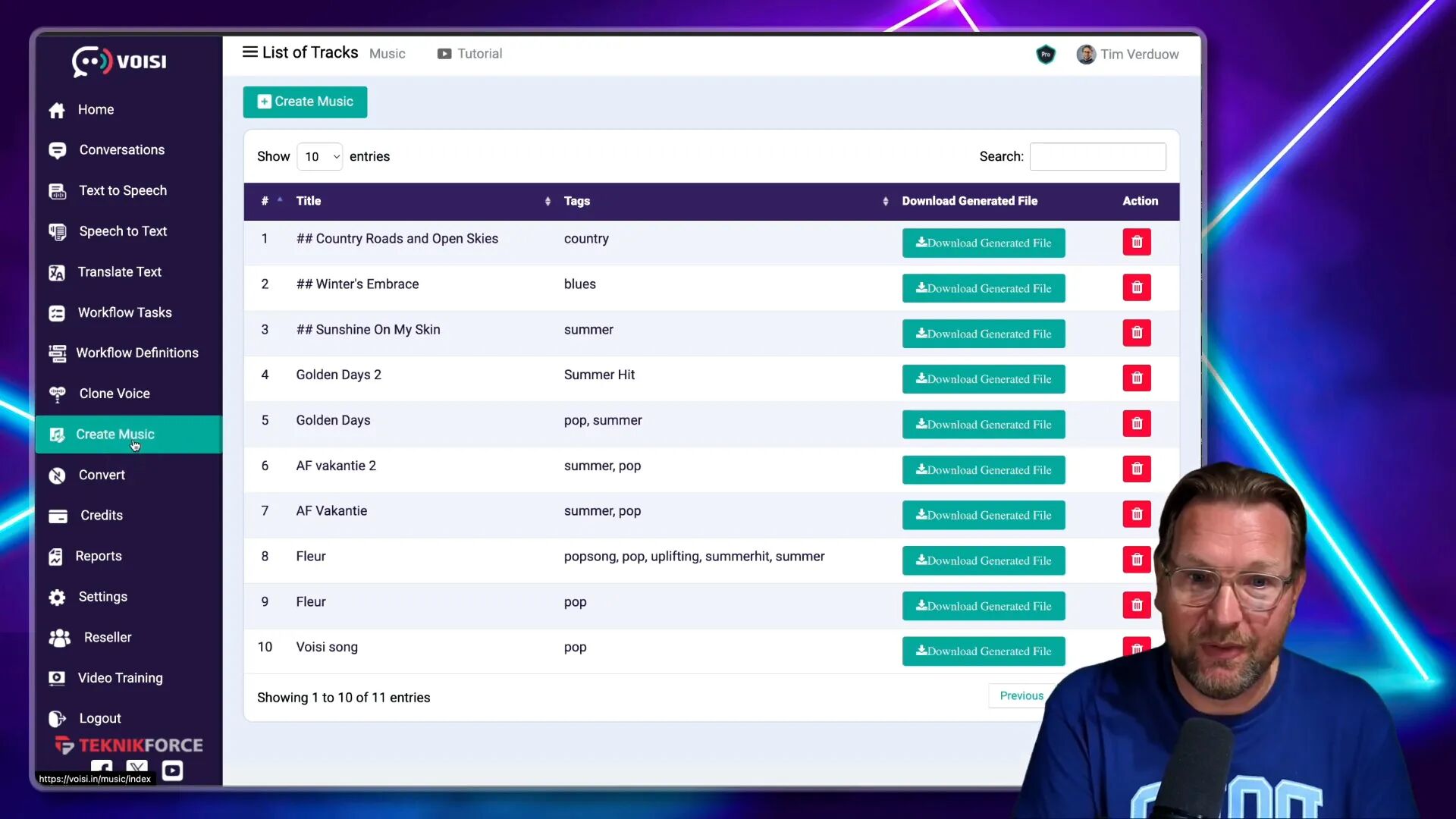
Live Music Creation Demo
During the demo, users can see how easy it is to create music. After specifying the theme and mood, Voisi generates a complete song structure, including verses, chorus, and bridge.
This intuitive process can inspire creativity and help users explore new musical ideas. For example, if you describe a happy summer song, Voisi will produce lyrics that fit that theme perfectly.
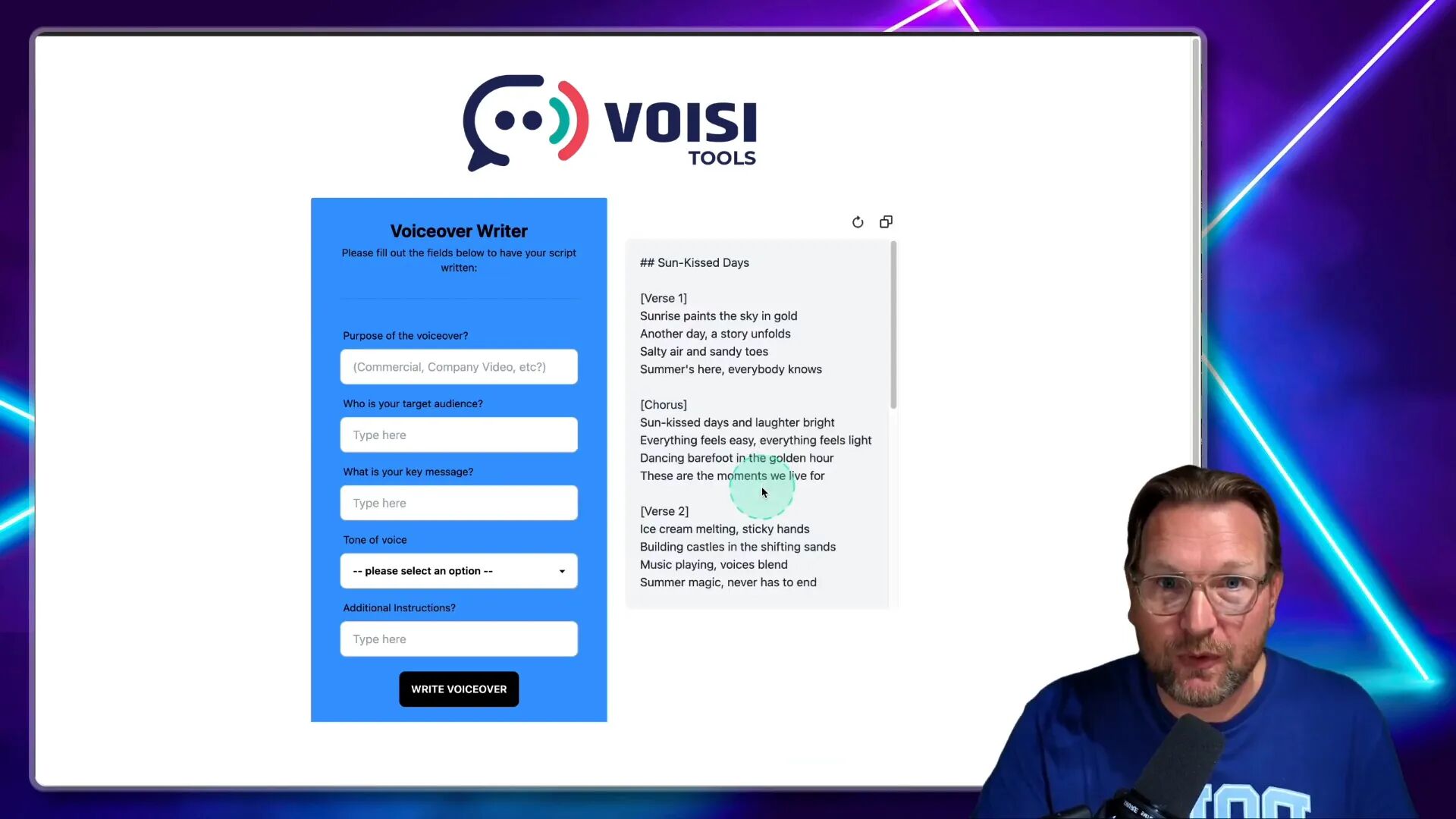
Quality Assessment of AI-Generated Music
After using Voisi to generate music, users often express surprise at the quality of the output. The AI can create songs that sound polished and professional, making them suitable for various uses, from personal projects to commercial purposes.
Moreover, the ability to create royalty-free music means you can use these tracks without worrying about copyright issues. This feature is particularly appealing for content creators who need background music for videos, podcasts, or other media.
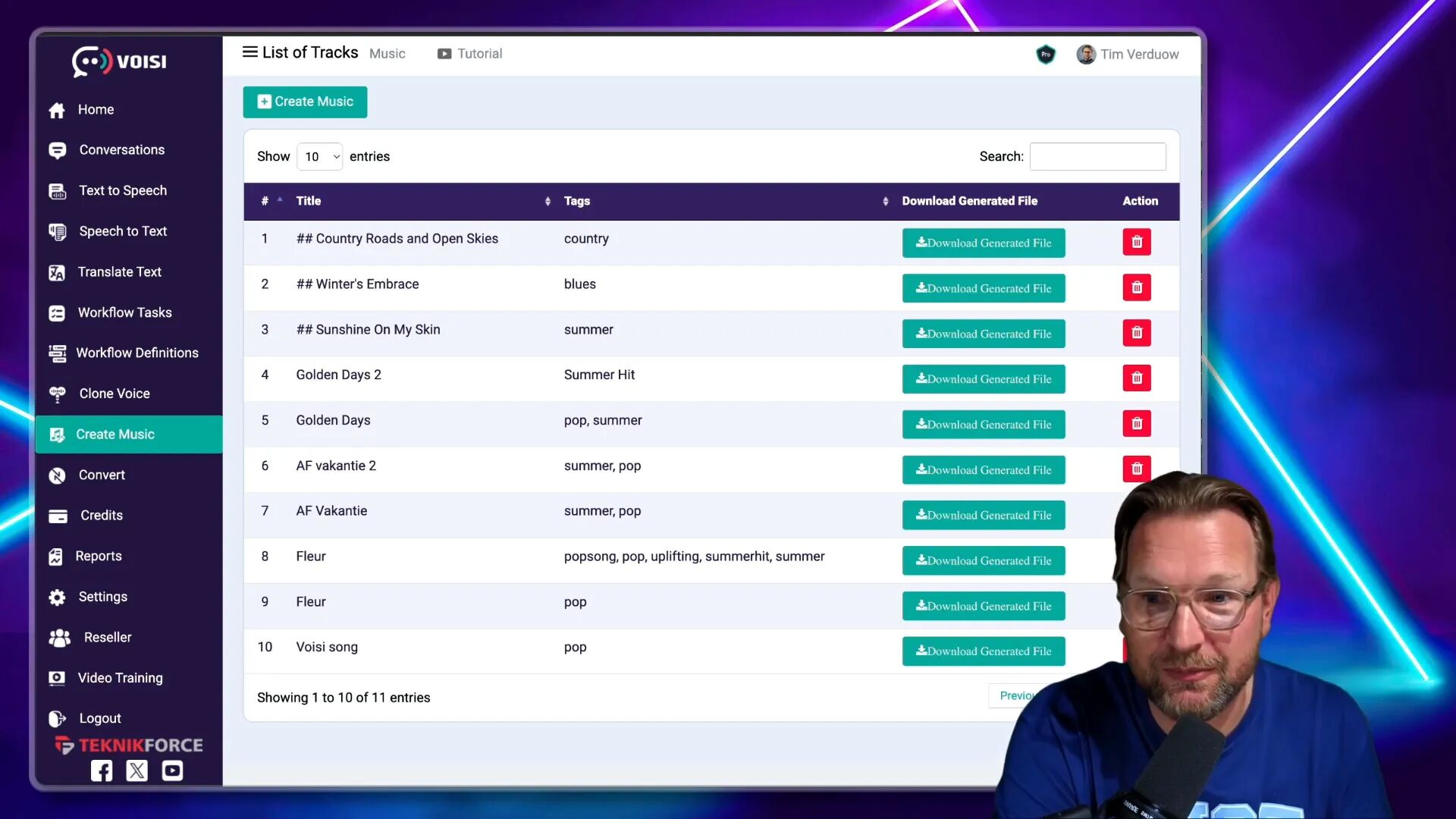
Final Thoughts and Recommendations
In conclusion, Voisi stands out as a versatile tool for anyone looking to enhance their audio and musical projects. Its extensive features, including voiceovers, music creation, and workflow automation, make it a valuable asset for content creators, marketers, and musicians alike.
If you’re seeking a user-friendly platform that empowers you to unleash your creativity, Voisi is definitely worth considering. With its advanced capabilities and intuitive interface, you’ll find it easy to bring your ideas to life.
FAQ
- Can I use Voisi for commercial projects?
Yes, you can use the music and voiceovers generated by Voisi for commercial purposes, as they are royalty-free. - How many languages does Voisi support?
Voisi supports almost all languages, making it a great choice for global content creation.
Check out my Voisi bonuses here: Voisi Bonuses

