VoiceNotes is revolutionizing the way we take notes and organize our thoughts. In this comprehensive review, we’ll explore its standout features, usability, and why it might just become your favorite productivity tool.
Table of Contents
- Introduction to VoiceNotes
- VoiceNotes Mobile App Features
- Future Developments
- Comparison with Similar Tools
- Conclusion and Final Thoughts
- Frequently Asked Questions
Introduction to VoiceNotes
VoiceNotes is a groundbreaking tool designed to streamline the process of note-taking by allowing users to record their thoughts verbally. This innovative application caters to those who prefer speaking over typing, making it an essential asset for busy professionals, students, and anyone looking to enhance their productivity. With its user-friendly interface, VoiceNotes encourages users to prioritize quantity over quality when capturing ideas, ensuring that no thought goes unrecorded.
The Concept Behind VoiceNotes
At its core, VoiceNotes is about creating a personalized database of knowledge. By converting spoken words into text, users can easily organize and retrieve their notes. This approach not only saves time but also fosters creativity by allowing users to express their thoughts without the constraints of writing. VoiceNotes turns the act of note-taking into an interactive experience, where users can converse with their own notes, making the process both engaging and efficient.
Recording Your Thoughts
Recording notes with VoiceNotes is incredibly straightforward. Users simply need to press the record button and begin speaking. The application captures the audio and processes it into a text format, which is then stored in the user’s account. This seamless transition from voice to text allows for a natural flow of ideas, making it easier to articulate thoughts without interruption.
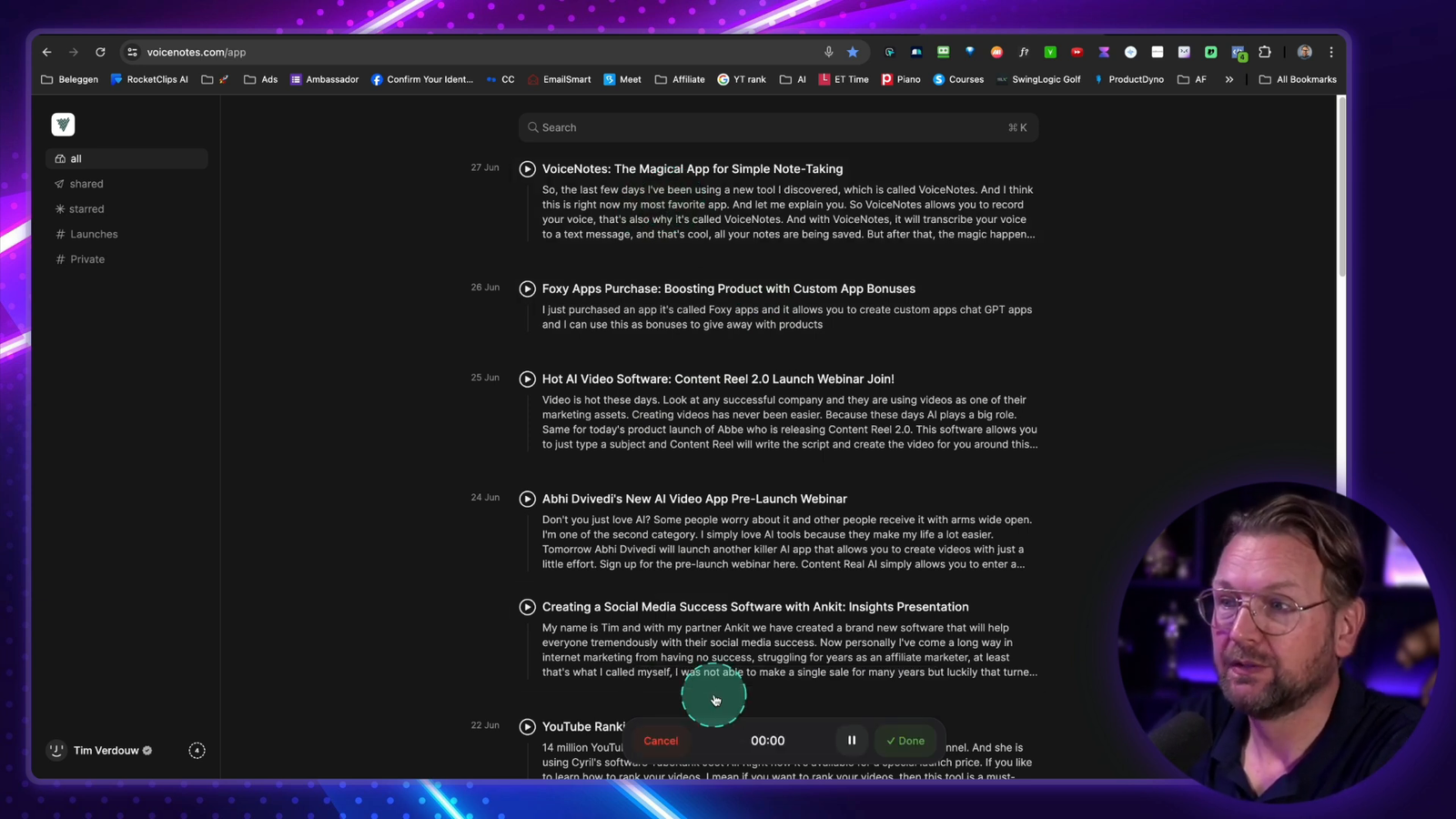
Editing and Sharing Notes
Once recorded, users have the option to edit their notes for accuracy. If a word is misheard or a phrase needs rephrasing, modifications can be made directly within the application. Additionally, VoiceNotes offers a unique sharing feature, allowing users to generate shareable links for their audio notes. This is ideal for collaboration, enabling others to access and listen to shared insights easily.
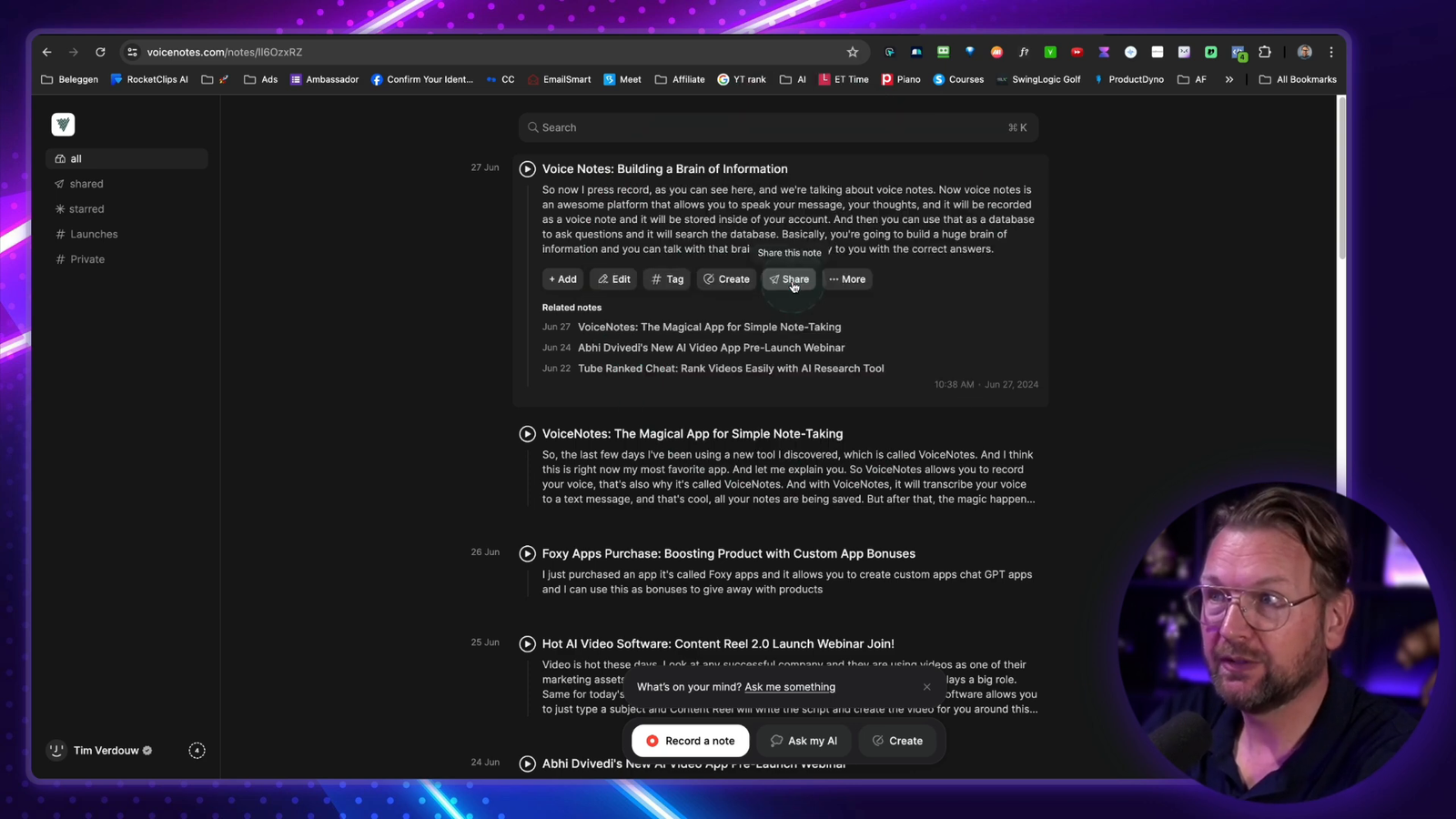
Interacting with Your Notes
One of the standout features of VoiceNotes is its interactive capability. Users can ask questions about their recorded notes, and the application retrieves relevant information from the database. This function transforms the way users engage with their notes, turning them into an active resource for recalling facts, ideas, or reminders. Imagine being able to ask, “What product makes short videos from long videos?” and receiving an instant, accurate response.
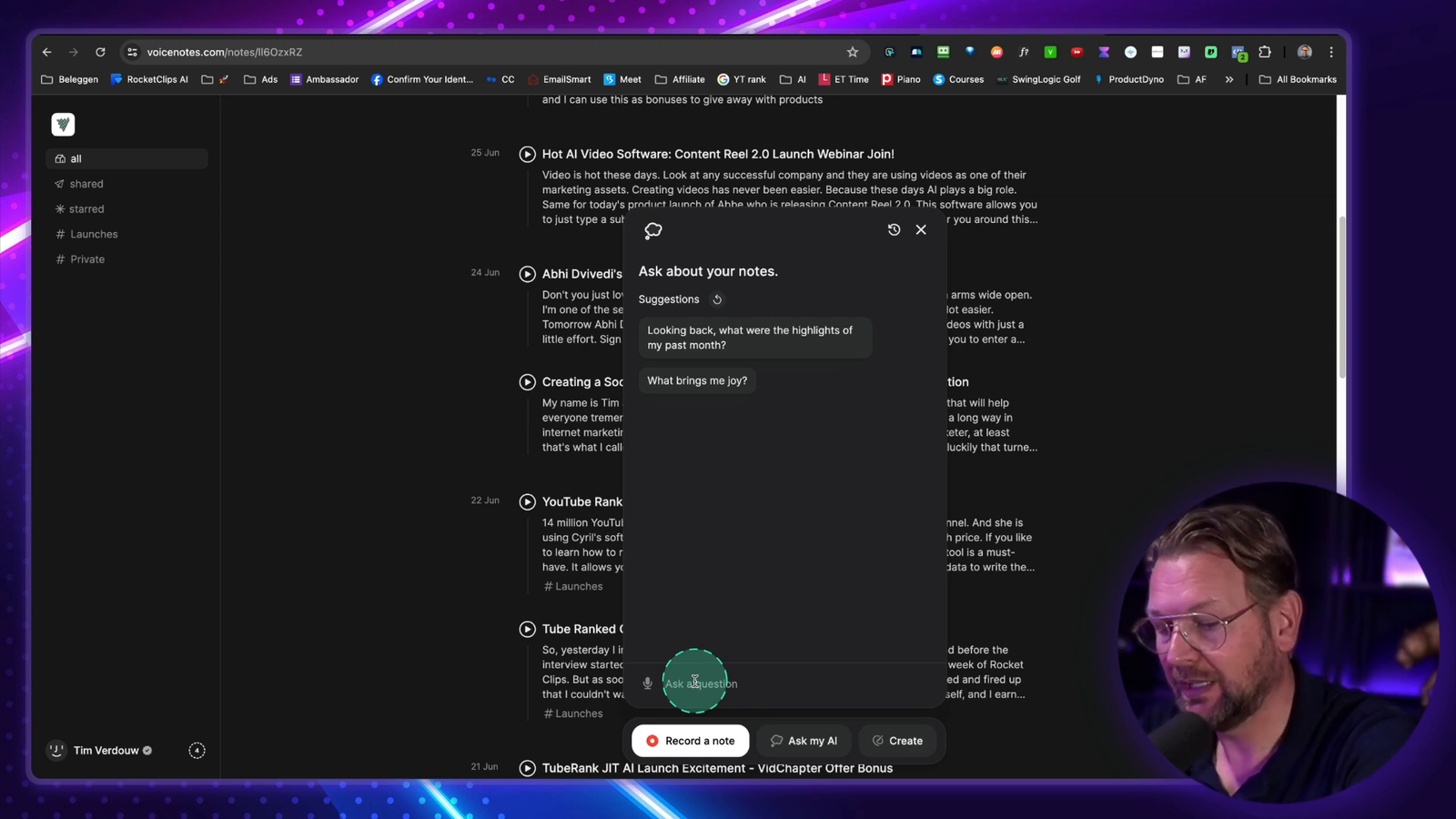
Creating Custom Outputs
VoiceNotes goes beyond simple note-taking; it allows users to create various outputs from their recorded content. Whether you need a summary, a to-do list, or even a blog post, the application can generate these with just a few clicks. Users can select specific voice notes and instruct VoiceNotes to craft a tweet, email, or other types of written content based on their verbal input. This feature is not only time-saving but also enhances productivity by allowing users to focus on their ideas rather than the formatting of their notes.
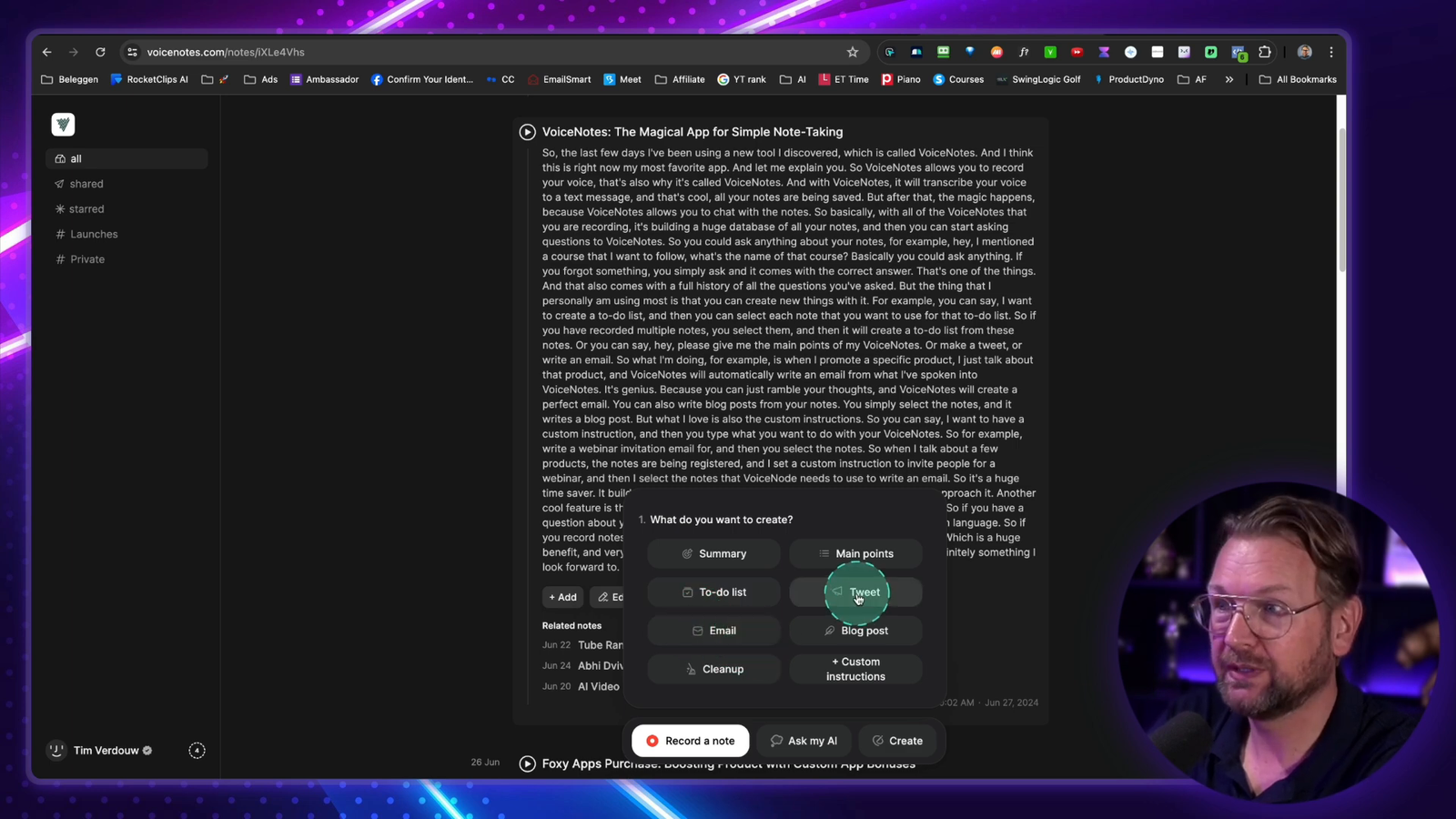
Conclusion
VoiceNotes is more than just a note-taking app; it’s a comprehensive tool that enhances productivity by merging voice recording with intelligent text processing. Its ability to interact with notes and generate various outputs makes it a must-have for anyone looking to optimize their workflow.
VoiceNotes Mobile App Features
The VoiceNotes mobile app is a powerhouse of features designed to enhance your productivity on the go. The app allows users to record, edit, and interact with their notes seamlessly. Here are some of the key features:
- Voice Recording: Users can effortlessly record their thoughts by simply tapping the record button and speaking. The app captures your voice and converts it into text, making it easy to create a database of ideas.
- Interactive AI: The app allows users to ask questions about their recorded notes, providing instant responses. This feature turns your notes into an interactive resource, making it feel like you’re having a conversation with your own thoughts.
- Custom Outputs: VoiceNotes can generate various outputs from your recorded notes. Whether you need a summary, to-do list, or even a blog post, this app can create it for you with just a few clicks.
- Sharing Options: Users can easily share their voice notes by generating shareable links, making collaboration a breeze.
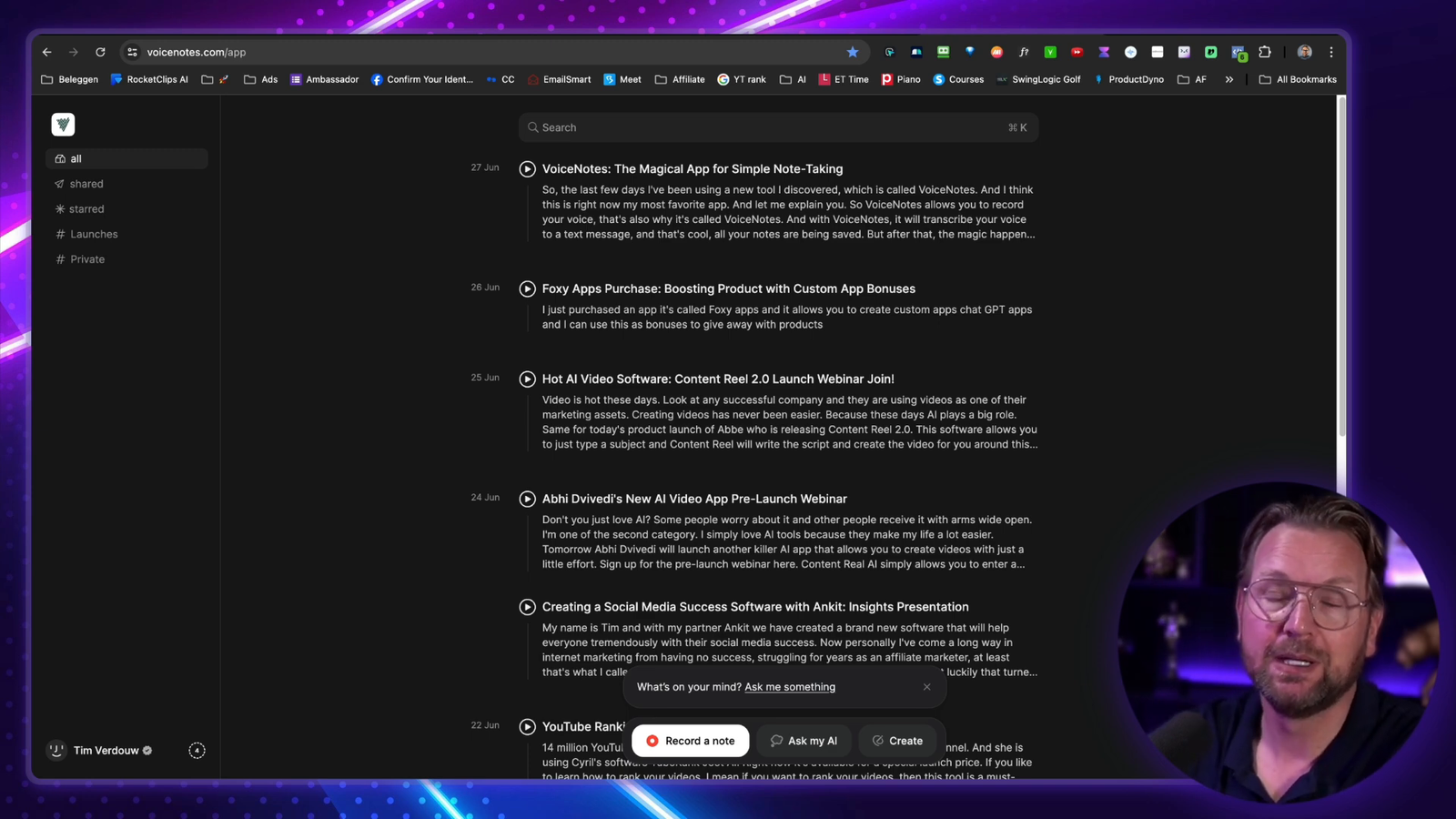
Future Developments
As VoiceNotes continues to grow, the developers are focused on improving user experience and expanding functionality. Upcoming features may include:
- Real-Time Transcription: Enhancements to the transcription process for faster and more accurate results.
- Integration with Other Tools: Potential integrations with popular productivity tools and platforms to streamline workflows.
- Mobile App for Smart Devices: Plans for an Apple Watch app, enabling users to interact with their notes directly from their smartwatches.
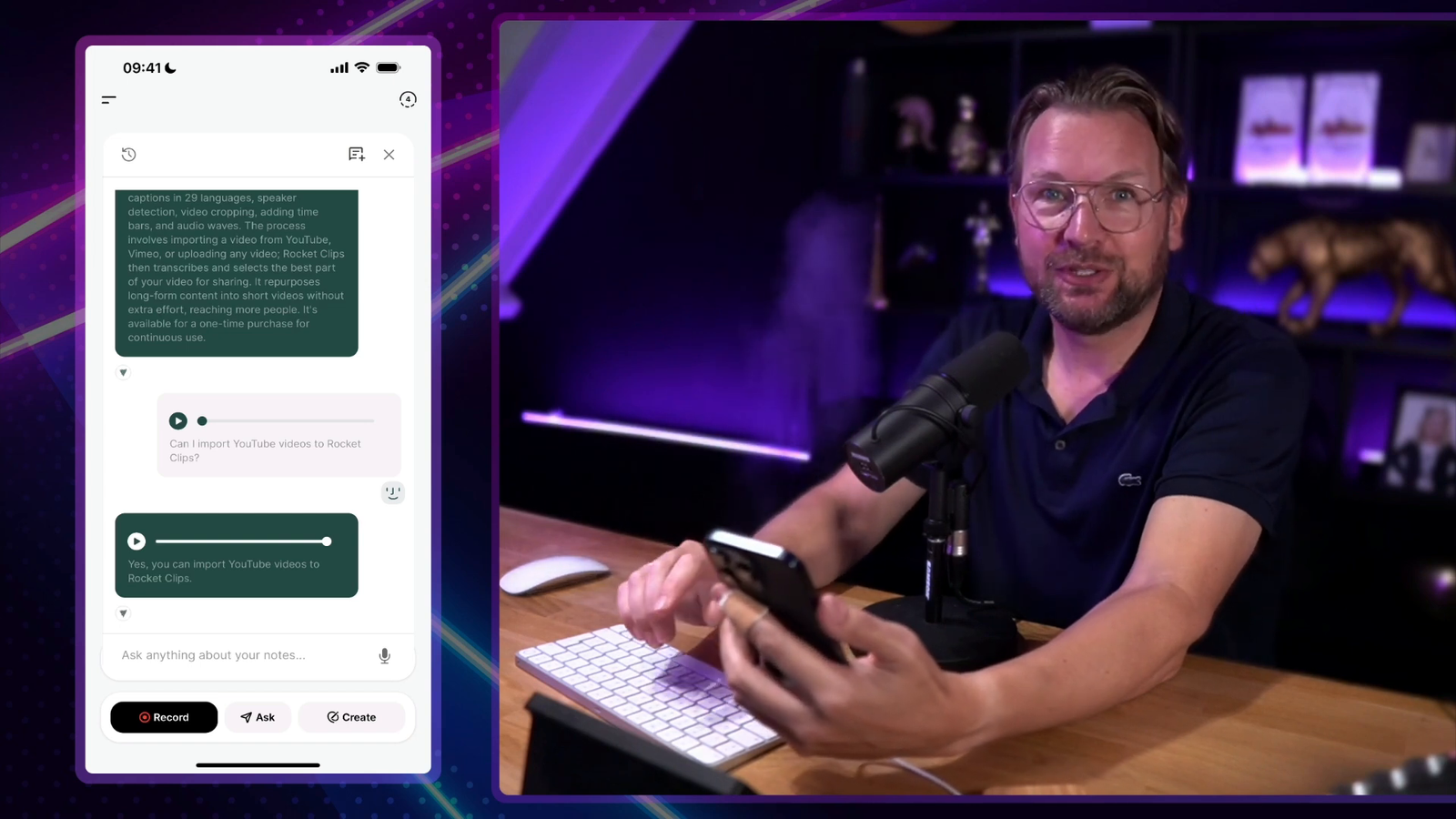
Comparison with Similar Tools
While VoiceNotes offers a unique set of features, it’s essential to compare it with similar tools in the market. Here’s how it stacks up against competitors:
- AudioPen: Like VoiceNotes, AudioPen allows users to record their thoughts. However, it focuses more on improving writing quality rather than interactive note-taking.
- Notion: Notion is a versatile tool for note-taking and project management. However, it lacks the voice-to-text functionality that VoiceNotes excels in.
- Evernote: While Evernote is robust for organizing notes, it doesn’t provide the same level of interactivity with voice recordings as VoiceNotes does.

Conclusion and Final Thoughts
VoiceNotes is a game-changer for anyone looking to enhance their productivity through voice recording. Its unique features, such as interactive AI and custom outputs, make it a standout tool in the crowded productivity app market. Whether you’re a busy professional or a student, this app can transform the way you take notes and organize your thoughts.
With ongoing developments and a commitment to user experience, VoiceNotes is poised to become an indispensable tool for anyone who values efficiency and creativity in their note-taking process.
Frequently Asked Questions
Is VoiceNotes free to use?
VoiceNotes offers a lifetime deal, making it a cost-effective choice for users looking for a powerful note-taking tool.
Can I use VoiceNotes offline?
Currently, VoiceNotes requires an internet connection for certain features, such as AI interactions. However, you can still record notes offline, which will sync once you’re back online.
How does VoiceNotes handle privacy and security?
VoiceNotes takes user privacy seriously, employing encryption methods to protect your data. Users have control over their notes and can choose to share them selectively.
Check Out VoiceNotes Yourself

