In this PeopleBots Review, I will explore how this innovative tool can enhance your website’s interactivity and customer engagement through AI-driven chatbots. With features that allow for human interaction and extensive customization, PeopleBots is designed to elevate your online presence.
Table of Contents
- Introduction to PeopleBots
- Key Features of PeopleBots
- Setting Up Your First Expert
- Customizing Your Chat Experience
- Capturing Leads and Email Notifications
- Human Takeover Feature
- Reviewing and Managing Chats
- Pricing and Credits System
- Overall Recommendation
- FAQ about PeopleBots
Introduction to PeopleBots
In my journey exploring innovative tools, PeopleBots stands out as a fascinating solution for anyone looking to enhance their website’s interactivity. This platform allows you to integrate a conversational AI that not only answers questions but also offers a seamless human takeover feature. This means that when the bot can’t provide an answer, a human can jump in to assist the visitor. It’s designed to improve customer service and engagement, making it a must-have for businesses.
Key Features of PeopleBots
PeopleBots is packed with features that make it versatile for different business needs. Here are some key highlights:
- Conversational AI: The core of PeopleBots is its ability to chat with visitors, providing instant responses to inquiries.
- Human Takeover: If the AI can’t answer a question, visitors can request a human to take over the chat, ensuring they get the assistance they need.
- Customizable Experts: You can create different types of experts for sales, support, or training, tailoring the bot’s personality to fit your brand.
- Multi-Source Training: Train your bot using website URLs, text data, uploaded files, and even YouTube videos to provide comprehensive answers.
- Voice Chat Functionality: Enhance user experience by enabling voice interactions, allowing visitors to talk to the bot and receive verbal responses.
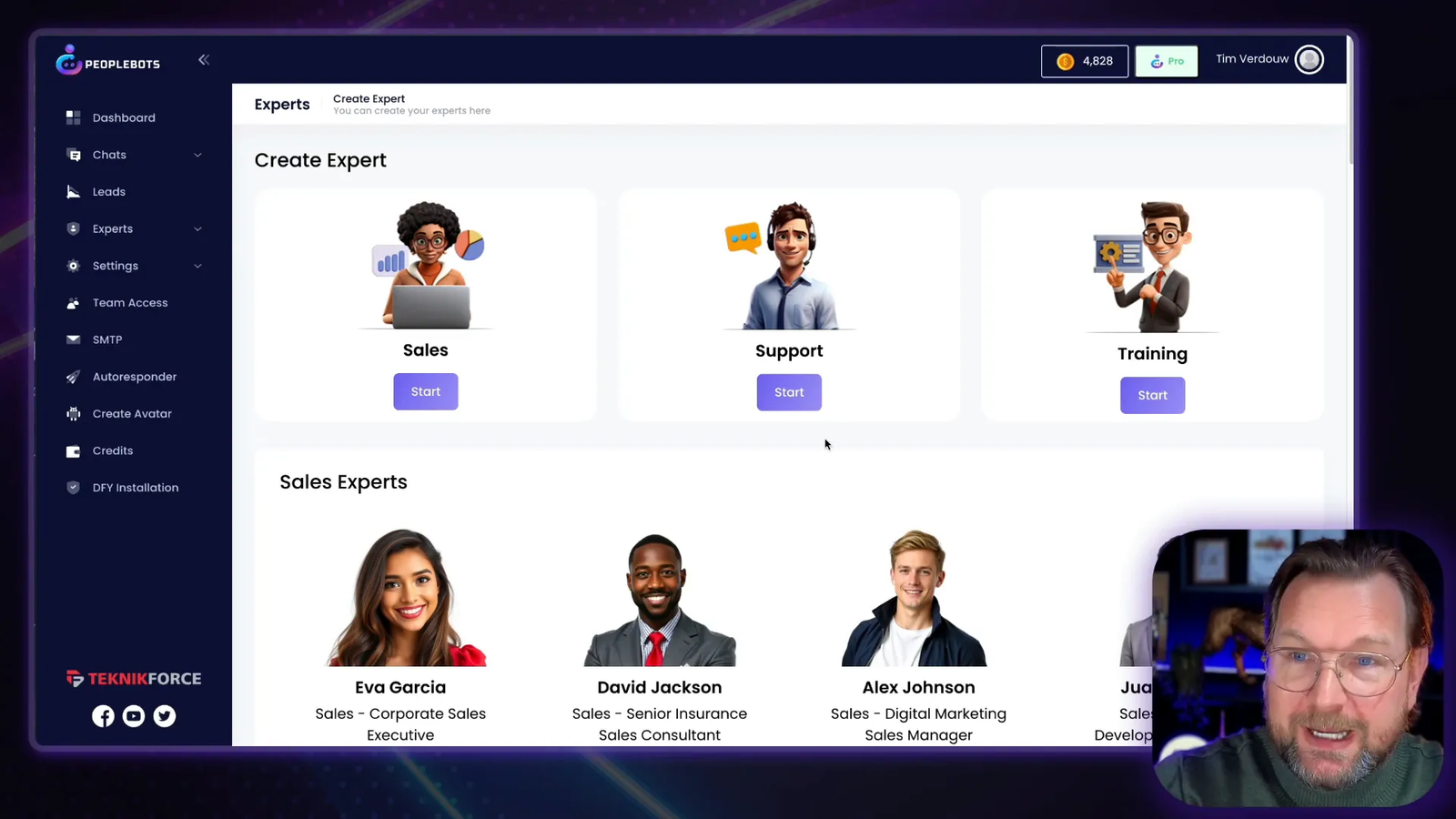
Setting Up Your First Expert
Getting started with PeopleBots is straightforward. First, you need to create an expert. You can choose from a variety of pre-made experts or create your own from scratch.
For instance, I decided to create a sales expert named Alex Johnson. The setup process allows you to customize the name, upload a profile picture, and write a description. This level of personalization is crucial because it allows the chatbot to align with your brand identity.
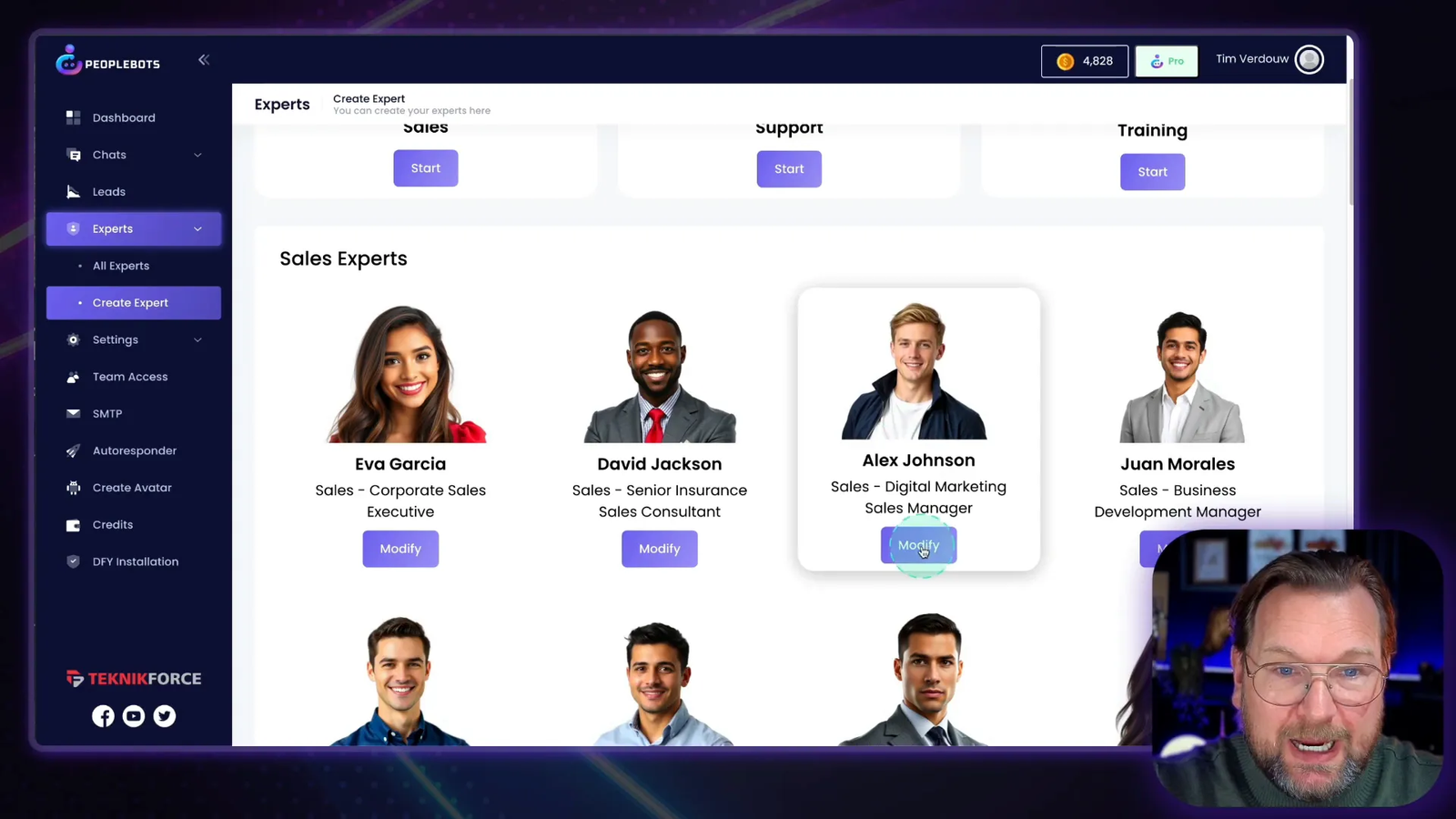
Training Your Bot with Website Data
One of the standout features of PeopleBots is its training capability. You can easily train your bot using your website’s data. For example, I pulled a URL from a product review I did last week and added it to the bot. It automatically fetched the content from that page to answer visitor questions accurately.
This feature is not only efficient but also ensures that your bot is equipped with up-to-date information about your offerings. You can also manually add text inputs or upload files, making it incredibly flexible for various use cases.
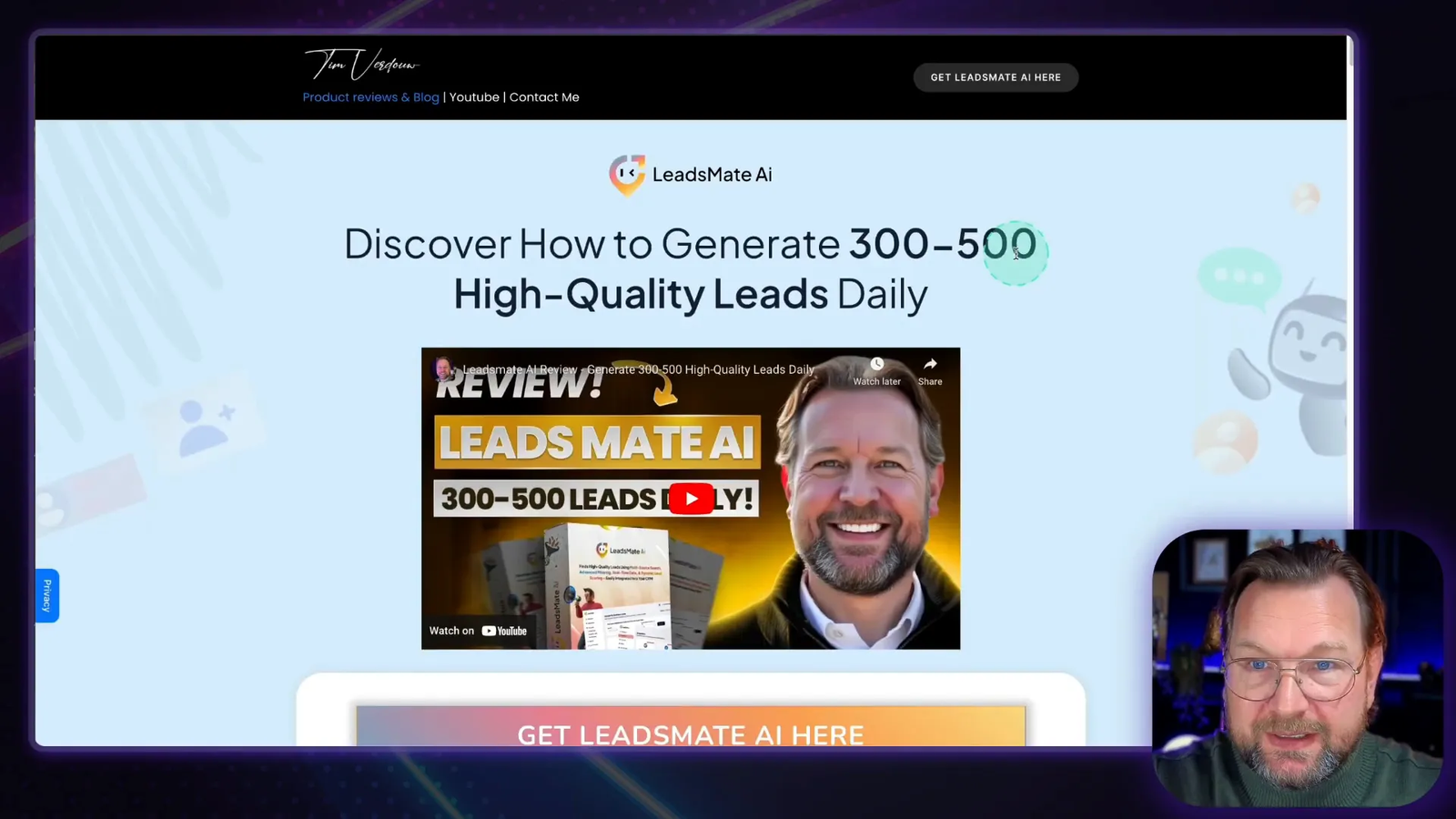
Uploading Files and YouTube Content
In addition to URLs, PeopleBots allows you to upload files and even integrate YouTube videos. This means you can provide a wealth of information for your visitors. For instance, I uploaded a PDF containing product details and linked my YouTube review video.
By simply pasting the YouTube video URL, the bot fetches the captions and uses them to generate responses. This not only saves time but also broadens the scope of information your bot can provide.
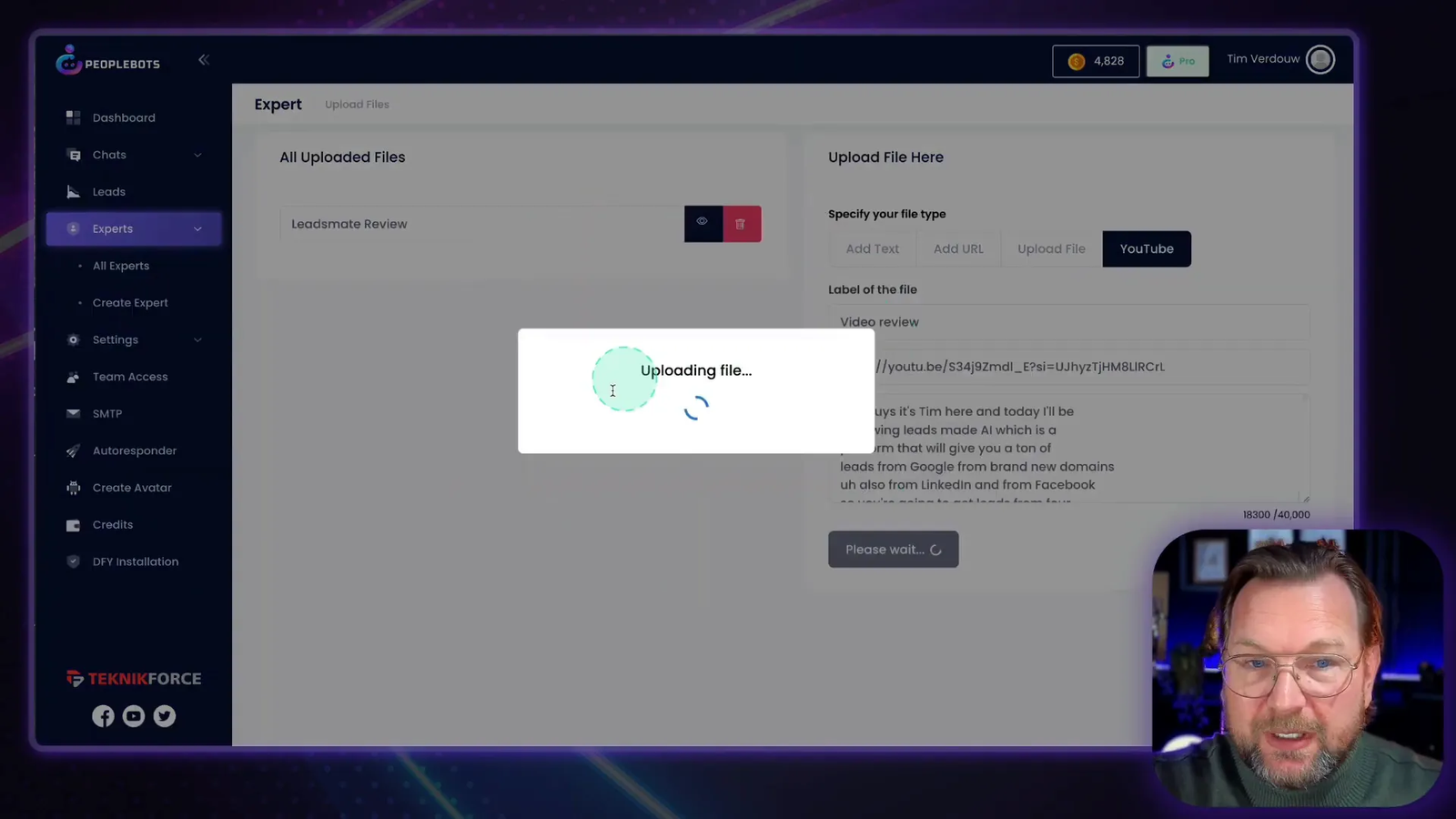
Customizing Your Chat Experience
PeopleBots offers extensive customization options for the chat experience. You can select different avatars, change chat colors, and even upload your own chat icon. This personalization helps create a more engaging interaction for your visitors.
For my bot, I created a unique avatar and selected a color scheme that matched my brand. The customization options are intuitive, allowing you to make adjustments easily.
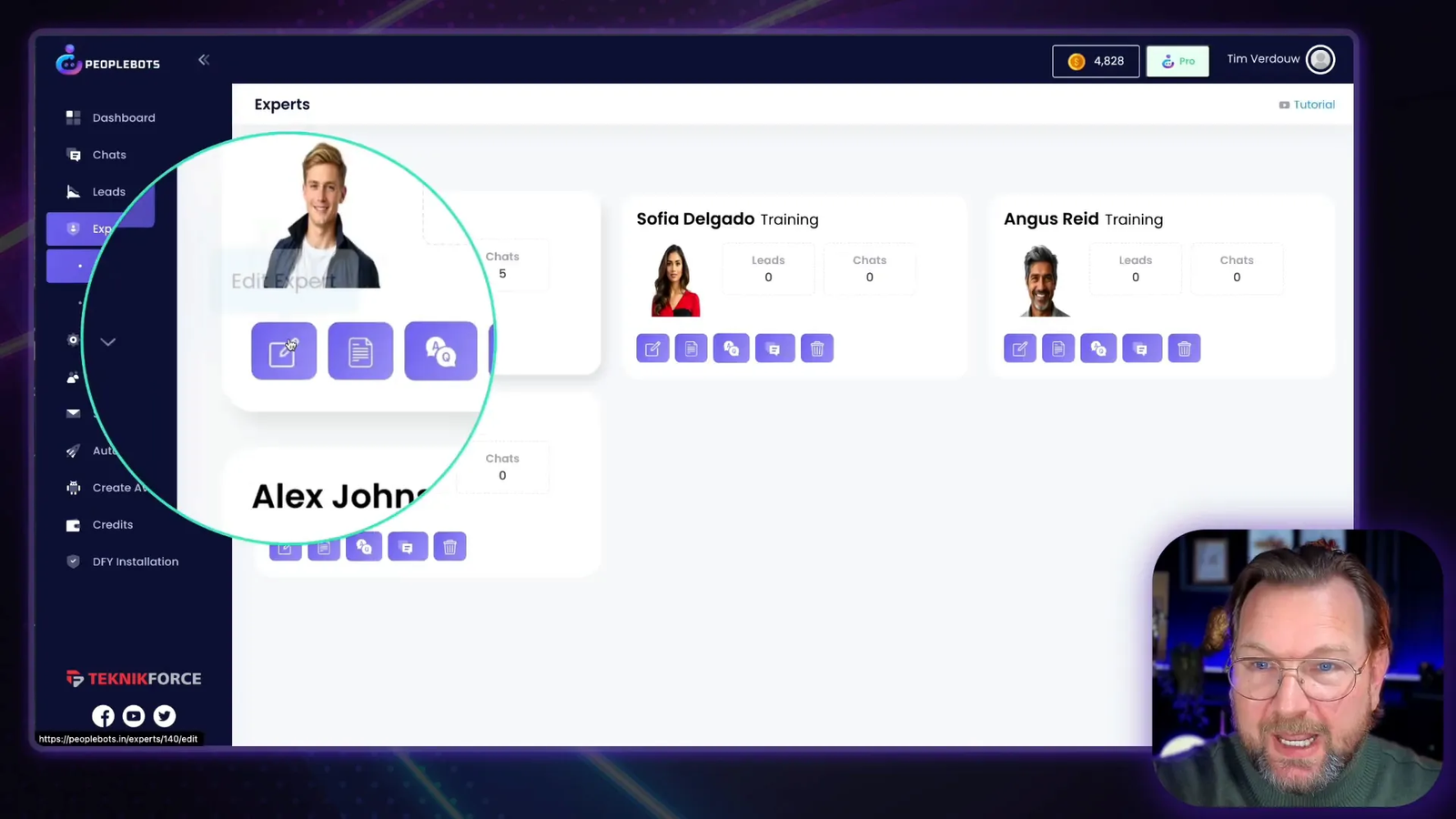
Voice Chat Functionality
Another impressive feature is the voice chat functionality. This allows visitors to communicate using voice, making interactions more dynamic. You can enable this feature, and the bot will respond verbally, providing a more conversational experience.
This feature can significantly enhance user engagement, making it easier for visitors to interact with the bot without typing. It’s a modern touch that can set your website apart from competitors.
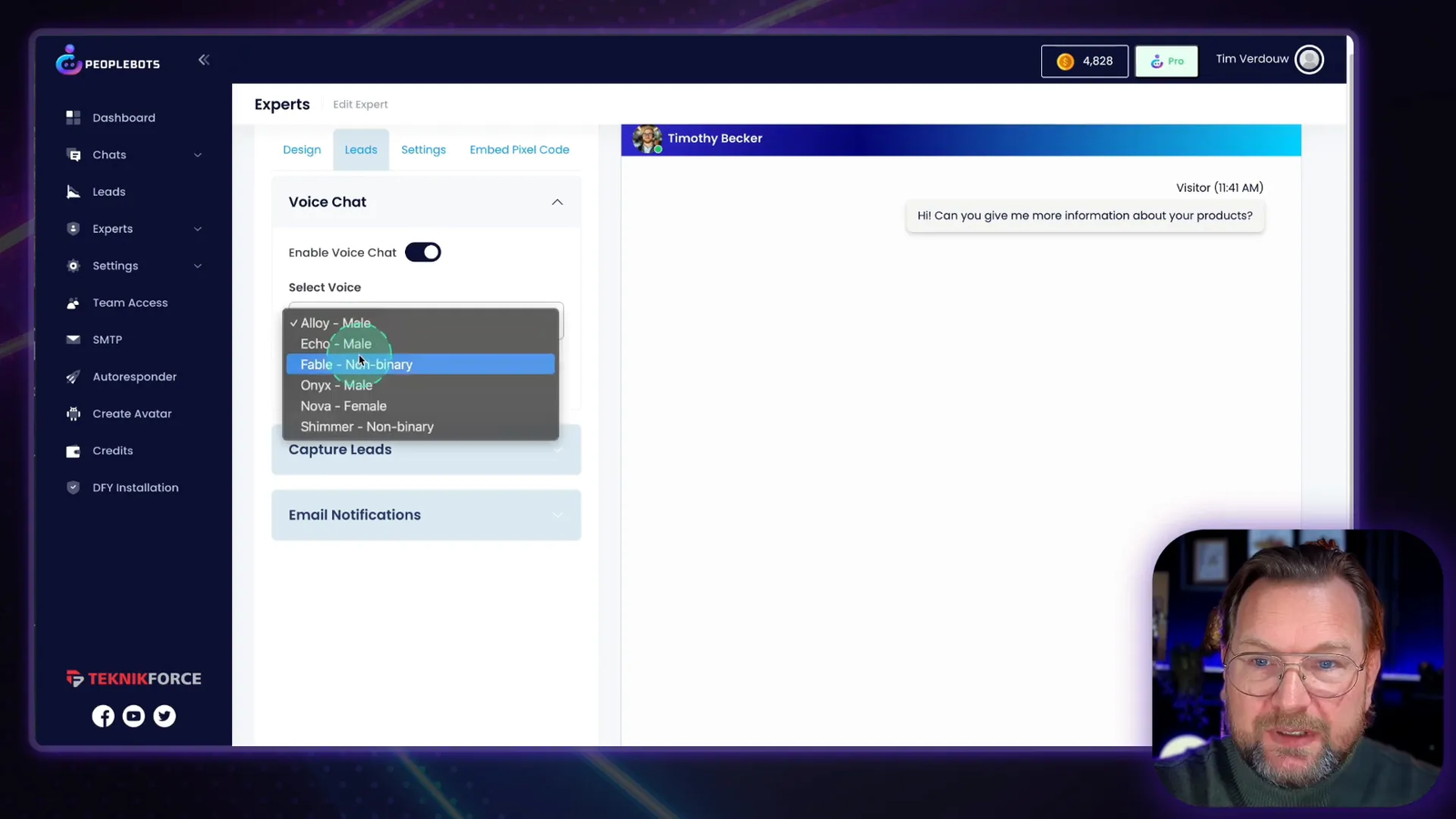
Overall, the features of PeopleBots are designed to create a seamless and engaging experience for visitors while providing businesses with the tools they need to enhance customer service. If you’re considering integrating a chatbot into your website, I highly recommend checking out PeopleBots. Check out my PeopleBots bonuses here to learn more about how you can benefit from this innovative tool.
Capturing Leads and Email Notifications
One of the key functionalities of PeopleBots is its ability to capture leads effectively. You can set up the bot to request visitor information after a certain number of messages. This is fantastic for building your email list and ensuring you have a way to follow up with potential customers.
For instance, after the fourth message, the bot can prompt users with a message like, “Kindly share your email address before continuing, ensuring we can reach out to you in case of any disconnection.” This approach not only helps in collecting leads but also fosters a sense of trust with your audience.
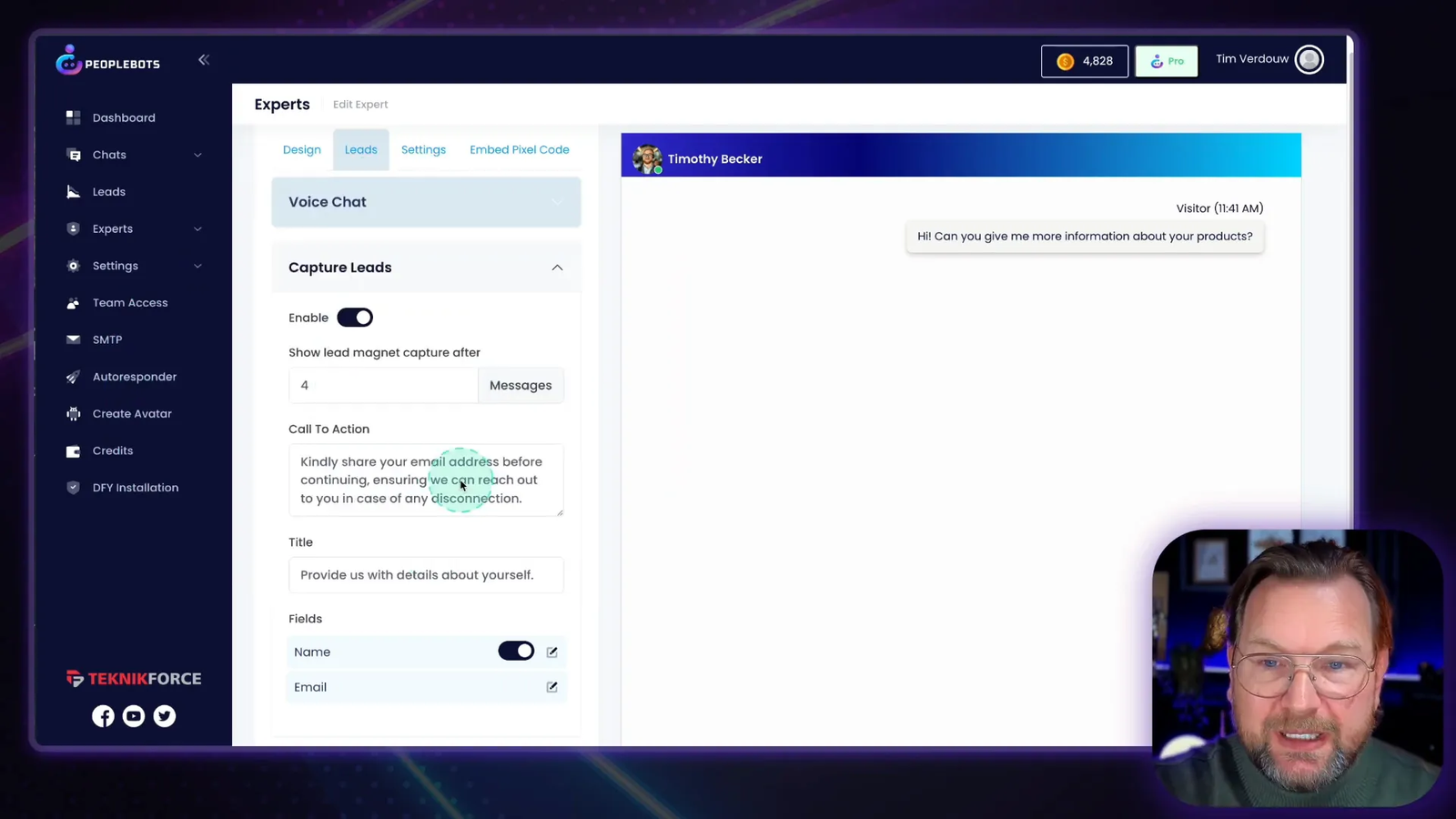
Email Notifications
Another useful feature is the ability to send email notifications. After a chat ends, you can choose to send a transcript of the conversation to the user. This keeps your visitors informed and provides them with a record of their interactions, which can be beneficial for follow-ups.
Additionally, you can set the bot to send notifications to you or your team whenever a human takeover is requested. This ensures that you never miss an opportunity to engage with a visitor who needs assistance.
Human Takeover Feature
The human takeover feature is a standout aspect of PeopleBots. If the AI cannot answer a visitor’s question satisfactorily, they can request a human to step in. This ensures that customers receive the support they need, enhancing their experience on your site.
When a visitor requests a human takeover, you receive a notification. As the operator, you can jump into the conversation and assist them directly. This seamless transition from AI to human support is crucial for maintaining customer satisfaction and trust.
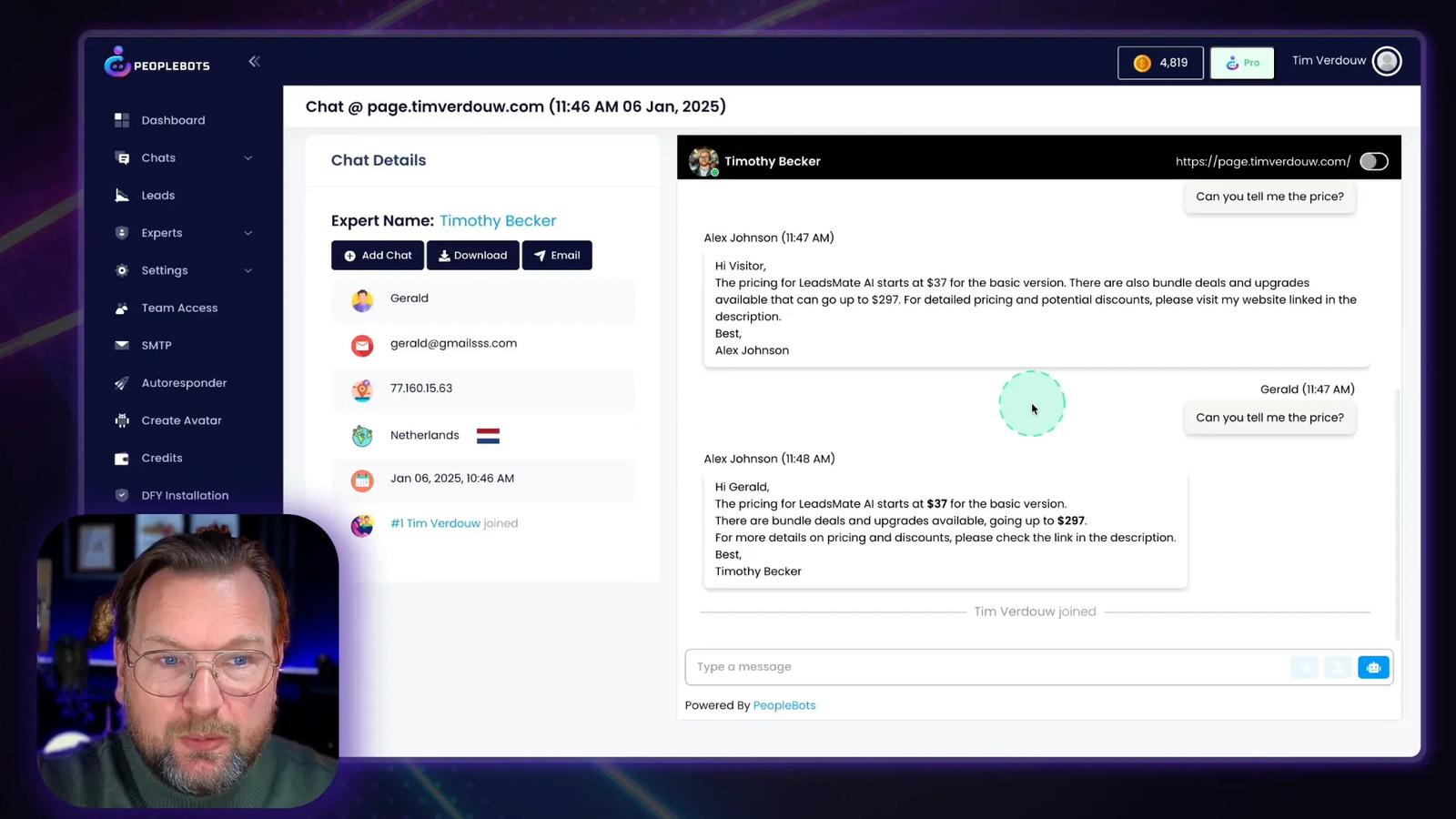
Reviewing and Managing Chats
Managing your chat interactions is straightforward with PeopleBots. All chats, both live and recorded, are stored within the platform. You can easily access all past interactions, allowing you to review conversations and gather insights into customer inquiries.
This feature is essential for refining your chatbot’s responses. If there are questions that the bot couldn’t answer, you can add those to the training data, ensuring the bot becomes smarter over time. For instance, if a customer asks about a pricing structure not previously included, you can save that conversation and update the bot’s knowledge base.
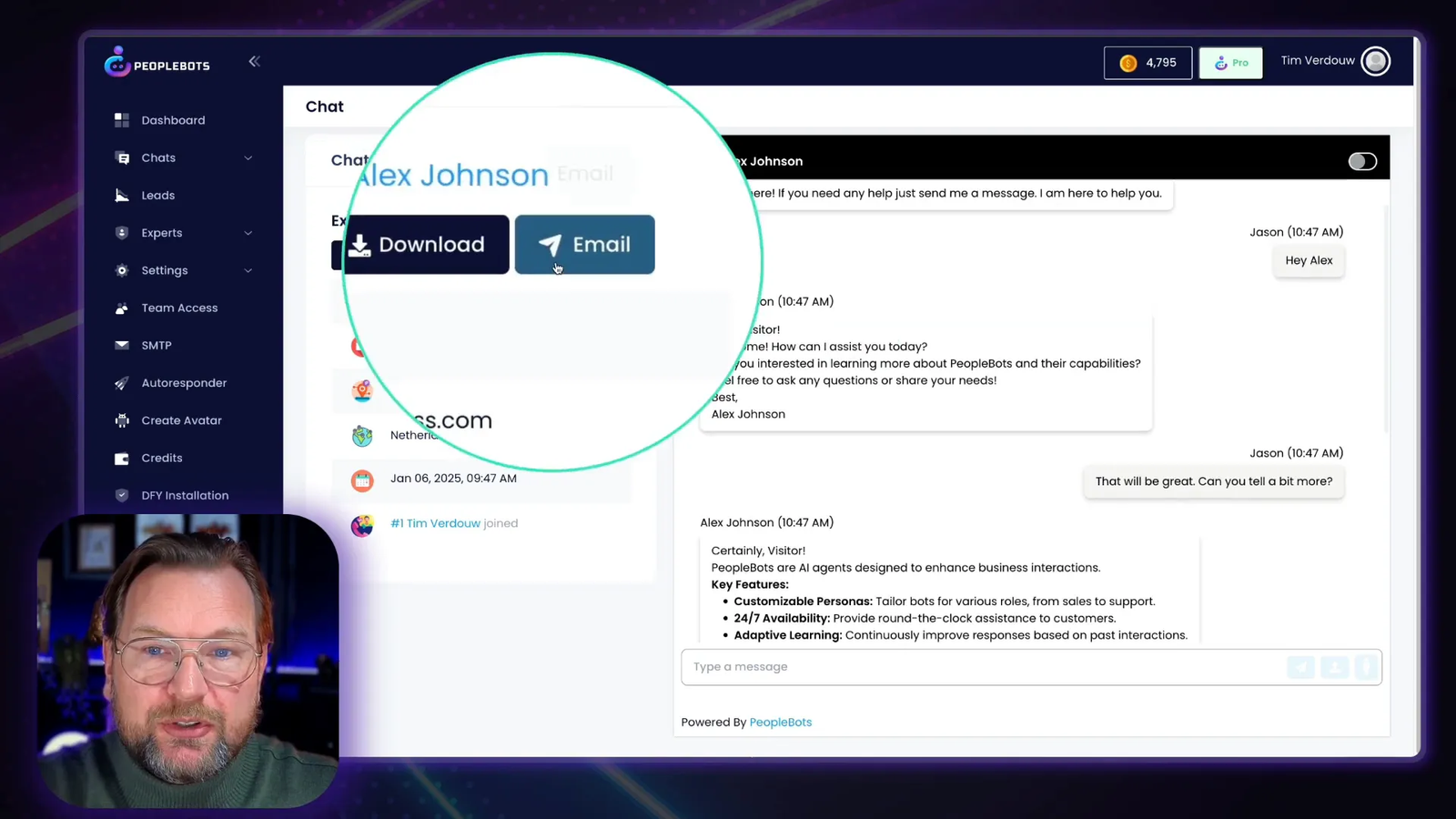
Pricing and Credits System
PeopleBots operates on a credit-based system, which can be quite economical for businesses. Upon signing up, you receive 20,000 credits, which is a great start. If you find yourself needing more credits, you can purchase them at a very affordable rate—2,000 credits for just $1.
For businesses that anticipate high usage, there’s an option for unlimited credits with an annual payment. This can be a wise investment, especially if you rely heavily on chat interactions for customer service and lead generation.
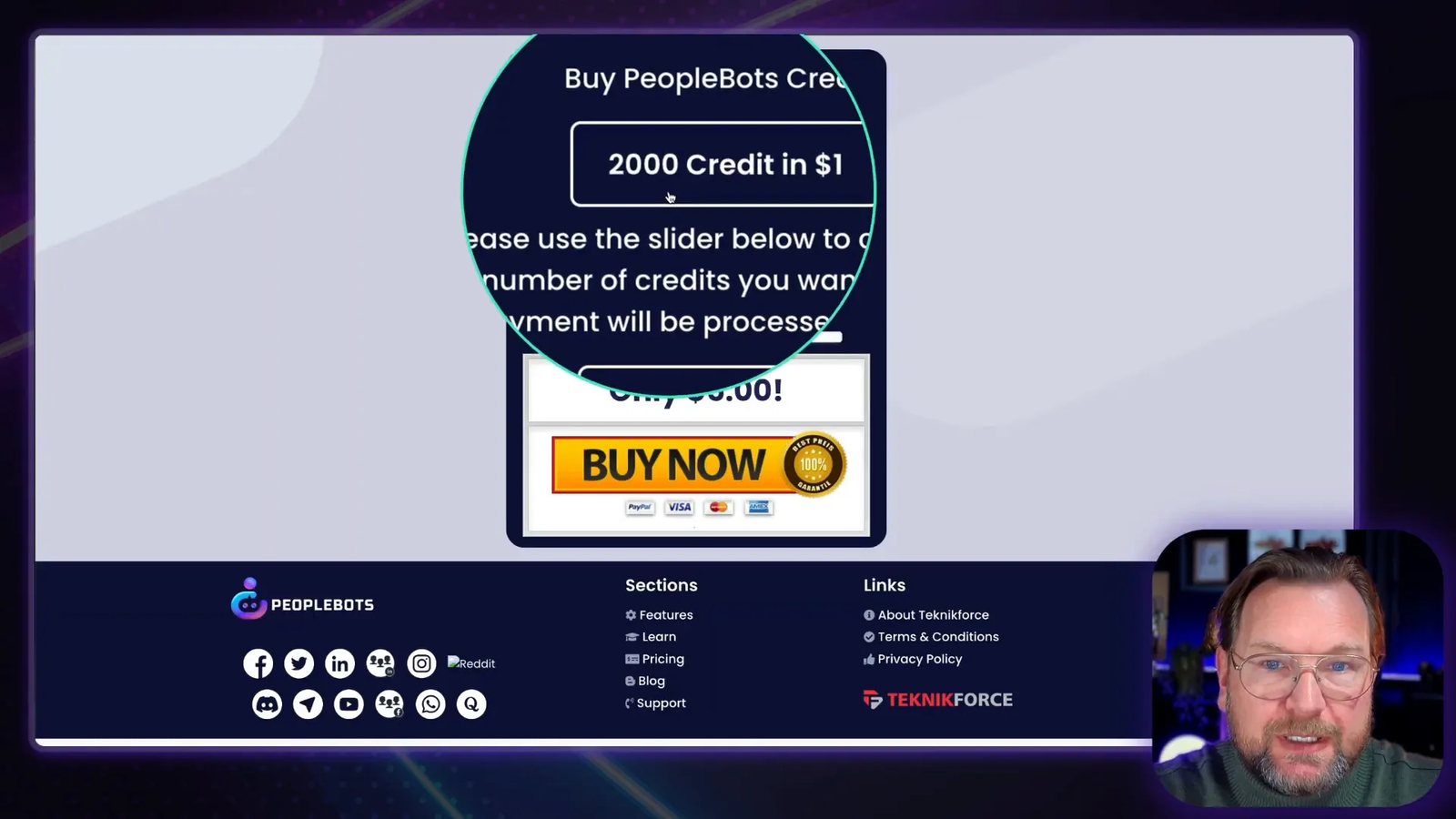
Overall Recommendation
In my PeopleBots Review, I can confidently recommend this tool to anyone looking to enhance customer engagement on their website. The combination of AI capabilities and human interaction creates a powerful tool for businesses of all sizes. Whether you’re in sales, support, or training, PeopleBots can streamline your processes and improve customer satisfaction.
If you’re interested in integrating a chatbot into your website, I highly encourage you to explore PeopleBots. Check out my PeopleBots bonuses here for additional insights and offers.
FAQ about PeopleBots
As with any tool, you may have questions about how PeopleBots works. Here are some frequently asked questions to help clarify any uncertainties:
1. Can I customize the chatbot’s appearance?
Absolutely! PeopleBots allows you to customize everything from avatars to chat colors, ensuring that the bot aligns with your brand identity.
2. How does the human takeover feature work?
When a visitor requests a human takeover, you receive a notification, and you can step in to assist them directly. This feature ensures that visitors get the help they need when the bot cannot provide satisfactory answers.
3. Is there a limit to how many leads I can capture?
No, you can capture as many leads as your business needs. The credit system is designed to be flexible, allowing you to scale your usage based on demand.
4. Can I integrate PeopleBots with my email marketing software?
Yes! PeopleBots allows you to redirect leads to your autoresponder, making it easy to follow up with potential customers.
5. What if I need help setting up my bot?
PeopleBots provides excellent customer support, along with resources to help you get started quickly. You can also check out my PeopleBots bonuses here for additional guidance.
With its innovative features and user-friendly setup, PeopleBots is a fantastic addition to any website looking to improve customer interaction. Don’t miss out on the opportunity to enhance your online presence!
Check Out My PeopleBots Bonuses


