In this LeadsMate AI Review, I will explore a powerful platform designed to help you generate leads from Google, LinkedIn, Facebook, and new domains. With unique features like lead management and email extraction, LeadsMate AI stands out as a must-have tool for marketers and business owners alike.
Table of Contents
- Overview of LeadsMate AI
- Bulk Emailing with Cleverly Box
- Finding Domain Leads
- LinkedIn Lead Generation
- Extracting Leads from Facebook
- Conclusion and Pricing
- FAQ
Overview of LeadsMate AI
LeadsMate AI is an innovative platform tailored for marketers and business owners seeking effective lead generation solutions. With the ability to source leads from multiple platforms such as Google, LinkedIn, Facebook, and newly registered domains, it provides a comprehensive approach to finding potential clients. The platform is designed to simplify the lead generation process, making it easier to identify, manage, and contact leads directly from its interface.
What sets LeadsMate AI apart is its unique capability to extract email addresses from leads obtained through Google and other domains, which is a feature not commonly found in many lead generation tools. This functionality ensures you have direct contact details to reach out to potential clients, streamlining your outreach efforts.
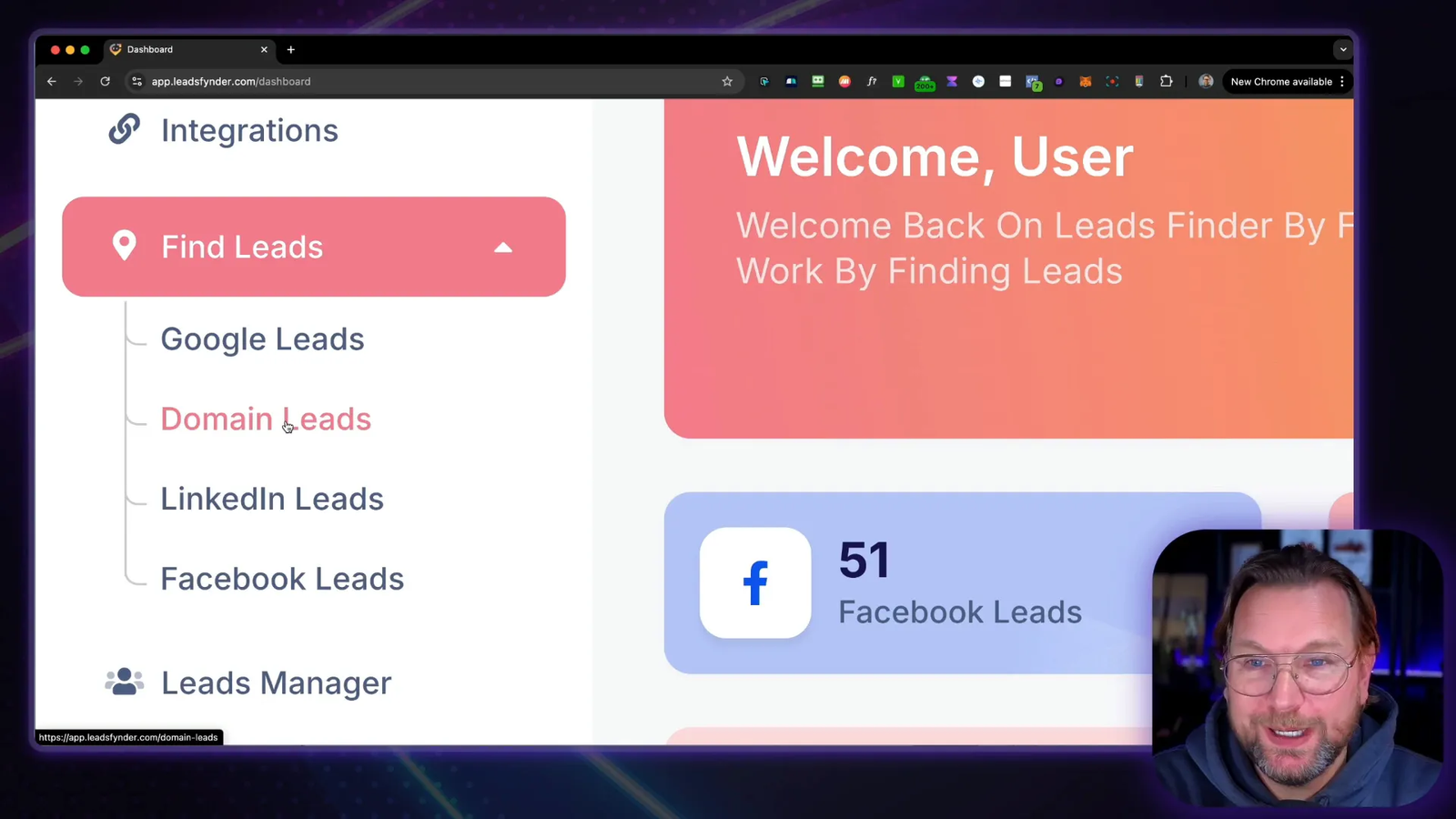
Key Features and Functions
LeadsMate AI boasts a variety of features that enhance the lead generation process. Here are some of the standout functions:
- Multi-Platform Lead Generation: Access leads from Google, LinkedIn, Facebook, and new domains all in one place.
- Email Extraction: Automatically find email addresses linked to the leads you’ve gathered, saving you time and effort.
- Leads Management: Organize leads into campaigns, making it easy to track and manage your outreach efforts.
- Reporting Tools: Generate detailed reports on leads, including their online presence and business status.
- Email Templates: Utilize pre-made email templates or create your own to streamline communication with leads.
- Bulk Outreach Options: With upgrades available, you can send bulk emails or WhatsApp messages to numerous leads at once.
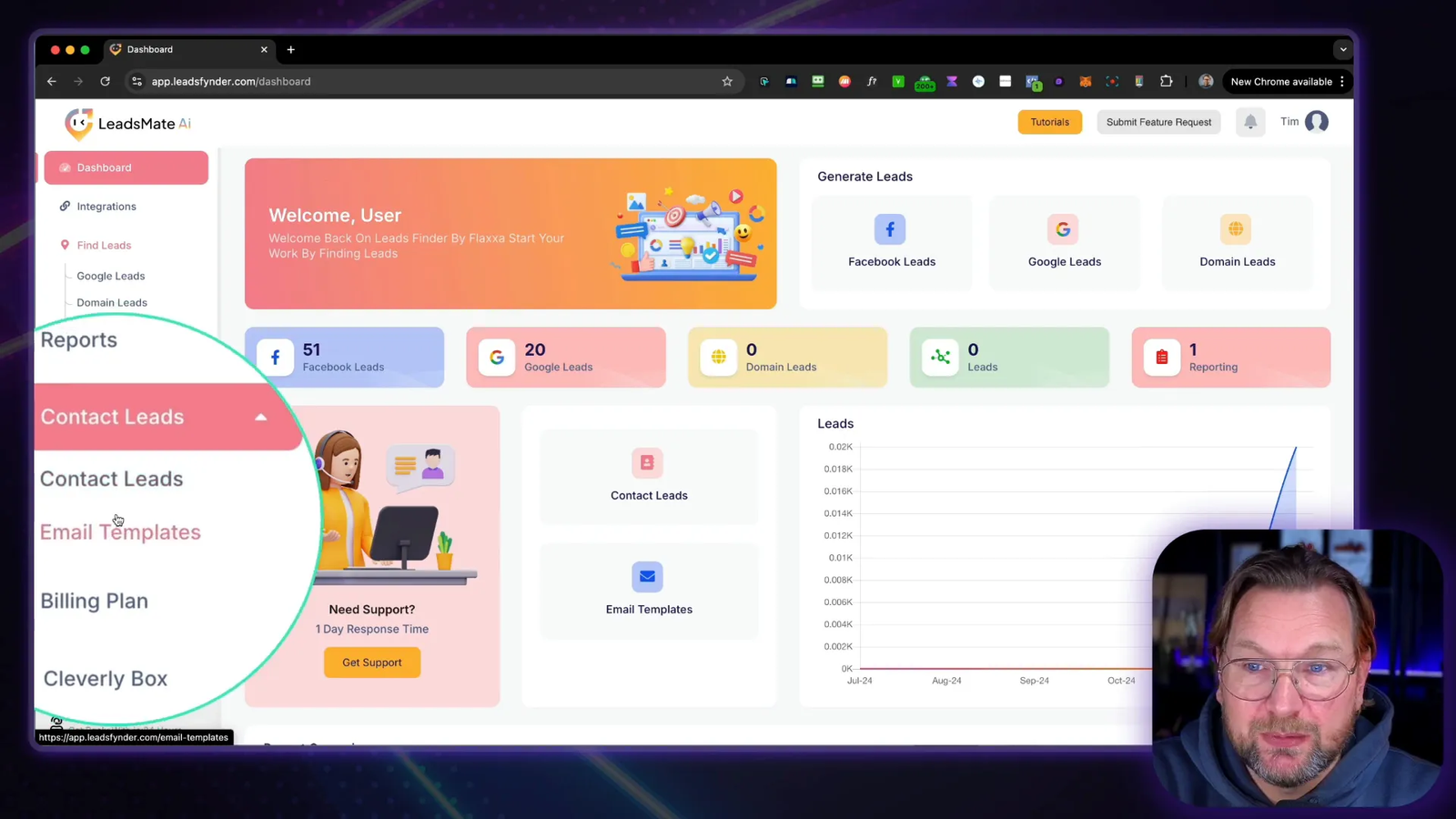
Getting Leads from Google
To begin generating leads, you simply navigate to the Google section within the LeadsMate AI platform. Here, you can input keywords relevant to your target audience, such as “realtor,” and specify a location. For example, if you’re looking for realtors in New York, you would enter “realtor” as the keyword and “New York, USA” as the location. You can also set a search radius to narrow down your results.
The platform will then present you with a list of leads based on your search criteria. Each lead includes essential details, such as their business name, website, and a score that indicates how viable they are as a lead—lower scores are better for outreach purposes.
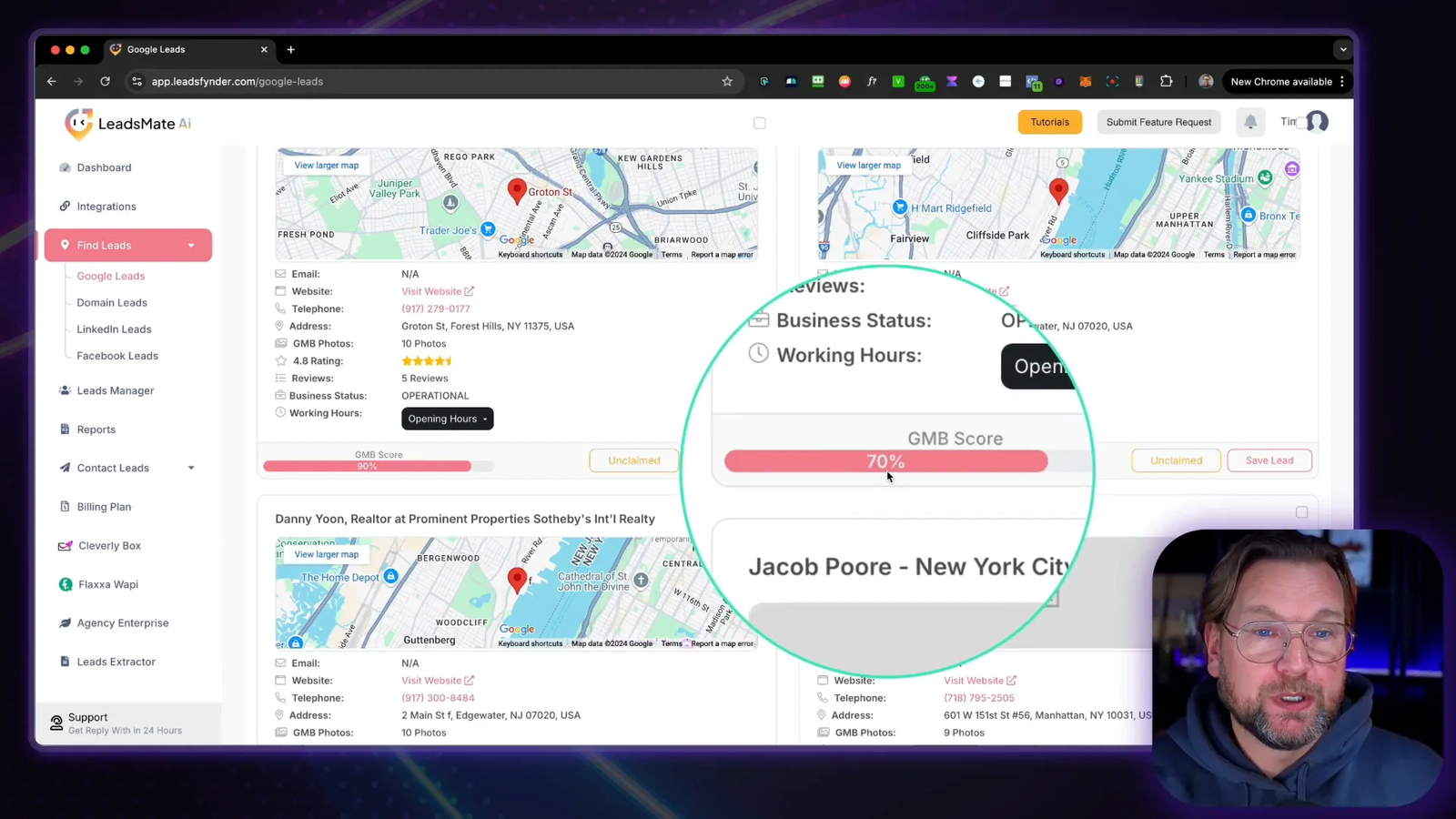
Managing and Extracting Leads
Once you’ve gathered leads, LeadsMate AI allows you to manage them efficiently through its leads manager. You can create campaigns to categorize your leads, making it easier to keep track of who you’re targeting. For instance, if you collected leads for realtors, you can create a campaign specifically for that niche.
To extract emails from the leads you’ve gathered, simply select the leads and click on the extract data button. The platform will automatically process these leads and search for associated email addresses. This feature is particularly beneficial since many lead generation tools do not provide email addresses, forcing you to look elsewhere.
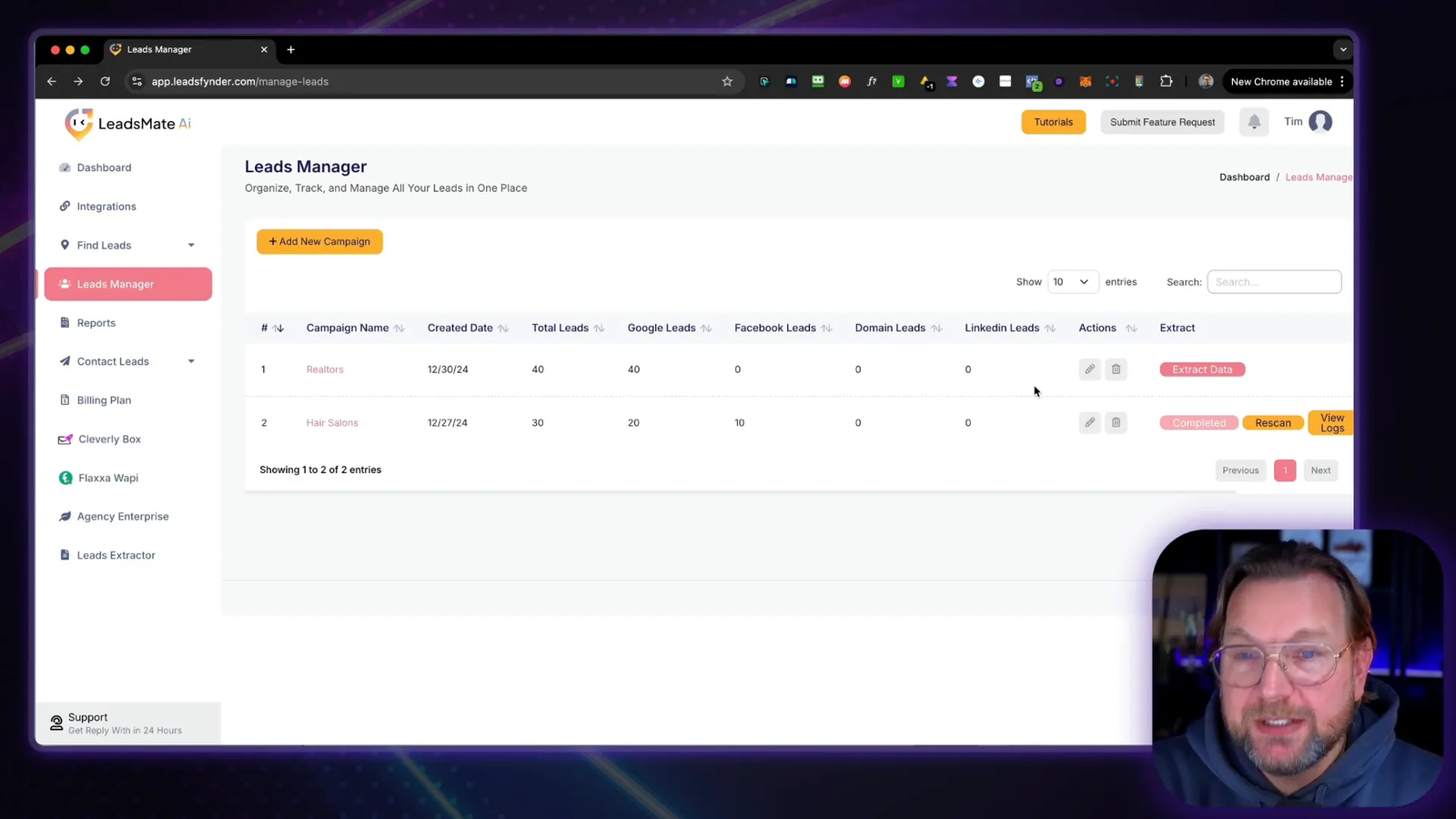
Generating Reports for Leads
After managing your leads, you can generate detailed reports to assess their online presence and business status. For instance, if you’re working with a realtor, you can generate a report that checks if their business is claimed on Google My Business, whether their website is mobile-friendly, and other critical factors.
The report will include insights such as reviews from customers, the status of their online profiles, and any missing elements that could enhance their digital presence. This information can be incredibly valuable when crafting your outreach strategy, allowing you to tailor your services to meet their specific needs.
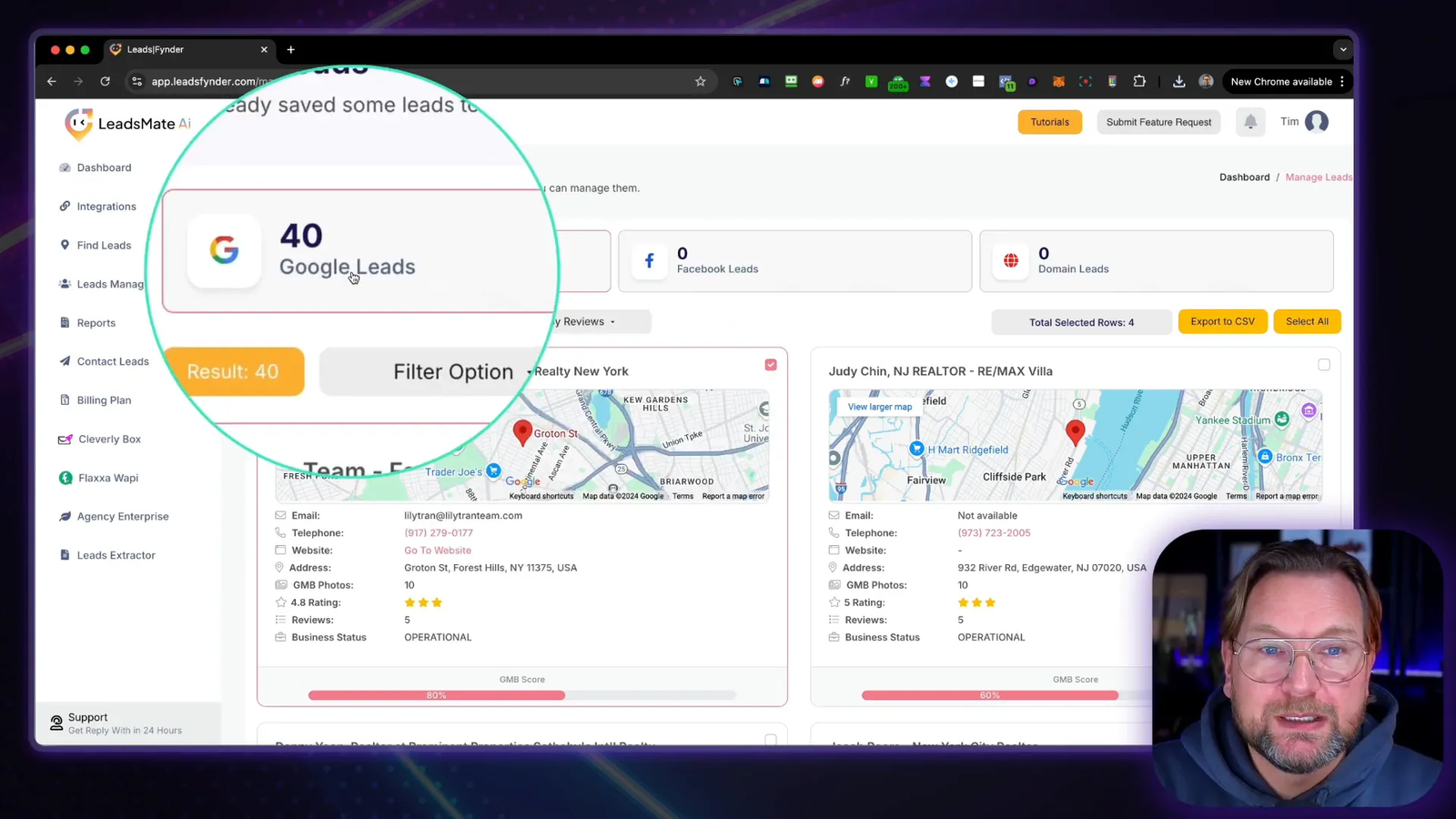
Contacting Leads through the Platform
LeadsMate AI simplifies the process of contacting leads directly from the platform. You can select a lead and choose to send an email using pre-designed templates that cater to various services like social media management, SEO, or video marketing. The email templates are customizable, allowing you to personalize your message with the lead’s name and business information.
Additionally, if you want to reach out to multiple leads simultaneously, you can opt for the Cleverly Box upgrade, which facilitates bulk email outreach. This is particularly useful for campaigns where you want to promote a specific service to a broader audience quickly.
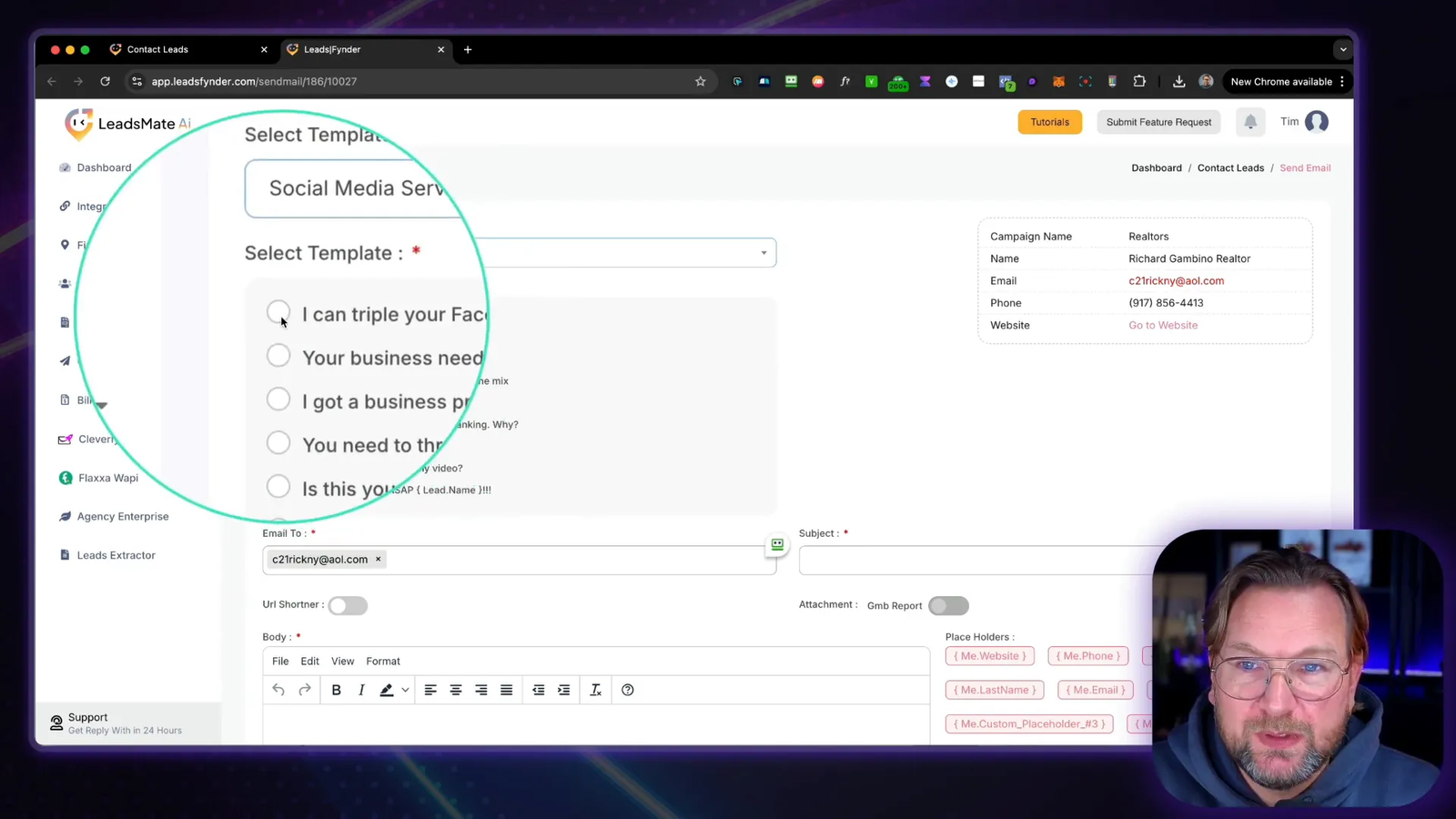
For those interested in maximizing their lead generation efforts, I highly recommend checking out my LeadsMate AI bonuses here. The combination of LeadsMate AI’s features and the bonuses I offer can significantly enhance your marketing strategy.
Bulk Emailing with Cleverly Box
One of the standout features of LeadsMate AI is its integration with Cleverly Box, which allows you to send bulk emails effortlessly. This upgrade enables you to reach out to thousands of leads at once, maximizing your outreach potential.
With Cleverly Box, you can create customized email campaigns tailored to your audience. Simply select your leads from the Leads Manager and choose the email template that best fits your message. The platform will automatically personalize the emails, including the recipient’s name and business details.
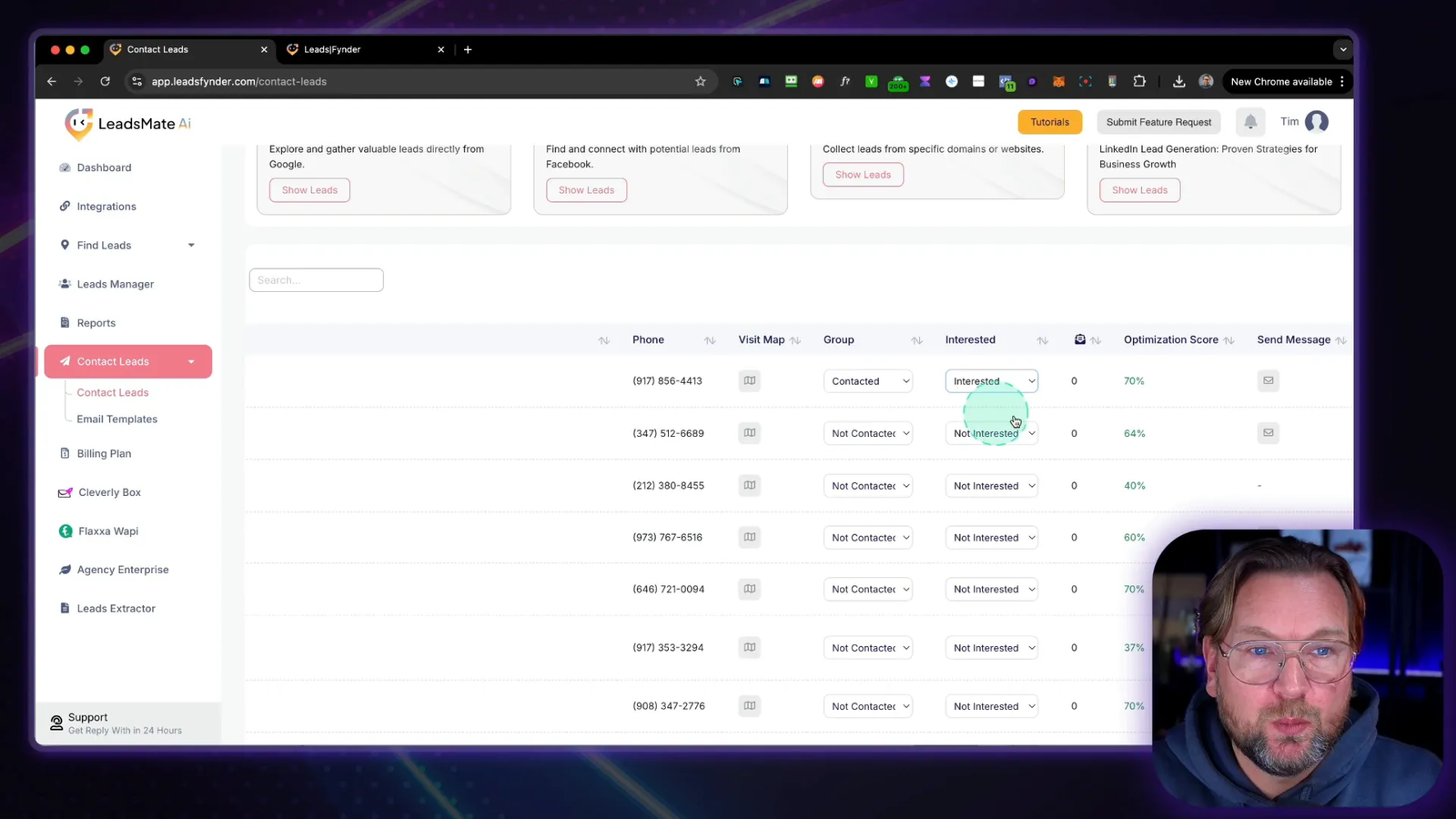
This is particularly advantageous for marketers looking to promote services to a wide audience without the hassle of sending individual emails. You can manage your campaigns directly from the LeadsMate AI interface, making it a seamless experience.
As you implement bulk emailing, remember to monitor your email metrics, such as open and click rates. This data will help you refine your strategies and improve future campaigns.
If you want to enhance your lead generation efforts even further, don’t forget to check out my LeadsMate AI bonuses here.
Finding Domain Leads
Finding leads from newly registered domains is another powerful feature of LeadsMate AI. This functionality allows you to tap into a fresh pool of potential clients actively seeking services.
To get started, navigate to the Domain Leads section within the platform. You can filter results based on your desired country or region, ensuring that you find leads relevant to your market.
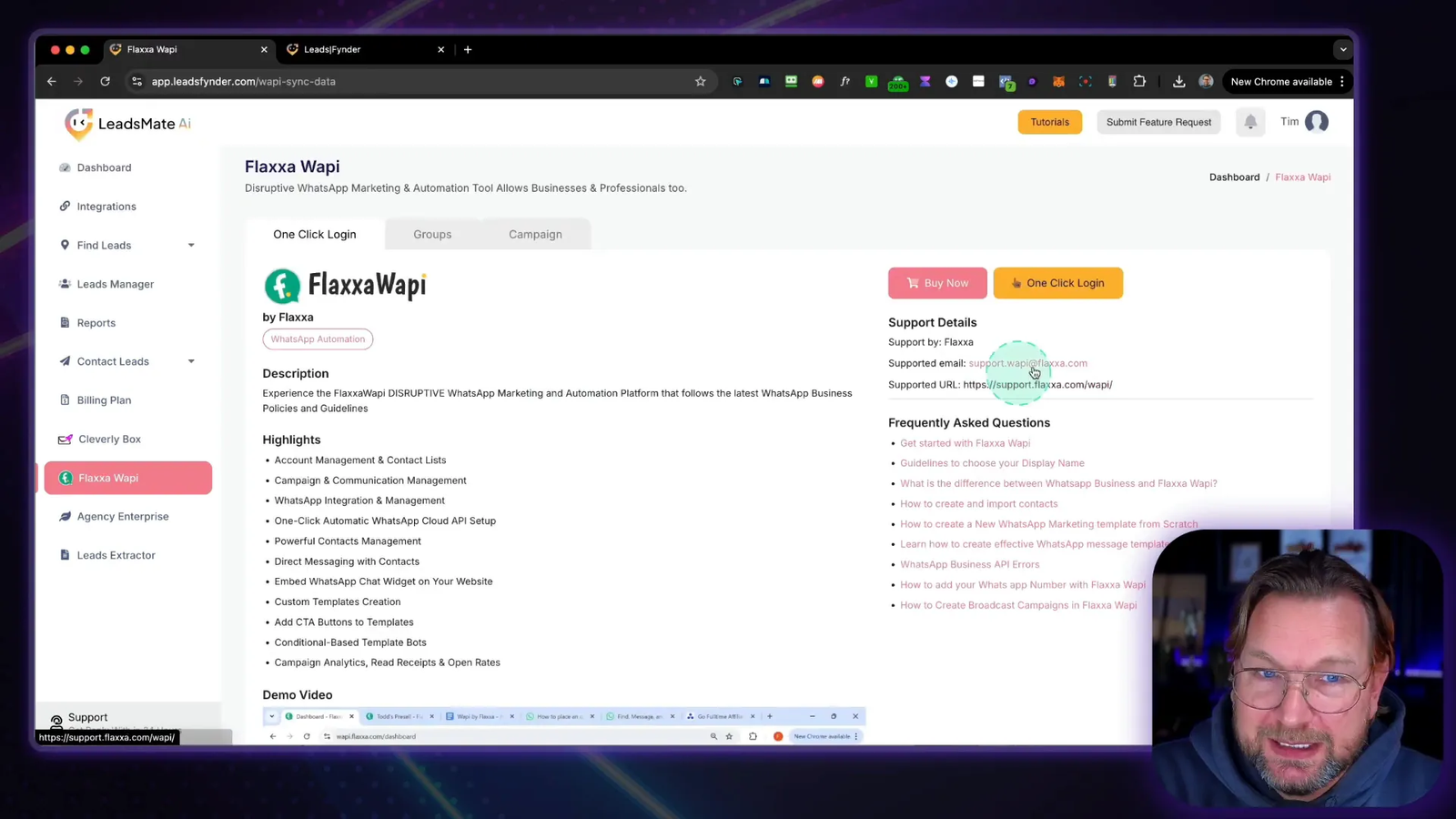
Once you apply your filters, the platform will present you with a list of newly registered domains, complete with email addresses for outreach. This feature is particularly useful for agencies looking to offer services to businesses that are just starting out.
After gathering your leads, you can save them to a new campaign within the Leads Manager. This allows for organized outreach efforts, making it easier to track your interactions with these new businesses.
Utilizing domain leads can significantly enhance your marketing strategy, providing you with direct access to businesses that are actively looking for services like yours. If you’re ready to take advantage of this feature, be sure to check out my LeadsMate AI bonuses here.
LinkedIn Lead Generation
LinkedIn is a goldmine for lead generation, and LeadsMate AI makes it easier than ever to tap into this resource. By leveraging the LinkedIn feature, you can find leads based on specific job titles or companies, ensuring you connect with the right decision-makers.
To start, enter the desired job title or company name in the LinkedIn search section. The platform will retrieve a list of relevant contacts, complete with email addresses where available.
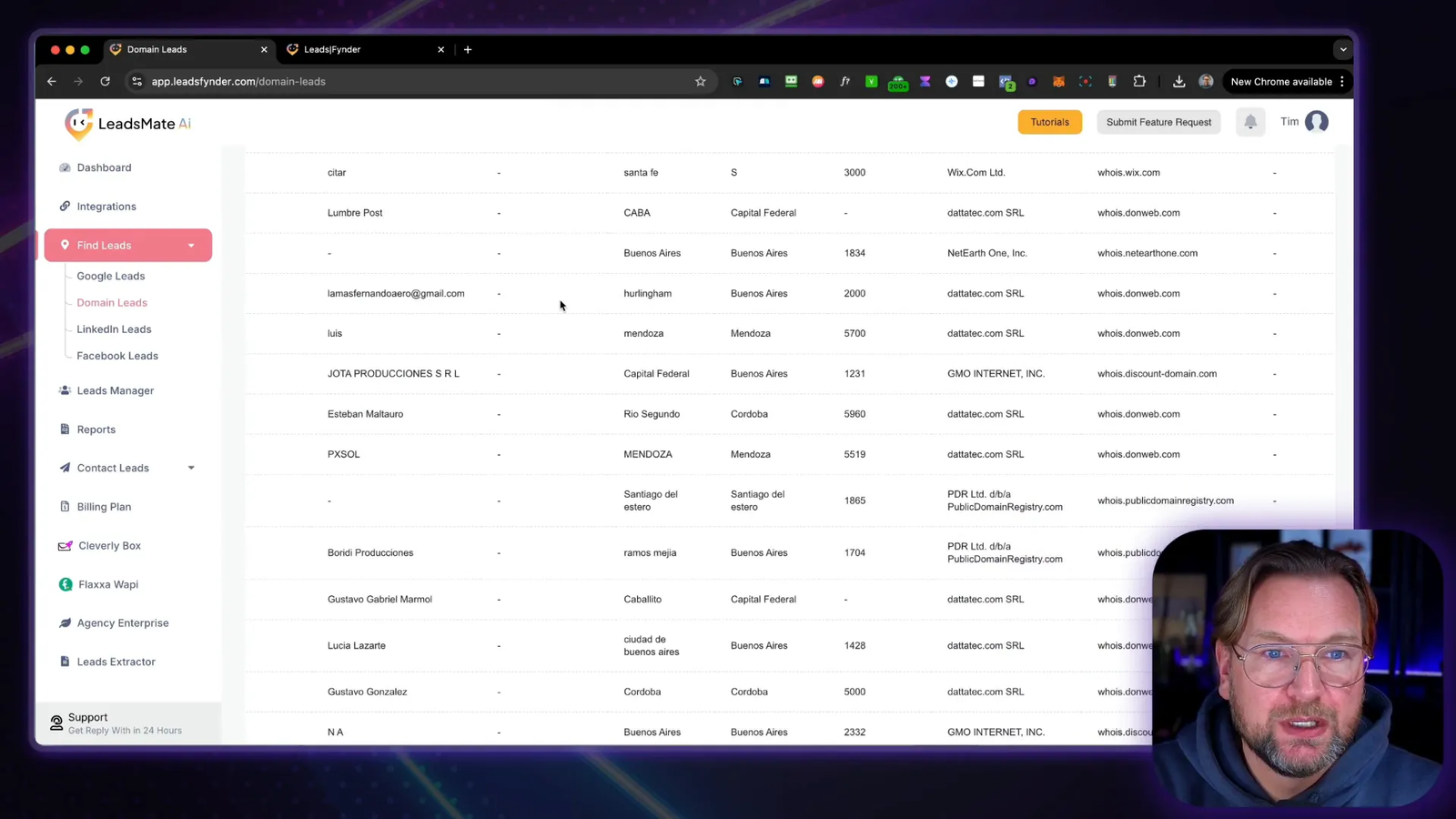
This targeted approach allows you to craft personalized messages that resonate with your audience. Whether you’re reaching out to potential clients or partners, LinkedIn lead generation through LeadsMate AI can significantly enhance your networking efforts.
Once you have your leads, you can save them to your Leads Manager for easy access. From there, you can contact them directly through the platform or utilize the Cleverly Box feature for bulk outreach.
Don’t miss out on the opportunity to connect with valuable leads on LinkedIn. For additional resources to boost your lead generation, check out my LeadsMate AI bonuses here.
Extracting Leads from Facebook
Facebook is another powerful platform for lead generation, and LeadsMate AI provides a straightforward way to extract leads directly from the social media giant. By using specific keywords, you can find a list of relevant businesses or individuals looking for your services.
To start, simply enter a keyword related to your target audience in the Facebook lead generation section. The platform will compile a list of leads that match your criteria, complete with available contact information.
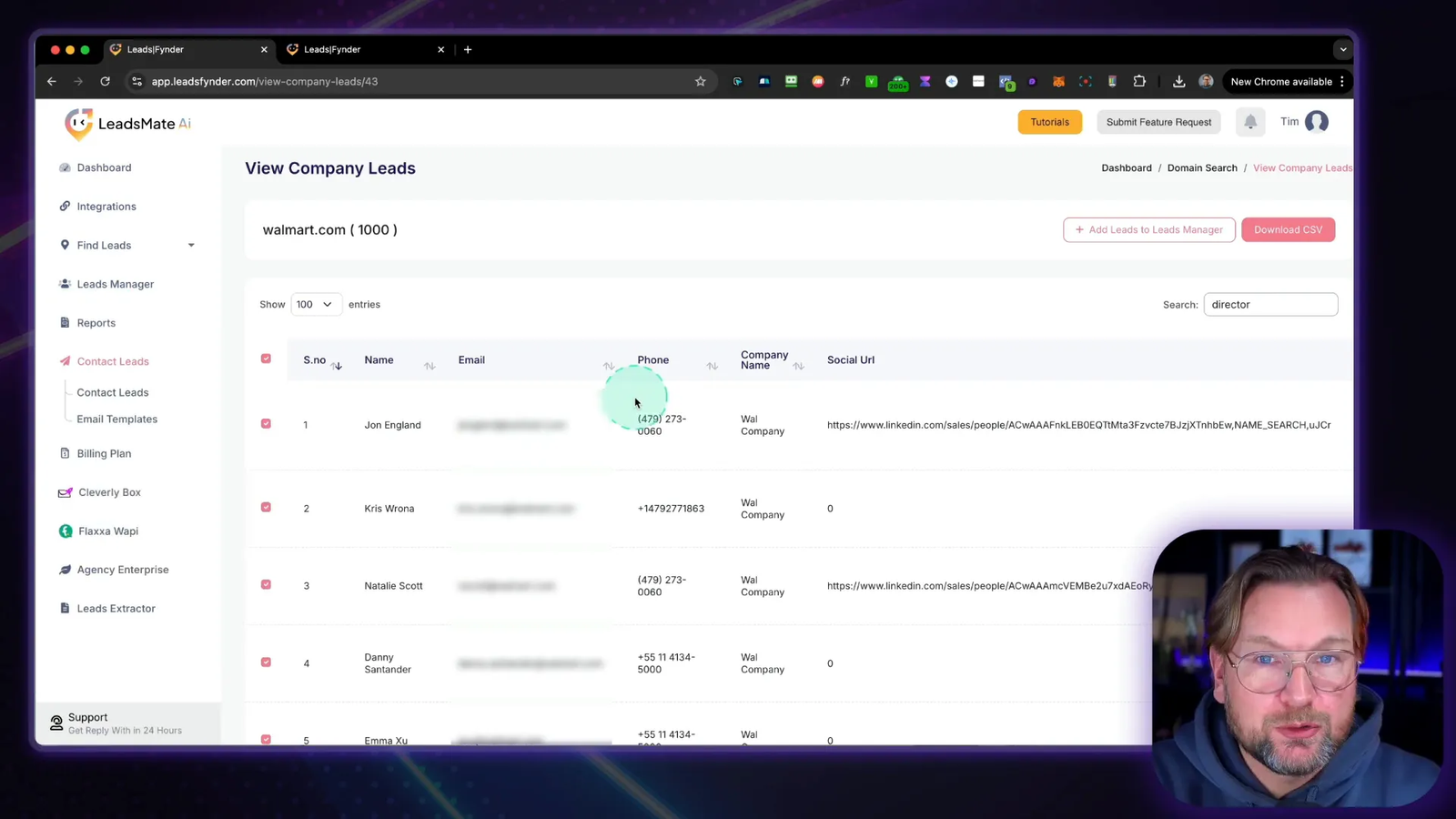
This feature is particularly useful for industries such as real estate, where you can search for realtors or property managers. Once you’ve gathered your leads, you can save them to a campaign in the Leads Manager, allowing for organized follow-ups.
By reaching out to leads extracted from Facebook, you can establish connections and offer your services to a highly engaged audience. If you’re eager to explore the potential of Facebook lead generation, don’t forget to check out my LeadsMate AI bonuses here.
Conclusion and Pricing
In conclusion, LeadsMate AI offers a comprehensive suite of features designed to streamline your lead generation process. From bulk emailing with Cleverly Box to extracting leads from Google, LinkedIn, and Facebook, this platform empowers marketers and business owners to maximize their outreach efforts.
The pricing structure for LeadsMate AI is competitive, especially considering the range of tools and functionalities available. Whether you’re a small business or a larger agency, the investment in this platform can lead to substantial returns in terms of client acquisition.
For those interested in exploring LeadsMate AI further, I recommend checking out the bundle deals available on my website, where you can also find additional bonuses to enhance your experience. Don’t forget to check out my LeadsMate AI bonuses here.
FAQ
What is LeadsMate AI?
LeadsMate AI is a lead generation platform that helps users find leads from various sources, including Google, LinkedIn, Facebook, and newly registered domains.
How does the bulk emailing feature work?
The bulk emailing feature, integrated with Cleverly Box, allows users to send personalized emails to multiple leads simultaneously, streamlining outreach efforts.
Can I extract email addresses from leads?
Yes, LeadsMate AI provides the option to extract email addresses from gathered leads, making it easier to contact potential clients directly.
Is there a free trial available?
Currently, LeadsMate AI does not offer a free trial, but users can explore various pricing options and bundle deals on the official website.
Where can I find additional resources or bonuses?
You can find my LeadsMate AI bonuses here, which can help enhance your lead generation strategy.
Check Out My LeadsMate AI Bonuses


