In this review, I’ll give you a full Insight into Insight Analyzer, a powerful SEO tool designed to help you uncover hidden long-tail keywords that your competitors might be missing. With its innovative features, including a People Also Ask extractor and an AI content generator, Insight Analyzer promises to revolutionize your keyword research and content creation process.
Table of Contents
- Understanding the People Also Ask (PAA) Feature
- Using the PAA Extractor Tool
- Navigating the PAA Tree Overview
- Analyzing Keyword Search Volume
- Exporting Data and Managing Projects
- Bulk Options for Enhanced Keyword Research
- Advanced Google Search Integration
- Introducing the Insight Generator Tool
- Grouping Keywords for Better Organization
- Generating Content with AI Tools
- Connecting to WordPress for Direct Publishing
- Alternative AI Tools and Engines
- Final Thoughts on Insight Analyzer
- Frequently Asked Questions
Understanding the People Also Ask (PAA) Feature
The People Also Ask (PAA) feature is a powerful tool for uncovering hidden keyword opportunities. When you search for a term, like “dog training,” Google presents a series of related questions that users frequently ask. This feature not only provides insights into user intent but also allows you to discover long-tail keywords that your competitors might overlook.
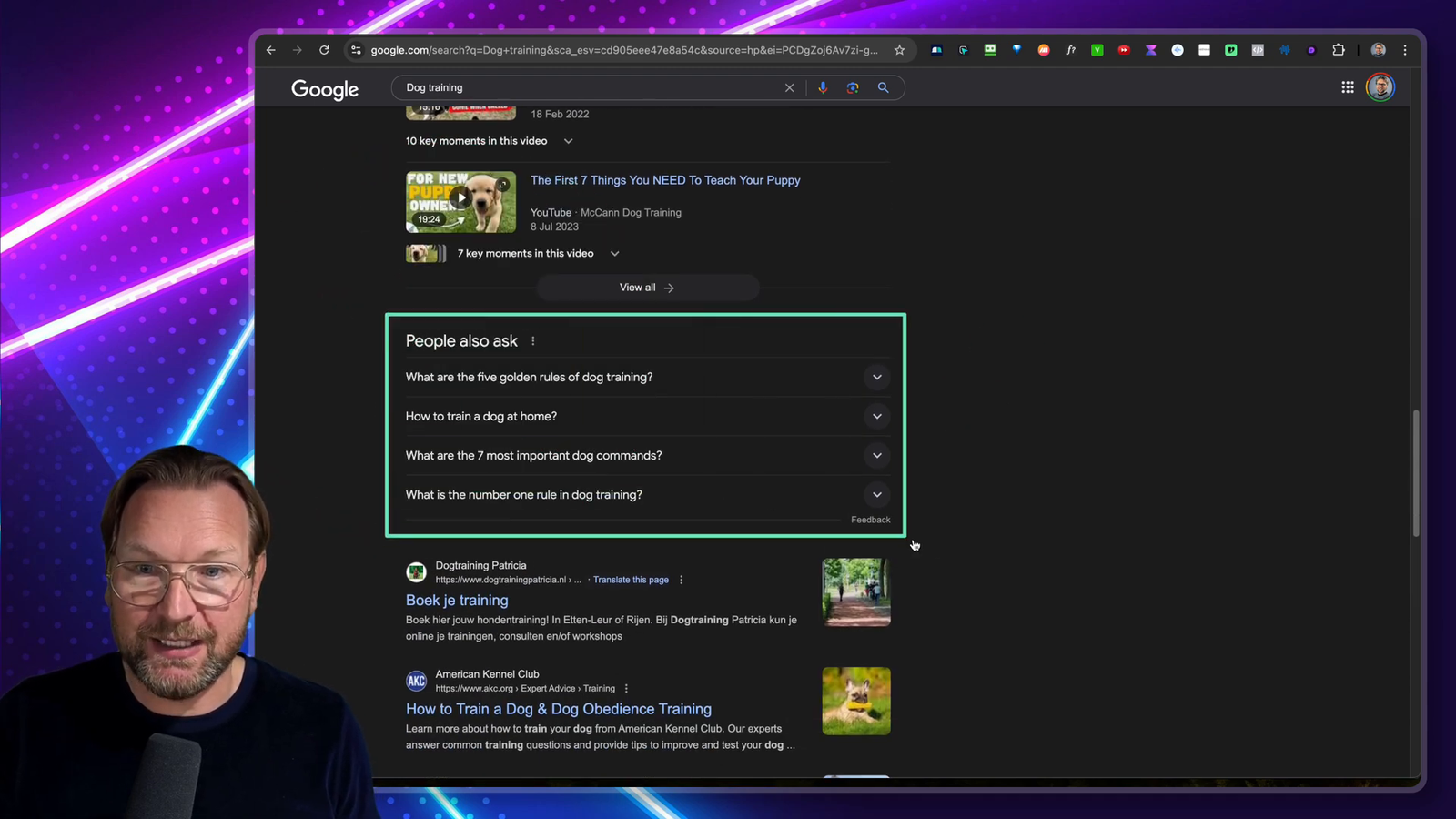
By clicking on these questions, you can expand them to reveal even more related queries. This iterative process allows you to dig deeper into the subject matter, uncovering layers of questions that can inform your content strategy.

Each time you click on a question, it generates additional search results, creating a rich tapestry of keywords that you can leverage for SEO. This is particularly useful for identifying niche topics that may not be on your radar.
Using the PAA Extractor Tool
The PAA Extractor Tool is designed to streamline the process of extracting these valuable questions. You begin by inputting your primary keyword, such as “dog training,” and setting parameters like the depth of extraction and the number of clicks per level.
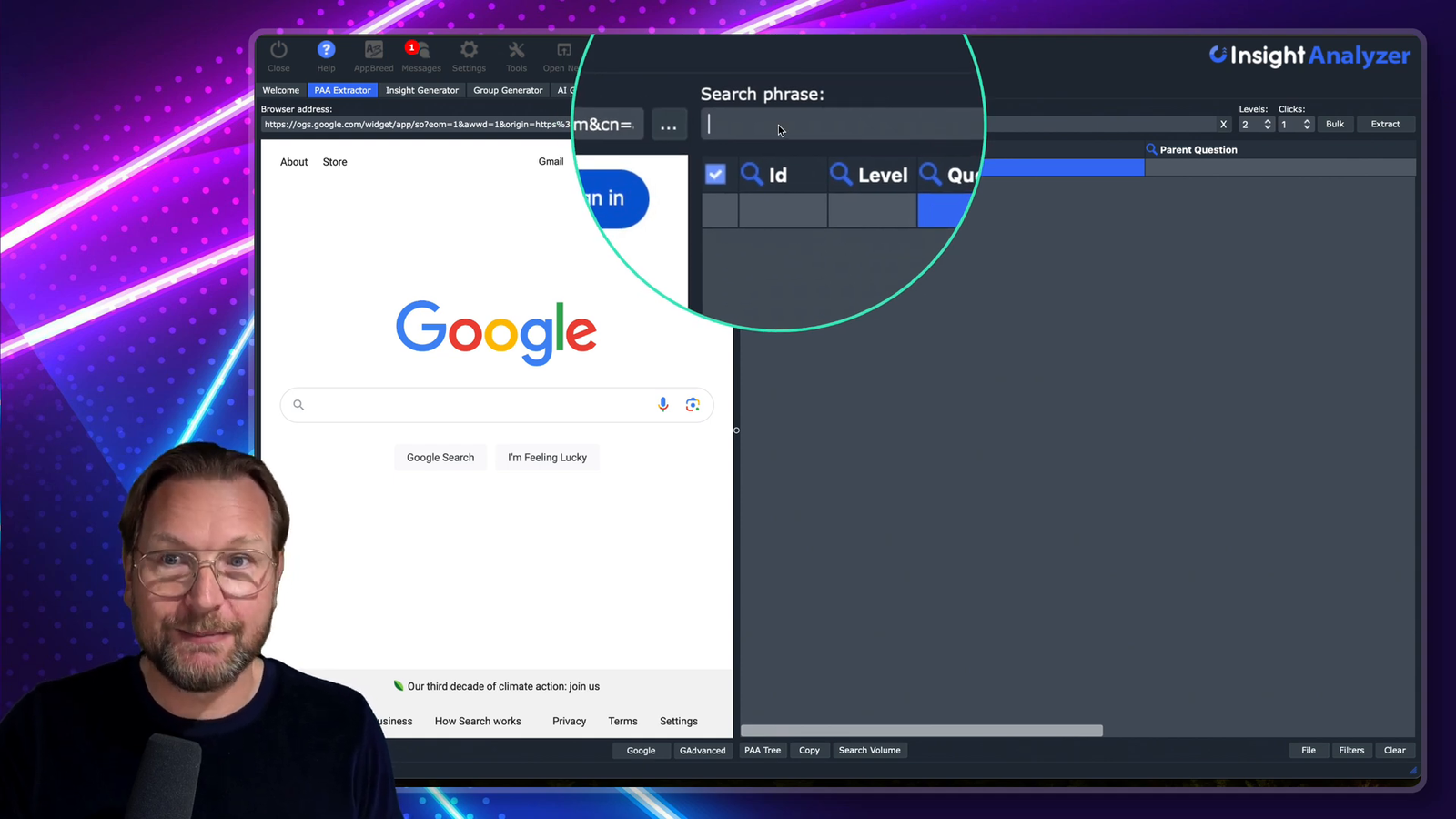
Once you initiate the extraction, the tool automatically navigates through the PAA questions, gathering a comprehensive list of related queries. This automation saves you time and ensures you capture a wide array of keywords without manual effort.
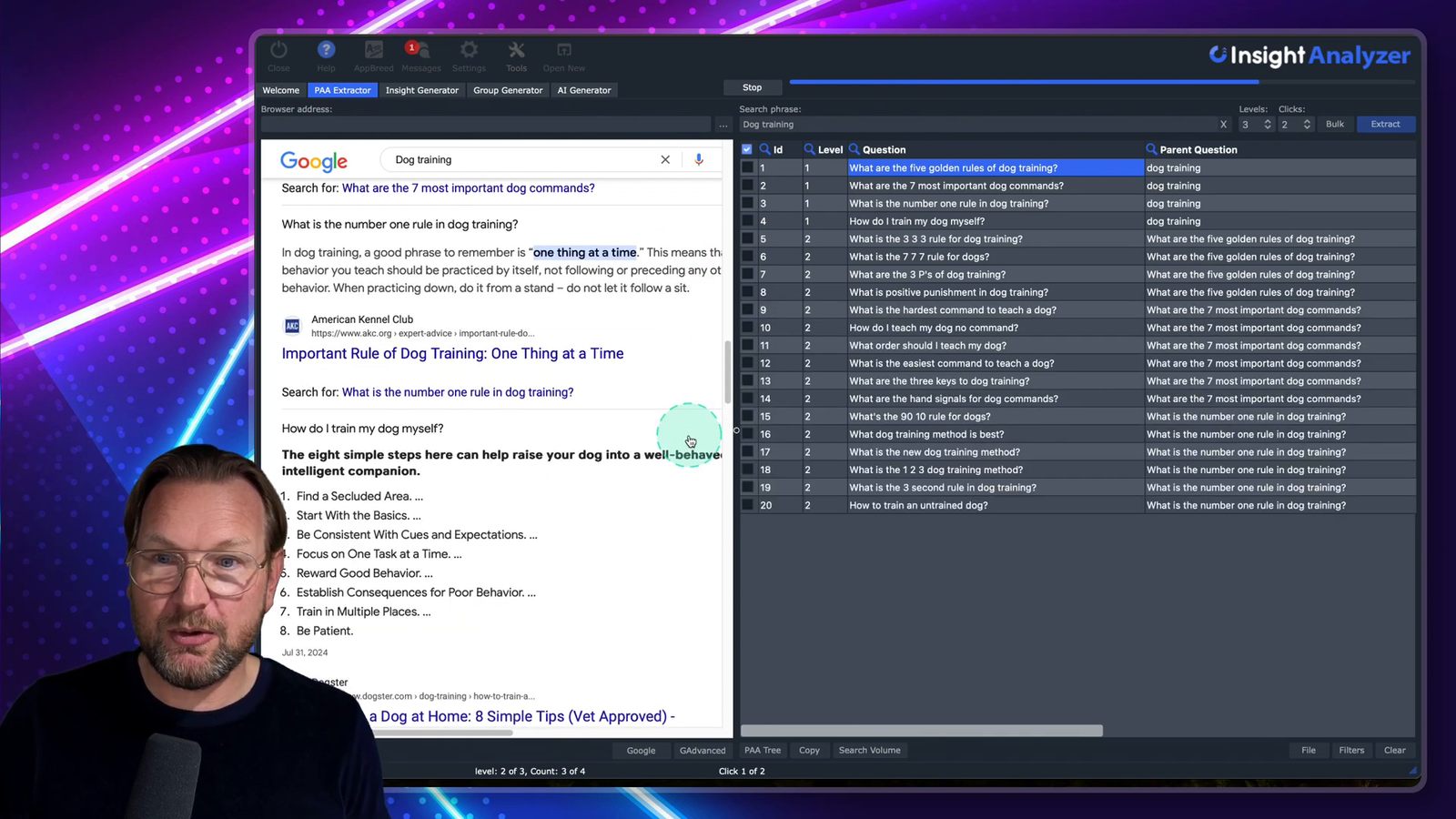
In the end, you’ll receive a total count of extracted questions, which you can then analyze further for your content strategy.
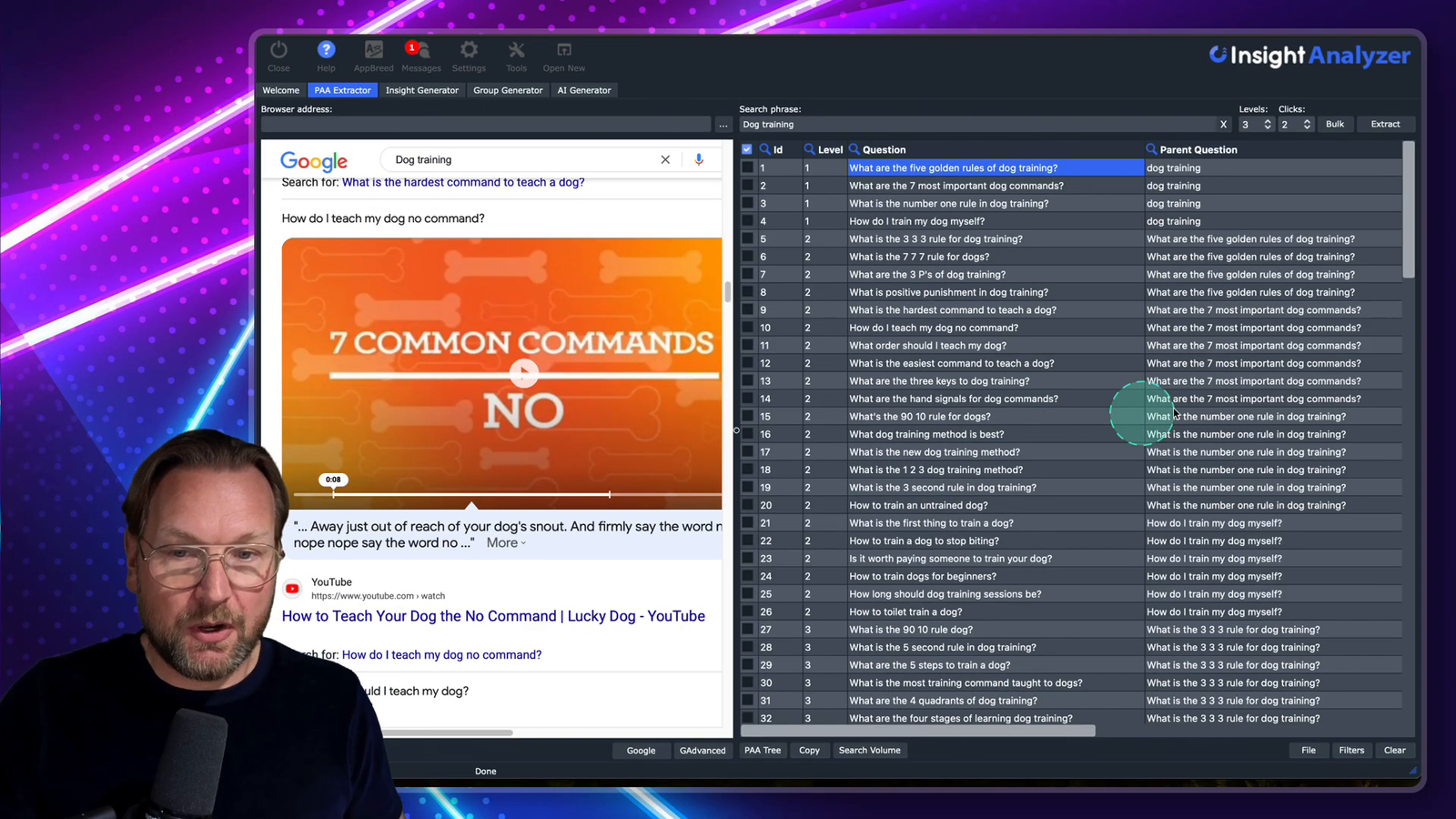
Navigating the PAA Tree Overview
The PAA Tree Overview offers a visual representation of your extracted questions. This feature allows you to see the relationships between parent and child questions, helping you understand how topics are interconnected.
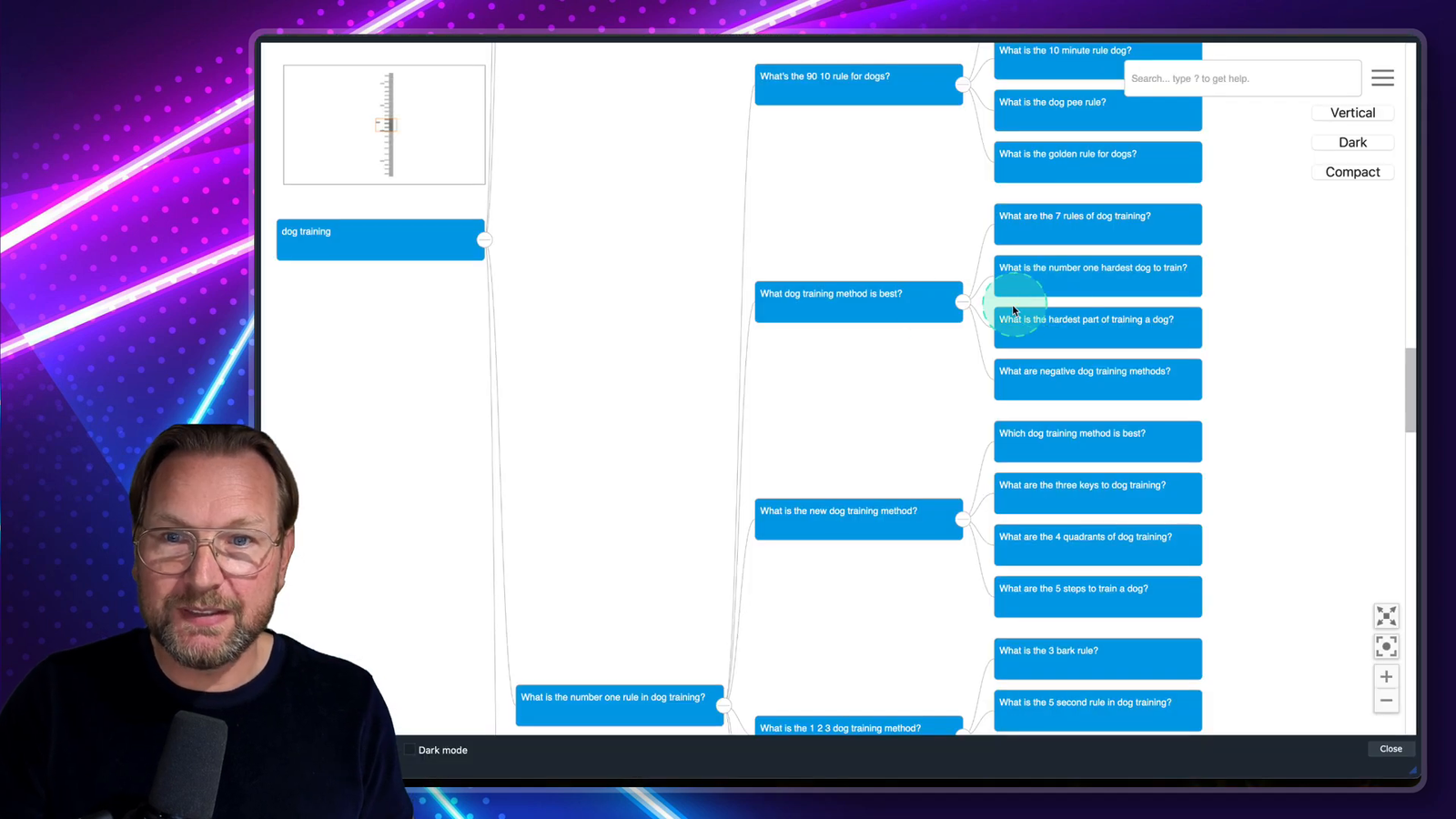
You can zoom in and out to examine the details more closely, and even switch to a dark mode for easier viewing in low-light conditions. Each question in the tree provides not just the question itself, but also a description and a URL for quick reference.
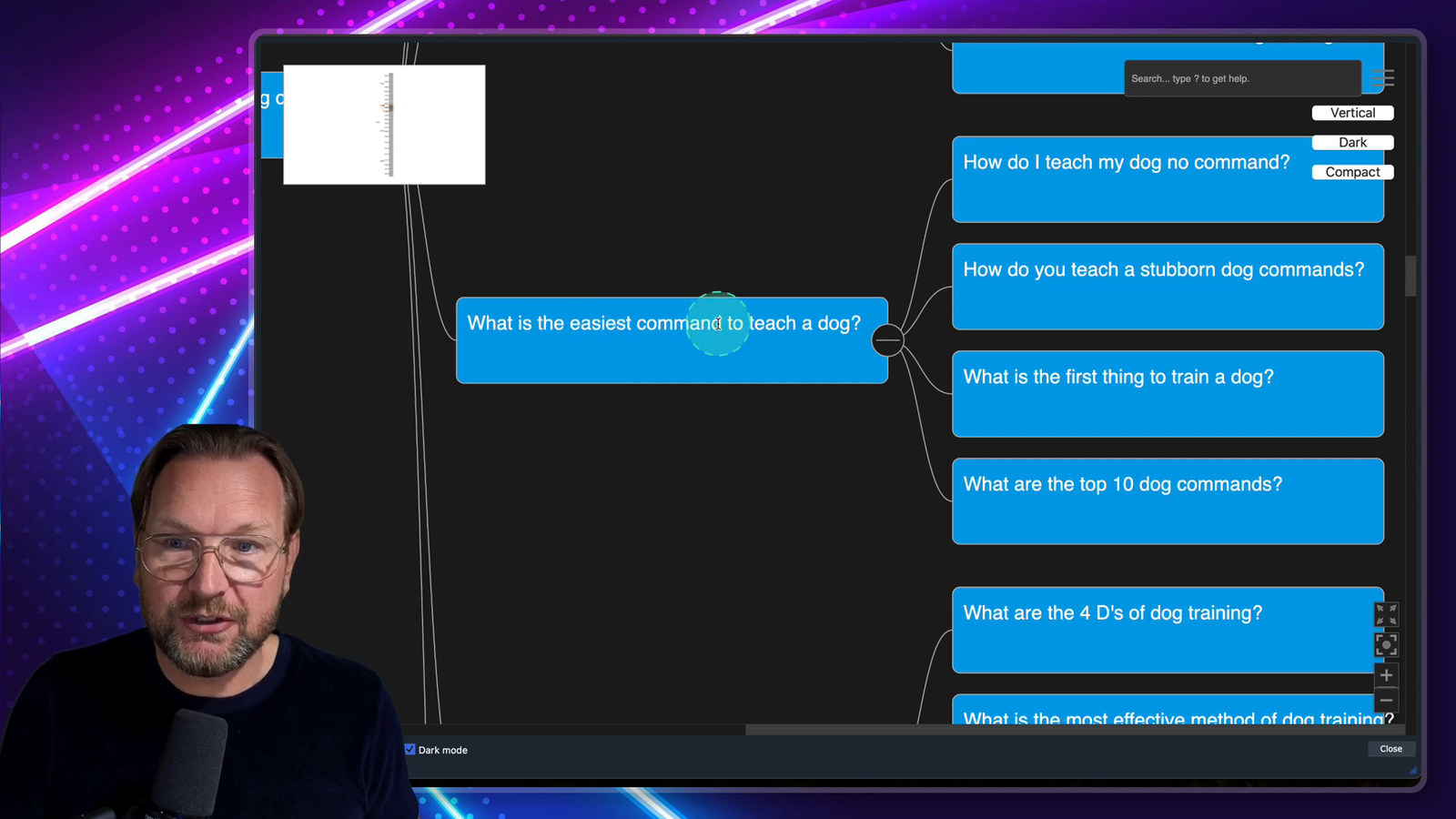
This organized view is invaluable for content planning, allowing you to see which questions are most relevant and how they fit into your overall content strategy.
Analyzing Keyword Search Volume
Understanding the search volume for your keywords is crucial for prioritizing which topics to cover. The Insight Analyzer allows you to select specific keywords and check their search volume directly within the tool.
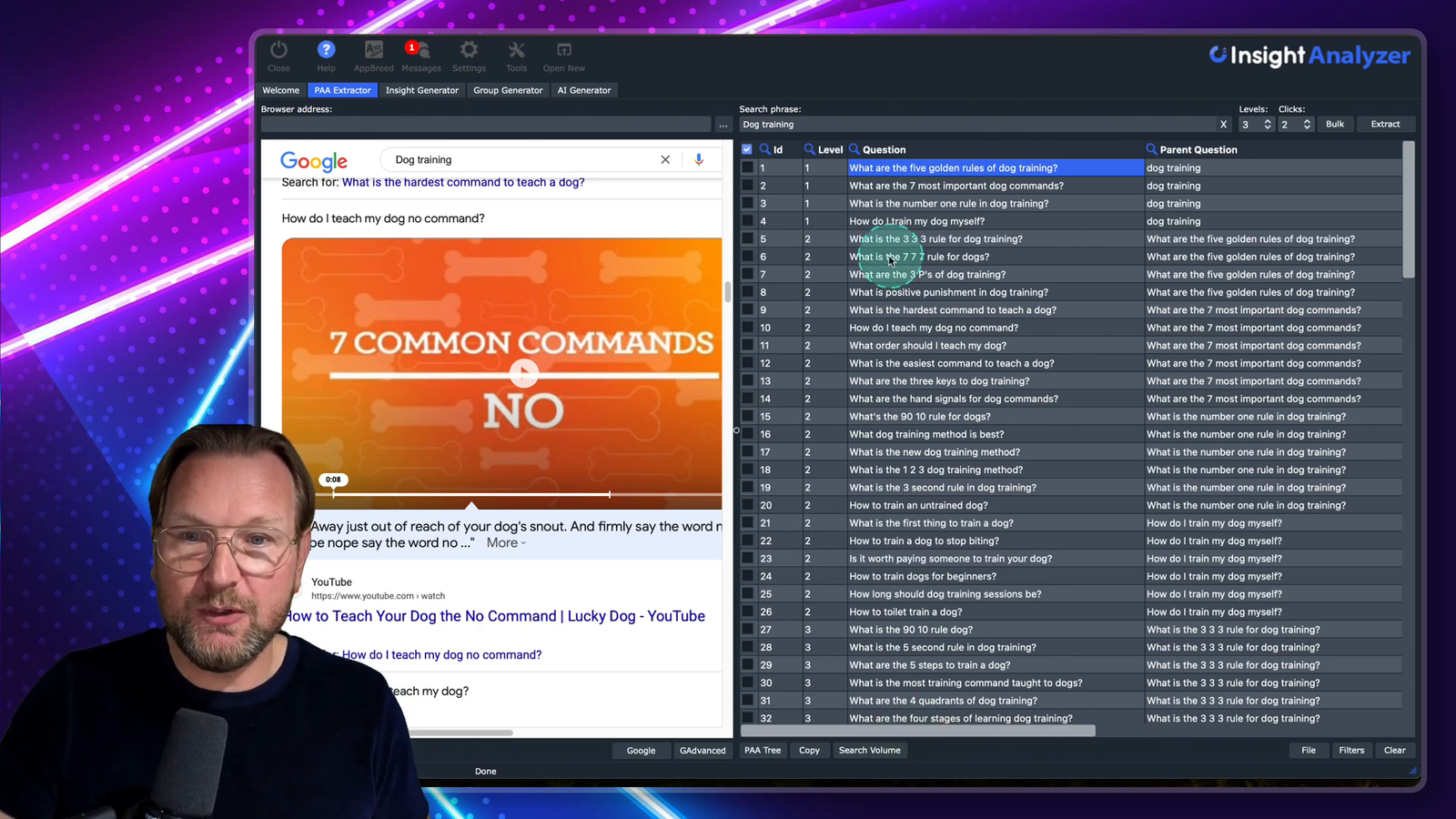
You can import search volume data from various sources, including Google Keyword Planner and Keywords Everywhere, ensuring you have accurate and up-to-date information at your fingertips.
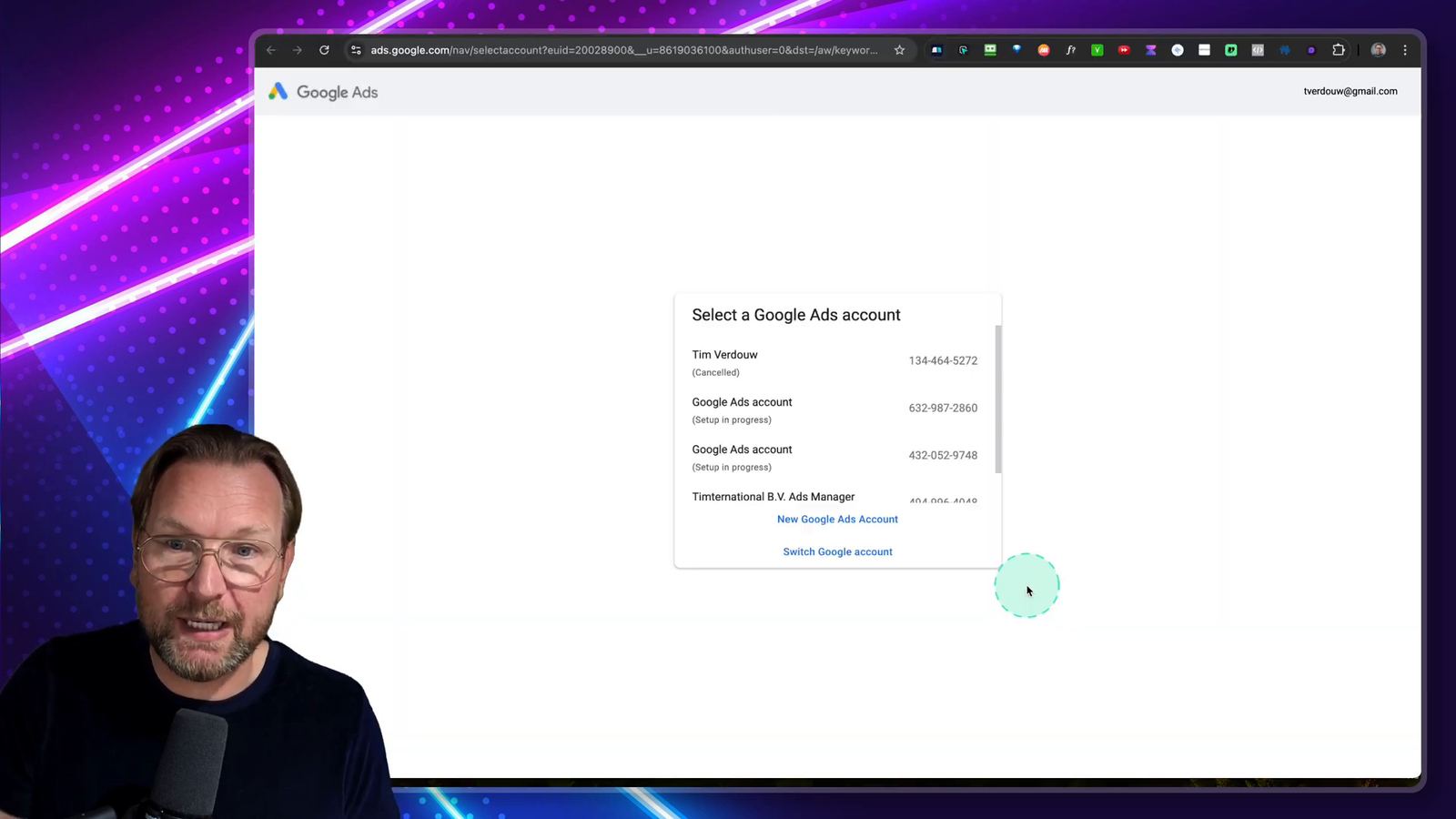
This capability enables you to make informed decisions about which keywords to target, optimizing your content for better visibility and engagement.
Exporting Data and Managing Projects
Once you’ve gathered your data, Insight Analyzer makes it easy to export your findings. You can save your keyword lists as CSV files, allowing you to share them with your team or use them in other applications.
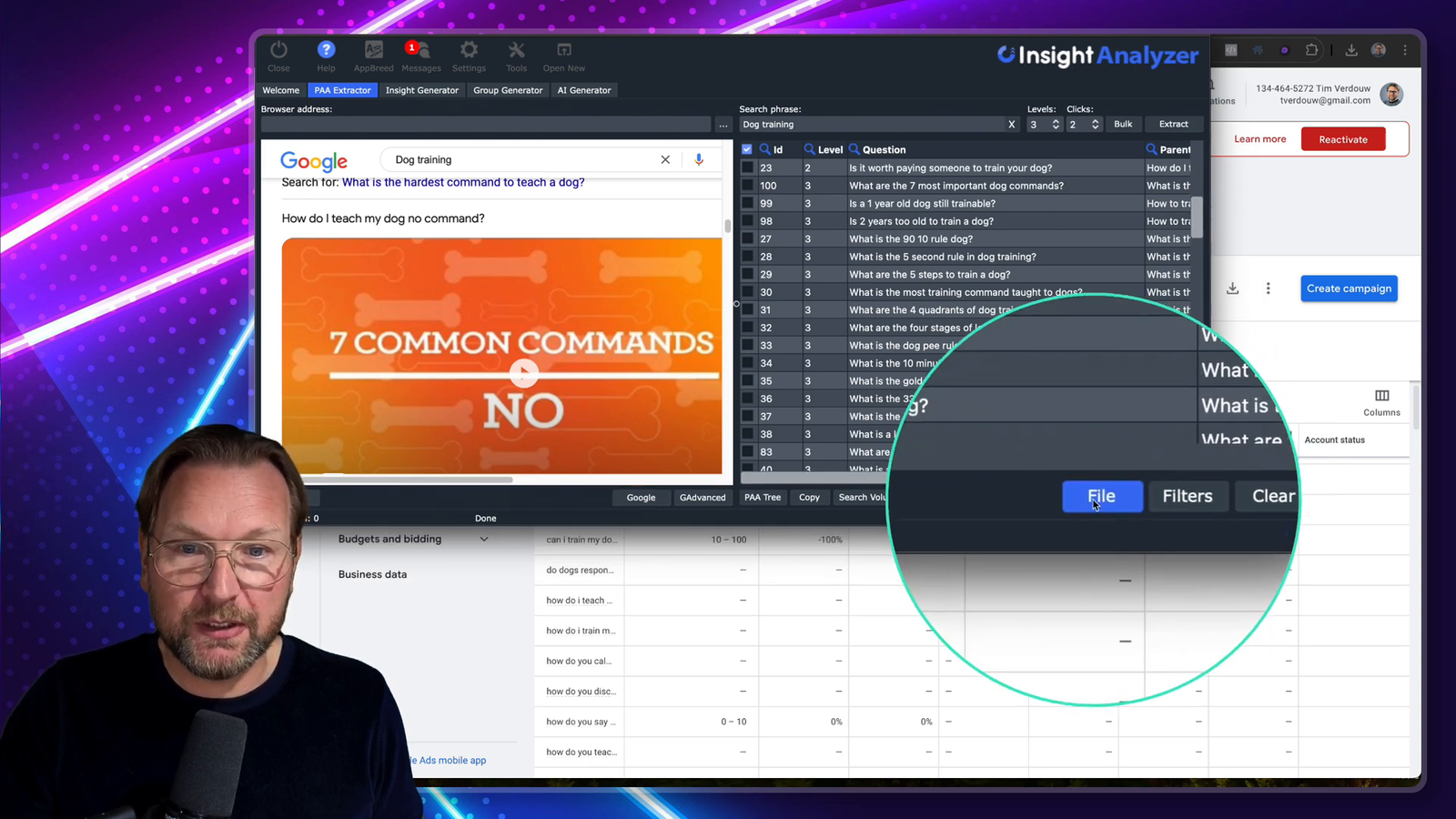
Additionally, you can save your projects within the tool, making it simple to revisit and continue your research later. This project management feature is a significant time-saver, as it allows you to keep everything organized in one place.
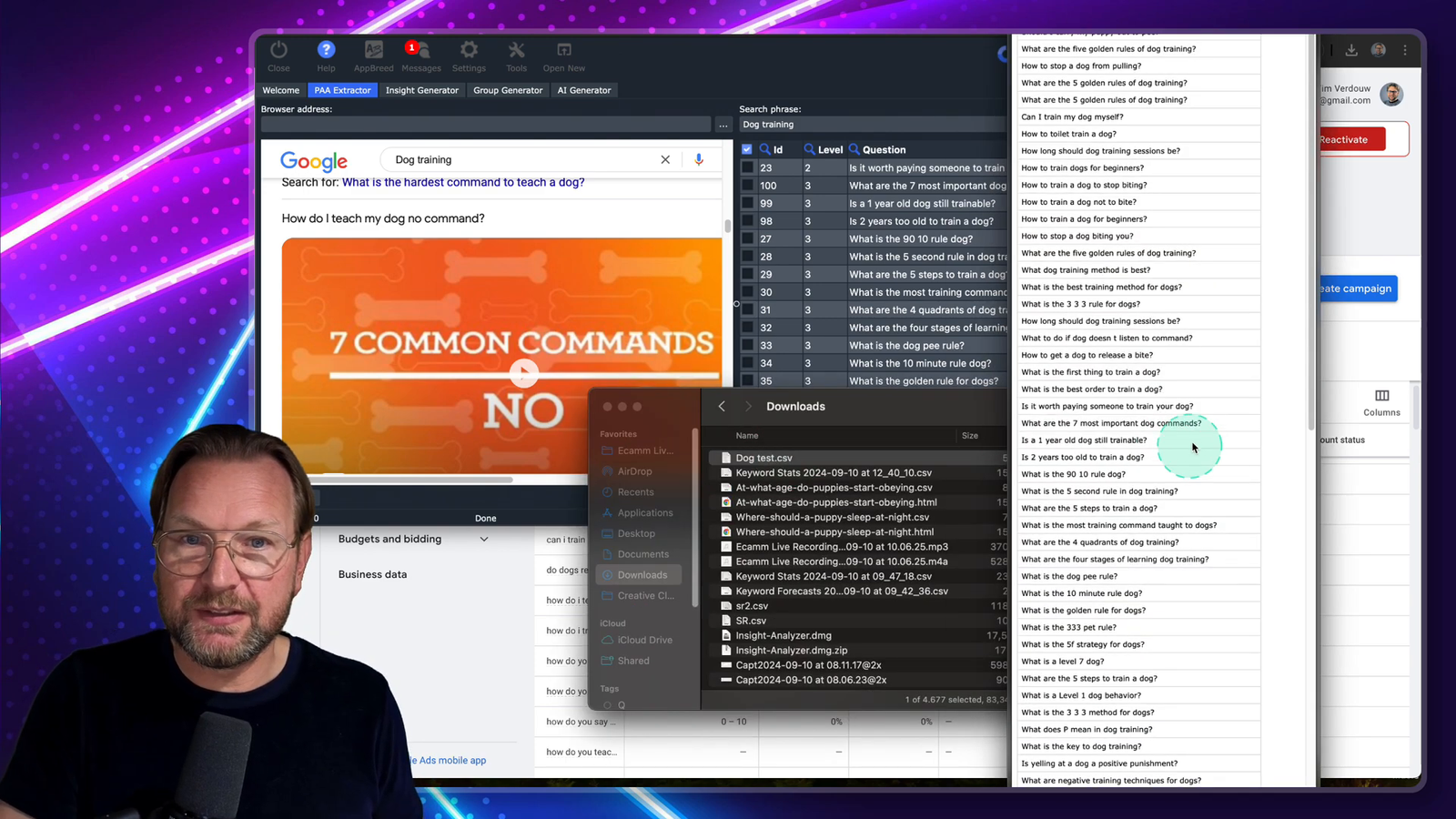
Bulk Options for Enhanced Keyword Research
For those needing to conduct extensive keyword research, the bulk options in Insight Analyzer are invaluable. You can select multiple queries and send them to the bulk PAA search tool, allowing for simultaneous data extraction.
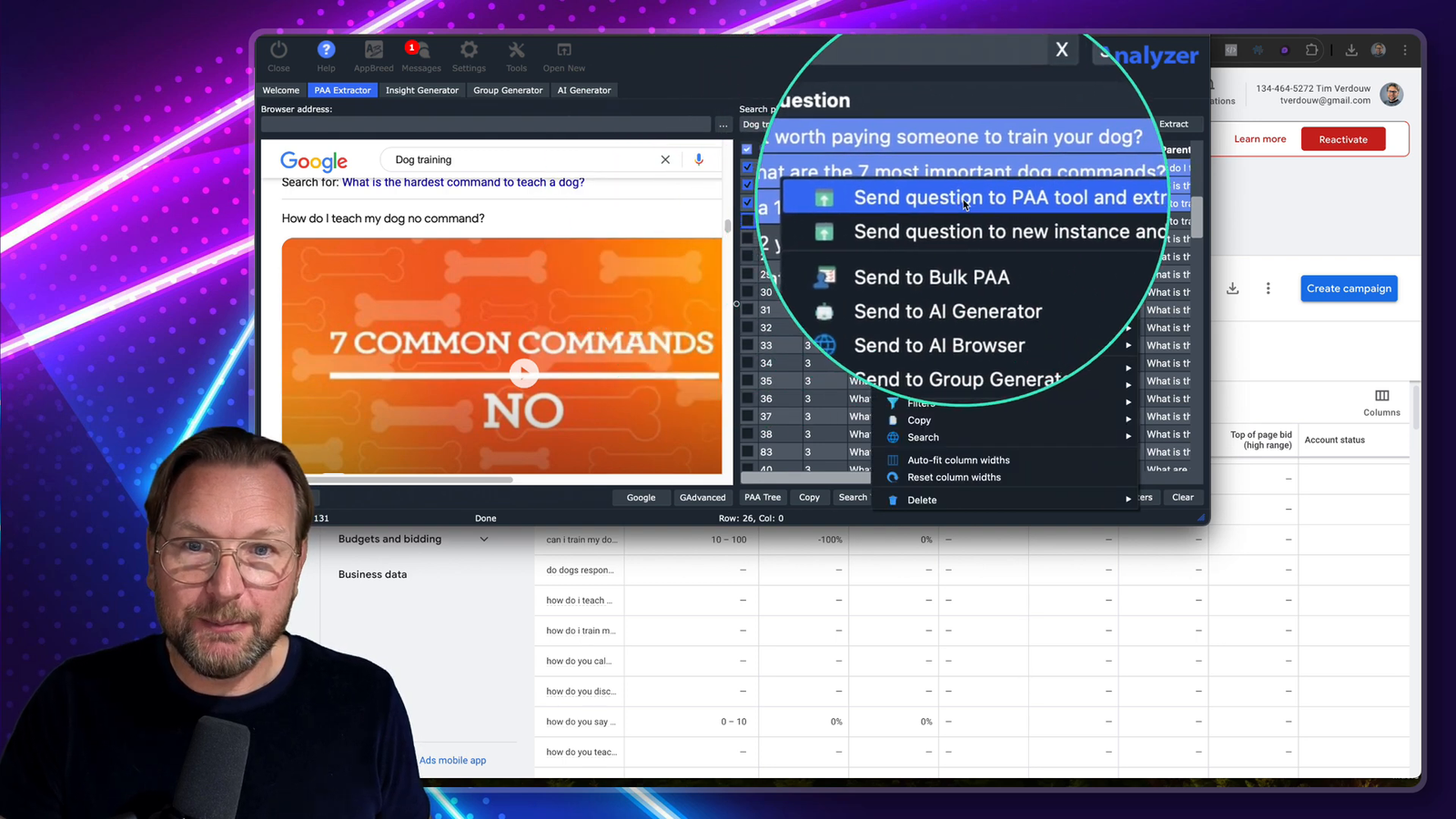
This feature streamlines your workflow and enables you to gather a comprehensive dataset quickly, facilitating more robust keyword analysis.
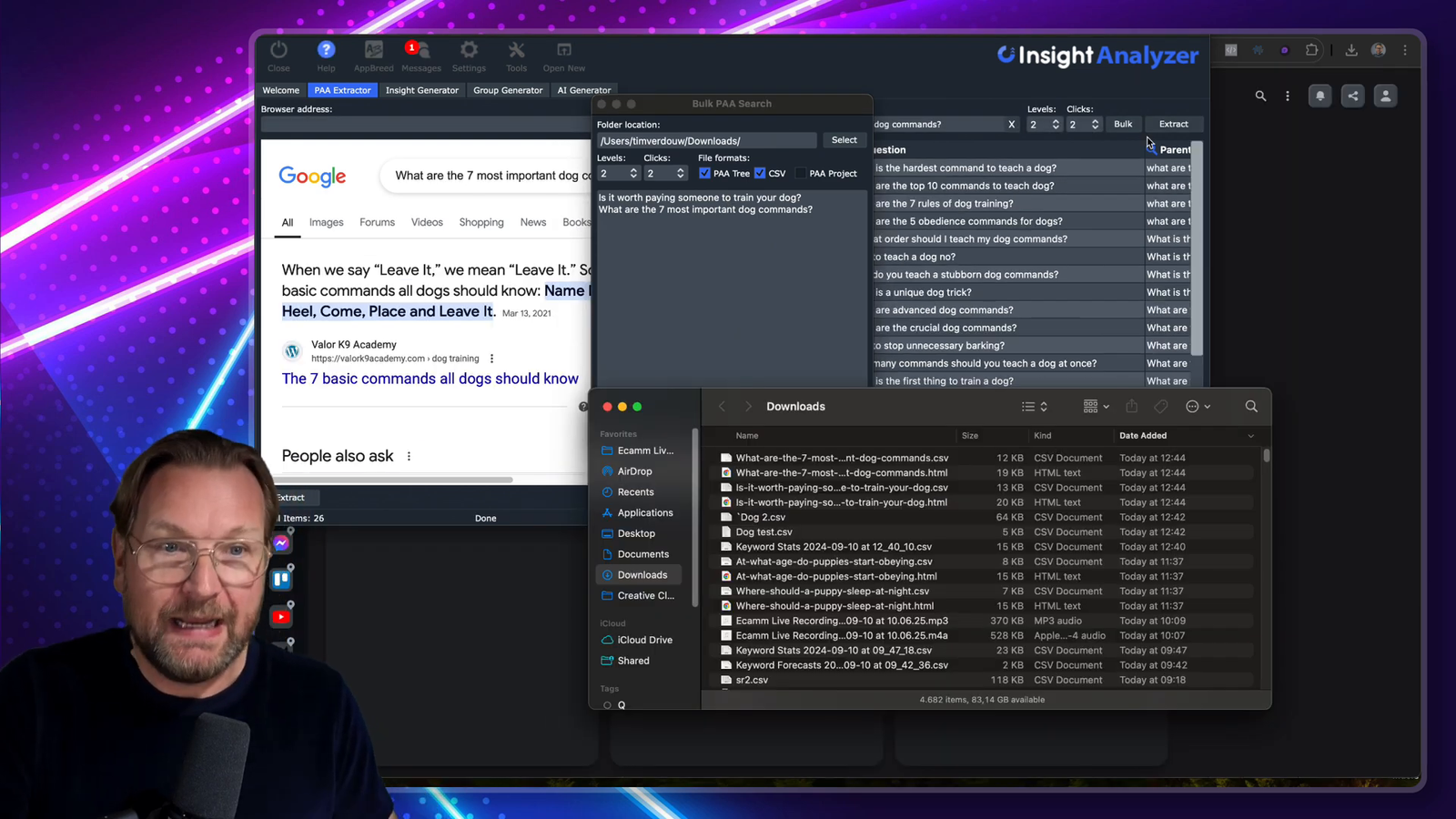
Advanced Google Search Integration
Insight Analyzer also integrates advanced Google search functionalities, allowing you to refine your keyword queries by region, language, or specific phrases. This level of customization helps you target your audience more effectively.
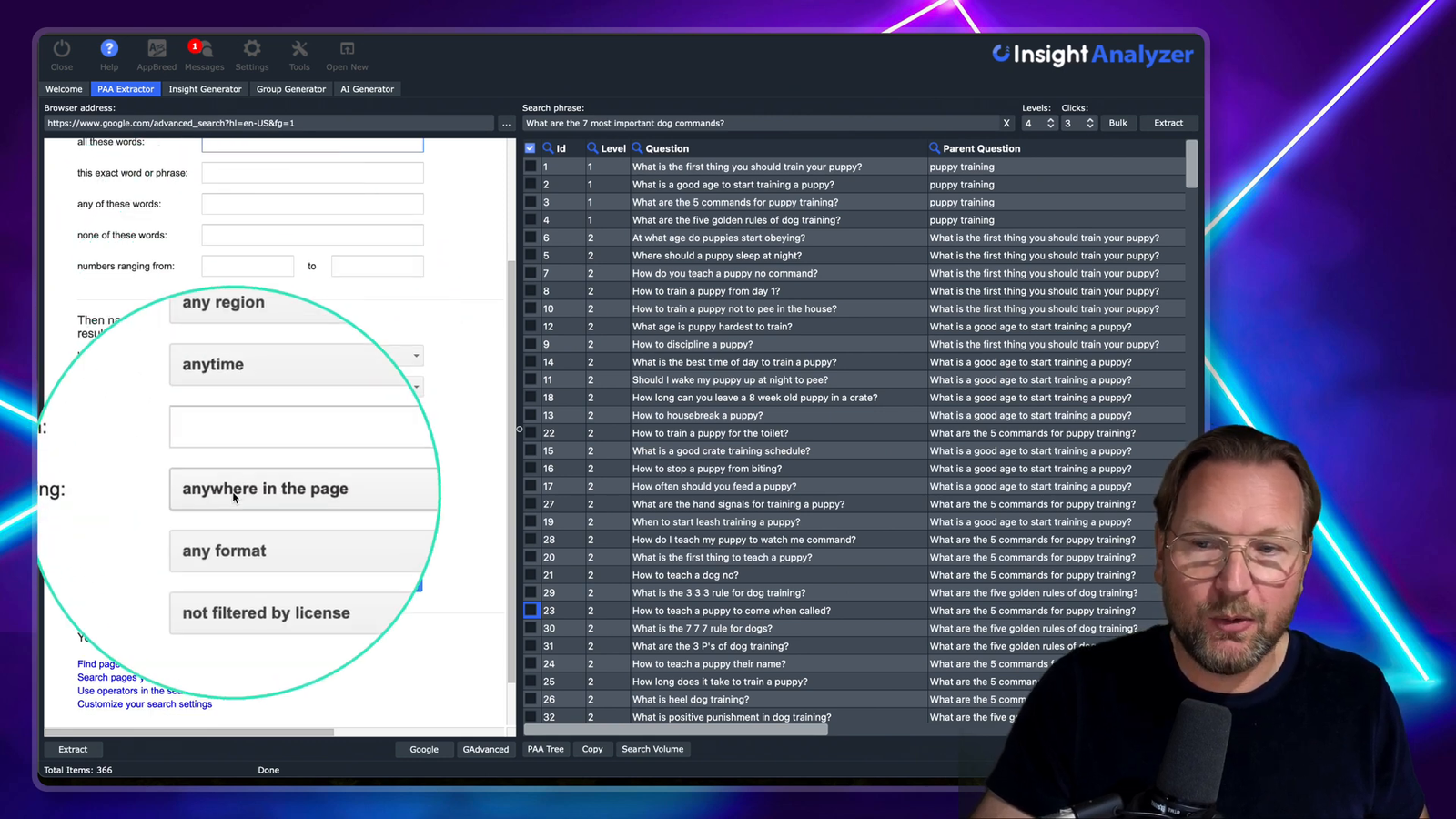
By tailoring your searches, you can uncover even more relevant keywords that align closely with your target market’s interests and needs.
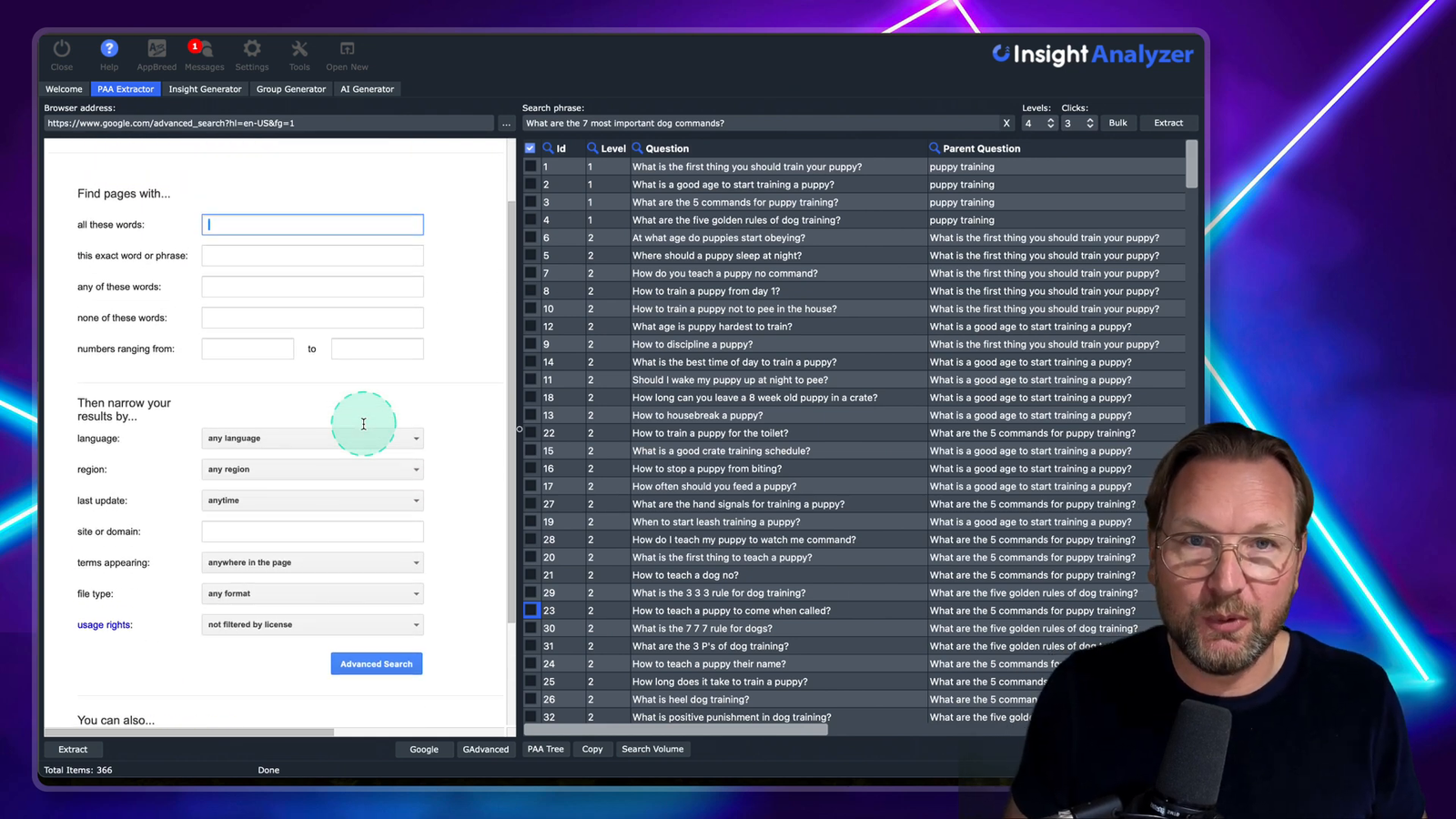
This strategic approach to keyword research ensures that you’re not just guessing which topics to cover, but rather making data-driven decisions that enhance your SEO efforts.
Get Insight Analyzer here with my special coupon
Introducing the Insight Generator Tool
The Insight Generator Tool is a game-changer for SEO enthusiasts. It allows users to discover untapped keywords and phrases that can significantly enhance their content strategy. With its intuitive interface, you can generate relevant keywords quickly, making it easier to craft content that resonates with your audience.
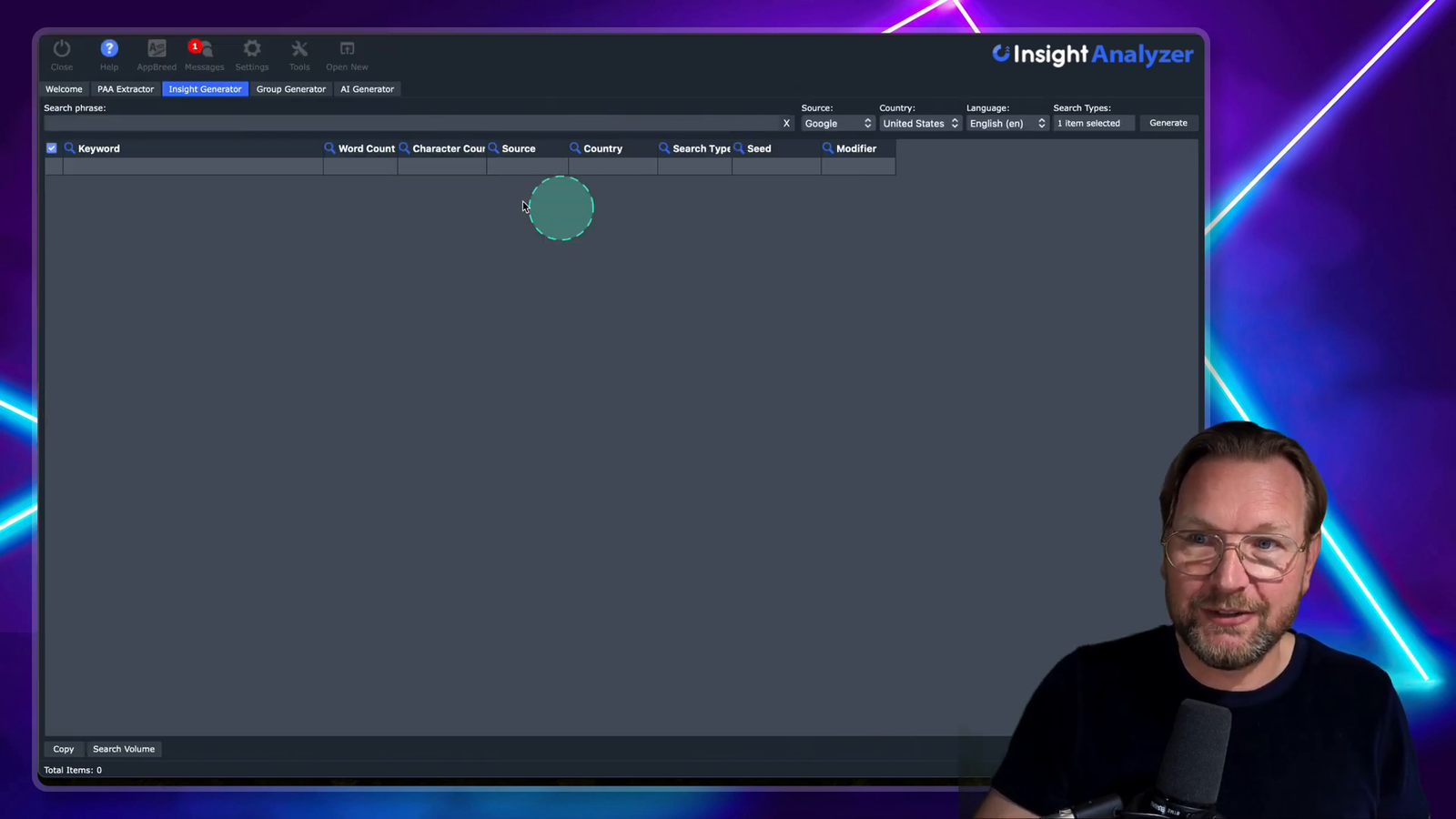
This tool operates similarly to other popular keyword research tools but offers unlimited searches without any additional costs. Simply input a keyword, and the tool will provide a wealth of related phrases, helping you identify what your audience is searching for.
Grouping Keywords for Better Organization
Once you have a list of keywords, organizing them is crucial for effective content creation. The Group Generator feature within Insight Analyzer allows you to categorize keywords into relevant groups. This functionality ensures that your content is coherent and targeted towards specific audience intents.
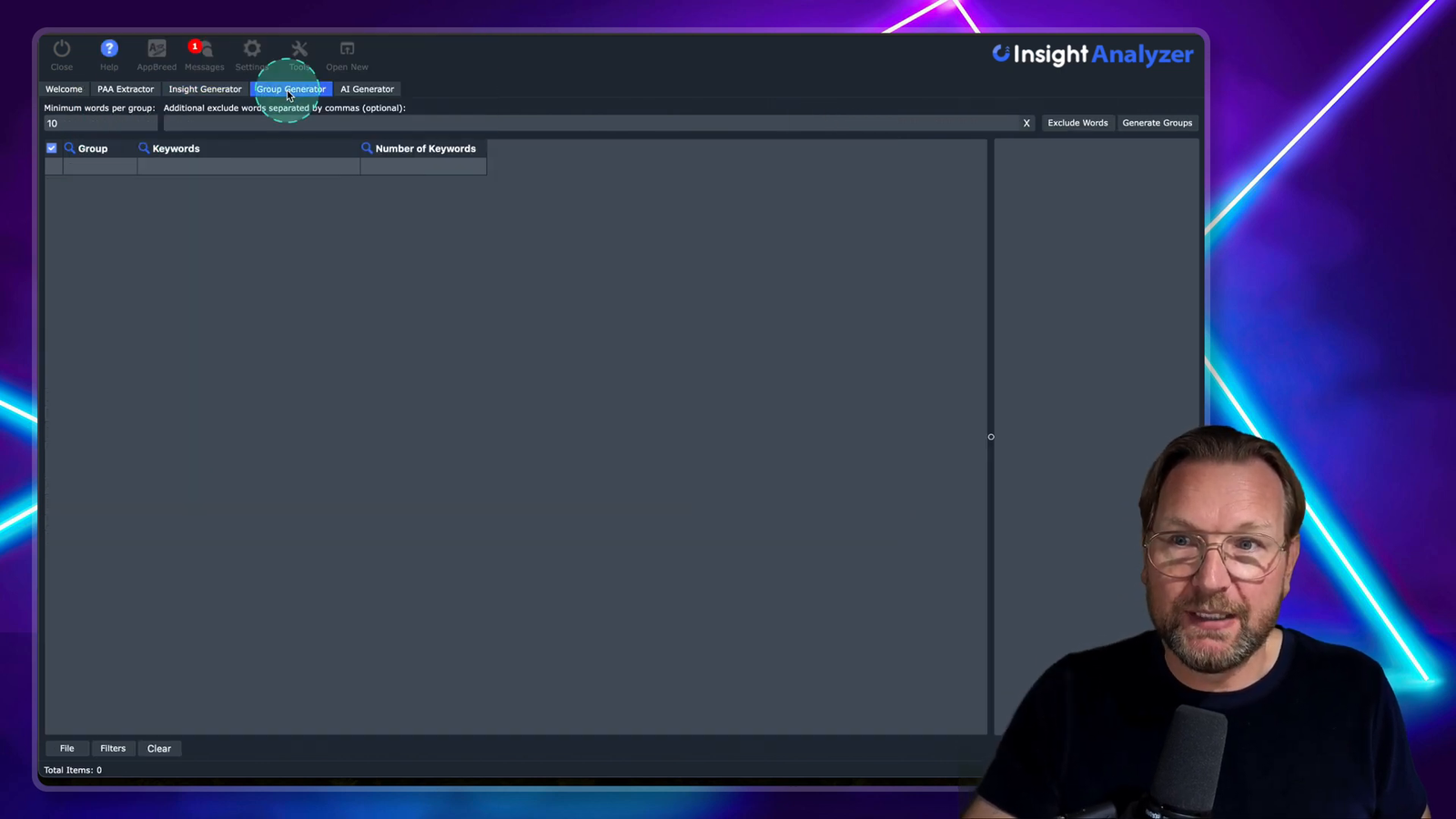
This grouping technique not only streamlines your writing process but also enhances the SEO effectiveness of your content by allowing you to focus on related topics that your audience cares about.
Generating Content with AI Tools
One of the standout features of Insight Analyzer is its AI content generation capabilities. After grouping your keywords, you can send them directly to the AI Generator, which will create high-quality articles tailored to your specifications.
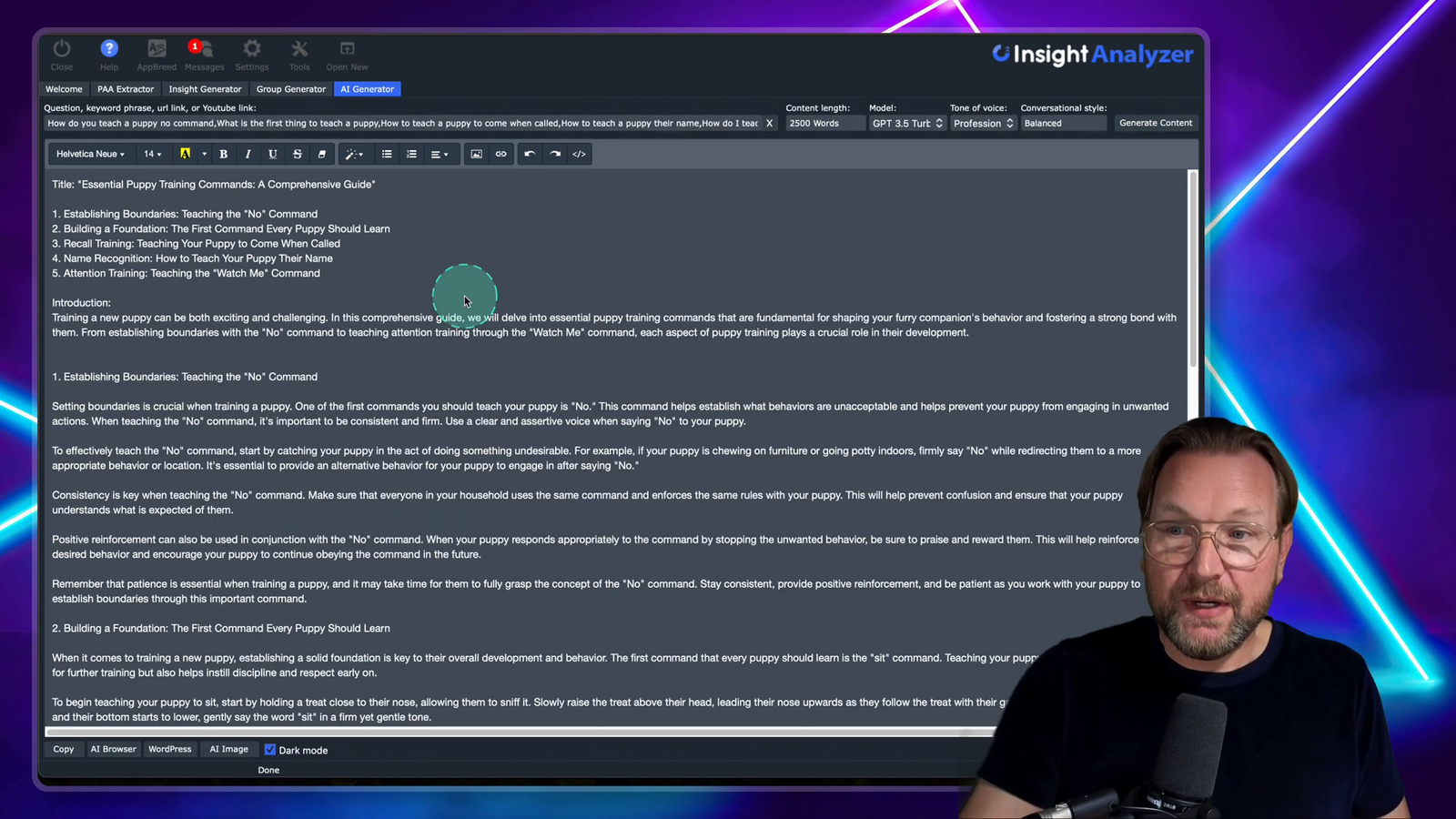
You can customize the article length, tone, and style, ensuring that the final product aligns perfectly with your brand voice. This feature saves time and effort, allowing you to produce engaging content at scale.
Connecting to WordPress for Direct Publishing
Insight Analyzer simplifies the content publishing process by allowing you to connect directly to your WordPress site. Once your article is generated, you can publish it with just a few clicks, eliminating the need for manual uploads.
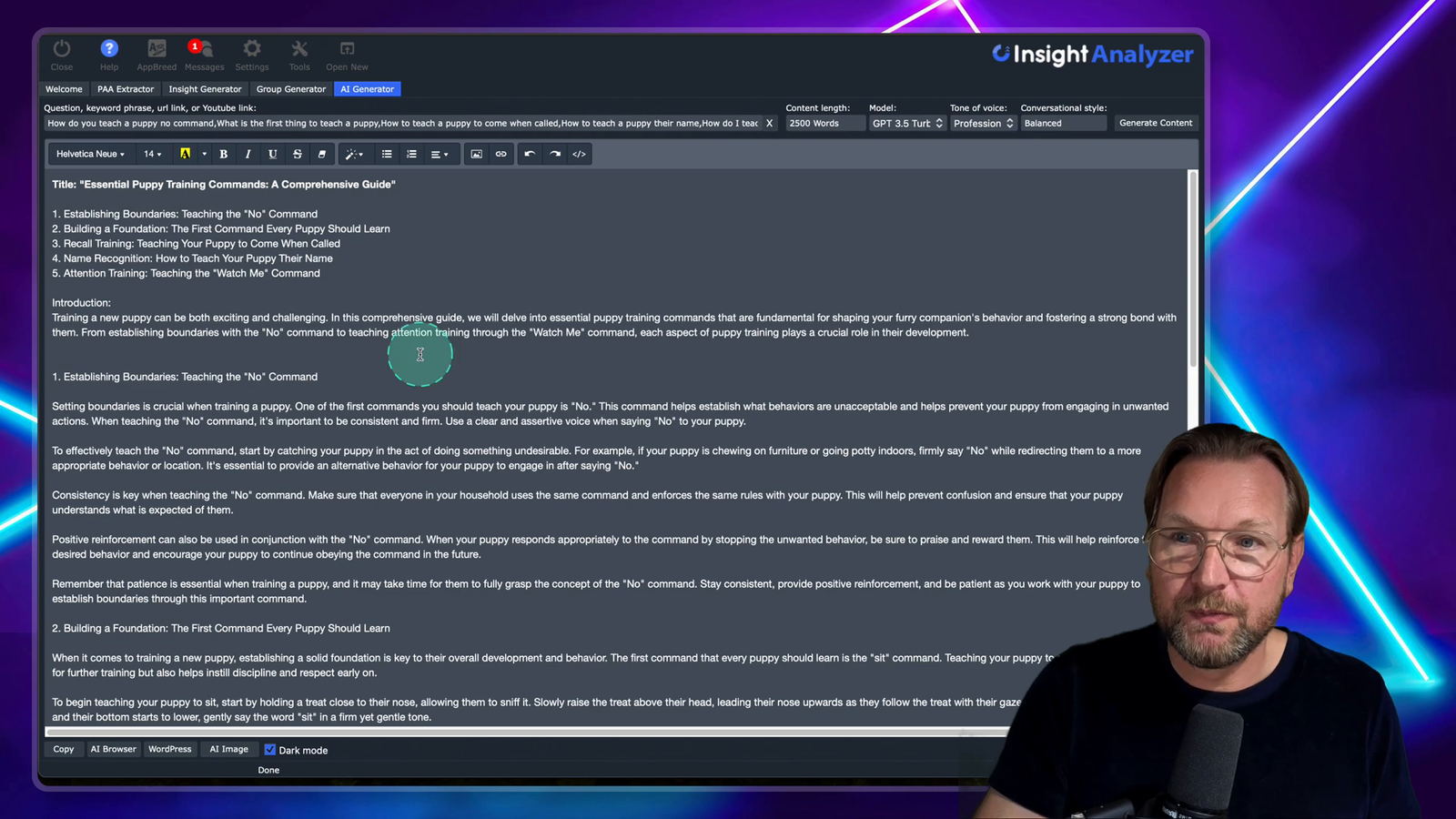
This feature is particularly beneficial for bloggers and marketers who want to streamline their content workflow and ensure that their latest articles reach their audience promptly.
Alternative AI Tools and Engines
If you prefer not to connect your OpenAI API key, Insight Analyzer provides an AI Browser tool. This feature lets you work with various AI engines, including ChatGPT and Bing Copilot, to generate content without the need for direct integration.
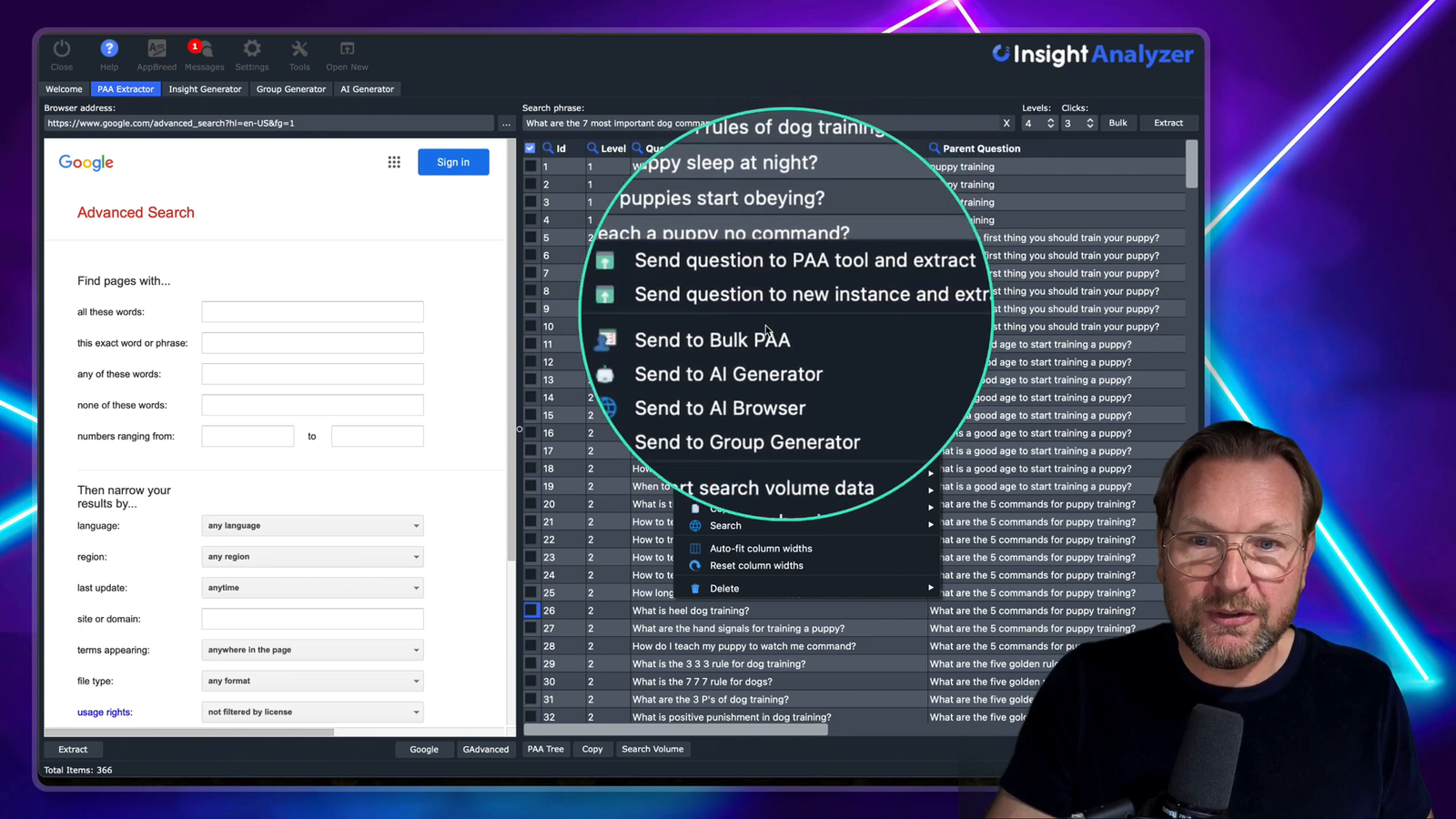
This flexibility allows users to choose their preferred writing assistant while still benefiting from the powerful features of Insight Analyzer.
Final Thoughts on Insight Analyzer
Insight Analyzer stands out as a comprehensive tool for anyone serious about improving their SEO and content marketing strategies. With its array of features, including keyword extraction, grouping, AI content generation, and seamless WordPress integration, it equips users with everything they need to succeed in the competitive online landscape.
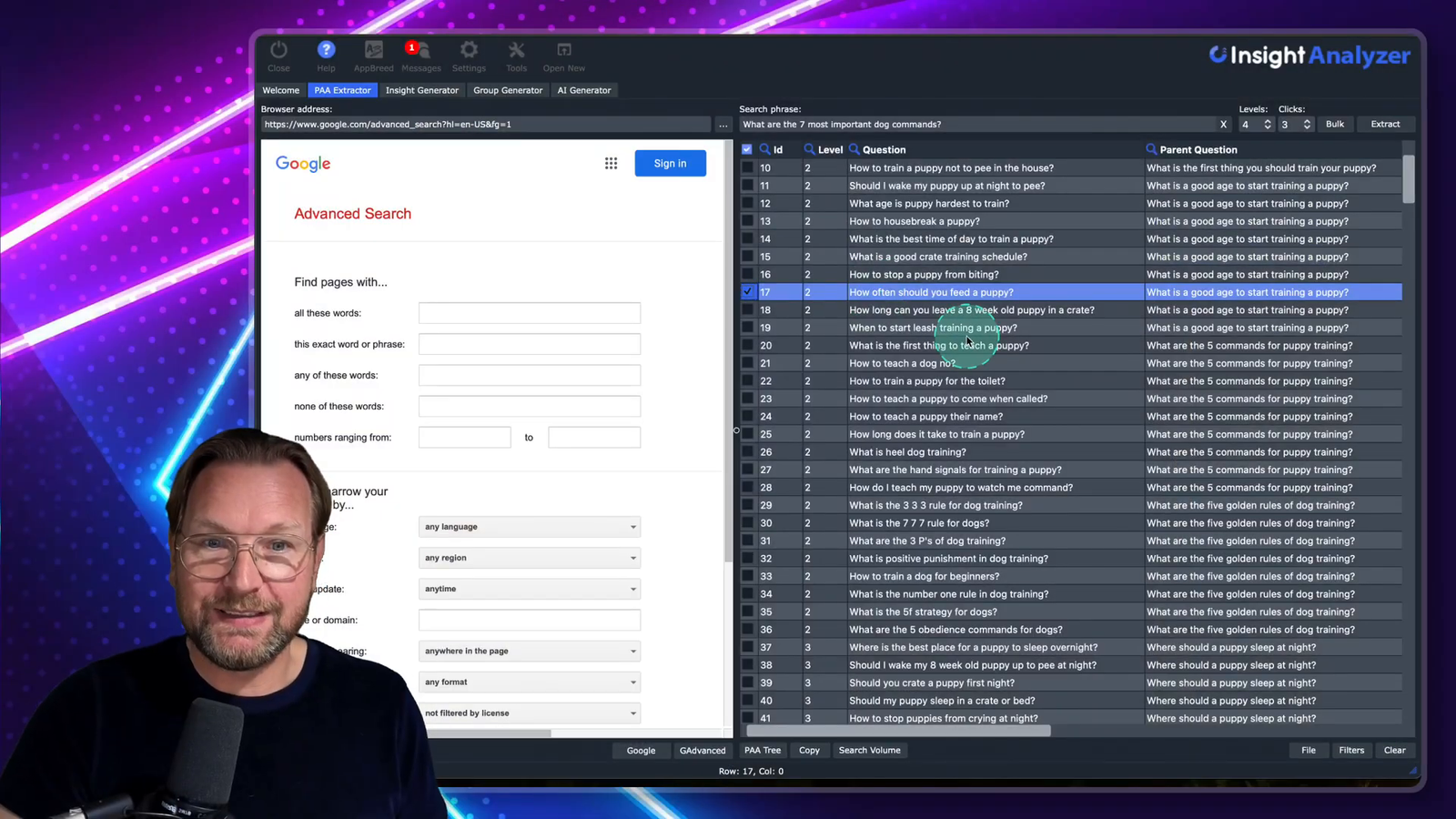
Whether you are a seasoned marketer or just starting, Insight Analyzer can help you uncover hidden opportunities and streamline your content creation process.
Frequently Asked Questions
- Is Insight Analyzer suitable for beginners? Yes, its user-friendly interface makes it accessible for users of all skill levels.
- Can I use Insight Analyzer for multiple niches? Absolutely! The tool is versatile and can be applied across various industries and topics.
- What is the pricing structure for Insight Analyzer? Insight Analyzer offers a one-time payment option, making it an affordable choice for long-term use.
Get Insight Analyzer here with my special coupon

