In this Flaxxa Wapi Review, we explore how this innovative tool transforms WhatsApp into a powerful marketing platform. Discover its features that streamline communication, automate messaging, and enhance customer engagement, helping businesses thrive in the digital age.
Setting Up Your Account
Getting started with Flaxxa Wapi is super straightforward. First, you need to log in and enter a mobile number that isn’t currently being used for WhatsApp. A prepaid number works perfectly for this. Once you’ve done that, you can set up your brand within the platform. Simply go to the brand section, click on ‘add brand’, and fill in your brand details such as your name and phone number.
This setup is crucial as it allows you to manage messages and campaigns for different brands seamlessly. Plus, you can add multiple brands under one account, making it a fantastic tool for agencies or businesses managing various clients.
Creating and Managing Brands
After setting up your initial brand, you can easily manage it and any additional brands you may create. This feature is particularly useful if you run multiple businesses or need to handle various client accounts. You can organize everything from one dashboard, which saves time and enhances efficiency.
To manage a brand, just click on the brand name, and you’ll have options to edit details or view analytics related to your communication efforts. This centralization is one of the standout features of Flaxxa Wapi, allowing you to juggle multiple brands without a hitch.
Building Contact Lists
Next up, building your contact lists is as easy as pie! Just like you would with an email marketing tool, you can create groups and add contacts. Click on ‘add new group’ and start filling in the details. You can import large files of contacts, which is a huge time saver. Imagine having to manually input hundreds of contacts! Instead, just upload a CSV file and you’re good to go.
Creating specific groups like ‘customers’ or ‘internal’ helps keep your contacts organized, making it easier to target your messaging effectively. The ability to customize your lists ensures that your communication is always relevant and personalized.
Broadcast Campaigns Overview
One of the most exciting features is the ability to send broadcast messages. To do this, you need to create a template first. When you go to the broadcast campaigns section, you’ll be prompted to select an existing template or create a new one. This is where the fun begins!
Flaxxa Wapi offers an extensive library of templates that you can browse through, or you can create a custom template from scratch. Choose the type of message you want to send, whether it’s a marketing message, a product catalog, or something else entirely. The flexibility here means you can tailor your approach to fit your audience perfectly.
Template Creation Process
Creating templates is a breeze. You can start by selecting an image, video, or text as your primary content. There’s even an AI writer feature that can help generate WhatsApp messages for you, making the process even smoother. Just input some basic information, and let the AI do the heavy lifting!
Once your template is ready, you can add buttons to your message. These buttons can link to websites, initiate calls, or trigger other actions. For instance, you could have a button that says “Visit Our Website” or “Call Us Now.” This interactive element boosts engagement and can lead to higher conversion rates.
After you’ve set everything up, don’t forget to send your template for approval from Meta. This step is essential to ensure that your messages comply with WhatsApp’s guidelines.
Ready to take your WhatsApp marketing to the next level?
Check out my Flaxxa Wapi Bonuses!
Additional Features to Enhance Your Experience
Flaxxa Wapi isn’t just about sending messages; it’s about creating meaningful interactions with your audience. With features like reply bots, you can automate responses based on specific keywords. For example, if someone types “more info,” you can have a bot automatically reply with additional details about your product or service.
This capability not only saves time but also ensures that your customers receive prompt responses, which can significantly enhance their experience. Plus, you can customize these bots to reflect your brand’s voice, ensuring a consistent communication style.
Analytics and Insights
Understanding how your messages are performing is crucial. Flaxxa Wapi provides detailed analytics that let you track campaign performance, message delivery rates, and even open rates. This data is invaluable for optimizing your future campaigns and ensuring that you’re hitting the mark with your audience.
With this information at your fingertips, you can make informed decisions about your messaging strategy, tailoring your approach based on what works best. This level of insight is something that can set your business apart in today’s competitive landscape.
Integrations
Integrating Flaxxa Wapi with other platforms like Shopify or WooCommerce can streamline your operations. You can manage your eCommerce directly through WhatsApp, allowing customers to browse products, add them to their cart, and complete purchases, all within the app. This integration simplifies the purchasing process and can lead to increased sales.
Additionally, with integrations like Zapier, you can connect Flaxxa Wapi to hundreds of other applications, automating workflows and enhancing your efficiency. Imagine automating the process of adding new contacts from your CRM directly into Flaxxa Wapi!
Check out my Flaxxa Wapi Bonuses!
Using AI to Generate Messages
One of the standout features of Flaxxa Wapi is its AI-powered message generation. This tool can help you craft personalized messages that resonate with your audience. Imagine being able to input a few key points and letting the AI do the heavy lifting! You can specify the tone, style, and even include emojis to make your messages more engaging.
For instance, let’s say you want to promote a new product. You can provide the AI with details about the product, and it will generate a compelling WhatsApp message for you. This means less time worrying about what to say and more time focusing on your business. It’s like having a personal assistant at your fingertips!
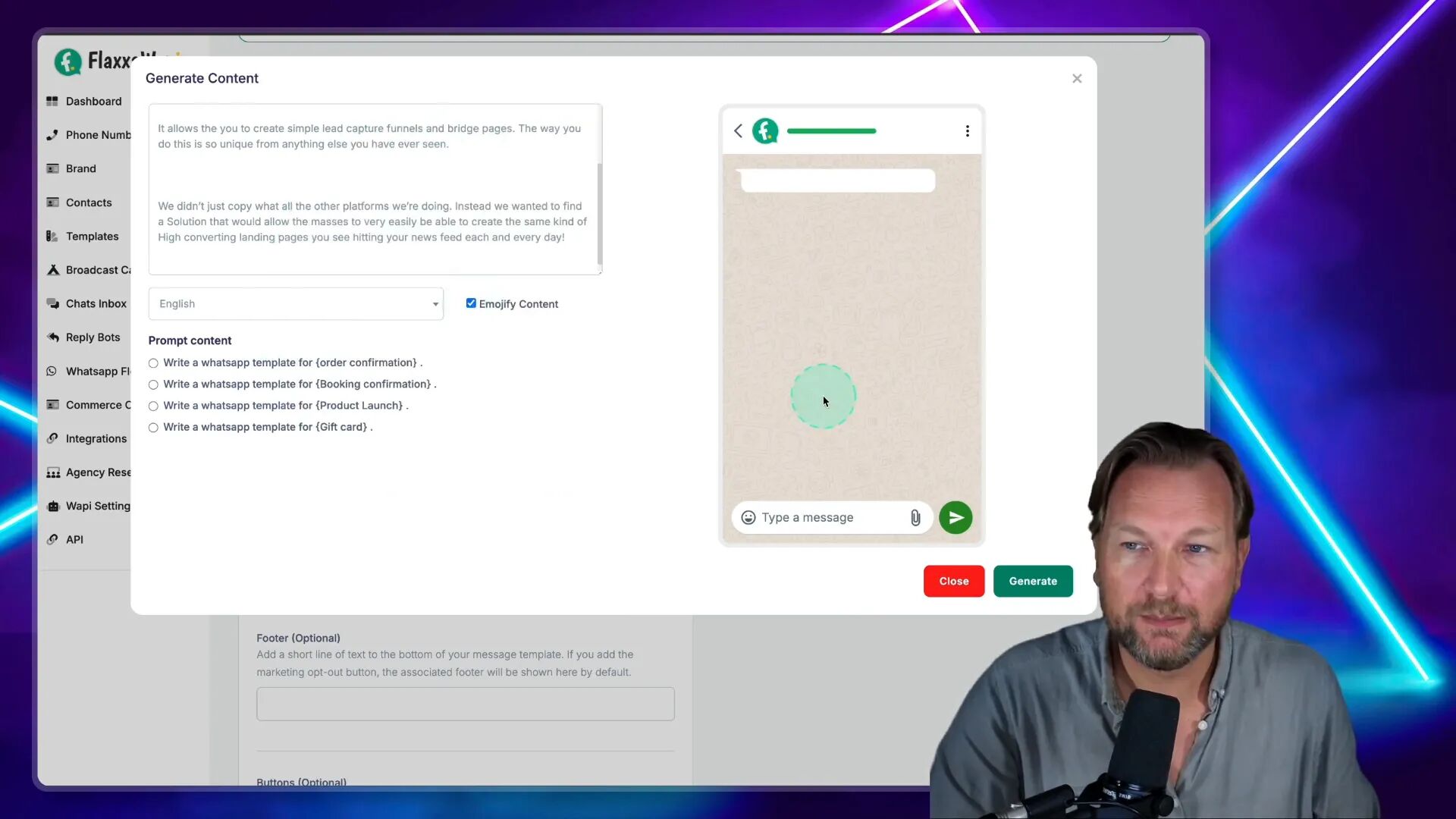
Adding Interactive Buttons
Interactive buttons are a game changer in WhatsApp marketing. With Flaxxa Wapi, you can easily add buttons to your messages that direct users to specific actions. Want to lead them to your website? Just create a button that says “Visit Our Website.” Need them to call you? Create a button that initiates a call!
This feature not only enhances user experience but also significantly boosts conversion rates. By providing clear calls to action, your audience knows exactly what to do next. It’s all about making it as easy as possible for them to engage with your brand.
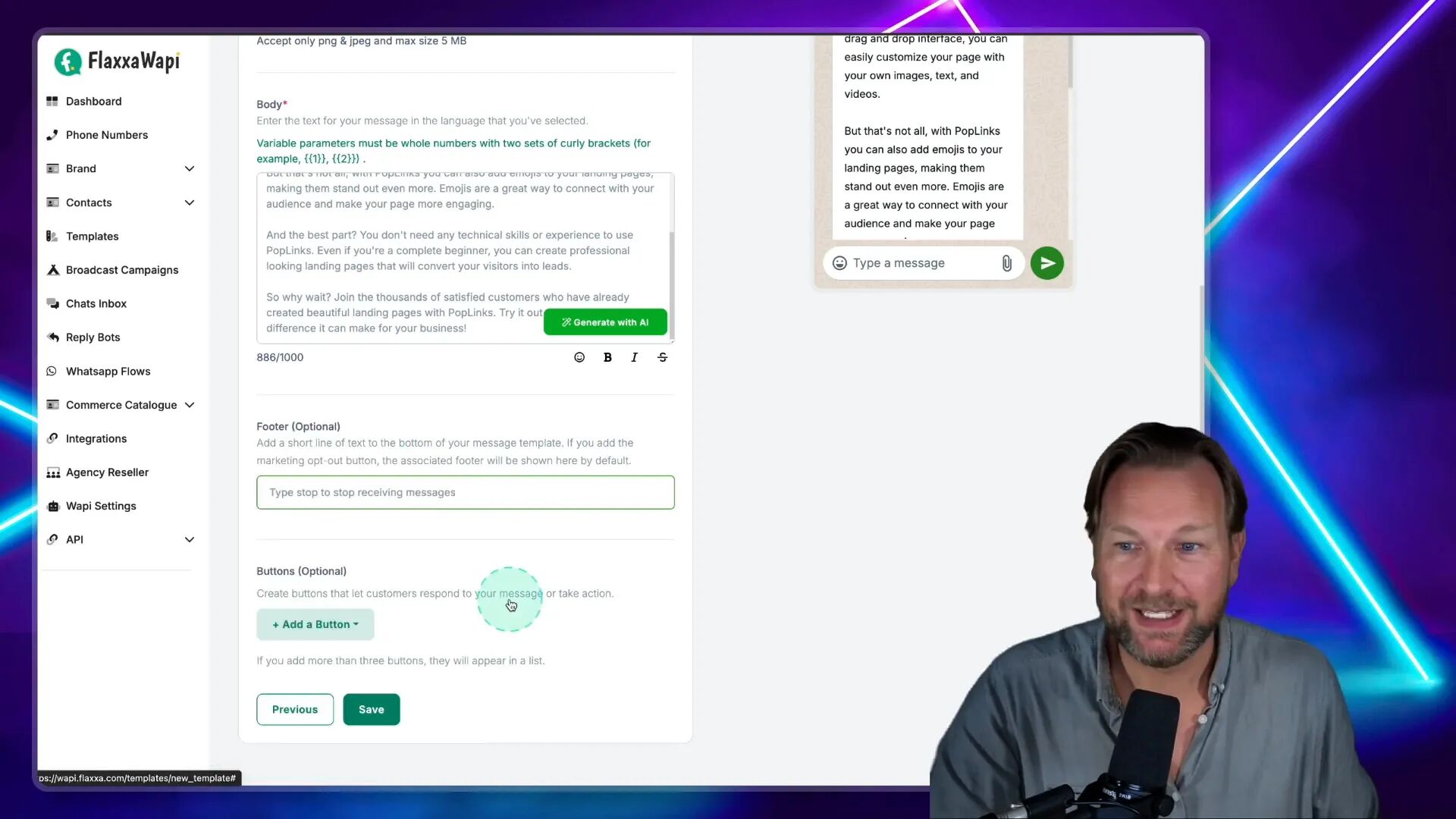
Message Approval Process
Before sending messages through WhatsApp, they need to go through an approval process. This is a crucial step to ensure compliance with WhatsApp’s guidelines. After you create your message and add your buttons, you simply send it for approval. The approval typically takes about 30 to 60 seconds.
This may seem like a hassle, but it’s essential for maintaining the integrity of communications on the platform. Once approved, you can start sending your messages to your audience without any worries!
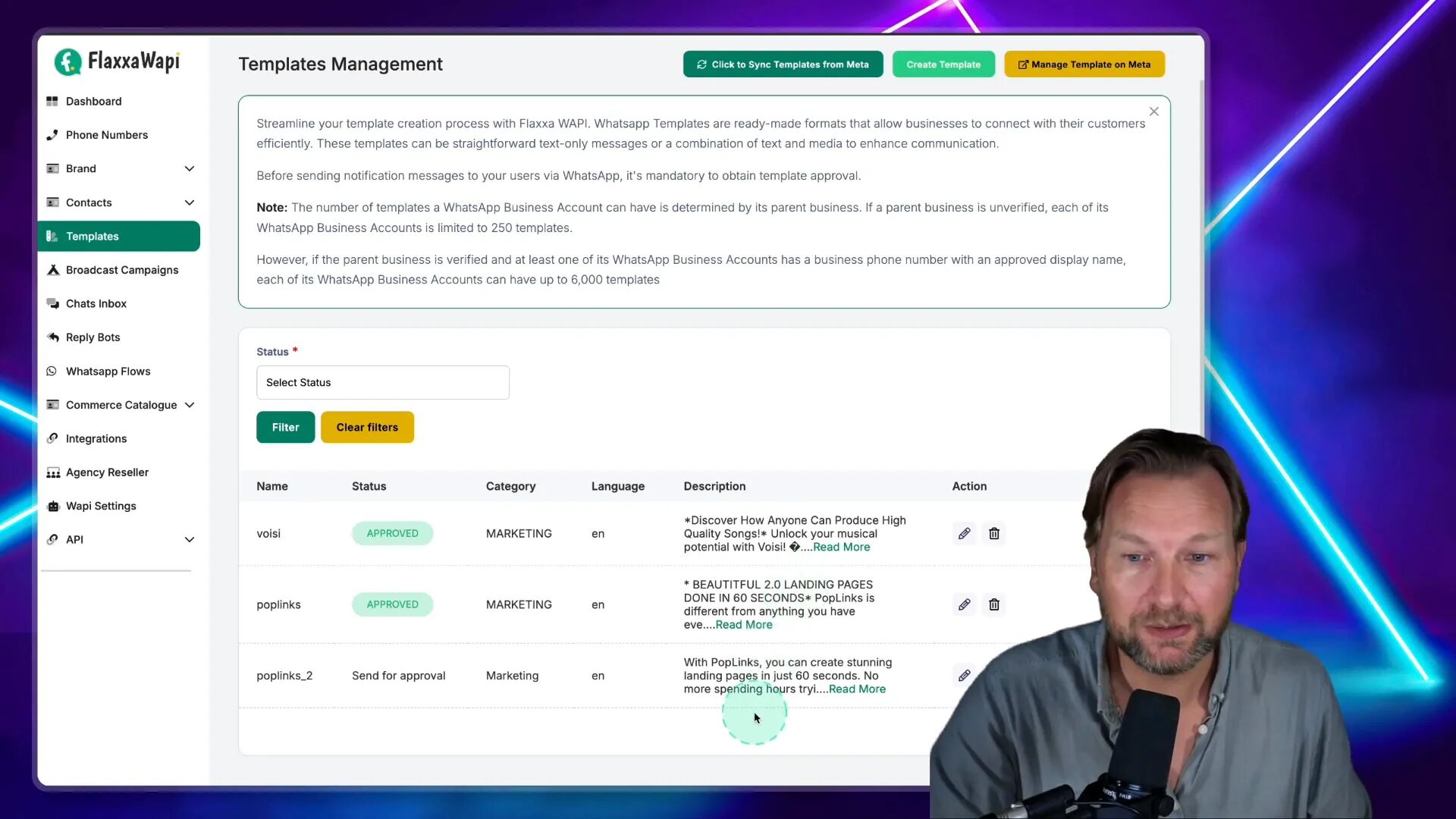
Creating Reply Bots
Reply bots are another fantastic feature that Flaxxa Wapi offers. These bots can be programmed to respond automatically when users send specific keywords. For example, if someone types “more info,” your bot can automatically reply with detailed information about your product or service.
This automation not only saves time but also ensures that your customers receive instant responses, enhancing their overall experience. Plus, you can customize these bots to align with your brand’s voice, making interactions feel more personal.
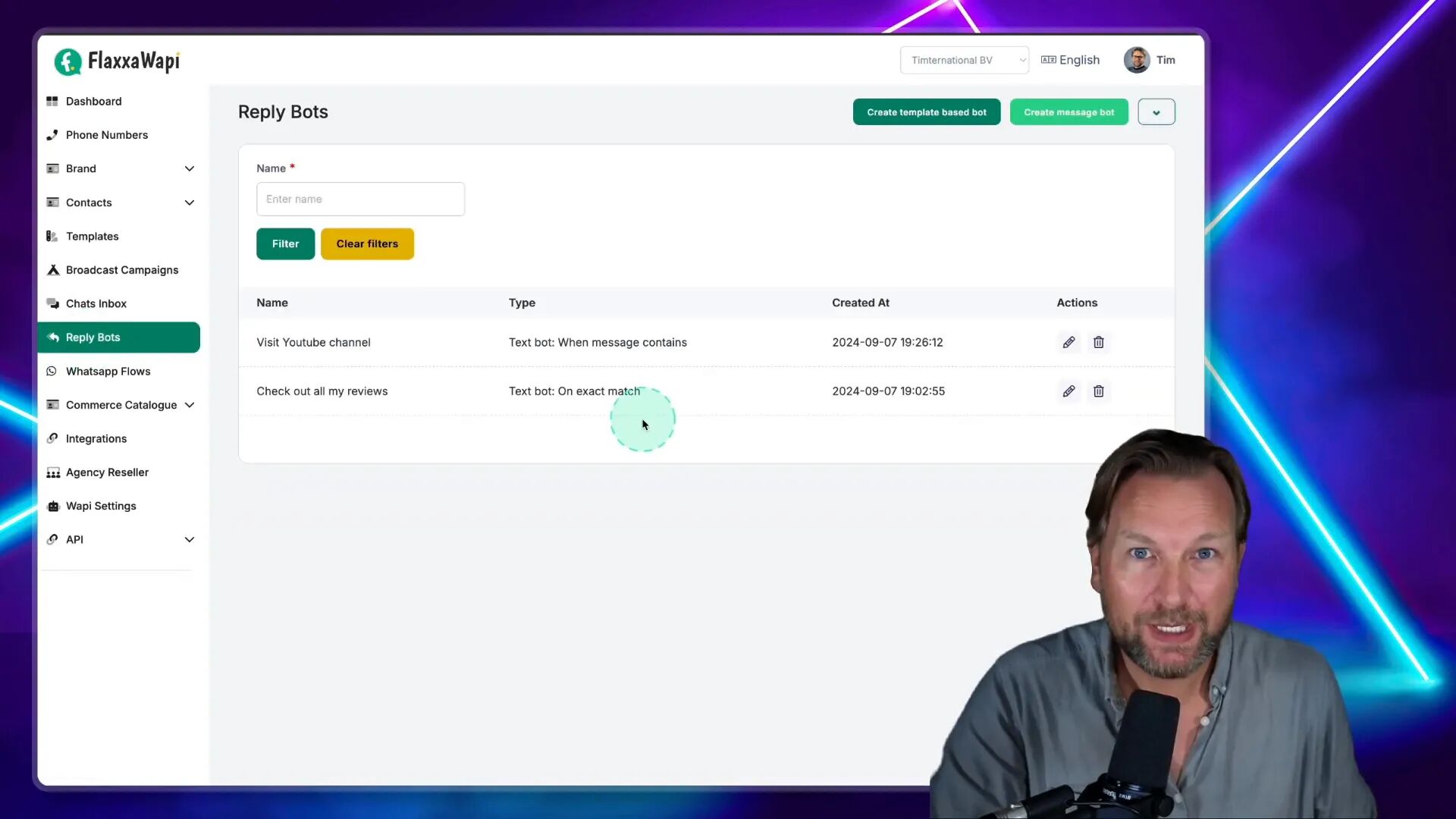
Sending Broadcast Messages
Broadcast messages are a powerful way to reach a large audience on WhatsApp. With Flaxxa Wapi, sending broadcast messages is straightforward. After creating a template, you can select your audience and schedule your messages to be sent at the most optimal times.
This feature is great for announcements, promotions, or any information you want to share with a wide audience. You can monitor the performance of your broadcasts, allowing you to refine your messaging strategy over time.
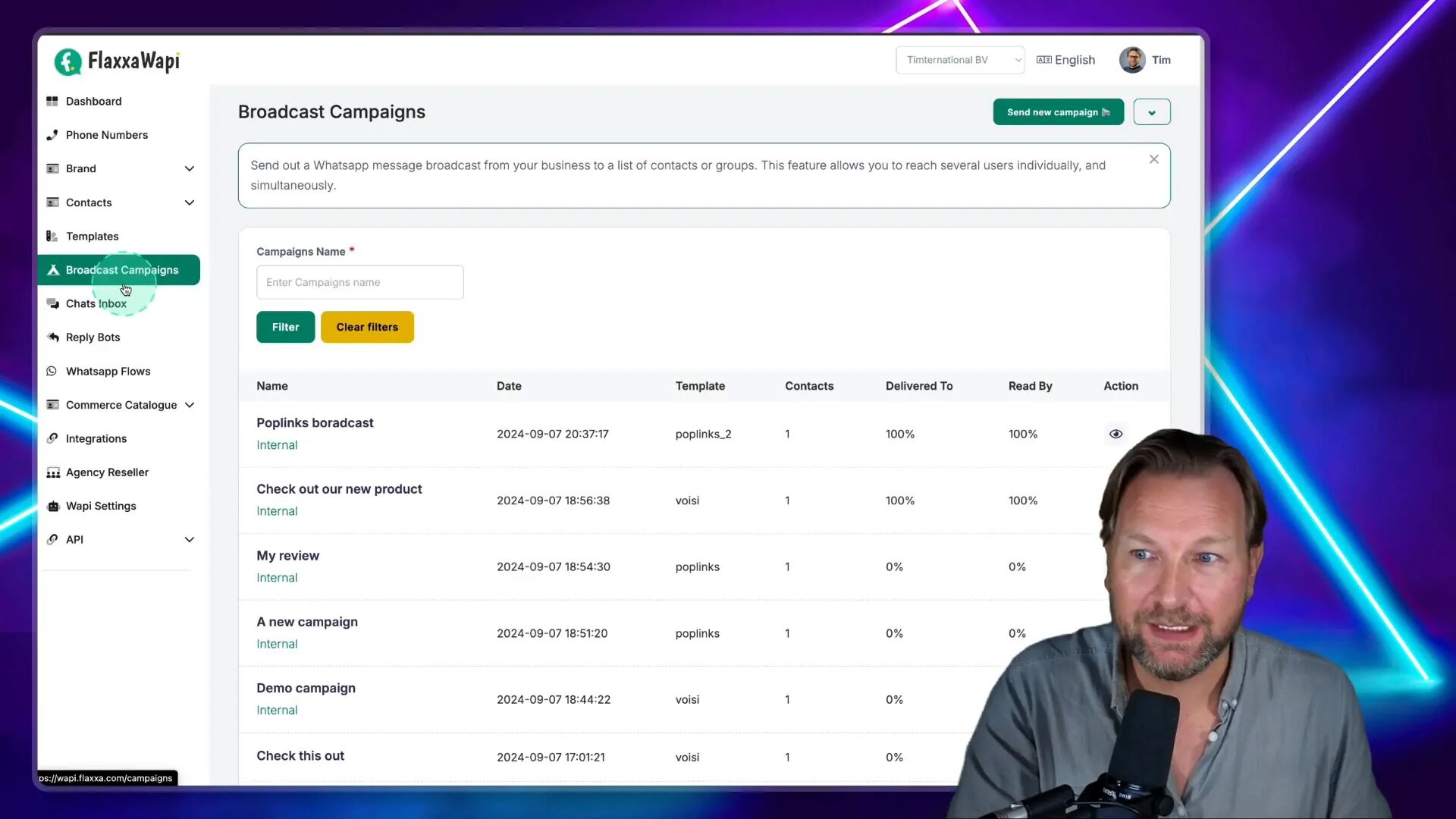
Chat Inbox and Customer Interaction
The chat inbox feature allows you to manage all your customer interactions in one place. You can view messages sent to you, respond to inquiries, and keep track of conversations. This centralized system makes it easier to engage with your customers and ensure no message goes unanswered.
Effective communication is key to building strong relationships with your audience. With Flaxxa Wapi, you can maintain ongoing conversations, respond promptly, and even see past interactions. This context can help you tailor your responses and improve customer satisfaction.
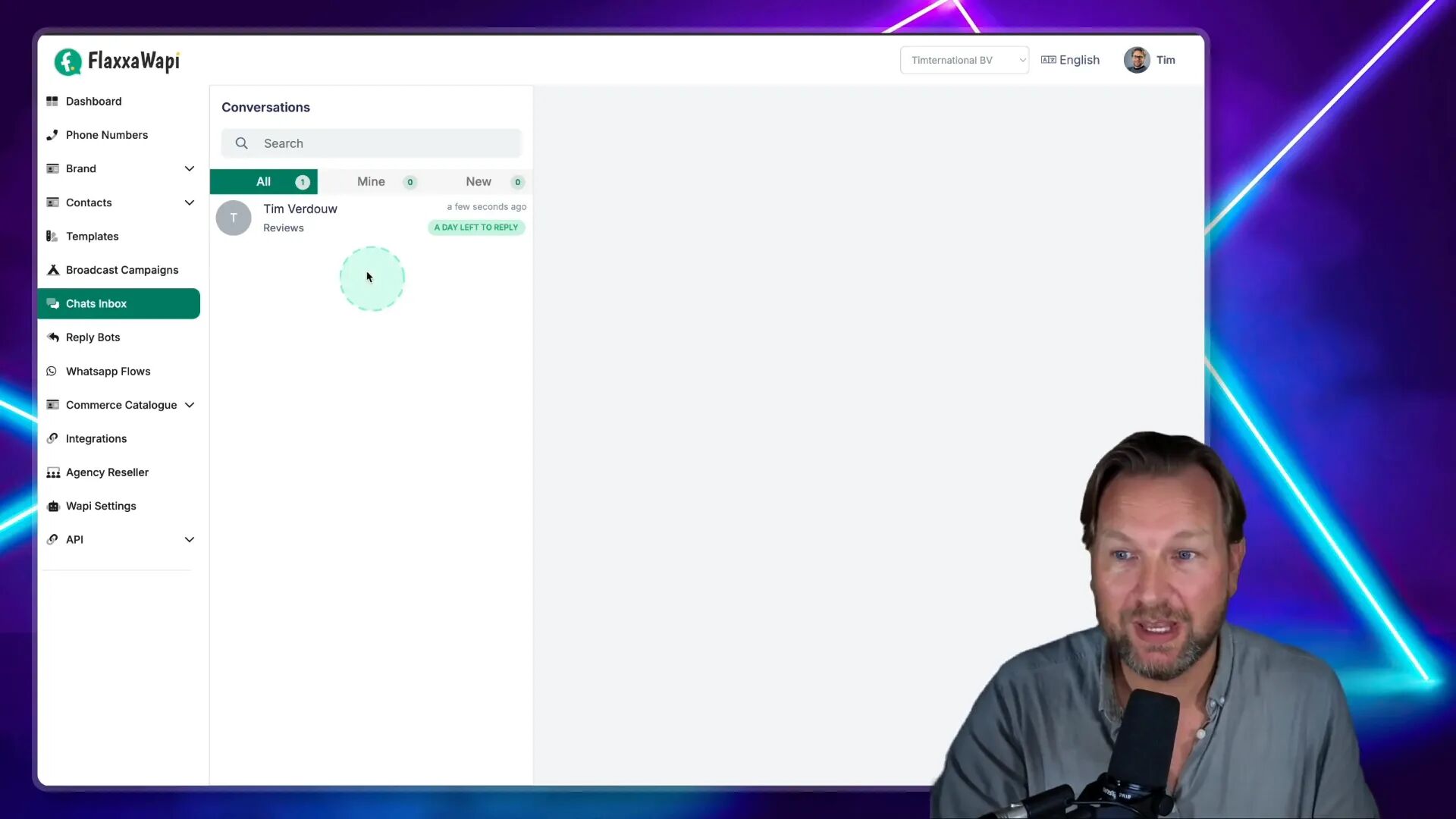
Ready to take your WhatsApp marketing to the next level?
Check out my Flaxxa Wapi Bonuses!
WhatsApp Flows and Automation
Flaxxa Wapi is not just a messaging tool; it’s a comprehensive platform that allows you to create seamless WhatsApp flows. This feature is particularly useful for businesses looking to automate customer interactions and enhance user experiences.
With Flaxxa Wapi, you can design flows that guide customers through specific processes, such as onboarding or purchasing. Think of it as creating a conversation path that leads users to their desired outcome, whether it’s signing up for a newsletter or completing a transaction.
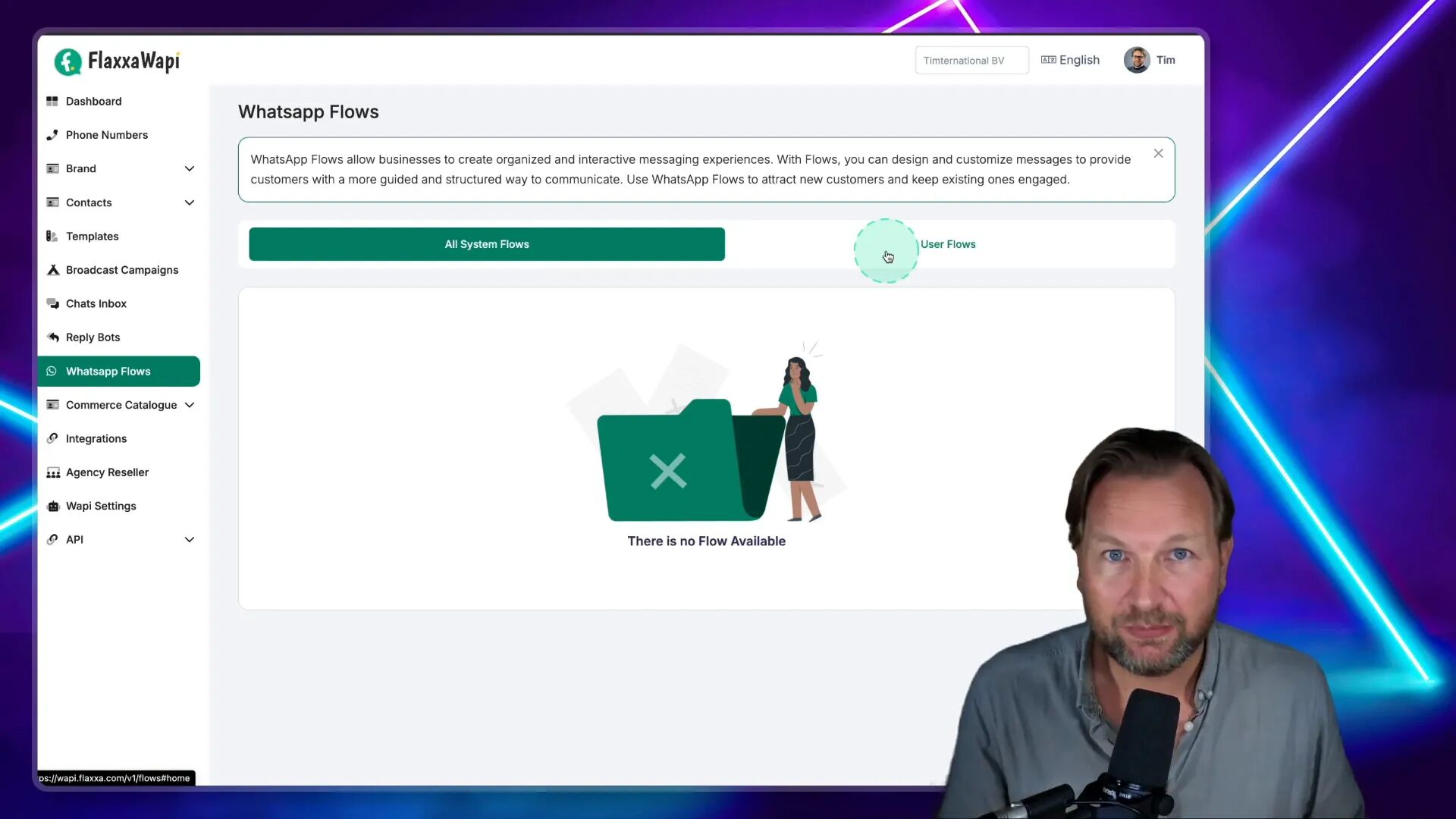
Setting up flows is simple. You can add various elements like text prompts, buttons for user responses, and even integrate forms for collecting information. This level of customization enables you to tailor the experience to fit your brand’s voice and customer needs.
For example, if you want to onboard new users for a software platform, you can create a flow that welcomes them, asks for their details, and provides them with all necessary information to get started. This not only streamlines the process but also ensures that your customers feel guided and supported.
E-commerce Integration
Flaxxa Wapi excels in e-commerce integration, allowing businesses to sell products directly through WhatsApp. This feature is a game-changer for online retailers looking to enhance their sales channels.
By integrating your product catalog with Flaxxa Wapi, you can showcase items directly within the app. Customers can browse your offerings, add them to their cart, and complete purchases—all without leaving the chat interface.
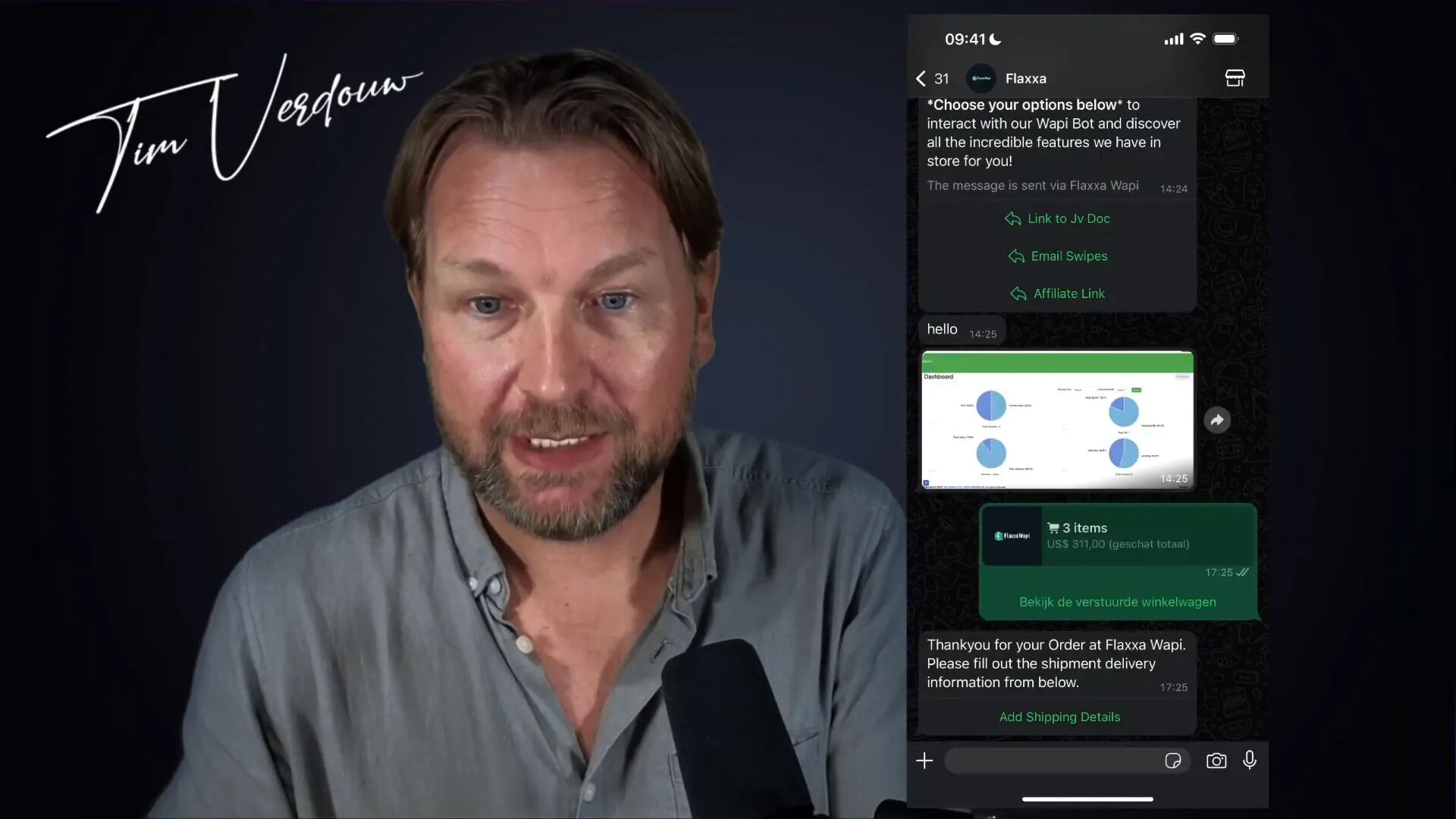
Setting this up is straightforward. You can create product listings complete with images, descriptions, and pricing. Once a customer shows interest, they can initiate a purchase directly through WhatsApp, making the shopping experience seamless and efficient.
This feature not only simplifies the buying process but also helps in tracking orders and managing customer inquiries related to specific products. Imagine how much easier it will be for your customers to shop without navigating away from their favorite messaging app!
Tracking Campaign Performance
Understanding the effectiveness of your messaging campaigns is crucial, and Flaxxa Wapi provides detailed analytics to help you do just that. You can track key metrics such as delivery rates, open rates, and engagement levels to assess how well your messages are performing.
This data is invaluable for refining your marketing strategies. By analyzing which messages resonate most with your audience, you can adjust your approach to improve future campaigns.
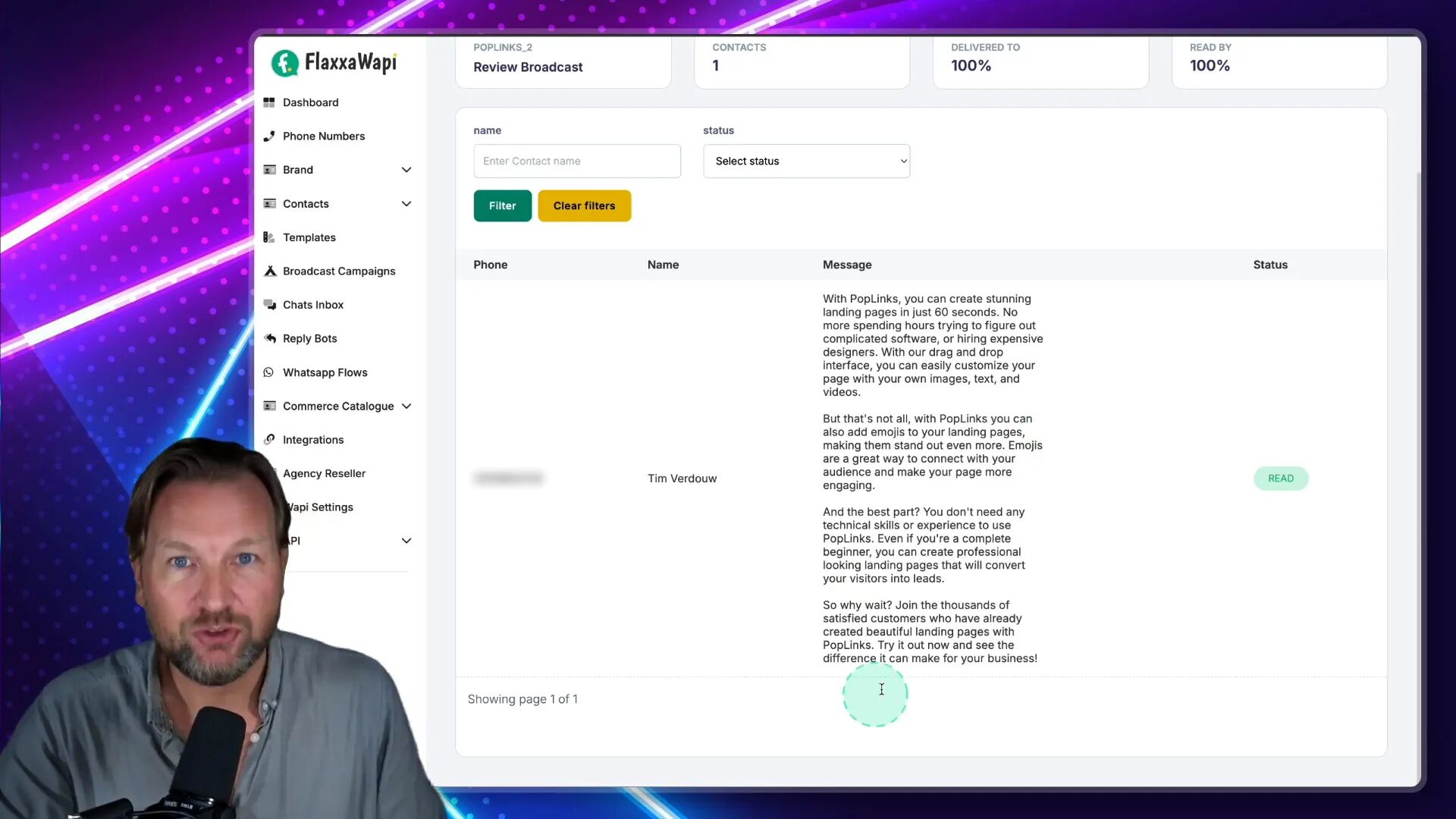
For instance, if you notice that messages with certain types of content have higher open rates, you can focus on creating similar content moving forward. This iterative process ensures that your communication remains relevant and engaging for your audience.
Embedding Flaxxa Wapi on Your Website
Flaxxa Wapi also offers the ability to embed a chat feature directly on your website. This widget allows visitors to initiate a chat with your business without having to switch platforms.
When customers click on the chat icon, it opens a conversation in WhatsApp, making it incredibly easy for them to reach out with questions or inquiries. This feature can significantly enhance your customer service capabilities.
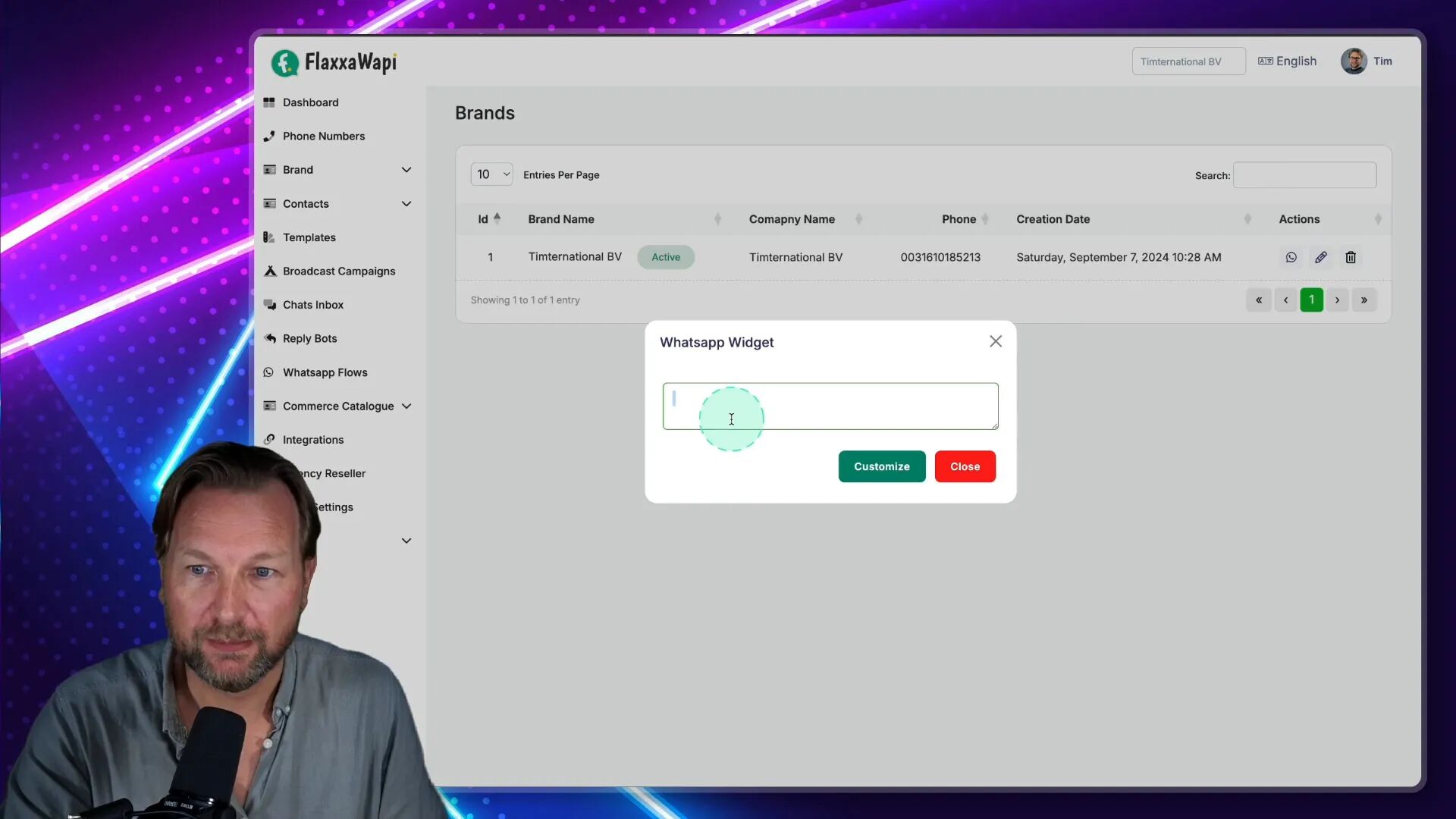
To set this up, you simply generate a code within Flaxxa Wapi and embed it into your website’s HTML. You can customize the widget’s appearance to match your brand, ensuring a cohesive user experience.
This integration not only increases accessibility for your customers but also encourages more direct interactions, leading to improved customer satisfaction and potentially higher conversion rates.
Final Thoughts
In this Flaxxa Wapi Review, we’ve explored the powerful features that make this tool an essential asset for businesses looking to leverage WhatsApp for marketing and customer engagement. From creating automated flows to integrating e-commerce capabilities, Flaxxa Wapi offers a comprehensive solution that can transform how you interact with your audience.
Whether you’re a small business owner or managing a larger enterprise, the ability to communicate effectively and efficiently through WhatsApp can set you apart from the competition. The insights gained from tracking your campaigns further empower you to make data-driven decisions that enhance your marketing strategies.
Don’t miss out on the opportunity to elevate your WhatsApp marketing efforts.
Check out my Flaxxa Wapi Bonuses!
FAQ
- What is Flaxxa Wapi? Flaxxa Wapi is a marketing and automation tool designed to enhance communication through WhatsApp, enabling businesses to send broadcast messages, create automated responses, and integrate e-commerce functionalities.
- How do I set up Flaxxa Wapi? Setting up Flaxxa Wapi involves creating an account, adding your WhatsApp number, and setting up your brand and contact lists within the platform.
- Can I track the performance of my campaigns? Yes, Flaxxa Wapi provides detailed analytics that allows you to track the performance of your messaging campaigns, including delivery and open rates.
- Is e-commerce integration available? Absolutely! Flaxxa Wapi allows you to integrate your product catalog, enabling customers to browse and purchase directly through WhatsApp.
Check out my Flaxxa Wapi Bonuses!

