In this EasyVSL 4 review, I’ll explore how this powerful software can help you create engaging video sales letters quickly and efficiently. Whether you’re a marketer or an entrepreneur, you’ll find that EasyVSL 4 offers a user-friendly approach to video creation that can elevate your sales strategy.
Table of Contents
- Introduction to EasyVSL
- Adding Voiceovers to Your Presentation
- Finalizing Your Video Presentation
- Pros and Cons of EasyVSL
- Who Should Use EasyVSL?
- Pricing and Bonuses
- Frequently Asked Questions
Introduction to EasyVSL
EasyVSL is a game-changing platform designed for marketers and entrepreneurs who want to create high-converting videos in minutes. With its user-friendly interface, you can easily craft video sales letters, kinetic typography videos, and live-action videos without any prior video editing experience. The best part? You can access this powerful tool for a one-time payment of just $67.
As someone who has navigated the complexities of video creation, I can confidently say that EasyVSL streamlines the entire process, allowing you to focus on what really matters—your message and your audience.
Types of Videos You Can Create
EasyVSL offers three primary types of videos:
- Classic Video Sales Letters (VSLs): These are text-heavy videos that are proven to convert. They allow you to convey detailed information about your product or service.
- Kinetic Typography Videos: If you prefer a more visually appealing approach, kinetic videos offer engaging animations and transitions, making your content more dynamic.
- Live-Action Videos: For a personal touch, you can create videos featuring real people, which can enhance relatability and connection with your audience.
Each video type serves a different purpose, allowing you to choose the best format for your marketing strategy.
How EasyVSL Works
The workflow in EasyVSL is intuitive and straightforward. Once you log in, you can select the type of video you want to create. You have the option to start from scratch, copy and paste your script, or upload a voiceover.
For instance, if you choose the kinetic typography video, you can upload a voiceover, and EasyVSL will automatically generate the slides for you. This feature saves time and ensures that your visuals align perfectly with your audio.

Exploring Video Styles
When creating a video, EasyVSL provides various styles to choose from. Each style has its own unique look and feel, allowing you to customize your video to fit your brand identity. For kinetic videos, you can select from different templates that determine the animation style and transitions.
Additionally, the software allows for easy adjustments to your slides, including text changes, background images, and animations. This flexibility means you can create a video that truly resonates with your audience.

Editing Your Video
Once your slides are generated, the editing process is seamless. You can modify text, change backgrounds, and add images directly from the built-in library. Furthermore, you can upload your own images to create a more personalized touch.
One of the standout features is the ability to animate text and images on your slides. You can set animations to zoom in or fade out, adding an extra layer of professionalism to your videos. This level of customization is what sets EasyVSL apart from other video creation tools.

Creating a Video Script
Writing a compelling video script is crucial for capturing your audience’s attention. EasyVSL simplifies this process by offering a script generation feature that helps you craft effective narratives. You can specify your target audience, the tone of your message, and key points you want to cover.
After generating the script, you can easily transfer the text to your slides, ensuring that your visuals and audio align perfectly. This feature is particularly useful for those who may struggle with scriptwriting, as it provides a solid foundation for your video.
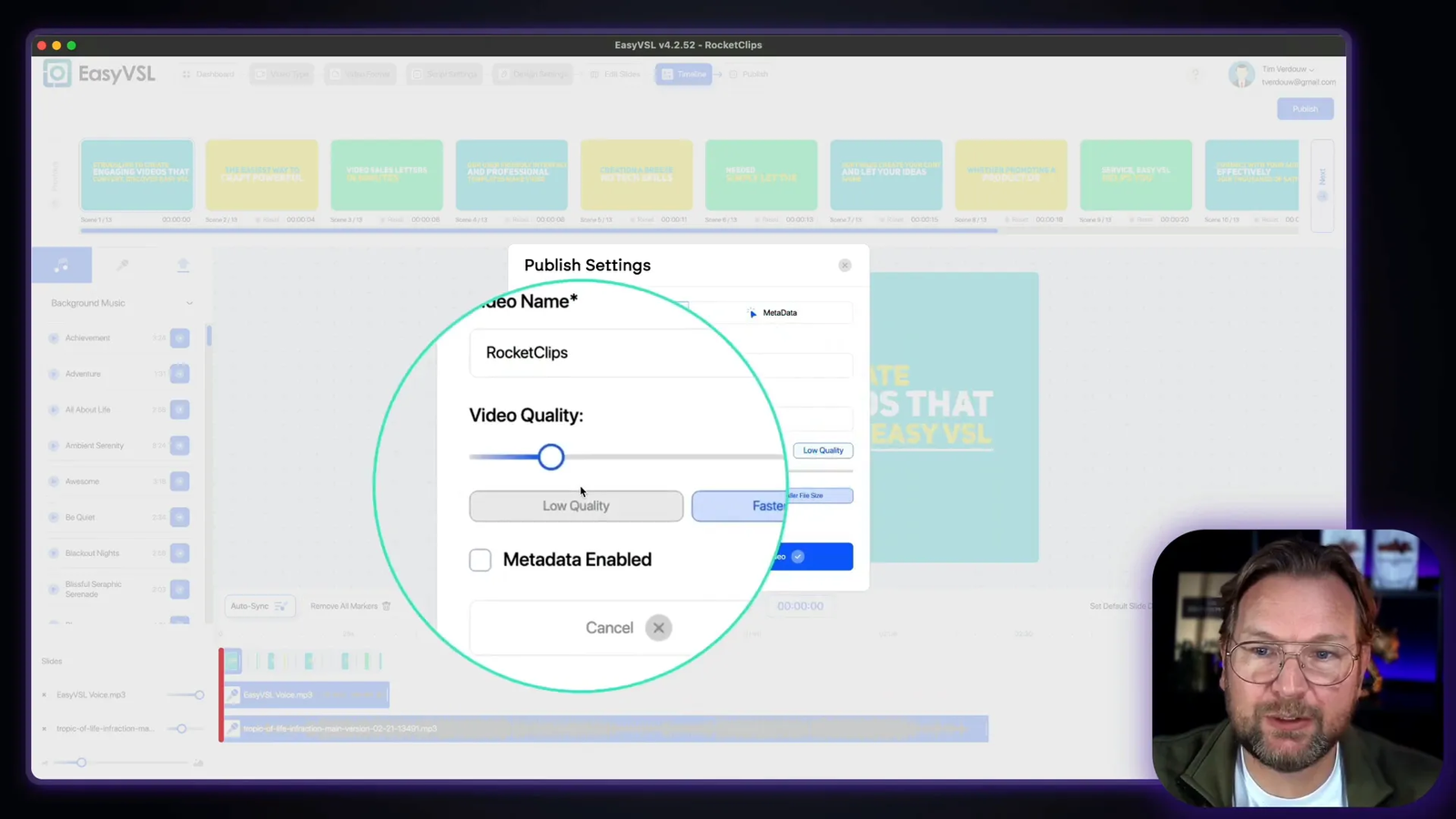
Editing Slides for Impact
With your script in place, it’s time to bring your video to life. EasyVSL allows you to design each slide individually, giving you control over the aesthetics and layout. You can choose from a variety of backgrounds, fonts, and colors to match your branding.
Moreover, you can add images from the integrated library or upload your own, making it easy to create visually striking slides. The platform also supports adding videos as slides, allowing for a more dynamic viewing experience.

If you’re ready to take your video marketing to the next level, I highly recommend checking out my EasyVSL bonuses here. With these additional resources, you can maximize the potential of your EasyVSL experience.
Adding Voiceovers to Your Presentation
One of the most powerful features of EasyVSL is the ability to add voiceovers to your videos. This enhances engagement and helps convey your message more effectively. You can use your own voice or upload a pre-recorded audio file.
To add a voiceover, simply upload your audio file, and EasyVSL will automatically sync the slides to match your speech. This process is incredibly intuitive, allowing you to focus on creating content rather than getting bogged down in technical details.

Recording Your Voice
If you prefer real-time recording, EasyVSL allows you to record your voice directly within the app. You can do this slide by slide, ensuring that each part of your presentation aligns perfectly with your visuals.
This feature is particularly useful for those who want a personal touch in their videos. The ability to record on the fly means you can adjust your script as needed, making your presentation more dynamic and engaging.

Finalizing Your Video Presentation
Once you’ve added your voiceover and edited your slides, it’s time to finalize your video. This involves reviewing each slide, ensuring that the text, images, and audio are perfectly aligned. You can preview your video to check for any adjustments that may be necessary.
EasyVSL also offers options to add background music, which can significantly enhance the overall feel of your presentation. You can choose from their library of royalty-free music or upload your own tracks to fit your brand’s tone.

Publishing Your Video
When you’re satisfied with your video, you can publish it directly from the EasyVSL platform. You have the option to select the quality of your video, ranging from smaller file sizes for faster rendering to high-quality exports for more professional presentations.
Additionally, you can modify the metadata, including the title and description of your video, to optimize it for search engines. This is a crucial step for anyone looking to increase their visibility and reach a broader audience.

Pros and Cons of EasyVSL
Like any software, EasyVSL comes with its strengths and weaknesses. Here’s a quick breakdown:
- Pros:
- User-friendly interface that simplifies video creation.
- Multiple video styles to choose from, catering to different marketing needs.
- Robust voiceover features that allow for easy syncing and recording.
- Customizable templates and extensive media library.
- One-time payment model, making it cost-effective in the long run.
- Cons:
- Limited advanced editing features compared to more complex video editing software.
- Some users may find the kinetic typography styles less suitable for detailed presentations.
- Initial learning curve for users unfamiliar with video creation.
Overall, EasyVSL is an excellent tool for marketers and entrepreneurs looking to create high-quality video content quickly and efficiently. Its pros significantly outweigh the cons, especially for those focused on generating sales through video marketing.
Who Should Use EasyVSL?
EasyVSL is designed for a wide range of users, including:
- Marketers: If you’re looking to create compelling video sales letters that convert, this software is tailored for you.
- Entrepreneurs: Perfect for those who want to promote their products or services through engaging videos without needing extensive video editing skills.
- Content Creators: Whether you’re a blogger, podcaster, or influencer, EasyVSL allows you to create visually appealing content that resonates with your audience.
- Businesses: Companies looking to enhance their marketing strategy with video can benefit from the streamlined process EasyVSL offers.
No matter your background, if you’re interested in leveraging video for your marketing efforts, EasyVSL is worth considering.
Pricing and Bonuses
EasyVSL is available for a one-time payment of just $67, which is a significant saving compared to the typical $297 yearly subscription. This one-time fee grants you full access to the platform and its features, making it an affordable option for many.
Additionally, if you purchase through my link, you’ll receive exclusive bonuses, including custom backgrounds that can elevate your video presentations. Make sure to check out my EasyVSL bonuses here for more details!

Frequently Asked Questions
What type of videos can I create with EasyVSL?
EasyVSL allows you to create Classic Video Sales Letters, Kinetic Typography Videos, and Live-Action Videos. Each type serves unique marketing purposes, so you can choose the best fit for your strategy.
Can I use my own voice for voiceovers?
Yes, you can upload your own voice recordings or record directly within the app. This feature is designed to help you create personalized and engaging content.
Is EasyVSL suitable for beginners?
Absolutely! EasyVSL is designed with a user-friendly interface that makes it accessible for beginners. The guided workflow helps you navigate the video creation process with ease.
Are there any hidden fees with EasyVSL?
No, EasyVSL operates on a one-time payment model. Once you pay the $67 fee, you have access to all features without any recurring charges.
If you’re ready to elevate your video marketing strategy, I highly recommend checking out my EasyVSL bonuses here. With the right tools and resources, you can create impactful videos that drive results!


