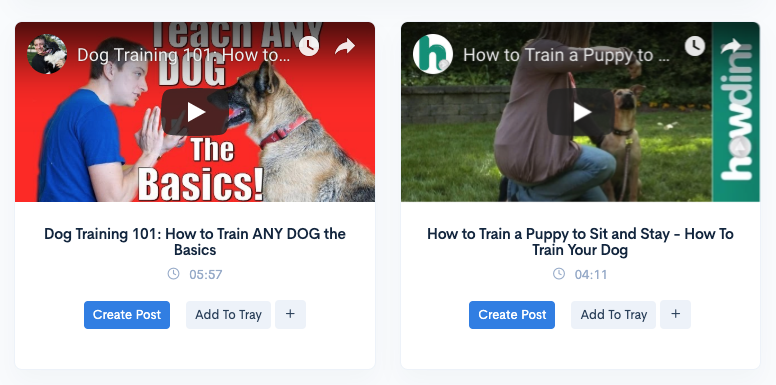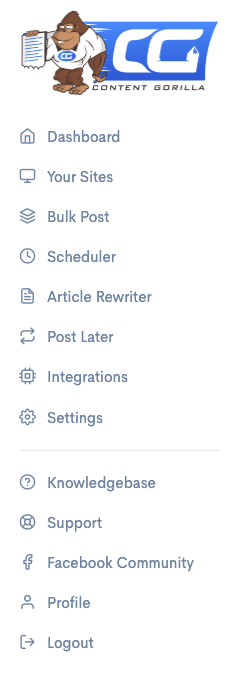Content Gorilla 2.0 Review And Bonuses
Content Gorillia 2.0 uses the power of Youtube and turns it into blog posts
Welcome to my Content Gorilla 2.0 Review.
In this Content Gorilla review I will show you exactly what this software is and why it is such a powerful tool for your WordPress website.
These days a lot of tools come out but not every tool is as powerful as the other.
In this case we talk about a very powerful software that will bring in more traffic to your website by using the power of Youtube video content.
As we all know, Youtube is a huge platform with a lot of content, and that’s exactly why we are going to use Content Gorilla to rank our websites in Google!

Content Gorilla 2.0 review: Let me explain what it is.
To rank websites in Google you need to have content, lots of content. If you don’t have content, your website will simply not rank. Ranking means to get your website on the first page of Googel when people search for a specific search query. If you don’t have content, your website will be nowhere and nobody will see your content. Not a position you want to be if you want to be found. This is exactly where Content Gorilla comes in.
Writing content can be a hard job, and in my profession I only know a handful of people that like to write. I have found that a lot of people are having a hard time to write articles. Especially if you are not a typical content writer, it can be very hard to master.
Content Gorilla 2.0 review: Outsource your content
If you are the type that is having a hard time writing your content, then there is one thing that you can do which is called outsourcing. You can go to Fiverr and ask someone to write the articles for you. However, there are a few downsides to this method. First, they probably don’t know anything about your subject, so it’s hard to get the right content. Second, you need to pay for every article that you want to create. Not an ideal situation, especially not if you want to create a lot of content. On top of that, Fiverr isn’t what it used to be. A year ago an article only cost you 5 bucks. These days it starts with 10 bucks up to a few hundred!
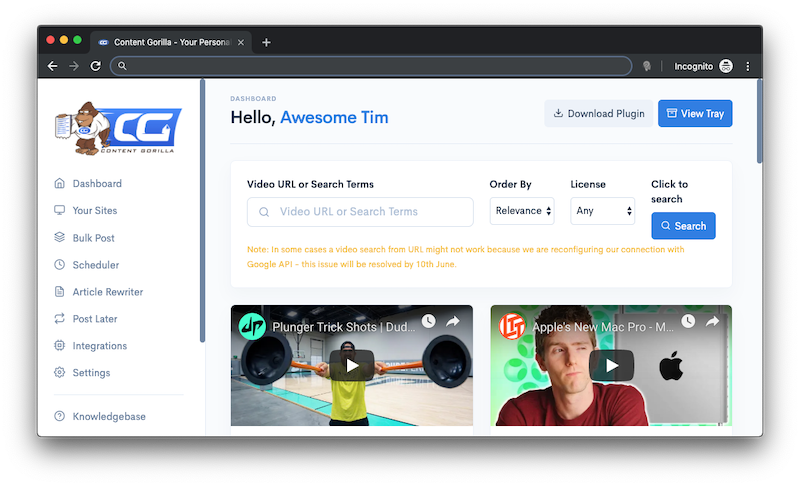
Content Gorilla review: Why not tell it if you can’t write it?
Where a lot of people are having troubles to write, they have no problems with speaking. If I asked you to explain the details of a specific product you probably have no problems by telling me what the product is all about right? In general people have no problems with talking but with writing.
BUT… we need to write to get content to get on the first page of Google…
Well… this is exactly where the power of Content Gorilla comes in. Content Gorilla uses the power of Youtube videos and turns the videos into content. Isn’t that genius?!
When you watch a video on Youtube, you may have noticed that almost every video has closed captions. This is a process that is automatically generated by Youtube which you can use to fill your blog. This content is unique because nobody has ever used this content on their website. And that’s exactly what Google likes. Unique content.
Content Gorilla: How does it work
The method is simple. When you login to the Content Gorila platform you have the option to search for your content. In this case you type the keywords that you want to create content for.
Let’s say you have a website about dogs. Because of that you want to create articles that talks a lot about dogs.
Simply type “How to train your dog” in the search field and a lot of videos will show up in the results. Below each result you have the option (button) to create a post.
Once you have clicked that button, Content Gorilla simply takes the video, it extracts the content and shows it to you. Now you can check the content, modify it and use the correct grammar tool to remove the errors. There is even an option to spin the content.
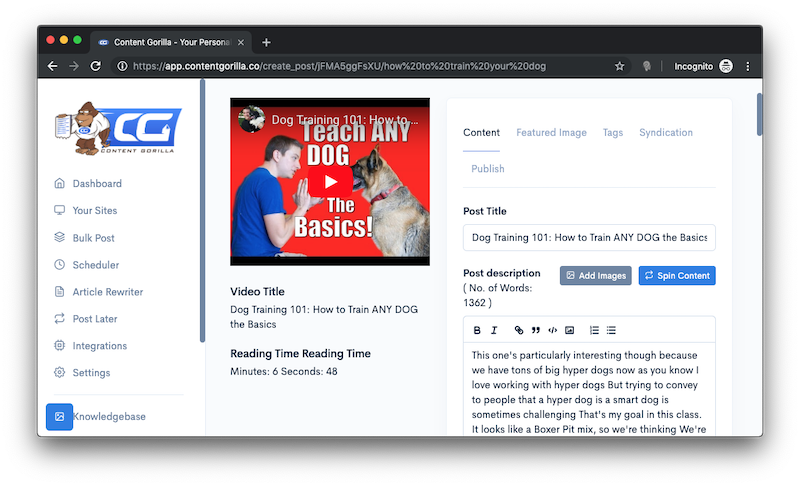
Once all is done you can publish the content directly to your WordPress website including images, the video AND most important the content.
Every word that is spoken in the video is now written content on your website. Can you imagine how powerful this is! This means that if you take a 15 minute video, you will have at least 15 minutes of reading content on your website which Google lOVES.
Content Gorilla: Use it in two ways
Content Gorilla can be used in 2 ways.
- First you can use it to extract the content from your own videos. Simply upload a video to youtube, put the url in Content Gorilla, and let Content Gorilla do the rest. This way you have the video, plus the written content on your website which ensures that it appears at the top of the search results in Google.
- Second, if you don’t like to create videos yourself, simply use the videos of other people that have created the videos you would like to get articles from. Search them in Content Gorilla and use them on your blog.
Content Gorilla: Extra options
On top of the content extractor, Content Gorilla also has some nice build in features.
Bulk Posts
This feature turns the software into an automated system that updates your website on auto-pilot. Select the website you want to extract the content to, choose your language and keyword, and the content from the videos is automatically published to your website on a planned schedule that you can configure yourself.
Scheduled Posts
This one speaks for itself. You can schedule your posts to create continuous progress on your website. When Google notice you publish content on a daily base, Google will come more often to scan your website. This is a good thing if you want to rank your articles fast. Btw one of my bonuses will show you how to how to rank your blog posts in 5 minutes in google!
Article rewriter
This is a build in feature to spin any content you have. This can be existing content on your website, or content you found on the web. Simply add the content in the spinner, and let Content gorilla spin the text for you.
Post Later
Post later allows you to safe your search results so you can use it later to publish to your website. This can be handy if someone else is selecting the videos for you. They set it to post later and you can check them to see if you want to use it.
Integrations with Buffer
Content Gorilla also integrates with Buffer so you can sync all your posts right to your social media accounts.
Content Gorilla Review Example
Here is an example of the content that I extracted from my previous Content Gorilla review.
I modified it a bit to get a better read.
Hi there, this is Tim Verdouw from TimVerdouw.com.
Thank you for checking out my content gorilla review. Today I’m going to show you what content gorilla is. I’m gonna show you my bonuses that I’m going to give away to anyone who purchases it through my link and I’m gonna give you a live demo of the software so you can see exactly how it works.
We’re also going to talk about the upsells etc. So let’s just dive into it and let’s start with the bonuses that I’m going to give away. Below this video there is a link to my website please click that at the end of this review where you can see and check out my bonuses and. I also wrote the review here on my website, but when you purchase through one of these buttons on this page you’re going to get my exclusive bonuses.
Now what bonuses am I going to give away? Well my first bonus is a very cool bonus which is reengaged. What is Re-engager? Re-engager is a plugin that i developed myself which is going to give you more traffic with the same traffic. Let me explain how that work.
I’m gonna give you a short demo just to show you how cool this plug-in is and this works perfectly with content gorilla. So how does it work? Well this is Re-engager i reinstalled on my own website to do some testing with other pop-ups also but i installed it with my latest promotions which was one was Klippyo. As you can see here, I have two things running on this site right now. Two promos from Re-engager, and as you can see here this is my Klippyo review. Maybe it’s a bit small but as you can see here I got 122 of visits and 58 people returned to my website thanks to Re-engager. That’s almost half of the visitors that visit my website came back to my website to check out Klippyo!
Now I can also show you how that works when we go to my website so let’s go to timverdouw.com to give you a good idea of what this software does. When I go to my Klippyo review you will see nothing. People just browse this site and what happens then is that when they leave the tab right here, and they go back to another website.. They go back to YouTube, or they go back to another website..
Now in the meanwhile, I’m going to show you that I have transactions in here and as I zoom in here you can see here these are some transactions that I made with Klippyo and as you can see here it says re-engager. So I’m tracking the sales that I made with re-engager.
Now what is re-engager. Re-engager is a plug-in that activates a notification system when someone leaves your website. In this case, I have it on 40 seconds. So after 40 seconds after somebody left my website they get a notification in their browser tab. As you go to your browser… right now it’s happening… let me zoom in, this is what you will see. Do you see what’s happening now? In browser tab it says “one notification”. You also see a number 1 here in the red dot. Now what happens when people go back to the tap (and almost half of the people that see this go back to that tap)
Now look what happens when they go back to this website. A popup with the video starts playing my review video with a Buy button to get the product.
In the popup you can put videos, images, signup forms, coupon codes and all kinds of pop-ups. When people come back to your website this pop-up will show up. This plug-in re-engager is developed by myself and I sold it in in the past. It’s still selling for $37. You’re going to get this completely free.
Why is this so good? Because I’m going to give this with Content Gorilla which will I explain in a few seconds how that works. So yeah… very exclusive and cool bonus and a great add-on for Content Gorilla.
Now my second bonus is how to rank in Google in five minutes. It’s almost instantly. I’m going to show you how you can do that what content Gorilla does. Content Gorilla creates content on your website. But you want Google to find that content and I’m going to show you, if you publish an article how to show that up in Google within five minutes, or almost instantly.
My third bonus is a free account to my 50 plus SEO tool platform. I have a custom platform where you get login details so that you can log in to that platform and use my 50-plus tools.
You can build free backlinks, you can use the article rewriter, you can search for IP address etc. 50 plus tools that you can use within this platform and I’m going to give you a free account to that.
Also on top of that you’re going to get 150,000 PLR articles. 150,000 PLR articles that you can spin with content gorilla. Within Content Gorilla is also an article spinner and you’re going to get 150,000 PLR articles to use with Content Gorilla.
My bonus five is how to create professional review videos. I’m going to show you how you can do that. The videos that you see right now… this is a review video. I’m going to show you exactly how you can do that also with my fifth bonus. Now all my bonuses are instant delivery and you can get them if you buy through one of the buttons on my website.
Now back to Content Gorilla. What is content gorilla? Let me explain you what it is. First of all, Content Gorilla is an online application that communicates with your WordPress website. So you need to have a WordPress website to get this thing working.
What it does. It takes YouTube videos and it takes the content from the YouTube videos and converts that to text and puts it on your website. So if you want to have a website with a lot of content, if you want to rank in Google you need to have a lot of content on your website to rank in Google. Now that’s exactly what Content Gorilla is doing its job. It’s giving you the content from YouTube videos.
When you go to Content Gorilla this is also what you see you see. All kinds of videos and you can use the content of these videos and Content Gorilla will download the text of it and will extract the text and convert that to content. Within Youtube videos, you have closed captions and Content Gorilla is downloading these closed captions and it puts it on your website as a written article. If you don’t like writing or if you don’t know what to write and how to write, Content Gorilla does the job for you.
So you can use the software in two ways. You can use your own videos and then use the text in those videos and put that on your website or you could use other people’s videos and then use that content on your website.
But let me give you a live demo so that you get a good idea of what this is all about.
First, when you log in you need to connect your site and that’s what I’ve done in here. I’m not gonna go there right now because I’m gonna explain how this tool works.
You can write whatever content you want now Youtube is a huge source. There are hundreds and thousands of millions of videos in there that you can use. So one person I really like is Dan Lok. For example so when you search for a Dan Lok you’ll see all kinds of videos of Dan Lok and he has super cool content. So we type in Dan lok here and you’re going to search. You will find all the videos of Dan Lok.
As you can see here, this is an entrepreneur. Very cool YouTube post he has. So what you can do is you can take one of these posts and you can literally use this as a blog post. So when I click here on create post, Content Gorilla is going to create a post. This is what Content Gorilla does. You see here at the right side… you see the exact text that is within this video. Now how cool is that! You can also click here at the bottom. I don’t know if you can see that but it’s correcting the grammar in here. You can click on that button and then it will correct all the grammar that’s within this text in here.
You can also spin this content. If you want to do that, so that you have totally unique content. I don’t believe anyone has this content on their website. What you also can do is upload a featured image in case you don’t want to use the default image. Simply click on that button and then you can upload it from your computer. You can also use the tags in here it’s also extracted the tags that are being used.
With syndication, you can syndicate with other platforms also, but that’s in the pro version.
At the end, you can publish the content to your website. You can publish it to categories that are already on your WordPress blog or you can create a new category. After publishing the post is now on my website. Look how cool this looks! I got a complete written article from a YouTube video on my website! I mean this is freaking cool and that all with Content Gorilla!
A few other options in Content Gorilla is a bulk poster which gives you the option to automate posts. A scheduler that schedules posts on complete auto-pilot. And on top of that there is also an article rewriter. This is perfect if you want to rewrite current content and syndicate that to other websites to build backlinks. Please watch the video where I go more in detail about this.
My Final conclusion.
Content Gorilla is an awesome tool that gives you thousands of unique written articles that you can use on your website on autopilot. A perfect solution to rank in Google with content or to give your current pages a boost (the more content on a page the better). It’s simply a freaking awesome tool.
Personally, I’m going to use it to extract content from my own videos and spin it. Then I syndicate it to dozens of my other sites to build backlinks to my blog posts and Youtube videos.
Content Gorilla Funnel/Upsells
$37
Content Gorilla
$67
PRO
$147/$197
Agency
$37
Training
MY EXCLUSIVE CONTENT GORILLA REVIEW BONUSES
If you can see the bonuses below, it means that they are still available.
The bonuses below cannot be found anywhere else and
are offered exclusively by me.
BONUS 1

BONUS 2

BONUS 3

BONUS 4

BONUS 5

Instant Bonus Delivery
Bonuses are instantly delivered to your Warriorplus or JVZoo account.
If you have bought through Clickbank, or in case you have any problems, forward your receipt to support@timverdouw.freshdesk(dot)com
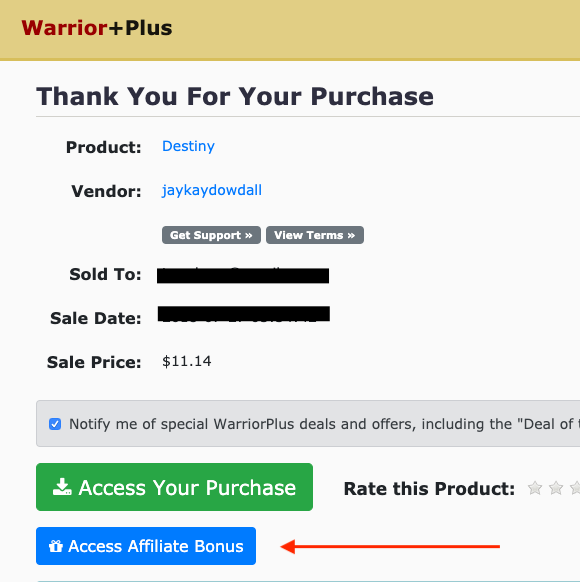

Boring legal notice: Bonuses are free, have zero monetary value, and are given away As Is” without guarantee of any kind. Due to constant technology changes, including but not limited to social media platforms integrations/interactions changes, some bonuses may not work at all or may stop working at any time. We are not obligated to fix any bonuses, but depending on issue, we may or may not fix/support the bonus after it is found non working. If any bonus web app is found not working correctly or not secure to access, it will be taken down and you will no longer have access to it. Do not use any bonus from this page if you do not agree to those terms.
MATERIAL CONNECTION DISCLOSURE: You should assume that the sender of this e-mail has material connection to the providers of goods and services mentioned in this message and may be compensated when you purchase from a provider. You should always perform due diligence before buying goods or services from anyone via the Internet or offline.