Are you looking to sell software under your own brand without the hassle of development? AIOffices offers a unique solution by providing white-label rights to sell digital employees to your clients. In this review, we’ll explore the features, benefits, and how to maximize your experience with AIOffices.
Creating Your Company Profile
Setting up your company profile in AIOffices is a straightforward process. Once you log in, navigate to the top right corner and click to create a new company. Here, you’ll need to fill in your company details. You can name your company, choose its type—be it customer support, e-commerce, or education—and even upload a logo to personalize your profile.
For instance, let’s say you name your company “Cool Cat.” After you’ve uploaded your logo, simply click on “Create Company,” and voilà! Your new company profile is established. This setup allows you to manage various aspects of your operations from a single interface.
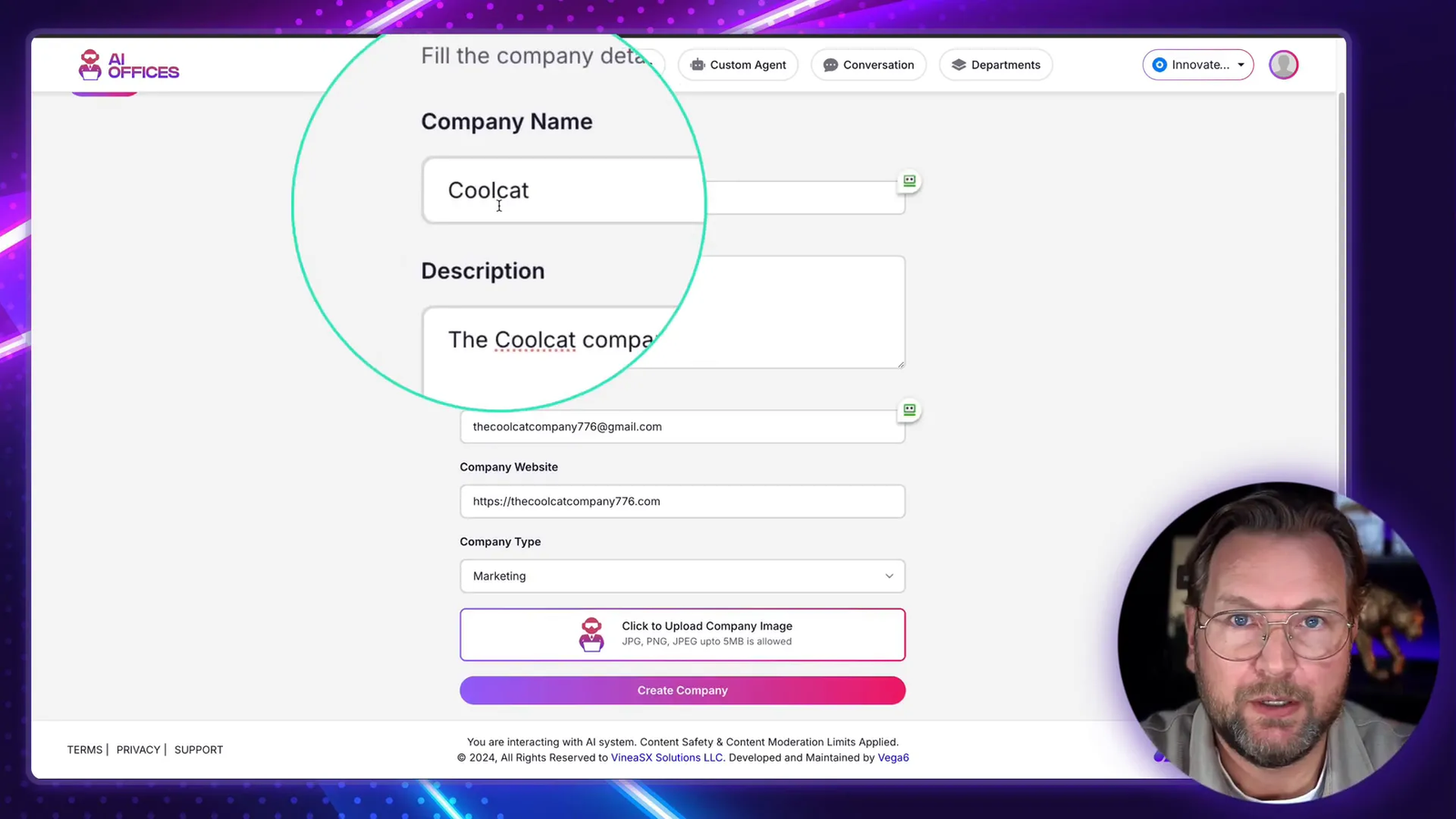
Hiring Staff Members
Once your company profile is live, the next step is hiring staff members. AIOffices provides a variety of roles to choose from, including marketing specialists, graphic designers, and even SEO experts. You can easily browse through the available staff options and select the ones that fit your needs.
For example, if you decide to hire a marketing specialist, you can rename them to something like “Koah Kegun – Marketing Specialist.” This personalization adds a nice touch. You’ll also have the option to upload custom photos for your hired staff to make them more relatable to your clients.
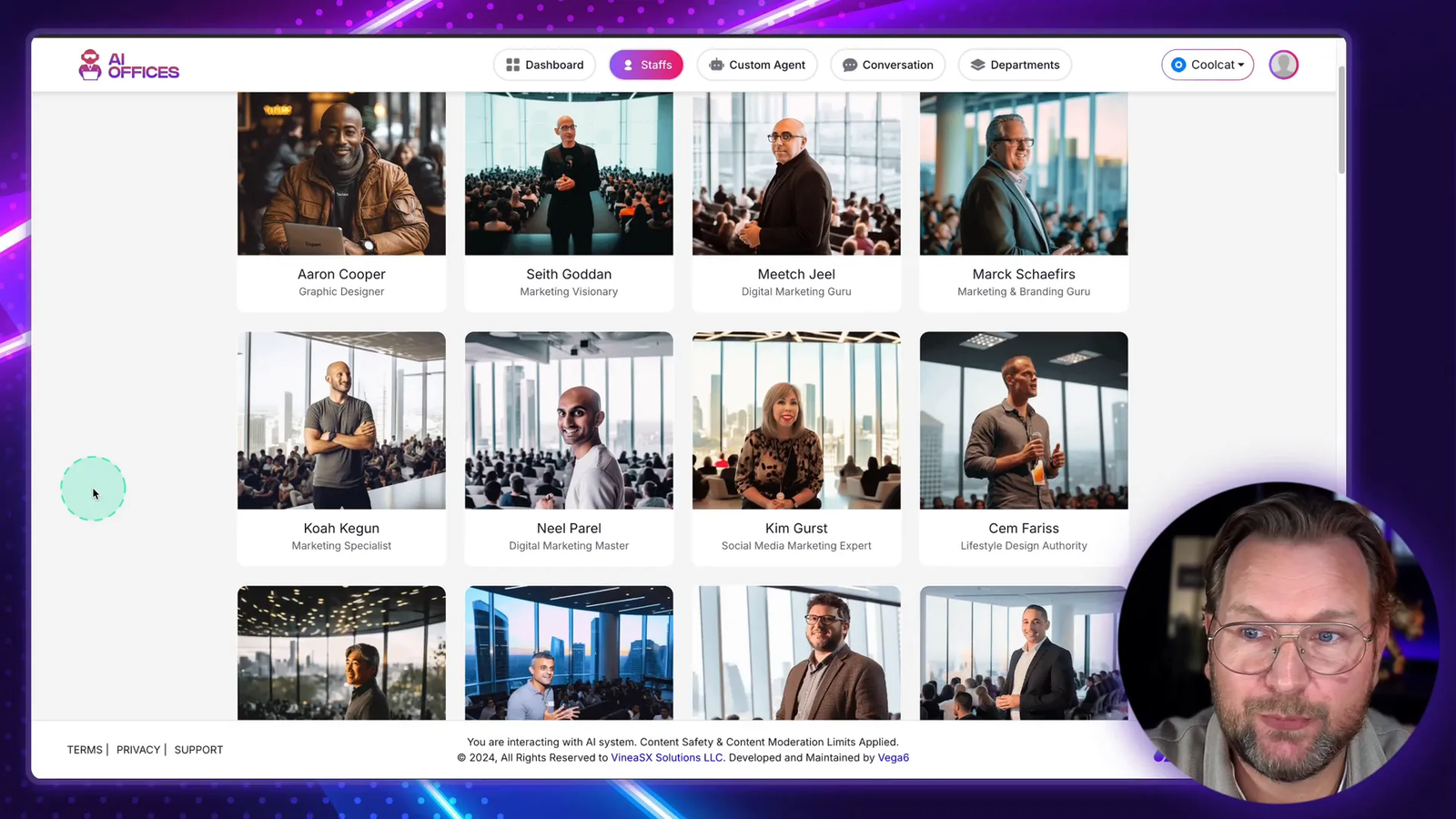
Creating Custom Staff Agents
A unique feature of AIOffices is the ability to create custom staff agents tailored to specific tasks or projects. This is especially beneficial if you want to promote a particular product or service. You can name your custom agent, upload an image, and set their role and tone of communication.
For example, if you’re promoting a product called “FaceForm,” you can create an agent specifically for that. After naming your agent and setting their parameters, you have the option to train them with relevant information by uploading documents, URLs, or even pasting text directly into the system.
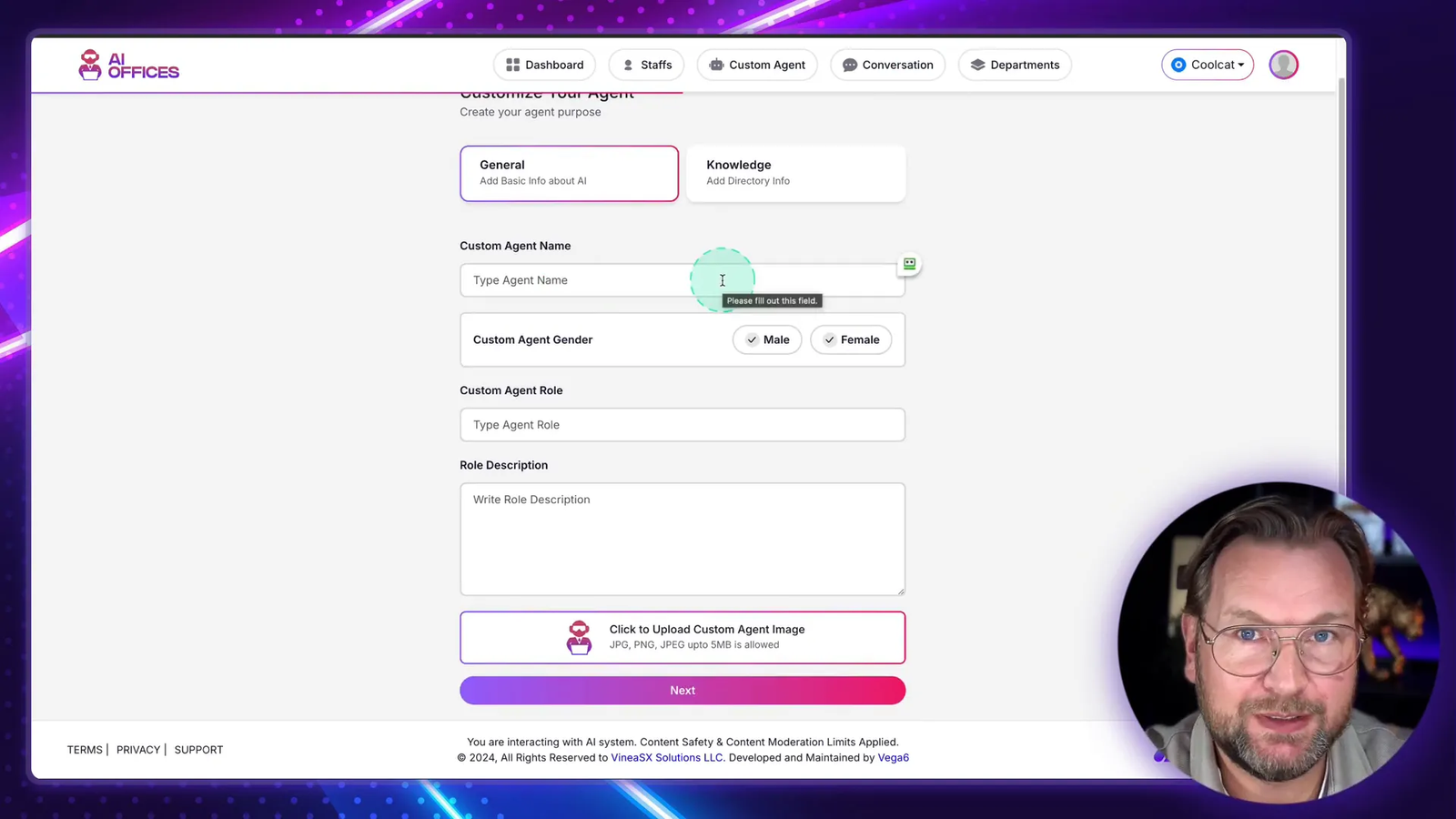
Understanding White Label Rights
One of the most attractive features of AIOffices is the white label rights. This means you can sell the software under your own brand without the need to develop it from scratch. You’ll have the flexibility to customize the software with your logo, domain, and branding elements. This is a game-changer for entrepreneurs looking to establish their own identity in the software market.
Additionally, you can offer these AI employees as a service to your clients, allowing them to benefit from advanced AI capabilities while you manage the backend. This not only enhances your service offerings but also creates a new revenue stream for your business.
Pricing Structure of AIOffices
The pricing for AIOffices is quite competitive. The front-end product is priced at $37, which includes full white label rights. If you’re looking for more extensive features, there’s an unlimited upgrade available for $230. This upgrade removes all limitations, enabling you to manage as many accounts and AI employees as you wish.
Investing in the unlimited upgrade is particularly beneficial for high-volume agencies. It allows you to scale your operations without incurring additional costs, making it a smart choice for those seeking to maximize their profit potential.
Check out all pricing details here (there is also an order bump)
https://page.timverdouw.com/aioffices-review/
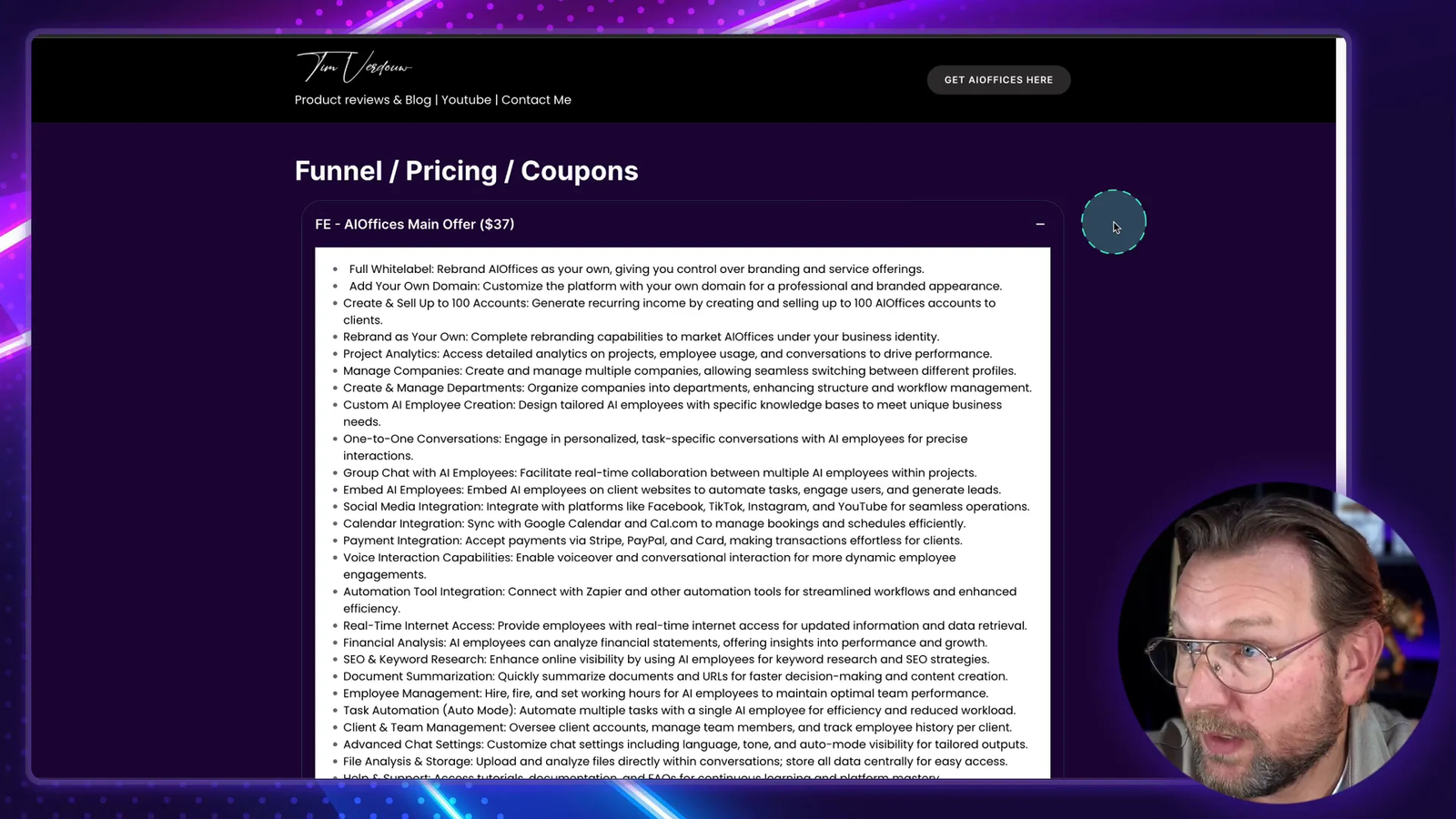
Creating Departments for Enhanced Management
After hiring your staff, it’s time to organize them into departments. AIOffices allows you to create various departments tailored to specific functions, such as marketing, customer support, or project management. This segmentation helps streamline workflows and improves efficiency across your operations.
For instance, you could create a “YouTube Department” where your video scriptwriters and marketing experts collaborate on video projects. Each department can have its own unique set of staff members, allowing for specialized focus and productivity.
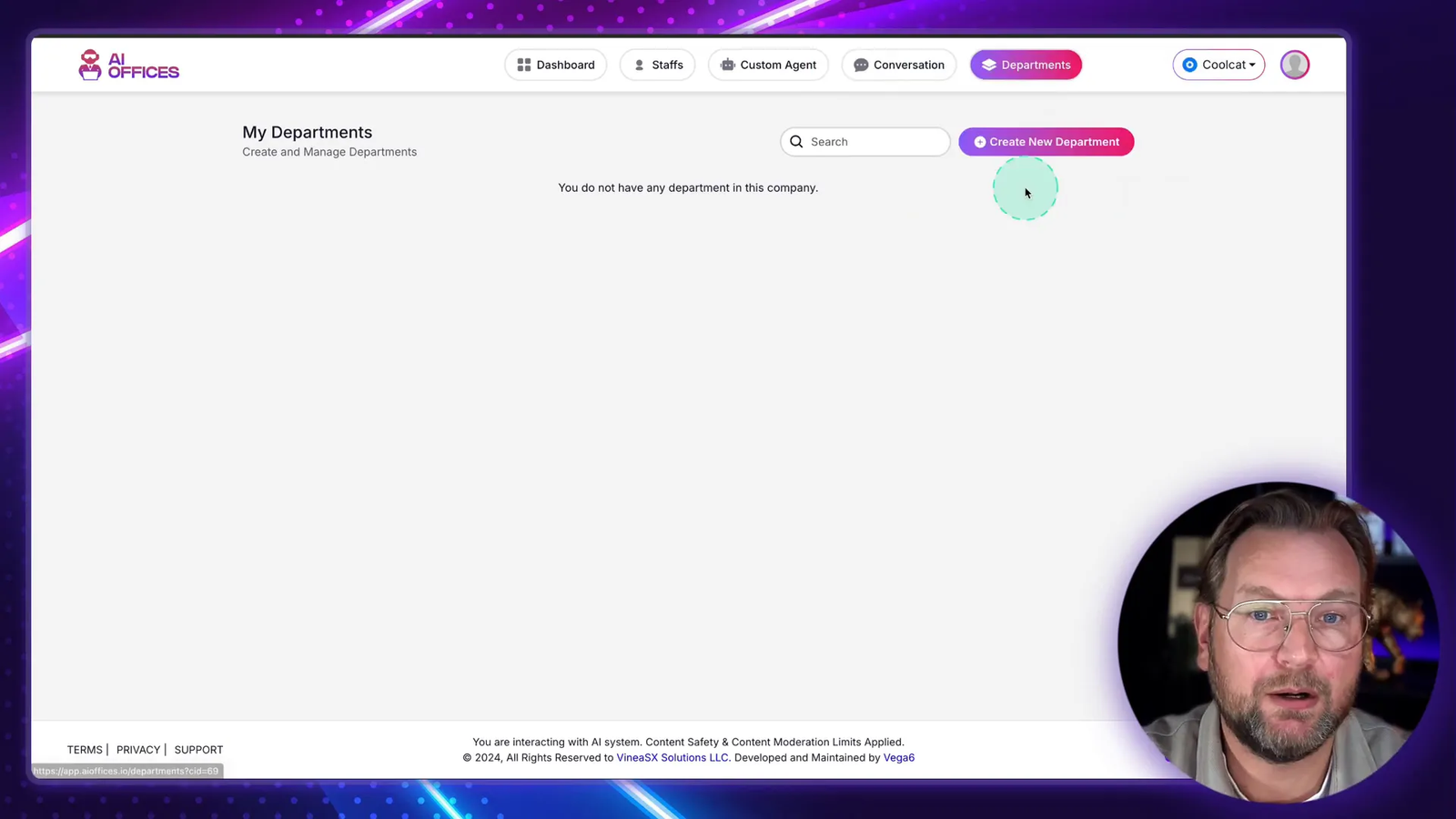
Creating Projects Within Departments
Within each department, you can initiate projects that align with your business goals. A project might involve creating marketing materials, developing a new product, or planning an event. You can easily add details, upload documents, and even import data from websites to facilitate project development.
For example, if you’re planning a promotional campaign for “FaceForm,” you can create a project specifically for that. This organized approach not only keeps your tasks in order but also allows your staff to collaborate seamlessly.
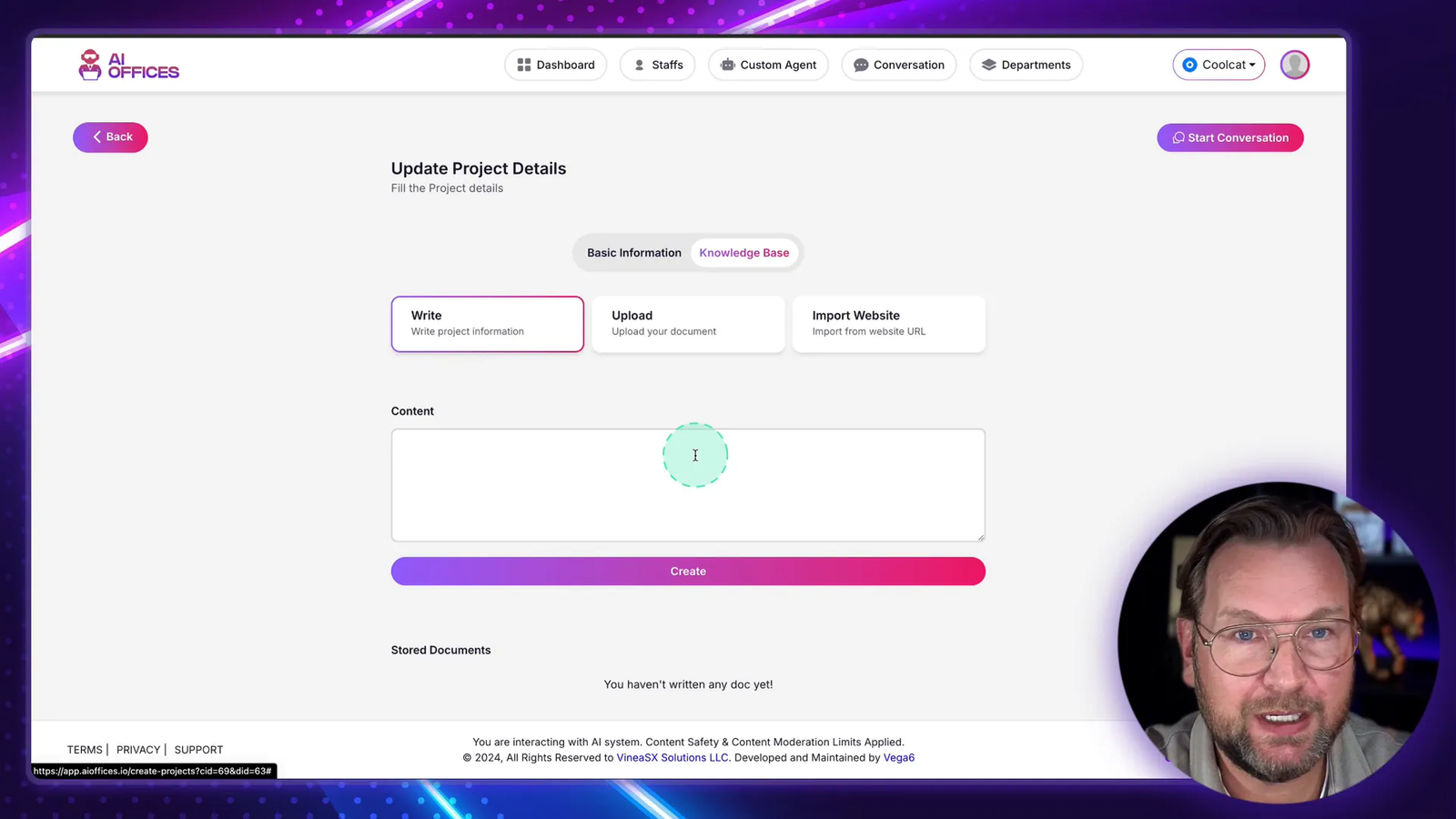
Check out all pricing details here
https://page.timverdouw.com/aioffices-review/
Engaging with AI Staff for Content Creation
One of the most exciting features of AIOffices is the ability to engage with your AI staff for content creation. You can initiate conversations with your AI agents to generate scripts, emails, and other marketing materials. Simply type your request, and the AI will provide you with tailored content based on the parameters you’ve set.
For example, if you need a YouTube video script, you can ask your marketing specialist agent to draft one for you. The AI will utilize the information you’ve provided and generate a script that meets your specifications.
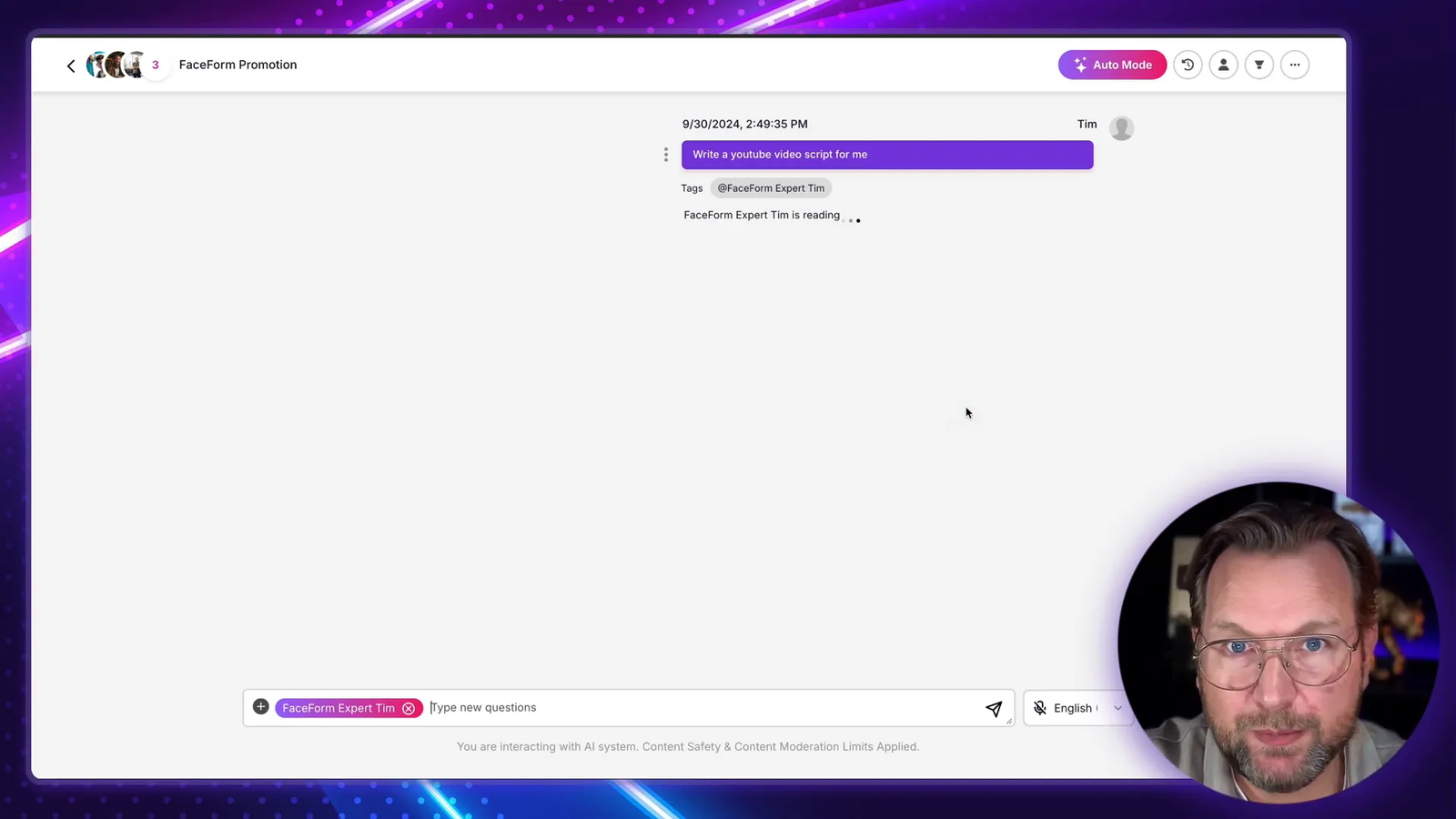
Check out all pricing details here
https://page.timverdouw.com/aioffices-review/
Privacy and Data Management
Data privacy is crucial in today’s digital landscape, and AIOffices takes this seriously. The platform allows you to manage your data effectively, including options to download, stop processing, or delete your data as needed. This level of control ensures that you can maintain compliance with regulations and safeguard your information.
Additionally, AIOffices supports various integrations with other tools, making it easier to streamline your operations and enhance functionality. You can connect your software with other applications you already use, creating a cohesive workflow that maximizes productivity.
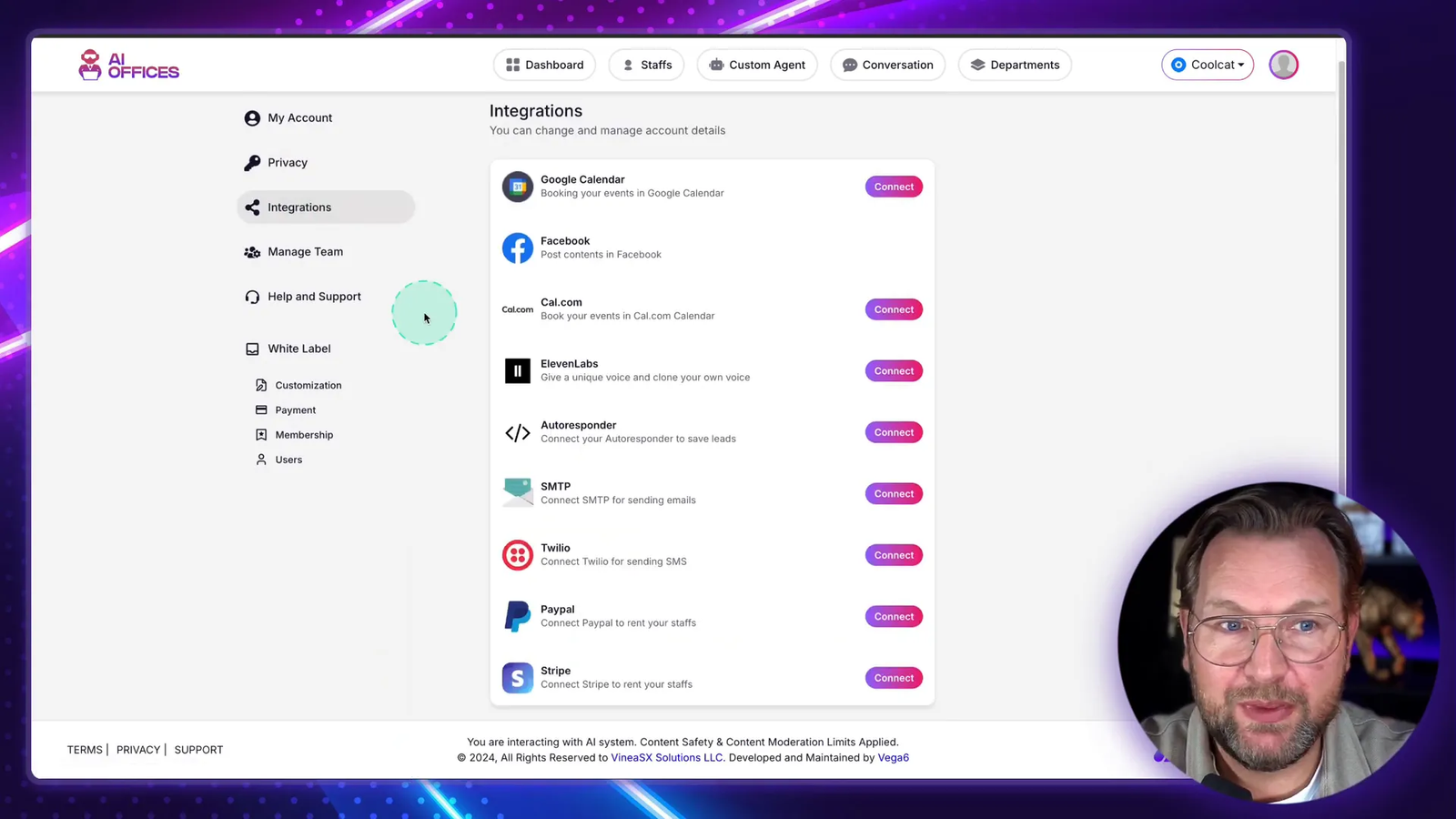
Creating Engaging Conversations
Creating engaging conversations with your AI agents is as easy as typing your request. You can guide your AI by providing specific details or context, allowing it to generate more relevant and personalized content. The more information you provide, the better the output will be.
For example, if you want to write a YouTube video script, you might say, “Write a script for a product review of FaceForm.” The AI will take this prompt and produce a draft, which you can then refine or adjust as necessary.
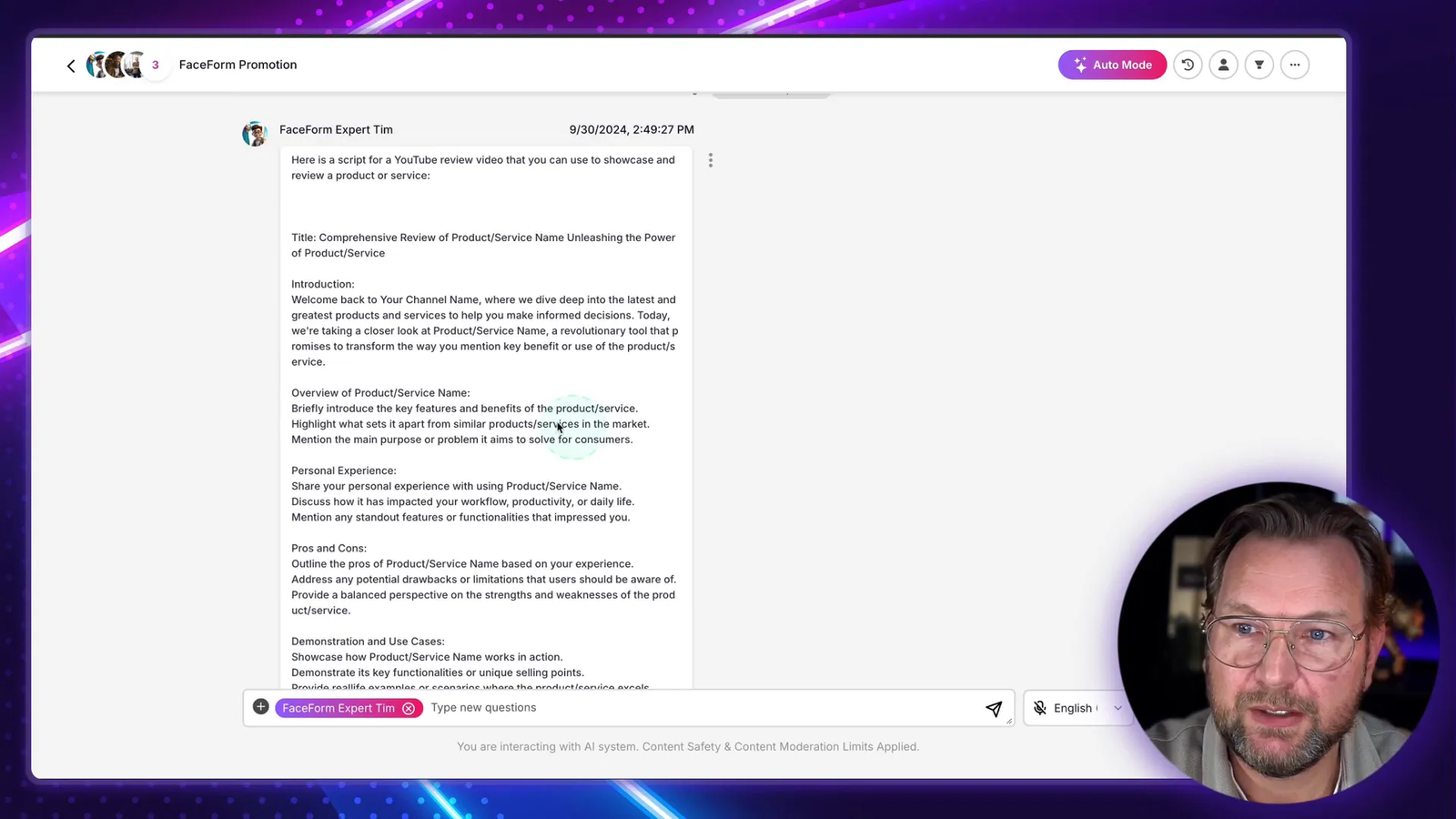
Embedding Conversations on Your Website
AIOffices allows you to embed conversations directly onto your website, enhancing user engagement and providing immediate assistance to visitors. This feature is particularly beneficial for businesses looking to improve customer experience and conversion rates.
To embed an AI agent, you simply need to follow the setup instructions in AIOffices. After creating your agent, you’ll receive a code snippet that you can insert into your website. This integration is customizable, allowing you to match the look and feel of your brand.
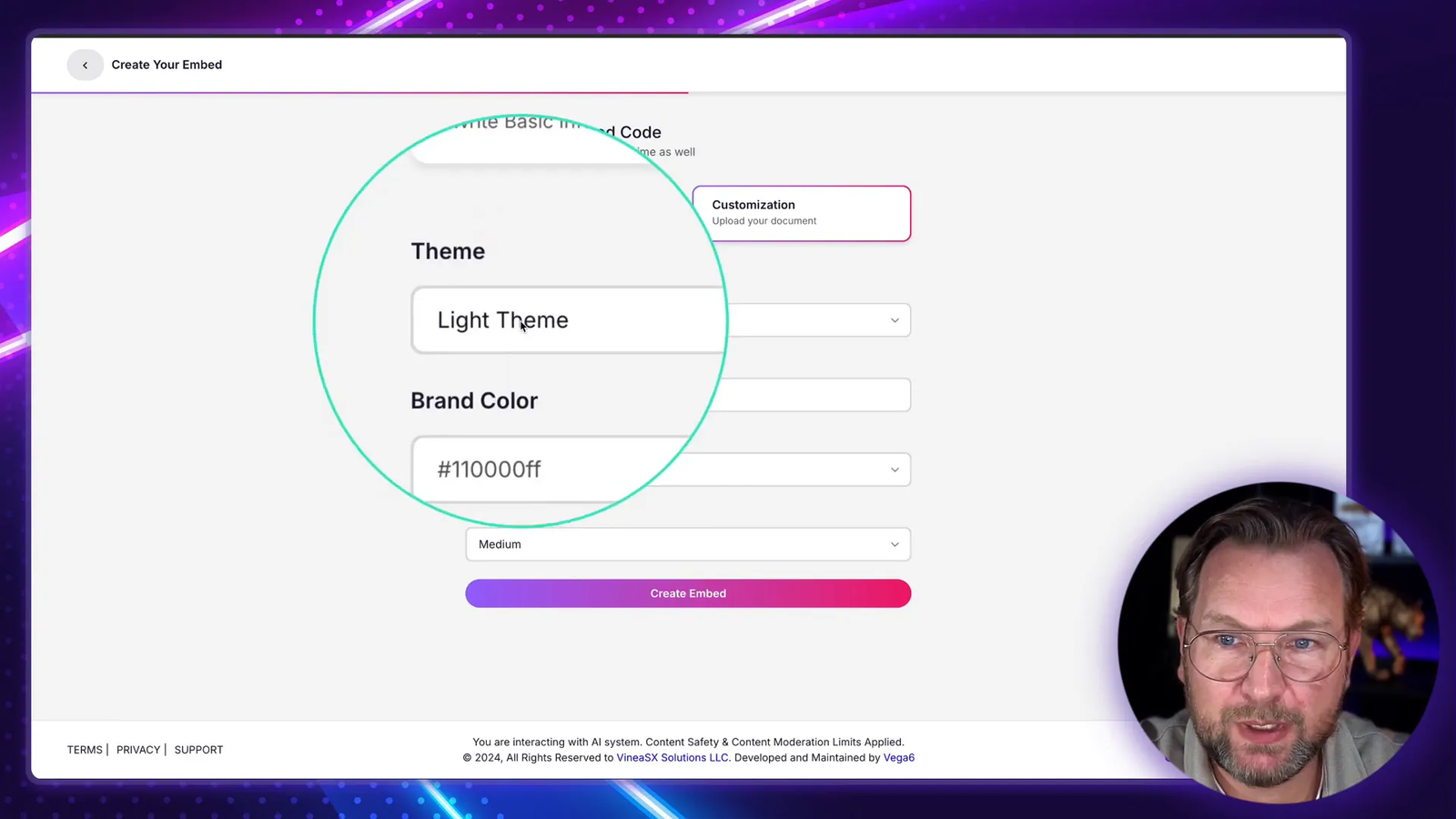
Check out all pricing details here
https://page.timverdouw.com/aioffices-review/
Customization and Branding Options
With AIOffices, you have the power to fully customize your platform. This means not only can you add your logo and branding, but you can also choose your domain name. This feature is crucial for businesses looking to establish a unique identity in the competitive digital landscape.
When you customize your AIOffices account, your clients will see your logo and domain when they log in. This branding consistency helps build trust and recognition, essential factors in customer retention and loyalty.
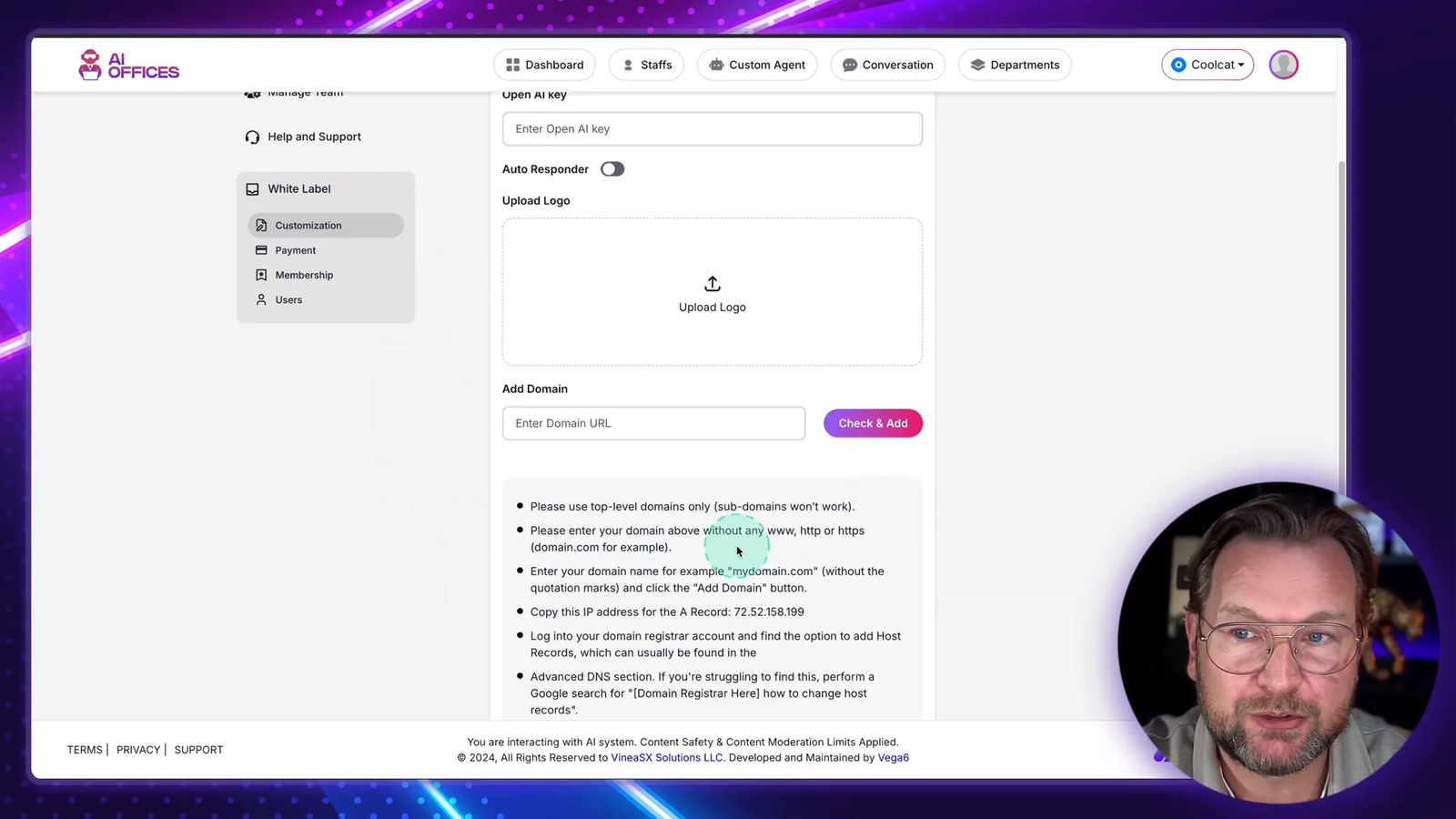
Privacy, Integrations, and Support
In today’s data-driven world, privacy is paramount. AIOffices prioritizes your data security, offering options to download, stop processing, or delete your data whenever needed. This ensures that you maintain control over your information and comply with various regulations.
Moreover, AIOffices supports integrations with other tools, streamlining your workflow. You can connect the platform with applications that you already use, enhancing functionality and productivity. Whether it’s CRM systems, email marketing tools, or other software, AIOffices can easily fit into your existing ecosystem.
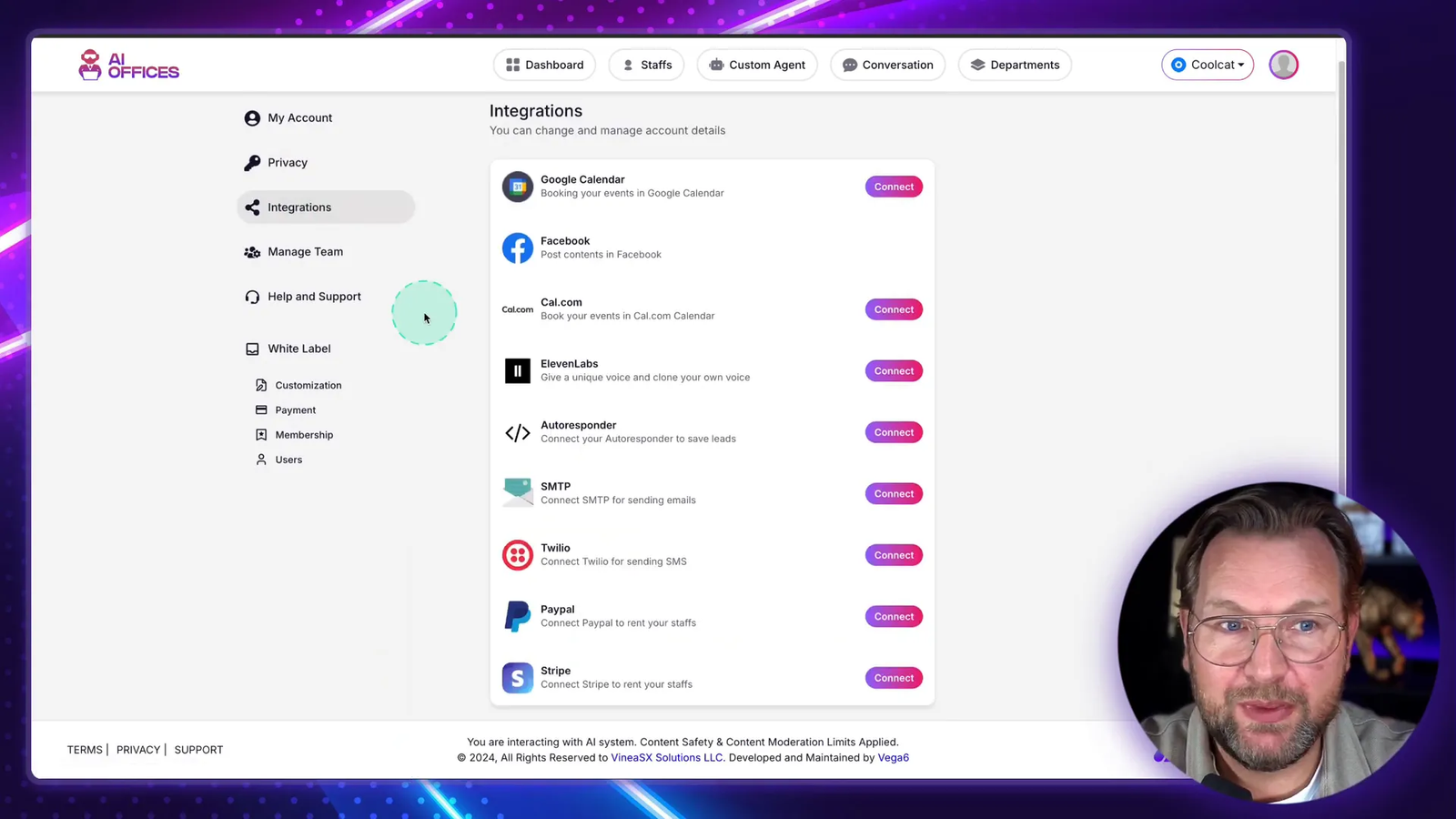
Conclusion and Call to Action
In conclusion, AIOffices is a powerful tool for anyone looking to sell white-label software and utilize AI employees. With its comprehensive features, including customizable branding, project management, and AI content creation, it offers a robust platform for businesses to thrive.
If you’re ready to take your business to the next level, don’t miss out on the opportunity to explore AIOffices. Whether you’re an established agency or just starting, this platform can help you streamline operations and enhance service offerings.
Check out all details here
https://page.timverdouw.com/aioffices-review/?tid=blog

