In this blog, we dive deep into Creativio AI, an innovative tool that transforms ordinary product images into stunning visuals with the power of artificial intelligence. From generating images to enhancing them, this review covers all the features that make Creativio a must-have for anyone looking to elevate their image editing game.
Introduction to Creativio AI
Creativio AI is revolutionizing the way we think about image editing and design. This innovative tool leverages artificial intelligence to transform simple product images into stunning, eye-catching visuals. With its intuitive interface and powerful features, Creativio allows users to create high-quality images effortlessly. Whether you’re a professional designer or a small business owner, this tool can elevate your visual marketing game.
Generating an Image: The Basics
To get started with Creativio, you’ll first need to upload an image. The platform supports a variety of file types, making it easy to work with your existing visuals. Once your image is uploaded, Creativio will automatically remove the background, allowing you to focus on the creative aspects of your design.
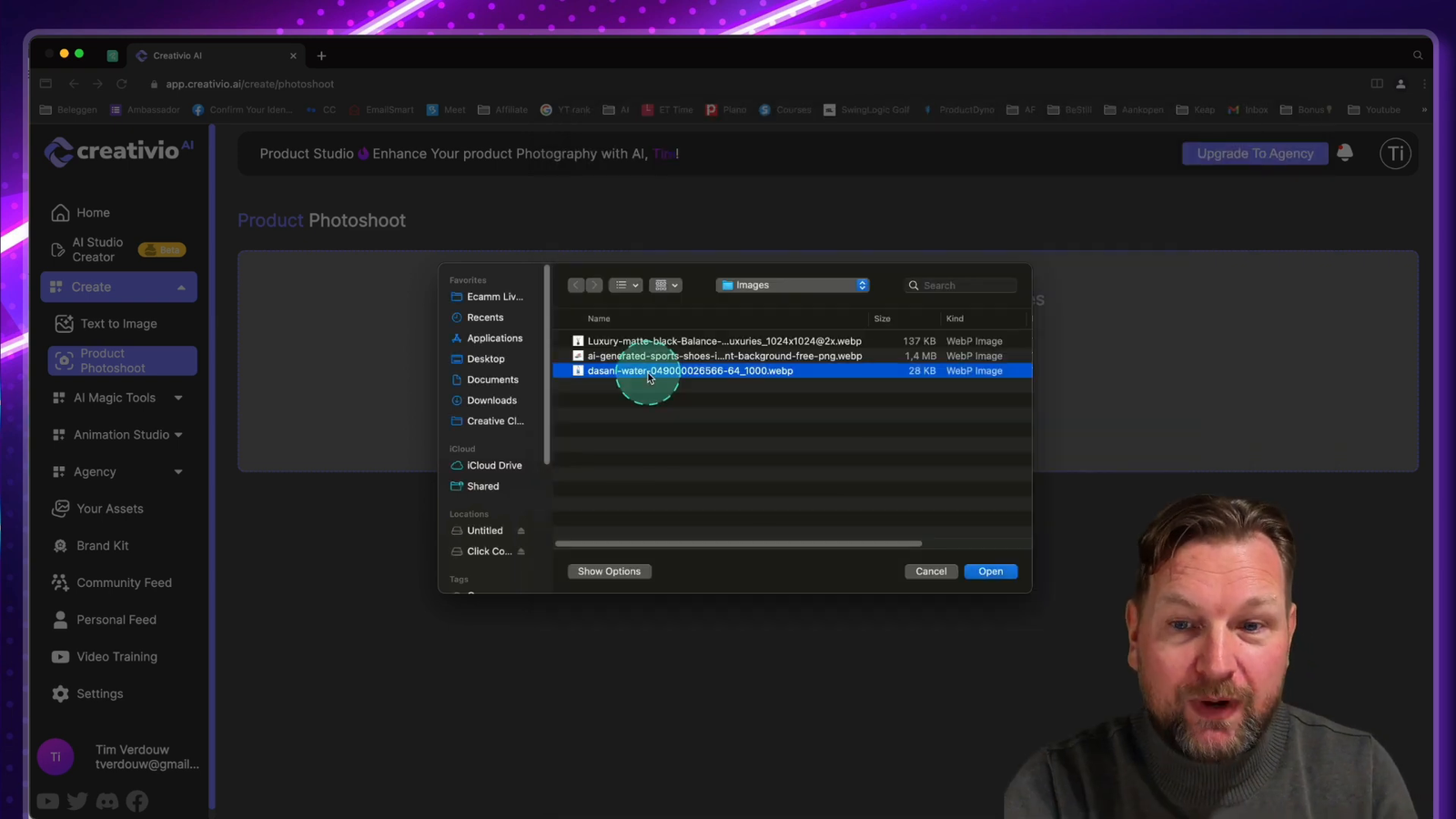
Adding a Prompt for Customization
After your image is uploaded, the next step is to customize it with a prompt. This is where the magic happens! You can specify details about the environment or context in which you want your product to appear. For instance, if you have a water bottle, you can prompt Creativio to place it on a tropical beach with palm trees in the background.
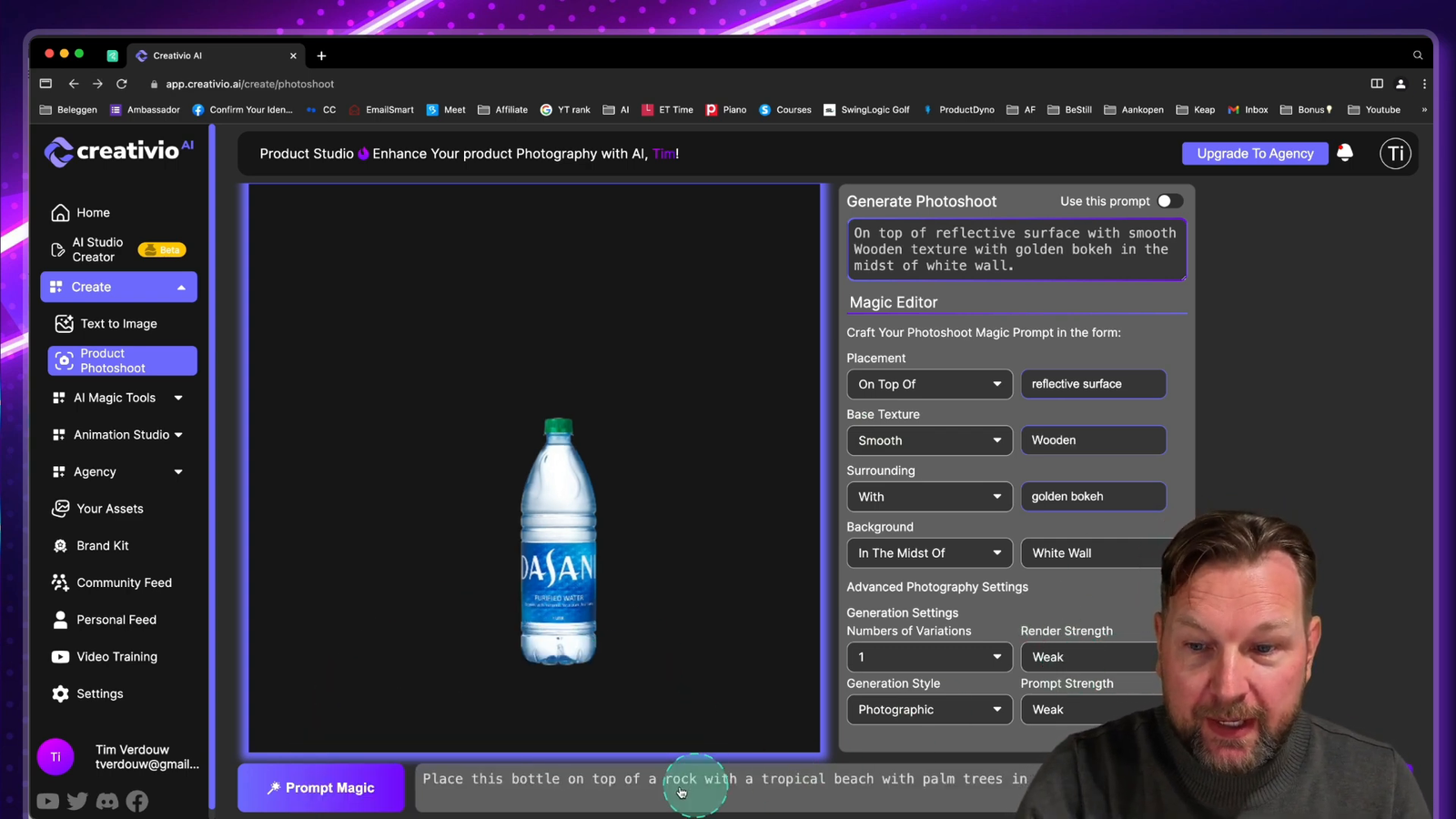
Text to Image: Creating Unique Visuals
One of the standout features of Creativio is its text-to-image capability. This allows you to create unique visuals from scratch by simply typing in a descriptive prompt. The AI interprets your words and generates an image that matches your description. You can experiment with various styles, such as realistic, digital art, or even pixel art, giving you endless creative possibilities.
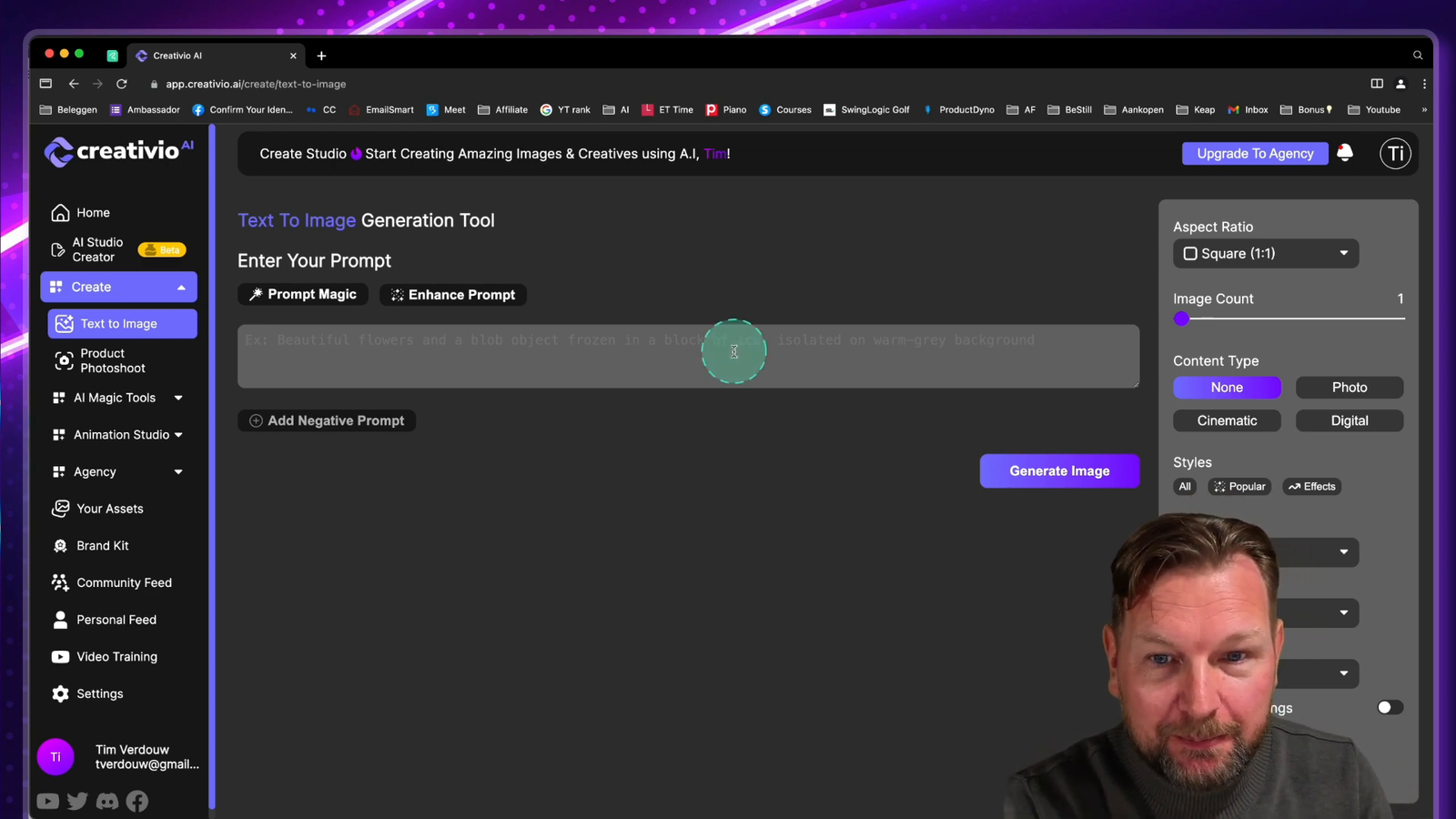
Exploring Different Styles
- Realistic: Ideal for product photography.
- Cinematic: Great for storytelling visuals.
- Digital Art: Perfect for modern, artistic presentations.
Removing Backgrounds: Simplifying Image Editing
Creativio’s background removal tool is not just efficient but also incredibly user-friendly. After uploading your image, the AI will automatically detect and eliminate the background. This feature saves you time and ensures a clean, professional look for your products.
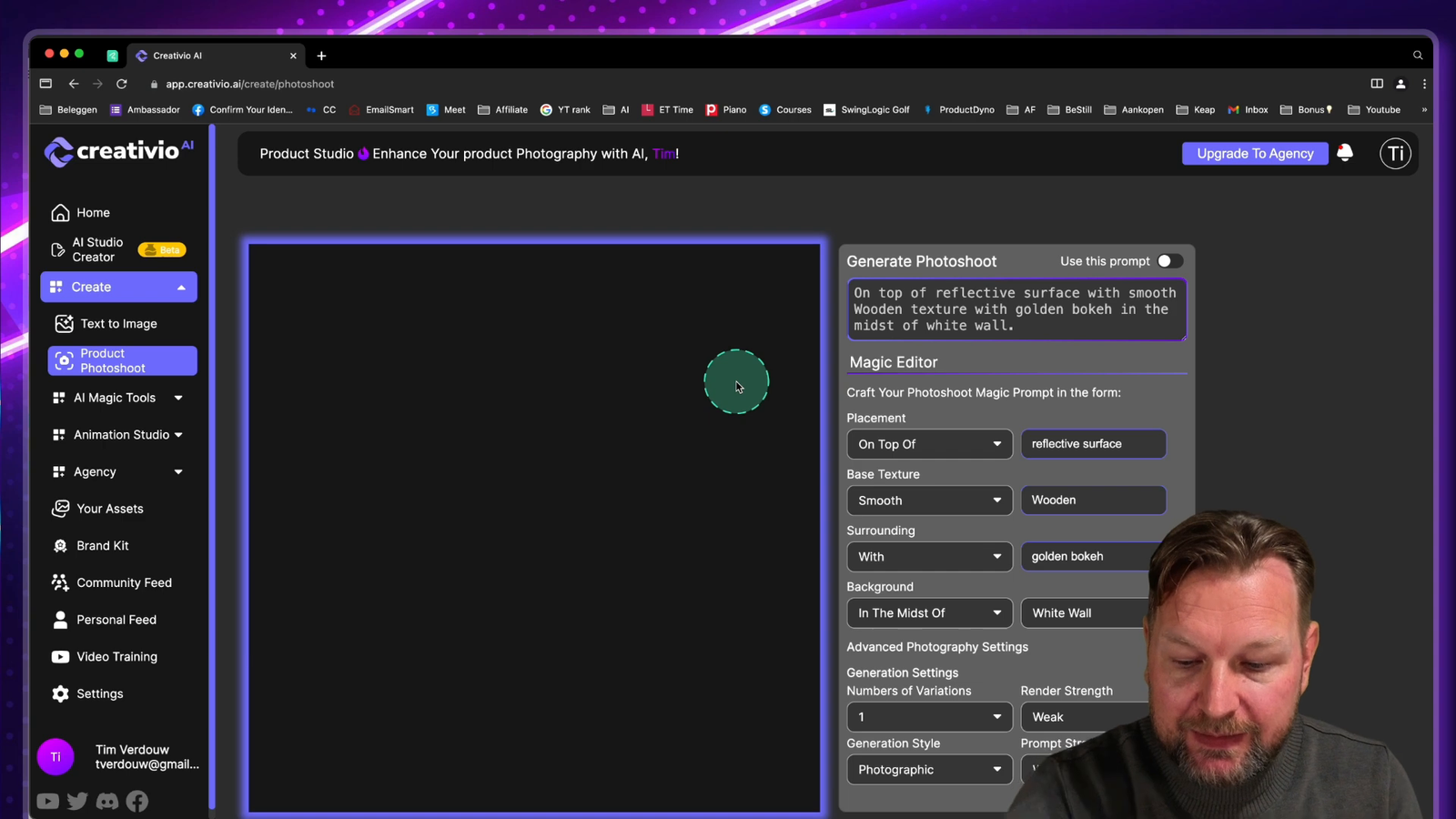
Text Removal: Cleaning Up Images
In addition to background removal, Creativio offers a text removal feature. This allows you to select any text within your image and remove it seamlessly. Whether you want to edit a graphic or simply want a cleaner look, this tool helps maintain the integrity of your visuals.
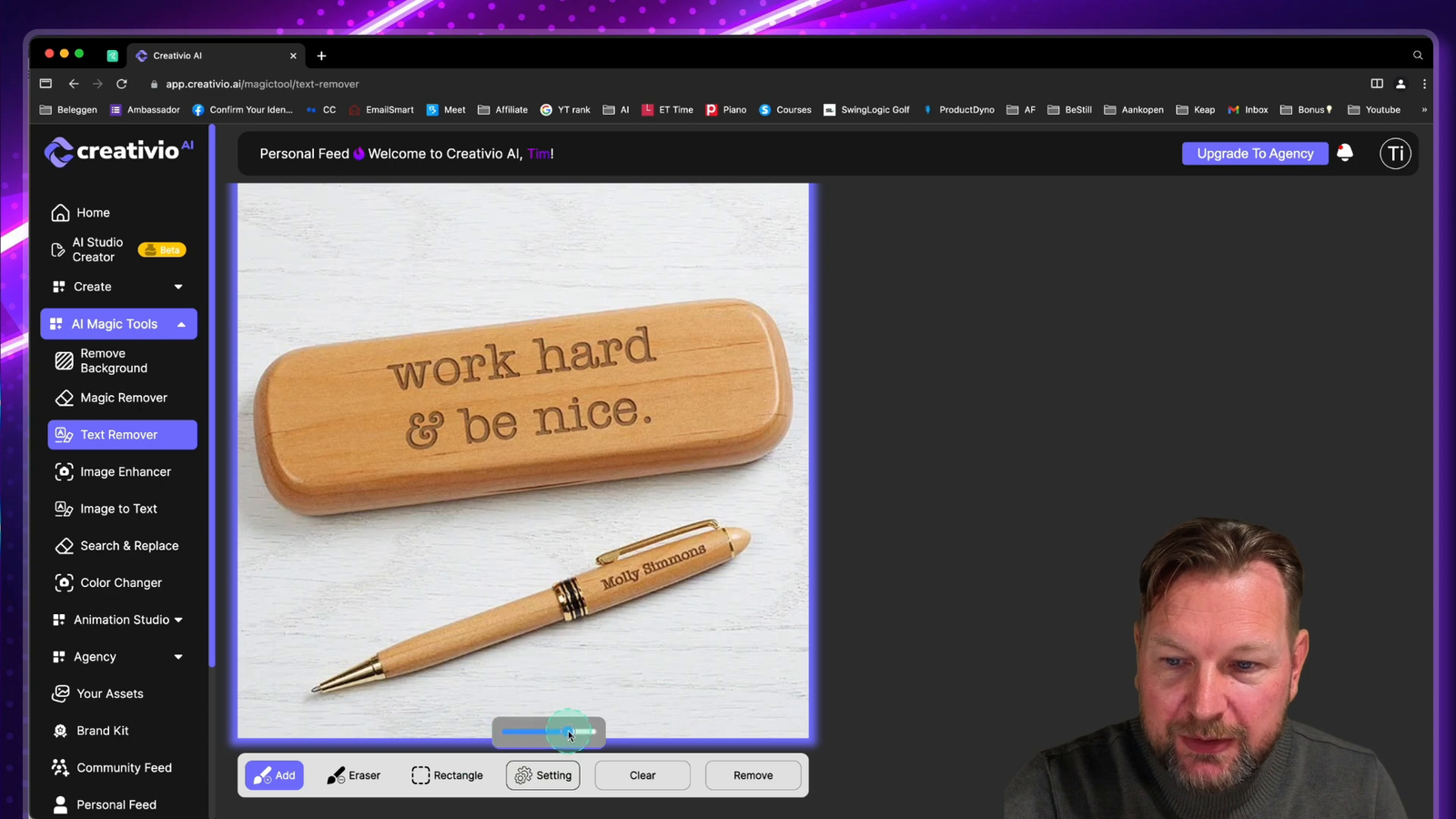
Enhancing Your Images with Creativio
Once you’ve generated your images, Creativio provides several tools to enhance them further. You can upscale images to higher resolutions, ensuring they look sharp and professional, regardless of the platform you’re using them on.
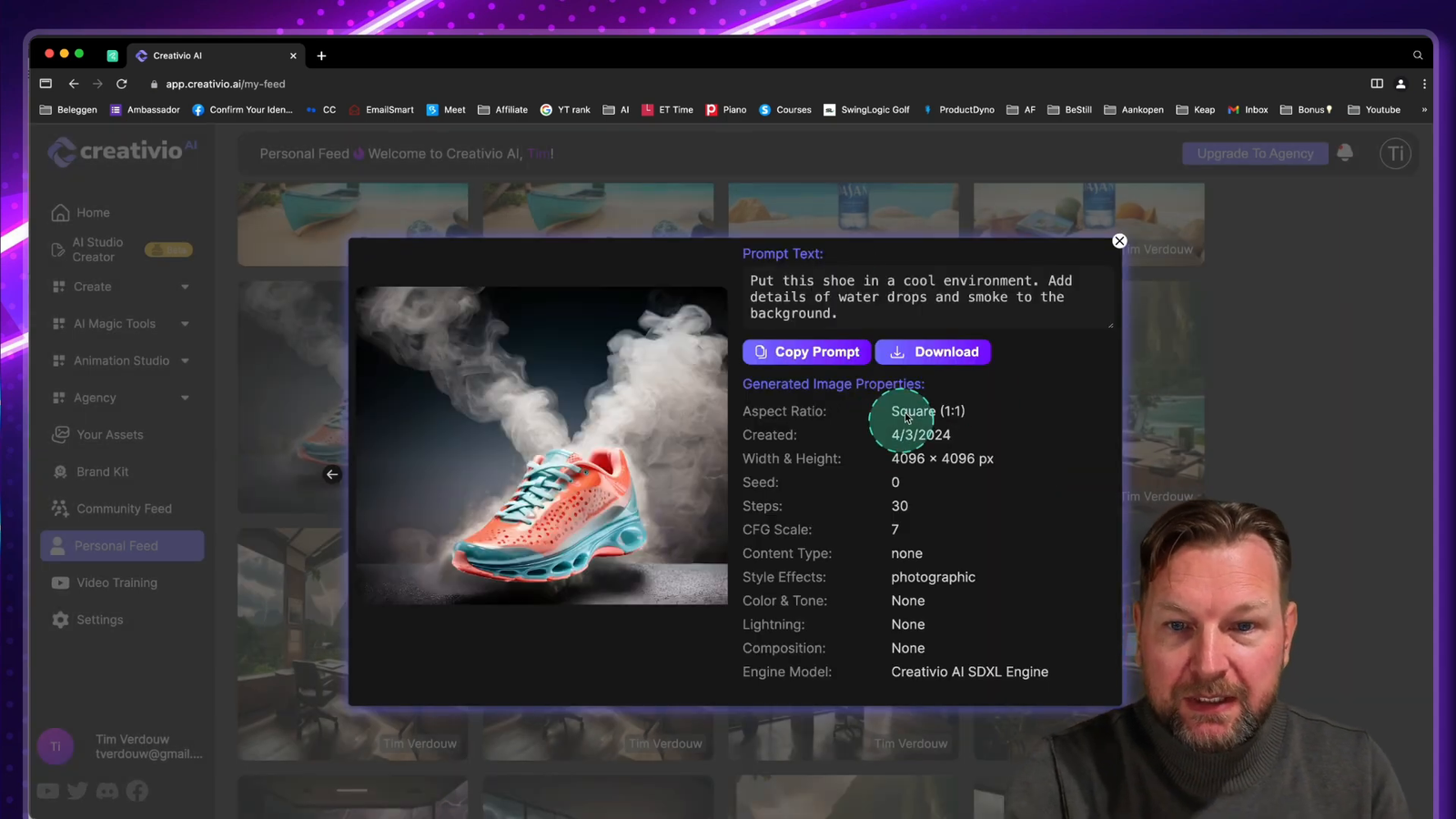
Animation Studio: Bringing Your Images to Life
Another exciting feature of Creativio is the Animation Studio. This allows you to take still images and generate animated videos. By selecting the level of skill and motion, you can create dynamic visuals that capture your audience’s attention.
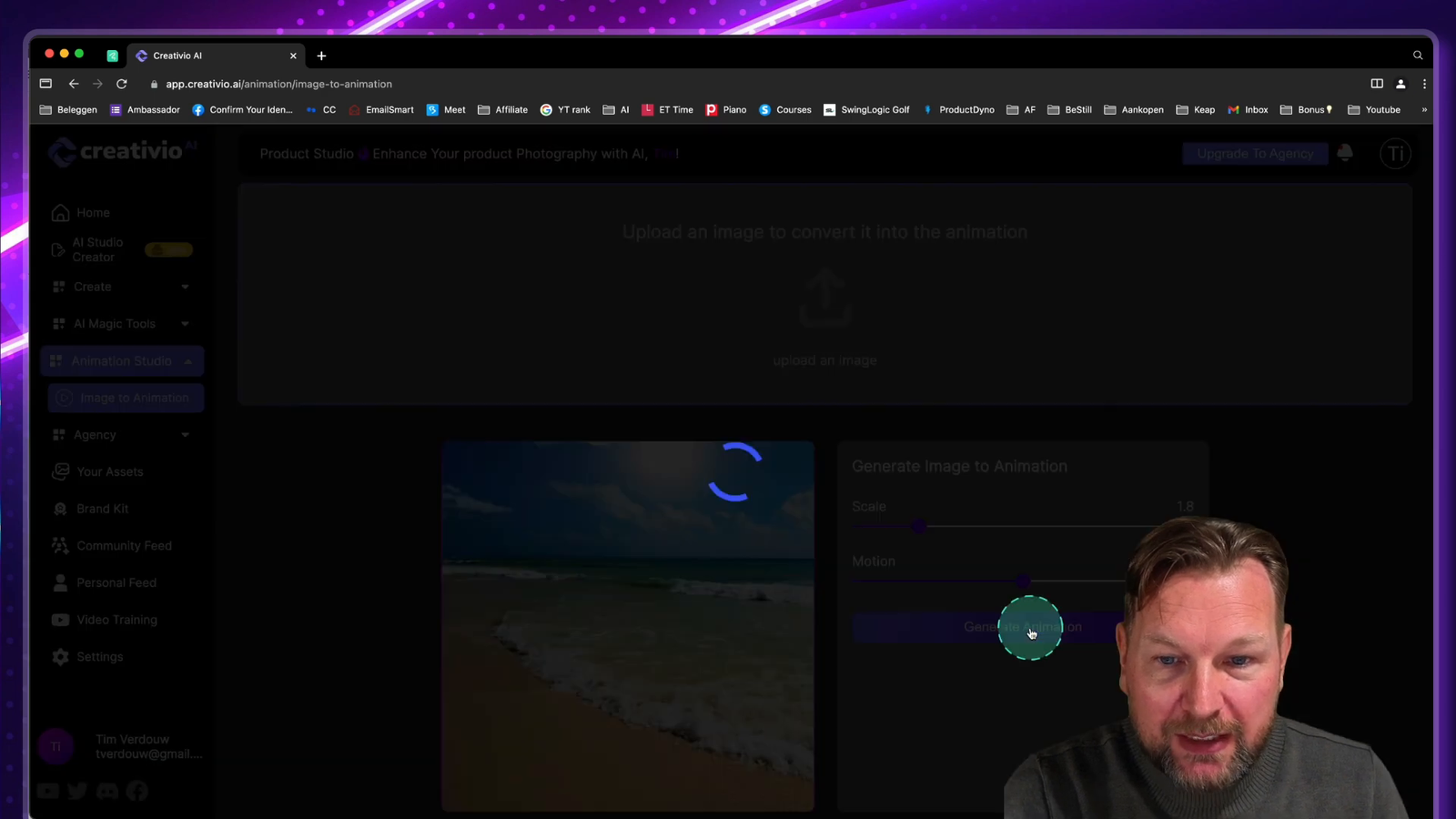
AI Creator Studio: A Comprehensive Editing Tool
The AI Creator Studio within Creativio offers a robust environment for image editing. Here, you can generate images based on prompts, add or remove objects, and even edit layers. This level of control allows for a highly personalized creative process.
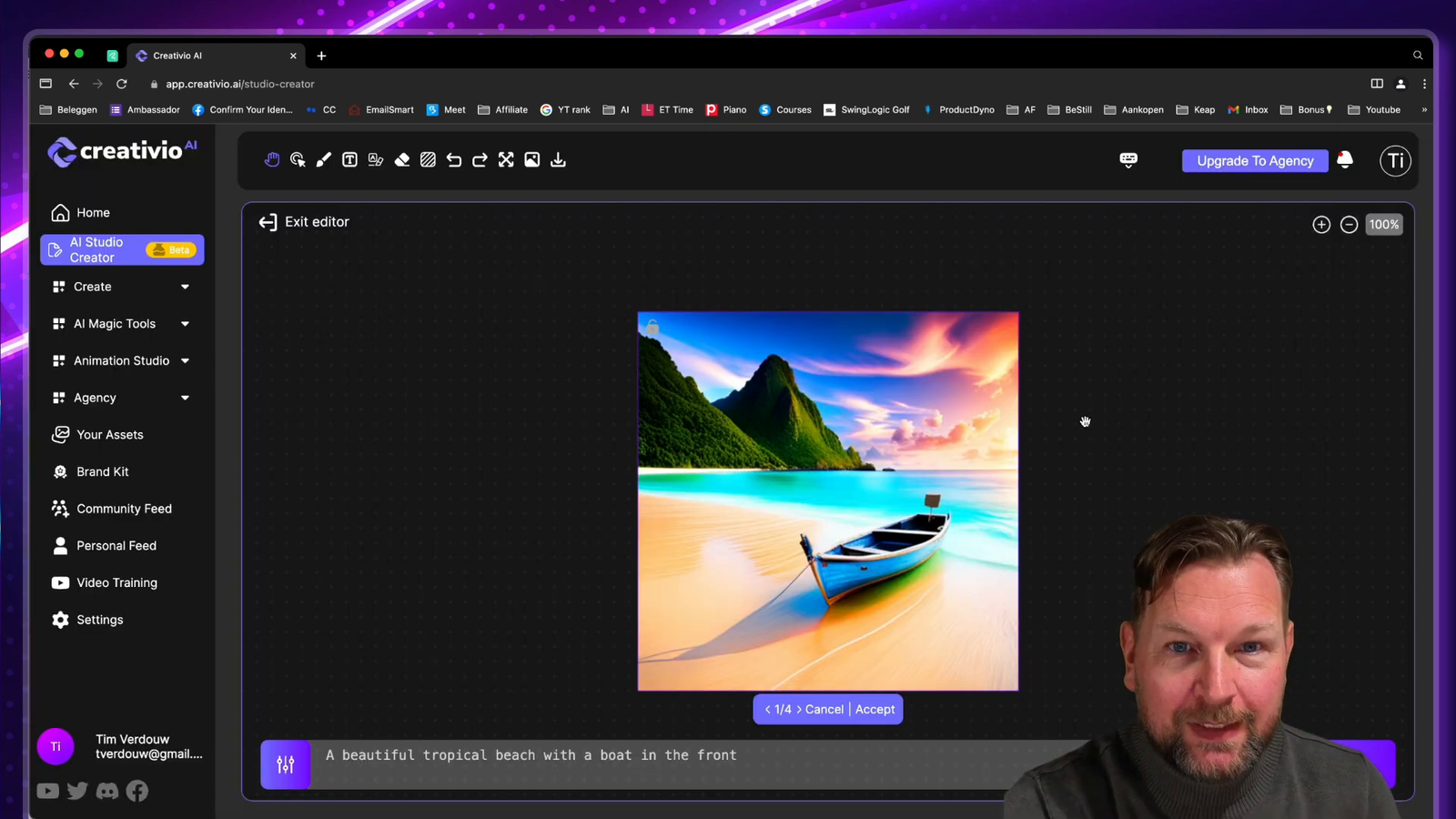
Conclusion
With its user-friendly interface and powerful AI capabilities, Creativio is a game-changer for anyone looking to enhance their image editing process. From generating stunning visuals to removing backgrounds and text, this tool covers all the bases. Whether you’re creating product images or artistic visuals, Creativio simplifies the entire workflow, making it accessible for everyone.
Image Analysis: Enhancing Quality
Creativio offers robust tools for enhancing image quality, making it an essential resource for anyone involved in image editing. The platform’s image enhancement feature allows users to upscale images, turning low-resolution visuals into high-quality outputs.
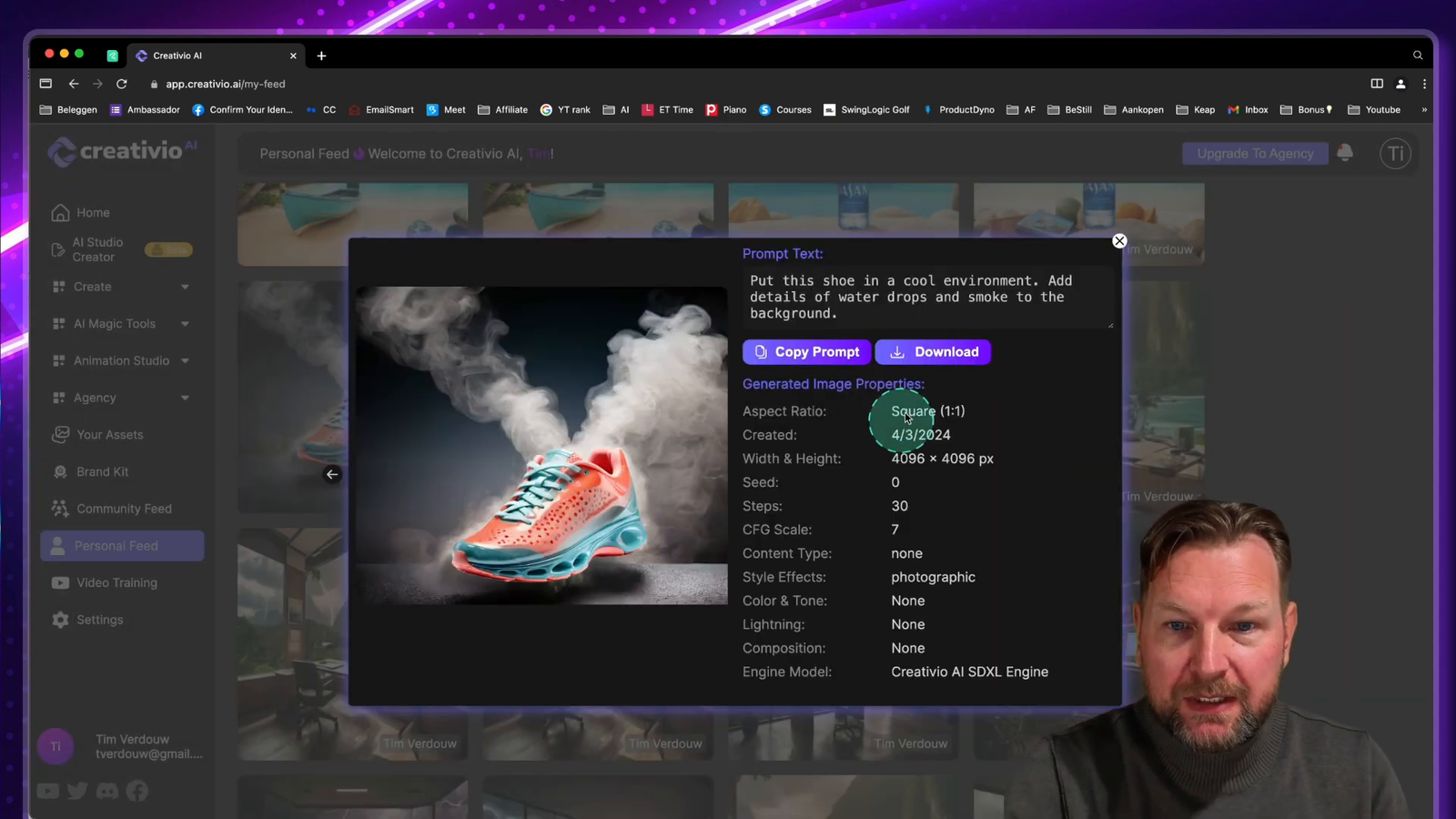
When you upload an image, Creativio analyzes its quality and applies advanced algorithms to enhance details and clarity. This is particularly useful for product images where clarity can significantly impact consumer perception. The upscaled images retain sharpness and detail, ensuring they look professional on any platform.
Generating Animation: Bringing Images to Life
Another exciting feature of Creativio is its Animation Studio, which allows you to transform still images into animated videos. This feature is a game-changer for marketers and content creators looking to add dynamic elements to their visual content.
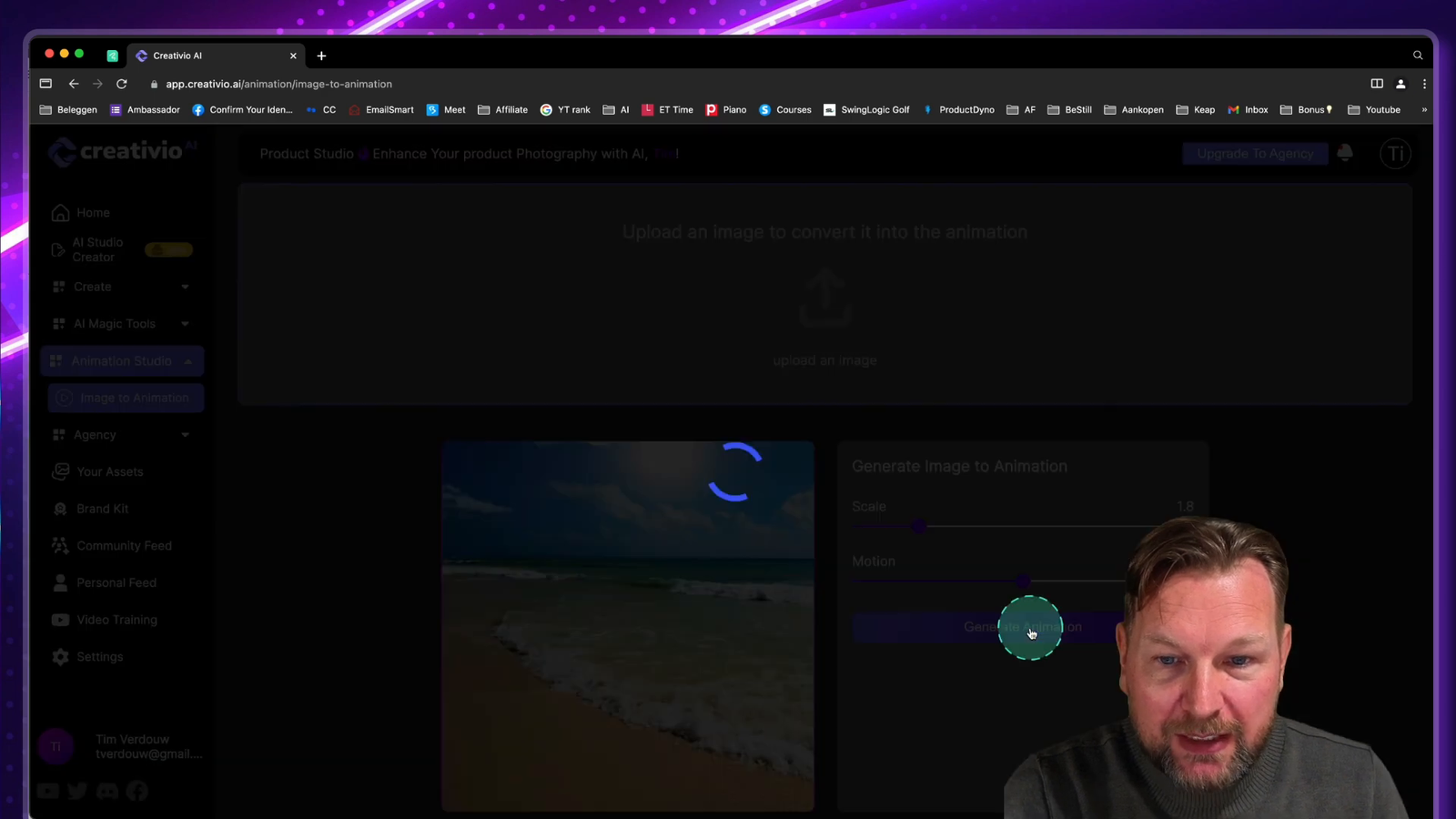
To create an animation, simply upload a still image and choose the desired motion and skill level. The AI processes the image and generates a short video that brings your visuals to life. This can be particularly effective for social media posts or advertisements, capturing the attention of your audience with engaging content.
Exploring Other Features of Creativio
Creativio is packed with features that extend beyond just image enhancement and animation. The platform includes tools for background removal, text editing, and even color changing, making it a versatile choice for all your image editing needs.
- Background Removal: Quickly eliminate backgrounds from images to focus on the subject.
- Text Removal: Easily remove unwanted text from images, allowing for customization and editing.
- Color Changer: Modify colors within images effortlessly, providing endless creative possibilities.
These tools help streamline the editing process, allowing users to achieve professional results without requiring extensive design skills.
Community Feed: Inspiration from Other Users
The Creativio community feed showcases the creativity of users from around the world. Browsing through the community-generated content can provide inspiration for your own projects and demonstrate the platform’s capabilities.
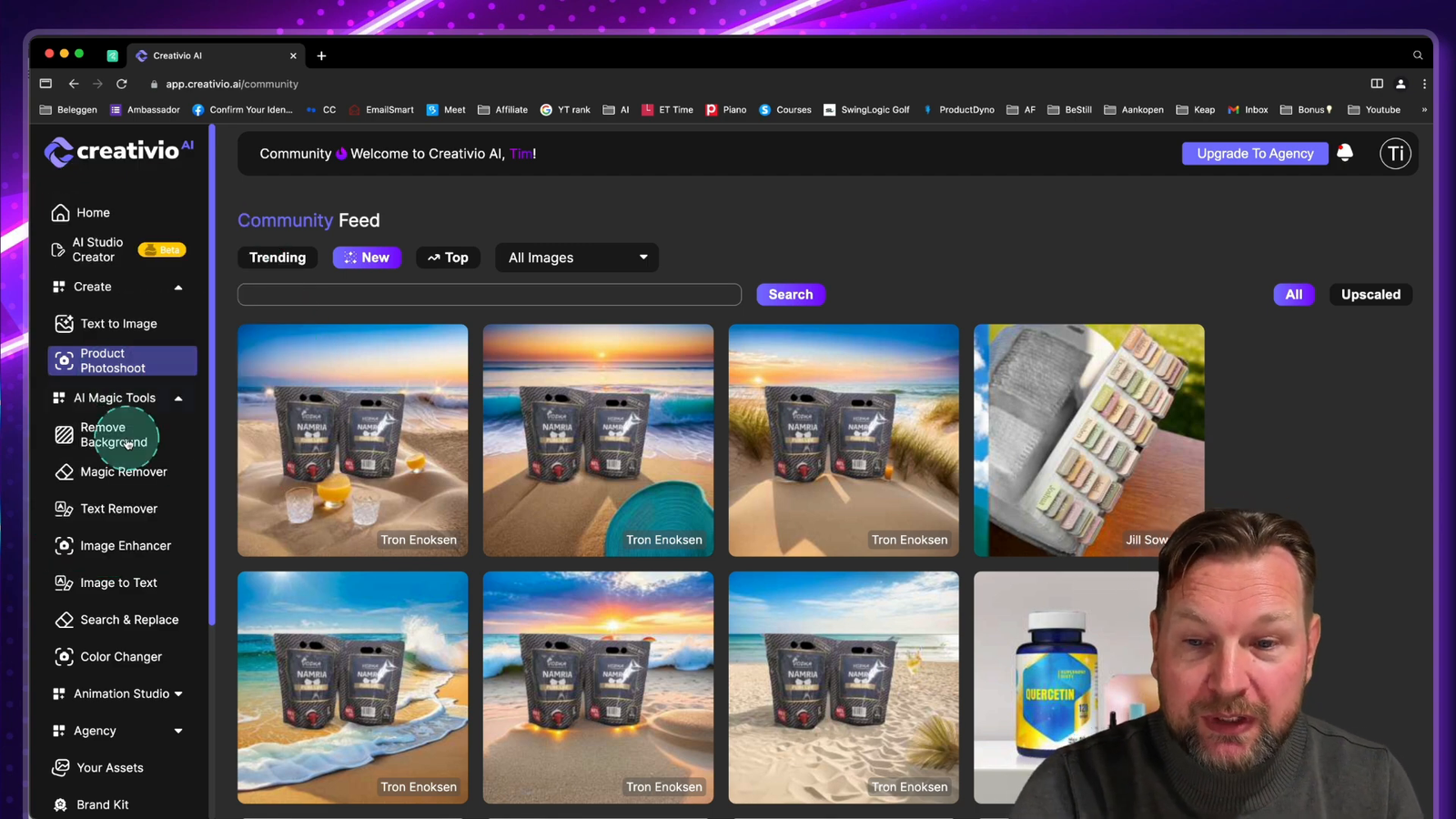
By engaging with the community, you can see various applications of the tools available and learn new techniques to enhance your own creative process. This feature not only fosters inspiration but also builds a sense of community among users who share a passion for creativity.
Final Thoughts on Creativio AI
Creativio AI is a powerful tool that combines advanced AI technology with user-friendly features, making it accessible for both beginners and seasoned professionals. Its wide range of functionalities, from enhancing image quality to creating animations, positions it as a leading choice in the realm of digital design.
Whether you’re looking to elevate your product photography, create stunning visuals for social media, or explore your artistic side, Creativio provides the tools necessary to unleash your creativity. The platform’s intuitive interface ensures that you can focus on your creative vision without being bogged down by complicated processes.
Don’t miss out on the opportunity to enhance your creative projects with Creativio. By purchasing through my link, you’ll gain access to exclusive bonuses that can further enrich your experience. Take the leap and explore the endless possibilities that Creativio has to offer!

